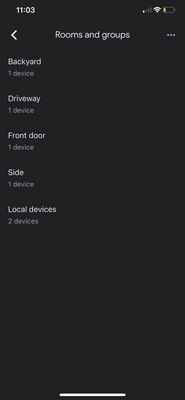- Google Nest Community
- Apps / Account
- Google Nest Hub cannot connect to my Lorex Cameras
- Subscribe to RSS Feed
- Mark Topic as New
- Mark Topic as Read
- Float this Topic for Current User
- Bookmark
- Subscribe
- Mute
- Printer Friendly Page
Google Nest Hub cannot connect to my Lorex Cameras
- Mark as New
- Bookmark
- Subscribe
- Mute
- Subscribe to RSS Feed
- Permalink
- Report Inappropriate Content
08-23-2022 08:04 PM
Hello, I have a Lorex Camera system as well as 2 Google Nest Hubs. It says the Lorex and Nest are compatible and everything goes right with setup in linking Lorex to Home app. However when I instruct my nest to show me driveway camera or front door camera it gives an error message. When I click the cameras in Home app I get a “cannot reach camera” message. Why is this? My Lorex NVR is directly into a router and on same wi-fi as the Nest and my phone.
- Labels:
-
Home App
-
iOS
-
Login and Connection issues
- Mark as New
- Bookmark
- Subscribe
- Mute
- Subscribe to RSS Feed
- Permalink
- Report Inappropriate Content
08-31-2022 08:29 PM
Hi JoJoCw23,
Thanks for reaching out. Let's sort this out.
Quick question: can you view your Lorex camera in the native app? Try the steps below:
- Move your Lorex Camera closer to your Nest Hub.
- Unlink and relink your Lorex camera in the Google Home app.
- Reboot your Lorex camera, Google Nest Hub, mobile phone, and Wi-Fi router to refresh the connection.
- Uninstall and reinstall the Google Home app.
Let me know how it goes.
Thanks,
Jennifer
- Mark as New
- Bookmark
- Subscribe
- Mute
- Subscribe to RSS Feed
- Permalink
- Report Inappropriate Content
09-02-2022 11:44 AM
So I can access Lorex cameras in my Lorex App but not in Google Home app. My hub is pretty close to the NVR for the camera system like in the same room close. Also I have uninstalled and reinstalled the app and unlinked and relinked Lorex to my Google Home app with no success still. On an android based phone the Lorex account won’t even link to my Google Home app. It goes through the steps but never actually links up.
I called Google customer support and they said since a recent update to the Nests some of the various camera systems were having issues and that they need to release a patch for the bug. It’s been about a week since the date the update was supposed to come out and still has not resolved my issues.
- Mark as New
- Bookmark
- Subscribe
- Mute
- Subscribe to RSS Feed
- Permalink
- Report Inappropriate Content
09-05-2022 10:39 PM
Hi there,
Thanks for the additional information. Could you try to use a different mobile phone if one is available and test? Also, please provide the Google Home app version and cast firmware version of your Nest Hub.
To check which firmware version you're on, follow these steps:
- Make sure your mobile device or tablet is linked to the same account as your speaker or display.
- Open the Google Home app.
- Touch and hold your device's tile.
- At the top right, tap Settings > Device information.
- Under "Technical information," find Cast firmware: X.XXX.XXXXX.
Thanks,
Jennifer
- Mark as New
- Bookmark
- Subscribe
- Mute
- Subscribe to RSS Feed
- Permalink
- Report Inappropriate Content
09-09-2022 10:11 AM
Hey there,
I wanted to check in and see if you managed to see Jennifer's post. Please let me know if you have any questions from here. I would be happy to assist, and make sure you are good to go.
Best regards,
Jake
- Mark as New
- Bookmark
- Subscribe
- Mute
- Subscribe to RSS Feed
- Permalink
- Report Inappropriate Content
09-12-2022 05:01 PM
Hi there,
Due to inactivity, I'll go ahead and lock this thread in 24 hours. Feel free to start a new thread if you need assistance with your Google speakers and we'd be glad to assist you further.
Best,
Princess