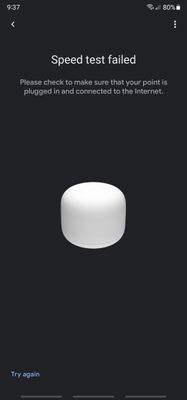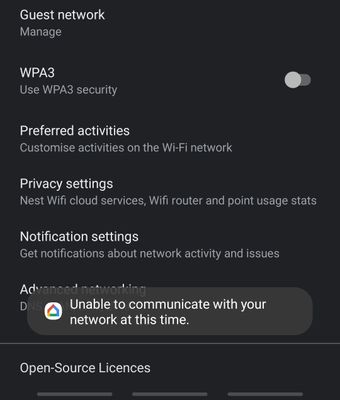- Google Nest Community
- Apps / Account
- Home App Can No Longer Connect To Google Wifi
- Subscribe to RSS Feed
- Mark Topic as New
- Mark Topic as Read
- Float this Topic for Current User
- Bookmark
- Subscribe
- Mute
- Printer Friendly Page
- Mark as New
- Bookmark
- Subscribe
- Mute
- Subscribe to RSS Feed
- Permalink
- Report Inappropriate Content
02-22-2022 09:42 PM
Hello Brave Community,
I have noticed that in the Home App (they got rid of the Google Wifi App) I can no longer test my mesh network. I noticed that it just randomly stopped testing on its own after Jan 24 (see photo below), and if I try to test it I get an error (see photo below). I also get an error when attempting to test my mesh network connectivity between pods.
When I go into the privacy settings to attempt to turn off (and then back on) the cloud services I get an error saying that the app can not connect to the network (see photo below).
The network is working and I am getting wifi, and I can speed check through 3rd apps.
I am unsure why this just randomly happened and what the fix for it is. I have tried uninstalling and reinstalling the home app as well as resetting my network.
Any advice?
Answered! Go to the Recommended Answer.
- Mark as New
- Bookmark
- Subscribe
- Mute
- Subscribe to RSS Feed
- Permalink
- Report Inappropriate Content
03-01-2022 01:25 PM
Hi GMan7,
Thank you for reaching out. I'm sorry to hear that you're having an issue with testing your mesh network. I see that you already tried some troubleshooting steps to resolve this. It's possible that this is just a communication issue with your app to our servers. To isolate the issue, please try the following:
- Disconnect power from all of your network devices, including your modem and any Google Nest Wifi or Google Wifi devices.
- Wait until all of the LED lights on the devices you unplugged are off. This will confirm that the devices no longer have power.
- Reconnect power to your modem only.
- Wait until your modem is fully powered on and all of its indicator lights are back on. This usually takes about 2 minutes.
- Make sure all Ethernet cables are still secure.
- Reconnect power to your Google Nest Wifi router or primary Google Wifi point and wait until it's fully on. This takes about 1 minute.
- Reconnect power to any additional points or routers.
- Close and re-open the Google Home app.
- Perform a mesh test to confirm your devices are working properly.
Let us know how it goes.
Thanks,
Edward
- Mark as New
- Bookmark
- Subscribe
- Mute
- Subscribe to RSS Feed
- Permalink
- Report Inappropriate Content
03-01-2022 07:32 AM
No one wants to reply to me 😔
- Mark as New
- Bookmark
- Subscribe
- Mute
- Subscribe to RSS Feed
- Permalink
- Report Inappropriate Content
03-01-2022 01:25 PM
Hi GMan7,
Thank you for reaching out. I'm sorry to hear that you're having an issue with testing your mesh network. I see that you already tried some troubleshooting steps to resolve this. It's possible that this is just a communication issue with your app to our servers. To isolate the issue, please try the following:
- Disconnect power from all of your network devices, including your modem and any Google Nest Wifi or Google Wifi devices.
- Wait until all of the LED lights on the devices you unplugged are off. This will confirm that the devices no longer have power.
- Reconnect power to your modem only.
- Wait until your modem is fully powered on and all of its indicator lights are back on. This usually takes about 2 minutes.
- Make sure all Ethernet cables are still secure.
- Reconnect power to your Google Nest Wifi router or primary Google Wifi point and wait until it's fully on. This takes about 1 minute.
- Reconnect power to any additional points or routers.
- Close and re-open the Google Home app.
- Perform a mesh test to confirm your devices are working properly.
Let us know how it goes.
Thanks,
Edward
- Mark as New
- Bookmark
- Subscribe
- Mute
- Subscribe to RSS Feed
- Permalink
- Report Inappropriate Content
03-02-2022 09:14 PM
Hi Edward,
I have completed the steps you outlined exactly as you said and thankfully it has started working again. I can once again monitor my network in real time, and run speed/mesh tests.
Thank you for your assistance.
- Mark as New
- Bookmark
- Subscribe
- Mute
- Subscribe to RSS Feed
- Permalink
- Report Inappropriate Content
03-04-2022 09:49 AM
Hi, GMan7.
I'm happy to see that you got this worked out with Edward's help. Before I mark this as resolved, I wanted to check to see if there's anything else you needed. If so, just let us know and we'll be happy to help.
Thanks!
- Mark as New
- Bookmark
- Subscribe
- Mute
- Subscribe to RSS Feed
- Permalink
- Report Inappropriate Content
03-07-2022 12:53 PM
Hi, everyone.
Just one quick final check in here since activity has slowed down. We'll be locking the thread in the next 24 hours, but if you still need help, I would be happy to keep it open. If there's more we can do, just let me know.
Thanks.
- Mark as New
- Bookmark
- Subscribe
- Mute
- Subscribe to RSS Feed
- Permalink
- Report Inappropriate Content
03-08-2022 02:25 PM
Hi, everyone.
As we haven't had any activity here recently I'm going to go ahead and close the thread. If you have more to add, feel free to start a new discussion.
Thanks