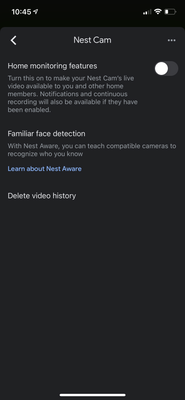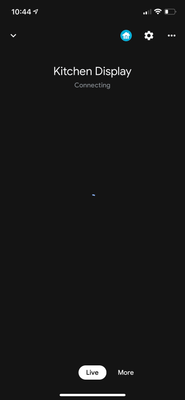- Google Nest Community
- Apps / Account
- Re: Home Monitoring and Camera won't stay on when ...
- Subscribe to RSS Feed
- Mark Topic as New
- Mark Topic as Read
- Float this Topic for Current User
- Bookmark
- Subscribe
- Mute
- Printer Friendly Page
Home Monitoring and Camera won't stay on when toggled in settings
- Mark as New
- Bookmark
- Subscribe
- Mute
- Subscribe to RSS Feed
- Permalink
- Report Inappropriate Content
08-31-2021 05:52 PM
Disclaimer: This thread was migrated from our previous version of the Google Nest Community. You can continue to receive updates on your thread issue here or simply ask, browse or more in the new Google Nest Community.
Original Poster:Glenn Moraven
I was able to view my Nest Hub Max cam before from my phone. Now when I try it says the camera is off, when I go to turn on, it just spins as if its timing out. When I go into the Hub settings I see home monitoring is off, when I go to toggle it on it turns back off. Has anyone else seen this?
- Labels:
-
Home App
-
iOS
-
Login and Connection issues
- Mark as New
- Bookmark
- Subscribe
- Mute
- Subscribe to RSS Feed
- Permalink
- Report Inappropriate Content
08-31-2021 10:46 PM
Having the same exact issue.
- Mark as New
- Bookmark
- Subscribe
- Mute
- Subscribe to RSS Feed
- Permalink
- Report Inappropriate Content
09-06-2021 03:02 AM - edited 09-06-2021 03:03 AM
Haven’t been able to use my my Max’s camera since I bought it , I believe this is the reason for my camera not working also
it is slightly greyed out when turning it on then it just turns itself off again
i have found I can get it on if I switch to the nest app then back to Google home app but then it just turns off again 😡
I am on a iPhone 📱
- Mark as New
- Bookmark
- Subscribe
- Mute
- Subscribe to RSS Feed
- Permalink
- Report Inappropriate Content
09-06-2021 04:46 AM
The issue is with ios
i have a Samsung s10 that I used to set up the nest max and it is working properly now , even on my iphone
- Mark as New
- Bookmark
- Subscribe
- Mute
- Subscribe to RSS Feed
- Permalink
- Report Inappropriate Content
09-07-2021 01:28 PM
Hey there Glenn Moraven,
I'm sorry about the late response, but I wanted to hop in here to see if you still needed help or were having issues with this.
Sorry to hear that the app is giving you some problems, and what it sounds like, it's just on IOS is that correct?
- Can the others confirm if they have a Samsung device or Iphone?
- I would also like to know what troubleshooting steps ya'll have taken.
I look forward to your response.
Best regards,
Garrett DS
- Mark as New
- Bookmark
- Subscribe
- Mute
- Subscribe to RSS Feed
- Permalink
- Report Inappropriate Content
09-11-2021 03:12 PM
Hey there,
Just wanted to jump in here to check to make sure that you saw our response. Please let us know if you have any other questions or concerns as I will be locking this in 24 hours.
Have a great day!
Hilary
- Mark as New
- Bookmark
- Subscribe
- Mute
- Subscribe to RSS Feed
- Permalink
- Report Inappropriate Content
09-11-2021 03:16 PM
Hey Folks.
We haven't heard any updates from you. I'll go ahead and lock this thread. If you're still experiencing problems, feel free to start a new thread and we'll be happy to help.
Best Regards,
Hilary