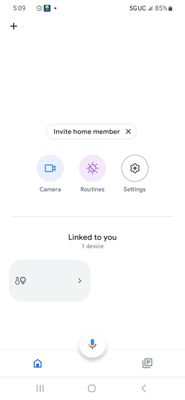- Google Nest Community
- Apps / Account
- Re: Is this normal in Google Home App device icon ...
- Subscribe to RSS Feed
- Mark Topic as New
- Mark Topic as Read
- Float this Topic for Current User
- Bookmark
- Subscribe
- Mute
- Printer Friendly Page
Is this normal in Google Home App device icon changes?
- Mark as New
- Bookmark
- Subscribe
- Mute
- Subscribe to RSS Feed
- Permalink
- Report Inappropriate Content
02-25-2023 12:27 PM
My Home app has 1 device connected - a nest camera. When my Home App is not in use, the connected device icon changes from a camera icon to a thermostat and lightbulb icon. Is this normal? Has anyone experienced this before?
- Mark as New
- Bookmark
- Subscribe
- Mute
- Subscribe to RSS Feed
- Permalink
- Report Inappropriate Content
03-04-2023 12:41 PM
Hi there,
Thanks for posting here in the Google Nest Community.
Good question; let me help you. Looking at the image, it appears that this is a device that is not added to this home structure. It looks like a room with two devices in it. When you tap on it, what information are you getting?
I look forward to your response.
Regards,
Juni
- Mark as New
- Bookmark
- Subscribe
- Mute
- Subscribe to RSS Feed
- Permalink
- Report Inappropriate Content
03-04-2023 11:18 PM
Hi Juni,
Thanks for the support! When I tap the icon it turns back into a camera icon displaying the corret name of my nest camera and the room goes back to the correct name, 'Entryway'. It's concerning because it's happening more frequently and the camera is new. I tried uninstalling the Home app and reinstalling, but no success there. I will try deleting/renaming the Home in the app and resetting the nest camera to see if this resolves the issue.
- Mark as New
- Bookmark
- Subscribe
- Mute
- Subscribe to RSS Feed
- Permalink
- Report Inappropriate Content
03-07-2023 02:15 PM
Hi there,
Thank you for your reply. You are free to do that, and while I wait for your response, I will leave this thread up for three more days.
Cheers,
Juni
- Mark as New
- Bookmark
- Subscribe
- Mute
- Subscribe to RSS Feed
- Permalink
- Report Inappropriate Content
03-07-2023 11:06 PM
Hi Juni,
That did not fix my issue, but thanks for your feedback and support. I will continue troubleshooting this issue.
- Mark as New
- Bookmark
- Subscribe
- Mute
- Subscribe to RSS Feed
- Permalink
- Report Inappropriate Content
03-20-2023 07:01 PM
Hey there,
No worries! If resetting the camera didn't fix this, try to verify the device’s date and time settings are correct and confirm that the Google Home app has permissions to use the phone's location. See the steps below:
Device date and time settings:
- Settings
General
Date and time.
- Toggle off and on Automatic date and time.
- Check the box for Automatic time zone.
App permission:
- Settings
Apps
Nest
Permissions.
- Set Location to Allow all the time.
Thanks,
Juni
- Mark as New
- Bookmark
- Subscribe
- Mute
- Subscribe to RSS Feed
- Permalink
- Report Inappropriate Content
03-20-2023 07:09 PM
Thanks! Resetting the camera did not resolve the issue so I'll try your suggestion re: the device date and location permissions.
- Mark as New
- Bookmark
- Subscribe
- Mute
- Subscribe to RSS Feed
- Permalink
- Report Inappropriate Content
03-28-2023 07:46 PM
Hi Watcha_Want
It's me again. I want to make sure you're all good — how did the steps go?
Regards,
Juni
- Mark as New
- Bookmark
- Subscribe
- Mute
- Subscribe to RSS Feed
- Permalink
- Report Inappropriate Content
03-28-2023 10:19 PM
Hi Juni,
I completed your suggested steps and I am experiencing this issue way less. I believe the issue may have been connected to location permissions on my phone.
Good news, is the issue is not happening on my laptop.
- Mark as New
- Bookmark
- Subscribe
- Mute
- Subscribe to RSS Feed
- Permalink
- Report Inappropriate Content
03-30-2023 03:05 PM
Hi there,
Got it. I’ll keep this thread open for one more day. If you need further help, let me know.
Thanks,
Juni
- Mark as New
- Bookmark
- Subscribe
- Mute
- Subscribe to RSS Feed
- Permalink
- Report Inappropriate Content
03-30-2023 03:37 PM
Thank for all the support, Juni!
- Mark as New
- Bookmark
- Subscribe
- Mute
- Subscribe to RSS Feed
- Permalink
- Report Inappropriate Content
04-04-2023 07:49 PM
Hi there,
We can consider this one complete. If you have other questions or concerns as I will be locking now. Feel free to start a new thread and we'll be happy to help.
Best,
Juni