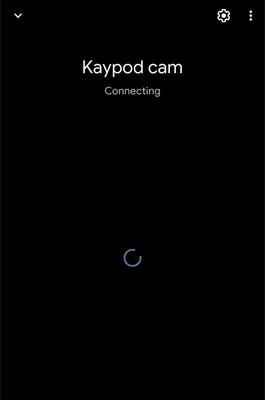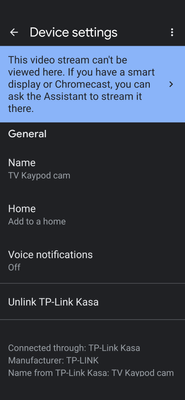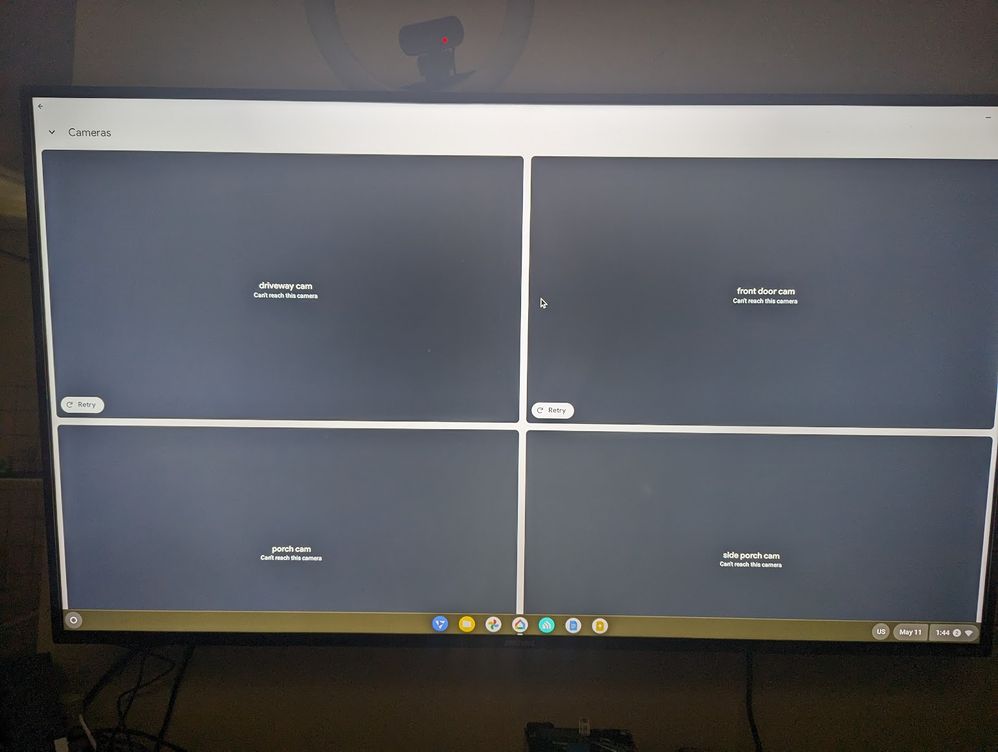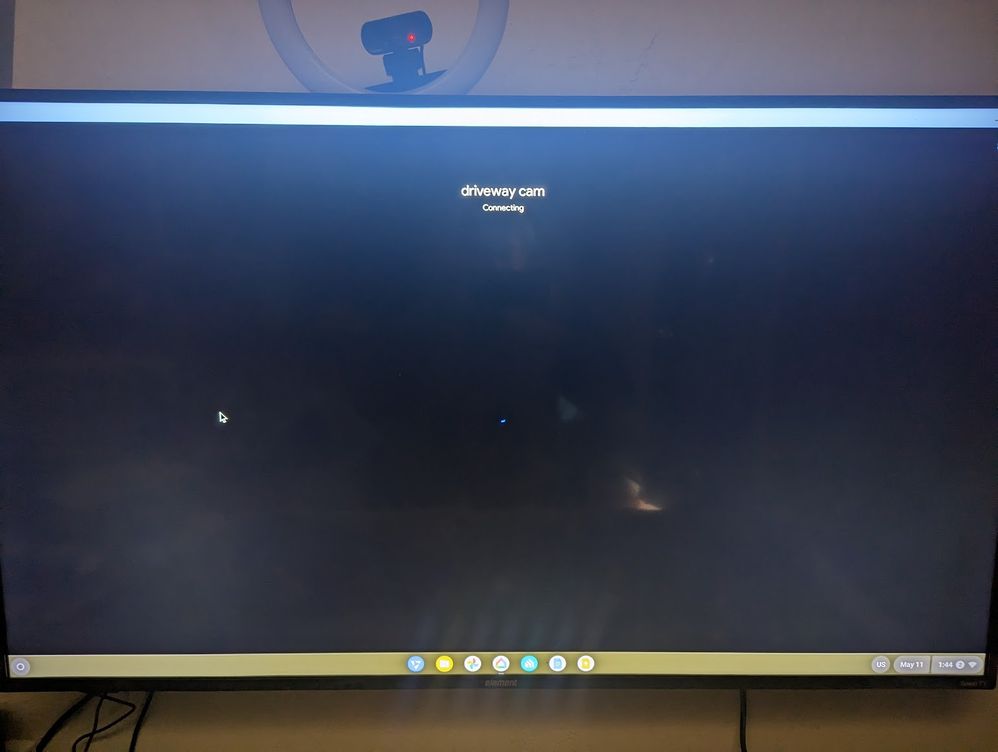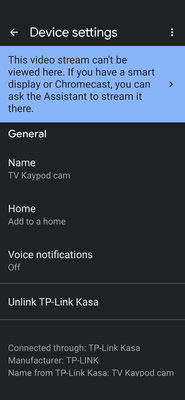- Google Nest Community
- Apps / Account
- Kasa Cameras now in Google Home app
- Subscribe to RSS Feed
- Mark Topic as New
- Mark Topic as Read
- Float this Topic for Current User
- Bookmark
- Subscribe
- Mute
- Printer Friendly Page
Kasa Cameras now in Google Home app
- Mark as New
- Bookmark
- Subscribe
- Mute
- Subscribe to RSS Feed
- Permalink
- Report Inappropriate Content
04-25-2023 10:49 AM
Recently Google Home began displaying my Kasa brand cameras in the Google Home app. It shows the names of each Kasa camera with a black screen saying it cannot connect at this time. Previously only my Google cameras would show up in the app. I've reconnected my Kasa account to Google Home but cannot make the video from these cameras show up. Any advice on this would be appreciated.
- Mark as New
- Bookmark
- Subscribe
- Mute
- Subscribe to RSS Feed
- Permalink
- Report Inappropriate Content
04-25-2023 07:24 PM
Same thing for me.
- Mark as New
- Bookmark
- Subscribe
- Mute
- Subscribe to RSS Feed
- Permalink
- Report Inappropriate Content
04-25-2023 07:27 PM
This is all it does. Just keeps saying connecting.
- Mark as New
- Bookmark
- Subscribe
- Mute
- Subscribe to RSS Feed
- Permalink
- Report Inappropriate Content
05-21-2023 06:05 AM
Same for me, I just bought 4 Casa cameras to connect them to my Google home and they got stuck on connecting when trying to stream from de google home app. The work well when streaming from casa app. I'm using a iPhone 13 pro.
- Mark as New
- Bookmark
- Subscribe
- Mute
- Subscribe to RSS Feed
- Permalink
- Report Inappropriate Content
04-27-2023 07:11 PM
Geeni cameras are doing the same.
- Mark as New
- Bookmark
- Subscribe
- Mute
- Subscribe to RSS Feed
- Permalink
- Report Inappropriate Content
04-28-2023 03:36 PM
I just got a kasa cam, is this a new issue? Sure hope I didn't spend money on something google now wont let me use.
- Mark as New
- Bookmark
- Subscribe
- Mute
- Subscribe to RSS Feed
- Permalink
- Report Inappropriate Content
05-10-2023 08:58 AM
Hello everyone,
Thanks for posting here in the Community.
I just want to check if you are still having issues viewing your cameras in the Google Home app. There was a recent app version released, so please make sure that you're using the latest one. If you are still having trouble, let me know what phone model you're using and the app version you have installed.
Keep me in the loop.
Best,
Lovely
- Mark as New
- Bookmark
- Subscribe
- Mute
- Subscribe to RSS Feed
- Permalink
- Report Inappropriate Content
05-10-2023 09:58 AM
Yes still having issues. And yes I have the update.
The little wheel just keeps spinning and it just says connecting but it never connects to it.
- Mark as New
- Bookmark
- Subscribe
- Mute
- Subscribe to RSS Feed
- Permalink
- Report Inappropriate Content
05-10-2023 11:24 AM
Same here. if i open the cams page in ap they stay blank and say Can't reach this cam. When I click on a specific cam to open it, blank screen with loading wheel, under the cams name it says connecting but never does.
- Mark as New
- Bookmark
- Subscribe
- Mute
- Subscribe to RSS Feed
- Permalink
- Report Inappropriate Content
05-11-2023 12:43 PM
Hi folks,
Please answer the following: what's your phone model? What's the Google Home app version you installed? If you have a Google Nest display, can you stream your Kasa cameras there?
We'd appreciate it if you could provide the details requested so we can look into your issue more closely.
Cheers,
Lovely
- Mark as New
- Bookmark
- Subscribe
- Mute
- Subscribe to RSS Feed
- Permalink
- Report Inappropriate Content
05-11-2023 01:44 PM
My phone is a Google Pixel 6 Pro. Google Home version is 3.0.1.9. Thank you for your help.
- Mark as New
- Bookmark
- Subscribe
- Mute
- Subscribe to RSS Feed
- Permalink
- Report Inappropriate Content
05-12-2023 11:13 AM
Hey there,
Many thanks for providing me with these details. I'll flag this to our team and update you both once I receive information from them. I'd also appreciate it if you could replicate this issue once more and then send feedback using voice command and the Google Home app. Here's the guide for the steps.
Kind regards,
Lovely
- Mark as New
- Bookmark
- Subscribe
- Mute
- Subscribe to RSS Feed
- Permalink
- Report Inappropriate Content
05-12-2023 01:33 PM
Thank you LovelyM. I've provided feedback as requested.
- Mark as New
- Bookmark
- Subscribe
- Mute
- Subscribe to RSS Feed
- Permalink
- Report Inappropriate Content
05-13-2023 10:34 AM
Hello folks,
@shim2548, I'm grateful for the feedback that you've given. I'll reach out to you as soon as I get news from our team.
@MeeserBrian, I want to follow up if you were able to submit the feedback. Please inform me once you do; it would really help us.
Cheers,
Lovely
- Mark as New
- Bookmark
- Subscribe
- Mute
- Subscribe to RSS Feed
- Permalink
- Report Inappropriate Content
05-13-2023 02:09 PM
I did submit the voice feed back right after you asked. let me know if you need me to do it again. Thanks for your help in this matter, it's truly appreciated.
- Mark as New
- Bookmark
- Subscribe
- Mute
- Subscribe to RSS Feed
- Permalink
- Report Inappropriate Content
05-13-2023 04:23 PM
Hello there,
@MeeserBrian, wonderful — I truly appreciate it.
I'll keep this thread open for now and jump back in once I have new updates to share about this issue from the team. Kindly bear with us.
Many thanks,
Lovely
- Mark as New
- Bookmark
- Subscribe
- Mute
- Subscribe to RSS Feed
- Permalink
- Report Inappropriate Content
05-25-2023 10:21 PM
I have the same issues.
Pixel 6, Home app build is 3.1.1.14 . I do not have a Nest display, I can watch my Kasa cameras on my Samsung tv via Chromecast but not in the Home app, just black screen claiming it's loading. Doing as requested with the Home app now and logging the issue.
- Mark as New
- Bookmark
- Subscribe
- Mute
- Subscribe to RSS Feed
- Permalink
- Report Inappropriate Content
05-13-2023 06:21 PM
Same issue..samsung galaxy
- Mark as New
- Bookmark
- Subscribe
- Mute
- Subscribe to RSS Feed
- Permalink
- Report Inappropriate Content
05-15-2023 11:21 AM
- Mark as New
- Bookmark
- Subscribe
- Mute
- Subscribe to RSS Feed
- Permalink
- Report Inappropriate Content
06-07-2023 07:36 AM
Hey Dan,
Any update on the Google Home app displaying the feed from the Kasa cameras?
- Mark as New
- Bookmark
- Subscribe
- Mute
- Subscribe to RSS Feed
- Permalink
- Report Inappropriate Content
06-07-2023 08:00 AM
Now with Google home app update this is what I see when I try to view the Kasa camera feed.
- Mark as New
- Bookmark
- Subscribe
- Mute
- Subscribe to RSS Feed
- Permalink
- Report Inappropriate Content
05-11-2023 01:53 PM - edited 05-11-2023 01:55 PM
Hi I have a pixel7 with android 13. Not sure where to see ap version but its the newest from the playstore. Also using pydeOS with android subsystem 7 I think. same deal there.
When I ask my nest to show me a cam it works about 1/3 of the time otherwise I get a whoops something when wrong with kasa / tp link screen. If I click from the home control menu to cameras then click a specific cam it works almost every time, today at least.
- Mark as New
- Bookmark
- Subscribe
- Mute
- Subscribe to RSS Feed
- Permalink
- Report Inappropriate Content
05-12-2023 12:26 PM
my app version is 3.0.1.9
- Mark as New
- Bookmark
- Subscribe
- Mute
- Subscribe to RSS Feed
- Permalink
- Report Inappropriate Content
05-15-2023 03:42 PM
Just confirming. All apps just updated and the Kasa pan/tilt cameras show up in the Google home app but when I click to view them, it is just a black screen that shows “Live”. I open the Kasa app and the cameras pull right up and display video perfectly.
- Mark as New
- Bookmark
- Subscribe
- Mute
- Subscribe to RSS Feed
- Permalink
- Report Inappropriate Content
05-15-2023 03:52 PM
I'm using an Iphone X, Version IOS 16.4.1
All apps updated
Same issue as CalebtheR described.
I installed everything today.
- Mark as New
- Bookmark
- Subscribe
- Mute
- Subscribe to RSS Feed
- Permalink
- Report Inappropriate Content
05-16-2023 01:16 PM
Just an update on what I've tried. Yesterday I unlinked my Kasa account with google then added it back in. What a pain that was. I had to make all my devices back to their correct rooms change some of the switches to lights so they'd come on with the rest of the lights, I'd prefer not to do that a 3rd time. Kasa cams still wont show in home app and are buggy in the nest behaving as described above but not quite as reliable as indicated when clicked on, they only showed maybe 1/2 the time. I'm looking forward to being able to view from home app as I'm trying to do everything through google.
- Mark as New
- Bookmark
- Subscribe
- Mute
- Subscribe to RSS Feed
- Permalink
- Report Inappropriate Content
05-25-2023 02:22 PM
Latest update, I open home app on phone and chromebook and the camera button is gone from the top. when I go to the rooms where cams are and click on cam it says cant be viewed on this device go buy one of our products like a smart sceen ect which I have two of and if i freaking wanted to lay in bed and veiw my cams then i would but Im at my desk doing things and I dont feel like laying down with my nest or going to my wifes room to view it on her nest. jebus creebus I have 3 smart tvs just make a chrome cast app for the web OS that i can buy so i dont have to change how i interface with my TV just to view a camera.
- Mark as New
- Bookmark
- Subscribe
- Mute
- Subscribe to RSS Feed
- Permalink
- Report Inappropriate Content
06-04-2023 11:08 AM
Same thing for me using iPad Pro
- Mark as New
- Bookmark
- Subscribe
- Mute
- Subscribe to RSS Feed
- Permalink
- Report Inappropriate Content
06-06-2023 08:05 AM
Same issue here, I submitted feedback in the GH app. App version is 3.1.108 on an iPhone 13 Pro updated to iOS 16.5. The camera I’m trying to access is the Kasa Cam EC70, hardware version 4.0 and software version 2.3.15
- Mark as New
- Bookmark
- Subscribe
- Mute
- Subscribe to RSS Feed
- Permalink
- Report Inappropriate Content
06-07-2023 08:01 AM
Now with the Google home app update this is what I see.
- Mark as New
- Bookmark
- Subscribe
- Mute
- Subscribe to RSS Feed
- Permalink
- Report Inappropriate Content
06-07-2023 01:56 PM
right? This was their answer, I own a pixel7 pro top of the line product and cant view my cam with their app. But i can see it on my nest or a chromecast. as if i want to abandon my tv interface for a chromecast. kinda silly that i cant stream it to any old smart tv.. they need a webOS app but thats another battle. I just want the stuff to work like it was supposed to. Now they're just removing functionality cuz why, they want me to buy a chrome tablet?
- Mark as New
- Bookmark
- Subscribe
- Mute
- Subscribe to RSS Feed
- Permalink
- Report Inappropriate Content
06-12-2023 04:39 PM
Kasa Camera feed within Google Home app
Just to be clear to the mods on here, this feature has never been available however, in a recent update Kasa cameras appeared within the cameras section of the Google Home app however, never actually worked and just buffered on a black screen as the screenshots above show.
However, as of today this no longer occurs and it simply says "this video stream can't be viewed here".
Please can we work with TP-Link to make these Kasa streams available within the Google Home app, would be great to have it all in one place, and your app is much better than the Kasa app.
- Mark as New
- Bookmark
- Subscribe
- Mute
- Subscribe to RSS Feed
- Permalink
- Report Inappropriate Content
06-13-2023 10:10 AM
Much more diplomatic than the way I approached the issue.
- Mark as New
- Bookmark
- Subscribe
- Mute
- Subscribe to RSS Feed
- Permalink
- Report Inappropriate Content
06-19-2023 10:04 PM
Same issue here with a Pixel 5 and now a Pixel 7. I invested a lot of money into the Kasa cameras after ditching Wyze only to be disappointed that this product integration is worse. I can on occasion get it to come on my Google TV but it is usually a frustrating failure.
Unfortunately, this coupled with Google killing off 3rd party smart displays right after outfitting every room in my house with one was my last straw. If Google wants my business again then please address the mess you have made within the smart home industry. Until then, I'm going back to lanterns and HAM radio ✌️
- Mark as New
- Bookmark
- Subscribe
- Mute
- Subscribe to RSS Feed
- Permalink
- Report Inappropriate Content
07-28-2023 05:09 AM
Sort of a "me too". I didn't see this thread before, but on my Nest Hub my Kasa cameras have been showing up since 6+ months or so (next to my Nest Doorbell) and most of the time connecting to them work (there a s TP-link+Google splash screen during the connection phase and occasionally it appears to fail handshaking, but a retry sorts it out). On the Google Home app on my Pixel 7 Pro, the Kasa cameras are LISTED as such, but I've never managed to get a feed from them - despite them working perfectly from the Kasa app. One thing I've noticed is that after I fiddle with them for a while the Kasa app claims the cameras have suddenly changed to "Integrity mode" - their normally green power button near the right side has turned gray. Clicking said button to make it green again restores sanity int he Kasa app, but makes no difference in the Google Home app.
- Mark as New
- Bookmark
- Subscribe
- Mute
- Subscribe to RSS Feed
- Permalink
- Report Inappropriate Content
08-02-2023 03:43 PM - edited 08-03-2023 05:34 AM
Same issue here. Kasa Cam EC71 is working properly with the Kasa app. Camera shows up in Google Home, but when I try to view, it just says "connecting" (indefinitely). I have multiple Kasa smart plugs that fully integrate into Google home with no issues.
Pixel 3, Home app version 3.3.1.4. Screenshots below for reference.
Thanks in advance for helping resolve.
- Mark as New
- Bookmark
- Subscribe
- Mute
- Subscribe to RSS Feed
- Permalink
- Report Inappropriate Content
08-04-2023 12:59 PM
Same problem here. Kasa Cam EC71 is working properly with the Kasa app. Camera appears up in Google Home App, but when I try to view, it just says "connecting" (indefinitely).
Pixel 7, Home app version 3.3.1.4.