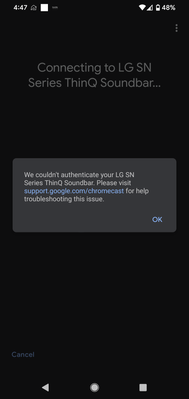- Google Nest Community
- Apps / Account
- LG Sn9yg not authenticating to device utility
- Subscribe to RSS Feed
- Mark Topic as New
- Mark Topic as Read
- Float this Topic for Current User
- Bookmark
- Subscribe
- Mute
- Printer Friendly Page
LG Sn9yg not authenticating to device utility
- Mark as New
- Bookmark
- Subscribe
- Mute
- Subscribe to RSS Feed
- Permalink
- Report Inappropriate Content
08-25-2022 12:19 AM
I have a LG SN9YG soundbar I am trying to setup with my phone. Downloaded "LG soundbar" which says I have to setup with Google home first, google home advises have to activate device with device utility first. Once I finally get to device utility it connects to the soundbar like every other app but now says there is a problem authenticating the soundbar. Fully reset the soundbar still no help.
The error message points me here
, I can't find anything online with a similar problem.
- Labels:
-
Android
-
Getting Started
-
Home App
- Mark as New
- Bookmark
- Subscribe
- Mute
- Subscribe to RSS Feed
- Permalink
- Report Inappropriate Content
10-09-2022 08:43 PM
I have same soundbar and same issue. The soundbar had worked perfectly for months, had to reset it today due to subwoofer issues. That removed it from Google Home App, now I can't get Google home app to authenticate the soundbar, locates the soundbar but won't complete setup.
- Mark as New
- Bookmark
- Subscribe
- Mute
- Subscribe to RSS Feed
- Permalink
- Report Inappropriate Content
10-09-2022 08:47 PM
Sorry don't have a update yet still on going problem. It used to work on the old app for me then as you said had to reset and never has worked again new or old app.
- Mark as New
- Bookmark
- Subscribe
- Mute
- Subscribe to RSS Feed
- Permalink
- Report Inappropriate Content
10-18-2022 02:35 PM
Hi folks,
Thanks for posting here in the Google Nest Community.
I’m sorry for the trouble this has caused you, let me help you out. Download the device utility app and activate your speakers there. Check this helpful link.
Keep me posted.
Regards,
Juni
- Mark as New
- Bookmark
- Subscribe
- Mute
- Subscribe to RSS Feed
- Permalink
- Report Inappropriate Content
10-19-2022 11:39 AM
That app works on BT, Lgs sound bar doesn't turn on the blue tooth option on its menu until it is connected by wi-fi. So this app wont locate the speaker.
- Mark as New
- Bookmark
- Subscribe
- Mute
- Subscribe to RSS Feed
- Permalink
- Report Inappropriate Content
10-19-2022 11:48 AM
Step 1. Connect the Wi-Fi
Make sure the unit connects to Wi-Fi by using
“Google Home” app.
Bluetooth function is inactive before
connecting to Wi-Fi.
Step 2. Change Function
Select the Bluetooth function by pressing F
repeatedly.
Step 3. Find and Select your speaker
name
Select speaker name that was set on “Google Home”
app on the device list of your smart device. When
successfully connected Bluetooth, “PAIRED” will
appear on display window.
This is from its owners manual
- Mark as New
- Bookmark
- Subscribe
- Mute
- Subscribe to RSS Feed
- Permalink
- Report Inappropriate Content
10-23-2022 01:08 PM
Hi fishdude54,
Thanks for the information. If this doesn't work on your speaker anymore, we suggest to contact the manufacturer and seek further help with them.
Thanks,
Juni
- Mark as New
- Bookmark
- Subscribe
- Mute
- Subscribe to RSS Feed
- Permalink
- Report Inappropriate Content
10-27-2022 01:40 PM
Hey there,
I wanted to check in and see if you managed to see Juni's post. Please let me know if you have any questions from here. I would be happy to assist, and make sure you are good to go.
Best regards,
Jake
- Mark as New
- Bookmark
- Subscribe
- Mute
- Subscribe to RSS Feed
- Permalink
- Report Inappropriate Content
10-28-2022 09:49 AM
Hey there,
I wanted to check in, and let you know that I will be locking the thread in 24 hours.
Best regards,
Jake