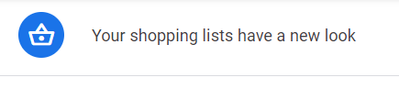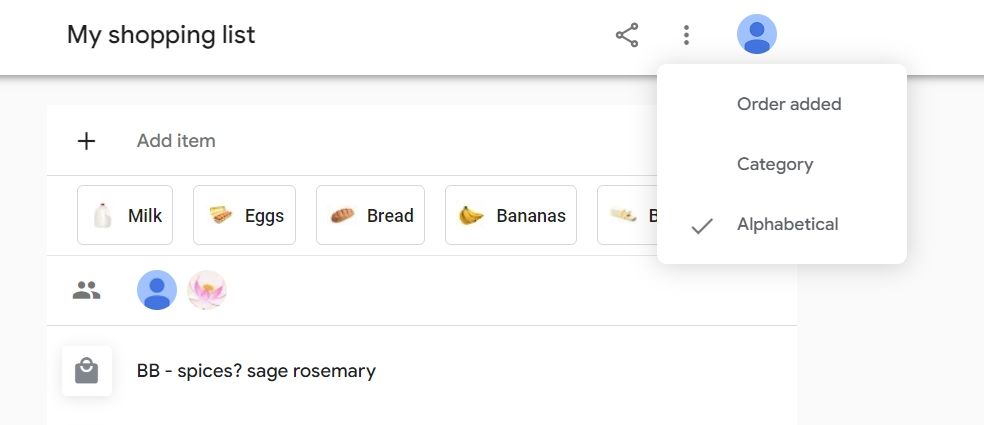- Google Nest Community
- Apps / Account
- Make new Shopping list sort alphabetically by defa...
- Subscribe to RSS Feed
- Mark Topic as New
- Mark Topic as Read
- Float this Topic for Current User
- Bookmark
- Subscribe
- Mute
- Printer Friendly Page
Make new Shopping list sort alphabetically by default
- Mark as New
- Bookmark
- Subscribe
- Mute
- Subscribe to RSS Feed
- Permalink
- Report Inappropriate Content
02-26-2022 04:51 PM
The new Google Shopping list (updated in the last month?) will sort alphabetically but I don't see a way to set this as a default....as the old Shopping list allowed. Am I missing a default setting?
- Labels:
-
Android
-
Getting Started
-
Home App
- Mark as New
- Bookmark
- Subscribe
- Mute
- Subscribe to RSS Feed
- Permalink
- Report Inappropriate Content
02-27-2022 01:53 AM
Hi Doug2,
I haven't seen a new shopping list myself yet?
Instead of digging through the Google Home app for the shopping list I just visit the website link below on my phone browser and then add that to my device home screen for fast access.
https://shoppinglist.google.com/
And this will still start alphabetically if required.
Regards,
Cathal
Cathal
- Mark as New
- Bookmark
- Subscribe
- Mute
- Subscribe to RSS Feed
- Permalink
- Report Inappropriate Content
02-27-2022 10:08 AM - edited 02-27-2022 10:09 AM
Cathal,
Yes, you are correct, more accurately, it's a "new look". However, since this "new look", there's no default for alphabetical sort. It's easy enough to sort alpha but the list resorts to "order added" (chronological) upon reloading - from whatever my access point - phone or desktop.
- Mark as New
- Bookmark
- Subscribe
- Mute
- Subscribe to RSS Feed
- Permalink
- Report Inappropriate Content
02-27-2022 11:59 AM
Hi again,
After testing this using Chrome on my phone and Chromebook it is remembering the last used 'sort by' option I select.
Are you blocking cookies or do you use any Ad blockers?
Regards,
Cathal
Cathal
- Mark as New
- Bookmark
- Subscribe
- Mute
- Subscribe to RSS Feed
- Permalink
- Report Inappropriate Content
02-27-2022 02:42 PM
Now it's getting good...
Nice thinking.... generally I like cookies (benefits are greater than none) so bring on the cookies. I have had an ad blocker on the desktop, just removed it but the same results. And no blocker on the phone. Yet neither the phone or desktop will hold alpha sort.
More interestingly ....I shared my shopping list with a friend and the same result....it will sort alpha but close the list and reopen and alpha sort is gone.
And better yet....if I switch to the "previous version", it still remembers alpha sort (as it has for a couple of years).
Finally, the "new view" will not allow me to share the list (the share icons are present but not functioning) but if I switch to the "previous version", the share feature works as expected.
Conclusion (possibly incorrect?!?): there's something amiss with the "new look" shopping cart app my devices are interacting with.
Simple solution: Previous version (for now).
- Mark as New
- Bookmark
- Subscribe
- Mute
- Subscribe to RSS Feed
- Permalink
- Report Inappropriate Content
03-08-2022 03:07 PM
Hey there,
Just wanted to see if we still needed help on this. Shoutout and huge thank you to Cathal_S for the help here. Please let us know if you have any other questions or concerns.
Best regards,
Garrett DS
- Mark as New
- Bookmark
- Subscribe
- Mute
- Subscribe to RSS Feed
- Permalink
- Report Inappropriate Content
03-08-2022 03:19 PM - edited 03-08-2022 03:19 PM
Yet neither the phone nor desktop will hold alpha sort with the "new look" - on my phone or a friend's phone. The alpha sort works fine if I "switch to the previous version" .
- Mark as New
- Bookmark
- Subscribe
- Mute
- Subscribe to RSS Feed
- Permalink
- Report Inappropriate Content
03-15-2022 10:53 AM
Hey there,
I'm happy to take this feedback and pass it on to our engineering team. Feedback like this helps us constantly improve our products and services by knowing what we are doing right and what we can work on.
Please let us know if you have any other questions.
Best regards,
Garrett DS
- Mark as New
- Bookmark
- Subscribe
- Mute
- Subscribe to RSS Feed
- Permalink
- Report Inappropriate Content
03-22-2022 09:24 AM
Hey there,
Just wanted to see if you saw our response. Please let us know if you have any other questions or concerns.
Best regards,
Garrett DS
- Mark as New
- Bookmark
- Subscribe
- Mute
- Subscribe to RSS Feed
- Permalink
- Report Inappropriate Content
03-22-2022 02:12 PM
Garrett,
I saw the reply. Nice to know it was passed on but what really matters is when the issue is corrected - that information would be valuable.
Thanks
- Mark as New
- Bookmark
- Subscribe
- Mute
- Subscribe to RSS Feed
- Permalink
- Report Inappropriate Content
03-23-2022 01:37 PM
Hey there,
It looks like we have come to a solution so I'm going to be locking this thread. If you have any other concerns or questions, please feel free to create a new thread.
Have a great day.
Garrett DS