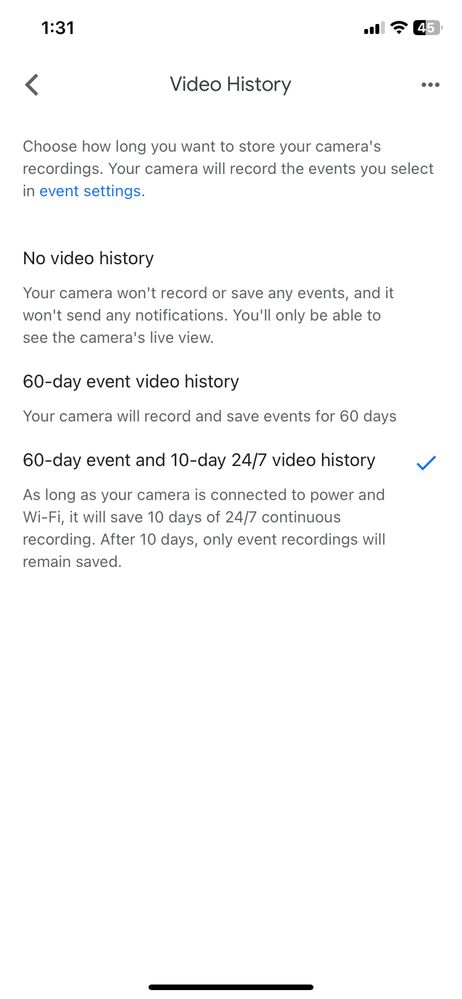- Google Nest Community
- Cameras and Doorbells
- 1 camera isn't saving history
- Subscribe to RSS Feed
- Mark Topic as New
- Mark Topic as Read
- Float this Topic for Current User
- Bookmark
- Subscribe
- Mute
- Printer Friendly Page
1 camera isn't saving history
- Mark as New
- Bookmark
- Subscribe
- Mute
- Subscribe to RSS Feed
- Permalink
- Report Inappropriate Content
09-24-2023 08:00 AM
Hello,
We have 2 outdoor rechargeable cameras and 1 nest doorbell. The doorbell and one camera are working/saving history just fine but the other camera is not. We have an active subscription that is paid every month. I was trying to figure out if there was a way that maybe history was turned off on one cam but I can't seem to find a setting? Any help would be great.
To be clear, the camera will save a video for a few hours but when I go back to look later, the event history is empty.
Thanks
- Mark as New
- Bookmark
- Subscribe
- Mute
- Subscribe to RSS Feed
- Permalink
- Report Inappropriate Content
09-24-2023 11:13 AM
If you do NOT have a Nest Aware subscription, then the battery camera saves event video history only for the most recent 3 hours.
Are your two cameras and your doorbell all in the same Google Nest "home/structure" on the same Google Account on the same Wi-Fi network?
If it IS in the same "home/structure", then if, in the Google Home app, you go to the camera that is not showing history beyond 3 hours, and go to Settings | Video | Video history, it should show either "60-day event and 10-day video history" (if you have a Nest Aware Plus subscription) or "30- day event video history" (if you have a Nest Aware subscription).
- Mark as New
- Bookmark
- Subscribe
- Mute
- Subscribe to RSS Feed
- Permalink
- Report Inappropriate Content
09-24-2023 11:15 AM
I do have a Nest aware account. The other 2 cameras at the same location are saving video events just fine.
- Mark as New
- Bookmark
- Subscribe
- Mute
- Subscribe to RSS Feed
- Permalink
- Report Inappropriate Content
09-24-2023 11:20 AM
They have to be in the same Google Nest "home/structure".
If, in the Google Home app, you go to the camera that is not showing history beyond 3 hours, and go to Settings | Video | Video history, is either either "60-day event and 10-day video history" (if you have a Nest Aware Plus subscription) or "30- day event video history" (if you have a Nest Aware subscription) checked?
- Mark as New
- Bookmark
- Subscribe
- Mute
- Subscribe to RSS Feed
- Permalink
- Report Inappropriate Content
09-24-2023 11:30 AM
I don't have that option in any of the cameras. When I look at video history, it just shows dates and "no events recorded".
- Mark as New
- Bookmark
- Subscribe
- Mute
- Subscribe to RSS Feed
- Permalink
- Report Inappropriate Content
09-24-2023 11:30 AM
And yes, they are all in the same location
- Mark as New
- Bookmark
- Subscribe
- Mute
- Subscribe to RSS Feed
- Permalink
- Report Inappropriate Content
09-27-2023 12:54 PM
Hello Txtiffanyblue,
Checking in — did you get a chance to try the steps shared by MplsCustomer? If so, how did it go? Let me know if you need more help.
Thanks for the input, @MplsCustomer.
Best,
Edmond
- Mark as New
- Bookmark
- Subscribe
- Mute
- Subscribe to RSS Feed
- Permalink
- Report Inappropriate Content
09-24-2023 11:35 AM
I don't think you're clicking on the 3 dots in the upper right corner and going to Settings | Video | Video history.
You should get this screen: