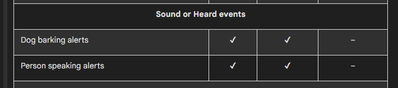- Google Nest Community
- Cameras and Doorbells
- Base Nest Aware - Barking Notifcation, but no emai...
- Subscribe to RSS Feed
- Mark Topic as New
- Mark Topic as Read
- Float this Topic for Current User
- Bookmark
- Subscribe
- Mute
- Printer Friendly Page
Base Nest Aware - Barking Notifcation, but no email
- Mark as New
- Bookmark
- Subscribe
- Mute
- Subscribe to RSS Feed
- Permalink
- Report Inappropriate Content
08-22-2022 05:13 PM
On my old Net Aware subscription, I used to get a Push Notification and Email for a Barking Dog Sound.
Now with the new Nest Aware I am getting *ONLY* push notifications for barking dog.
Note: Person Detection still sends a Push Notification and Email.
Why is there no email for barking dog?
- Labels:
-
Feedback
-
Nest Cam Outdoor
-
Web Browser
- Mark as New
- Bookmark
- Subscribe
- Mute
- Subscribe to RSS Feed
- Permalink
- Report Inappropriate Content
08-29-2022 09:40 AM
- Mark as New
- Bookmark
- Subscribe
- Mute
- Subscribe to RSS Feed
- Permalink
- Report Inappropriate Content
09-01-2022 09:43 AM
Hi there,
Just checking in to see how the conversation is going as there's been a lapse in activity on this thread.
Best regard,
Brad
- Mark as New
- Bookmark
- Subscribe
- Mute
- Subscribe to RSS Feed
- Permalink
- Report Inappropriate Content
09-01-2022 09:47 AM
Thanks for your links, but it does not help me with my issue.
I am getting the barking dog alert in form of App Notification but not Email.
Person alerts I get both the App notification and email.
Before when I had the *original* nest aware. I would get the barking dog alert in both email and app
- Mark as New
- Bookmark
- Subscribe
- Mute
- Subscribe to RSS Feed
- Permalink
- Report Inappropriate Content
09-02-2022 08:45 AM
The feature has changed since then, I'm afraid. It only notifies you and no longer sends an email. It is possible there is an option to turn on the email, but I honestly don't know for sure. That setting is not my expertise, but I hope you can find it if it's available.
Best regards,
Brad
- Mark as New
- Bookmark
- Subscribe
- Mute
- Subscribe to RSS Feed
- Permalink
- Report Inappropriate Content
09-02-2022 09:29 AM
Do you have any documentation, stating that this feature has changed?
I have been very disappointed since switching from Nest Aware 1st Gen to this new one after the google account migration.
- Mark as New
- Bookmark
- Subscribe
- Mute
- Subscribe to RSS Feed
- Permalink
- Report Inappropriate Content
09-02-2022 09:48 AM
Hey there,
I just wanted to jump in real fast and thank you for your feedback. Please feel free to submit your feedback to us. I've put instructions for feedback below.
- Open the Google Home app
- At the top right, tap your account.
- Tap Feedback
- tap the type of device you'd like to submit feedback for.
- To display available emails, in the "From:" section, tap the arrow on the right. Select your email address.
- In the feedback summary, write a brief description of your issue.
- Be sure to check the box for Screenshot and System logs.
- To submit feedback, in the top right corner, tap Send
Best regards,
Brad
- Mark as New
- Bookmark
- Subscribe
- Mute
- Subscribe to RSS Feed
- Permalink
- Report Inappropriate Content
09-06-2022 10:35 AM
Hi there,
Just checking in on this thread and the activity on it. We'll leave this topic open for another 24 hours in case there are any follow-up questions or comments.
Best regards,
Brad