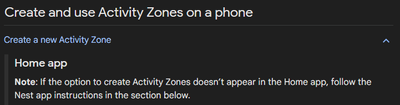- Google Nest Community
- Cameras and Doorbells
- Re: Cameras setup in Google Home, but not in Nest ...
- Subscribe to RSS Feed
- Mark Topic as New
- Mark Topic as Read
- Float this Topic for Current User
- Bookmark
- Subscribe
- Mute
- Printer Friendly Page
- Mark as New
- Bookmark
- Subscribe
- Mute
- Subscribe to RSS Feed
- Permalink
- Report Inappropriate Content
01-01-2023 09:48 PM
Hi Team,
I recently (<1 month ago) purchased and setup up my 3 devices (Nest Cam Outdoor x2 + Doorbell x1), connected them using Google Home app on iOS. At the time started the Nest Aware trial and signed in with my one google account.
I now want to use the Activity Zone feature for the cameras, so I downloaded the Nest App. However the Nest App doesn't see any of my devices. When I go "Select Home" it selects the right one. When I click "Add Product" it tells me to go to the "Google Home" app.... where they are already installed.
Is there a way to setup Activity Zones without the Nest App?
Kind Regards,
Dan
Answered! Go to the Recommended Answer.
- Labels:
-
Getting Started
-
iOS
-
Nest Cam Outdoor
- Mark as New
- Bookmark
- Subscribe
- Mute
- Subscribe to RSS Feed
- Permalink
- Report Inappropriate Content
01-02-2023 06:25 AM
Be clear on which app you should use for setup...
Use the Google Home app to set up the following models:
- Nest Cam (wired)
- Nest Cam with Floodlight
- Nest Cam (battery)
- Nest Doorbell (wired, 2nd gen)
- Nest Doorbell (battery)
Use the Nest app to set up the following models:
- Nest Cam IQ Indoor
- Nest Cam IQ Outdoor
- Nest Cam Indoor
- Nest Cam Outdoor
- Nest Dropcam (all models)
- Nest Doorbell (wired, 1st gen)
If you have a model that is setup in the Nest app, it should show in both apps. If you have a model setup using the Google Home app, it will only show in the Google Home app.
To setup activity zones, follow the steps below.
- Mark as New
- Bookmark
- Subscribe
- Mute
- Subscribe to RSS Feed
- Permalink
- Report Inappropriate Content
01-02-2023 11:16 PM
Hi David,
Thanks for you help. Yes, that was the instructions I found originally, and I'm glad that I've setup my 3 devices using the correct app (which is, as per your instructions, the Home app). I'm also glad you confirmed I shouldn't use the Nest app for my 3 devices. Means I'm on the right track 🙂
The problem I have is when I follow the instructions to setup activity zones, I get to this bit:
But as previously stated, and also pointed out by you, my devices shouldn't and can't be registered on the "Nest app".
At this point I realised I was searching for the wrong criteria of "Registering Cameras in Nest App" when I should have been looking for "Activity Zones Google Home App". And I instantly found this article:
Which showed me how to do it (you have to go into an Event on the camera first to then set an Activity Zone).
To David (and anyone else coming across this) thank you for your help sir, got me where I need to go, greatly appreciated.
Kind Regards,
Dan
- Mark as New
- Bookmark
- Subscribe
- Mute
- Subscribe to RSS Feed
- Permalink
- Report Inappropriate Content
01-02-2023 06:25 AM
Be clear on which app you should use for setup...
Use the Google Home app to set up the following models:
- Nest Cam (wired)
- Nest Cam with Floodlight
- Nest Cam (battery)
- Nest Doorbell (wired, 2nd gen)
- Nest Doorbell (battery)
Use the Nest app to set up the following models:
- Nest Cam IQ Indoor
- Nest Cam IQ Outdoor
- Nest Cam Indoor
- Nest Cam Outdoor
- Nest Dropcam (all models)
- Nest Doorbell (wired, 1st gen)
If you have a model that is setup in the Nest app, it should show in both apps. If you have a model setup using the Google Home app, it will only show in the Google Home app.
To setup activity zones, follow the steps below.
- Mark as New
- Bookmark
- Subscribe
- Mute
- Subscribe to RSS Feed
- Permalink
- Report Inappropriate Content
01-02-2023 11:16 PM
Hi David,
Thanks for you help. Yes, that was the instructions I found originally, and I'm glad that I've setup my 3 devices using the correct app (which is, as per your instructions, the Home app). I'm also glad you confirmed I shouldn't use the Nest app for my 3 devices. Means I'm on the right track 🙂
The problem I have is when I follow the instructions to setup activity zones, I get to this bit:
But as previously stated, and also pointed out by you, my devices shouldn't and can't be registered on the "Nest app".
At this point I realised I was searching for the wrong criteria of "Registering Cameras in Nest App" when I should have been looking for "Activity Zones Google Home App". And I instantly found this article:
Which showed me how to do it (you have to go into an Event on the camera first to then set an Activity Zone).
To David (and anyone else coming across this) thank you for your help sir, got me where I need to go, greatly appreciated.
Kind Regards,
Dan
- Mark as New
- Bookmark
- Subscribe
- Mute
- Subscribe to RSS Feed
- Permalink
- Report Inappropriate Content
01-02-2023 06:47 AM
I was pretty surprised to find out Google has blocked adding new devices to the Nest app and forces you to add them to Google Home. But the features in Home are subpar. I really don’t get it.
- Mark as New
- Bookmark
- Subscribe
- Mute
- Subscribe to RSS Feed
- Permalink
- Report Inappropriate Content
01-02-2023 11:17 PM
- Mark as New
- Bookmark
- Subscribe
- Mute
- Subscribe to RSS Feed
- Permalink
- Report Inappropriate Content
01-05-2023 11:22 AM
Hi there,
First off, thank you for all of your help on this thread, @David_K.
I appreciate your feedback on this, I fully understand the frustrations of not having your new Nest cams in the Nest app like you may be used too. However, you can now use the Google Home web app to view your cameras and doorbells.
The new Nest cameras and doorbell are exclusive to the home app because we wanted to create an integrated experience with your speakers and displays. A Nest Aware subscription applies to all of your cameras, speakers, and displays in the same home structure. Thank you for your continued patience, and support.
Best regards,
Brad
- Mark as New
- Bookmark
- Subscribe
- Mute
- Subscribe to RSS Feed
- Permalink
- Report Inappropriate Content
01-11-2023 07:49 AM
Hi everyone,
@DanSmith I wanted to follow up and see if you are still in need of any help. Please let me know if you are still having any concerns or questions from here, as I would be happy to take a closer look and assist you further.
I appreciate the help, davidking and Brad.
Regards,
Emerson
- Mark as New
- Bookmark
- Subscribe
- Mute
- Subscribe to RSS Feed
- Permalink
- Report Inappropriate Content
01-12-2023 08:41 AM
Hey DanSmith,
Just one quick final check in here since activity has slowed down. We'll be locking the thread in the next 24 hours, but if you still need help, I would be happy to keep it open. If there's more we can do, just let me know.
Thanks,
Emerson