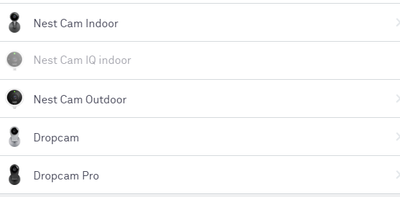- Google Nest Community
- Cameras and Doorbells
- Can't add google nest cam to nest.
- Subscribe to RSS Feed
- Mark Topic as New
- Mark Topic as Read
- Float this Topic for Current User
- Bookmark
- Subscribe
- Mute
- Printer Friendly Page
Can't add google nest cam to nest.
- Mark as New
- Bookmark
- Subscribe
- Mute
- Subscribe to RSS Feed
- Permalink
- Report Inappropriate Content
06-19-2023 05:02 AM
I have this nest cam in my home. They work perfect with the home app but when i go too https://home.nest.com/ i can't seem to add them there, so i am unable to watch the camera on my pc or any recordings for that matter.
How can i add them because when i add product i only see other next cam products.
- Mark as New
- Bookmark
- Subscribe
- Mute
- Subscribe to RSS Feed
- Permalink
- Report Inappropriate Content
06-19-2023 09:23 AM
The newer Google Nest cameras and doorbells released starting in Sept. 2021 get installed in the Google Home app and do NOT work in the Google Nest app. We bought a battery camera in Sept. 2021 and have had to use 2 apps ever since.
However, you can watch livestreams for ALL of your cameras, old and new, on the beta/preview home.google.com website, but you will have to use the Google Home app to access history for newer cameras and the Google Nest app to access history for older cameras.
Google Nest says they are working to move more functionality for older cameras to the Google Home app later this year:
"Public Preview users of the Home app will be able to begin transferring some of our original Nest cameras to the new camera experience in the Home app, starting with first generation Nest Cam Indoor and followed by Nest Cam Outdoor."
- Mark as New
- Bookmark
- Subscribe
- Mute
- Subscribe to RSS Feed
- Permalink
- Report Inappropriate Content
06-22-2023 01:43 PM
Hi folks,
Thanks for the help here, MplsCustomer.
Iluvatoq, I hope you've got the answer you're looking for. If you're still in need of assistance, please let us know, as we would be happy to answer any questions you may have.
Regards,
Juni
- Mark as New
- Bookmark
- Subscribe
- Mute
- Subscribe to RSS Feed
- Permalink
- Report Inappropriate Content
06-25-2023 01:45 PM
Hey there,
I wanted to follow up and see if you still needed help. Please let me know if you are still having any concerns or questions from here, as I would be happy to take a closer look and assist you further.
Best,
Dan
- Mark as New
- Bookmark
- Subscribe
- Mute
- Subscribe to RSS Feed
- Permalink
- Report Inappropriate Content
06-26-2023 07:44 PM
Hi everyone,
I'm just checking in to make sure that you've seen our response. Please let us know if you have any other questions or concerns as I will be locking this in 24 hours.
Thanks,
Edmond
- Mark as New
- Bookmark
- Subscribe
- Mute
- Subscribe to RSS Feed
- Permalink
- Report Inappropriate Content
06-27-2023 07:37 AM
Thanks, works for me!
- Mark as New
- Bookmark
- Subscribe
- Mute
- Subscribe to RSS Feed
- Permalink
- Report Inappropriate Content
06-27-2023 11:13 AM
Hello folks,
@Iluvatoq, I'm happy to hear that everything has been sorted out. Since we can now consider this one complete, I will be locking this in 24 hours if we don't hear back from you again. Feel free to start a new thread, and we'll be happy to help.
Thanks for your help here, Juni, Dan, and Edmond.
All the best,
Zoe