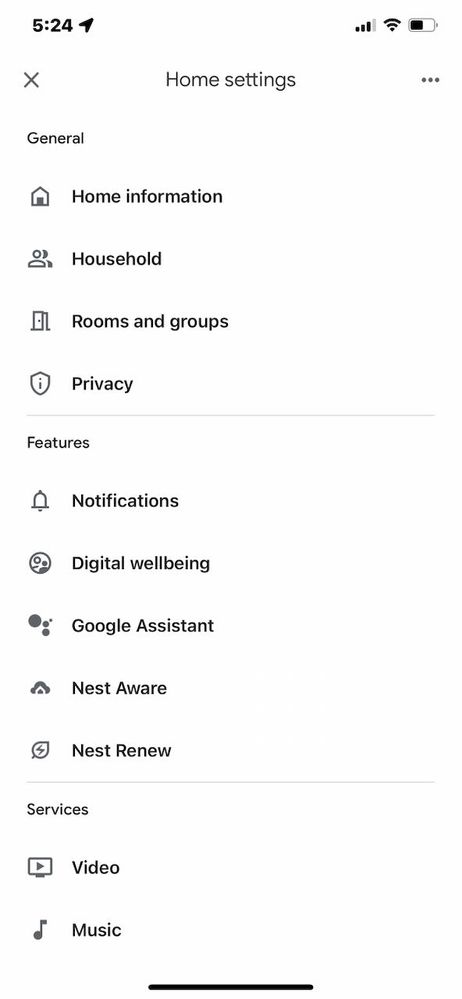- Google Nest Community
- Cameras and Doorbells
- Cannot connect second phone to nest camera
- Subscribe to RSS Feed
- Mark Topic as New
- Mark Topic as Read
- Float this Topic for Current User
- Bookmark
- Subscribe
- Mute
- Printer Friendly Page
- Mark as New
- Bookmark
- Subscribe
- Mute
- Subscribe to RSS Feed
- Permalink
- Report Inappropriate Content
05-09-2022 04:26 PM - edited 05-09-2022 04:27 PM
We just bought a nest camera. My wife connected her home account without issue on her pixel 5. But when I try and connect using a pixel 6 or Chrome OS, it refuses to connect. It tries connecting then says to move closer to the camera. It's there a limit of one connection for a nest camera?
Answered! Go to the Recommended Answer.
- Labels:
-
Android
-
Getting Started
-
Nest Cam Indoor
- Mark as New
- Bookmark
- Subscribe
- Mute
- Subscribe to RSS Feed
- Permalink
- Report Inappropriate Content
05-09-2022 05:29 PM
Just to be clear it is not the setting for the camera but for the app. In the google home app at the top of the screen you should see all the icons for Media, Thermostat, camera, routines, etc and then the GEAR icon. When I select the GEAR icon this is the page I see on my iPhone. Does your look different? 2nd entry down I see HOUSEHOLD
- Mark as New
- Bookmark
- Subscribe
- Mute
- Subscribe to RSS Feed
- Permalink
- Report Inappropriate Content
05-09-2022 05:17 PM
Hi Con, I'm an end user like you. I believe they way you want to proceed is have your wife "invite" you to be a user from her phone. You will need a GMAIL account for this to work. She would go into the SETTING (Gear) icon while looking at the camera in the GOOGE HOME app and then selecting HOUSEHOLD and the the INVITE PERSON option.
If it works for you please return here and report in as this might help other people.
- Mark as New
- Bookmark
- Subscribe
- Mute
- Subscribe to RSS Feed
- Permalink
- Report Inappropriate Content
05-09-2022 05:22 PM - edited 05-09-2022 05:24 PM
Thanks for the quick response.
Unfortunately there is no HOUSEHOLD option. Also, this seems very counter-intuitive considering all other Google Home appliances can connect to multiple phones.
I am in Australia, if that makes a difference.
- Mark as New
- Bookmark
- Subscribe
- Mute
- Subscribe to RSS Feed
- Permalink
- Report Inappropriate Content
05-09-2022 05:29 PM
Just to be clear it is not the setting for the camera but for the app. In the google home app at the top of the screen you should see all the icons for Media, Thermostat, camera, routines, etc and then the GEAR icon. When I select the GEAR icon this is the page I see on my iPhone. Does your look different? 2nd entry down I see HOUSEHOLD
- Mark as New
- Bookmark
- Subscribe
- Mute
- Subscribe to RSS Feed
- Permalink
- Report Inappropriate Content
05-09-2022 05:45 PM
I don't know how the Google Home app works on an Android device, but on an iPhone, there's an "Invite home member" in the upper right area of the screen when you open the app.
- Mark as New
- Bookmark
- Subscribe
- Mute
- Subscribe to RSS Feed
- Permalink
- Report Inappropriate Content
05-09-2022 10:42 PM
That resolved the issue. I must say this is very confusing. I am able to add a music device on two different phones. Why does a camera behave so differently?
Anyway, appreciate the quick responses.
- Mark as New
- Bookmark
- Subscribe
- Mute
- Subscribe to RSS Feed
- Permalink
- Report Inappropriate Content
05-16-2022 01:47 PM
Hey Folks.
As this issue is marked as resolved, I'll go ahead and lock this thread. If you're still experiencing problems, feel free to start a new thread and we'll be happy to help.
Best Regards,
Brad.