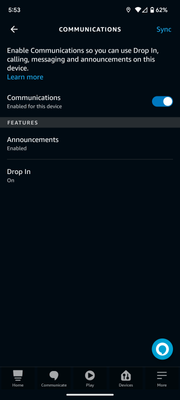- Google Nest Community
- Cameras and Doorbells
- Connect a ring doorbell to Google home?
- Subscribe to RSS Feed
- Mark Topic as New
- Mark Topic as Read
- Float this Topic for Current User
- Bookmark
- Subscribe
- Mute
- Printer Friendly Page
Connect a ring doorbell to Google home?
- Mark as New
- Bookmark
- Subscribe
- Mute
- Subscribe to RSS Feed
- Permalink
- Report Inappropriate Content
12-15-2022 03:17 PM
I cannot find a way to connect my new Ring doorbell to google home. All online help directs me to options that do not show up in my Google home, google assistant and ring apps.
- Labels:
-
Getting Started
-
iOS
-
Nest Hello
- Mark as New
- Bookmark
- Subscribe
- Mute
- Subscribe to RSS Feed
- Permalink
- Report Inappropriate Content
12-16-2022 04:05 PM
I'm having the same issue. I have a wired nest doorbell. I can't hear the doorbell inside the house. I've checking my home settings and nest settings that allow notifications, visitor announcements, personal assistance, every **bleep** thing allowed. At this point, I'm shopping for a Ring doorbell because it shouldn't be this hard to make a doorbell ring through an indoor google home device or even just my **bleep** phone.
- Mark as New
- Bookmark
- Subscribe
- Mute
- Subscribe to RSS Feed
- Permalink
- Report Inappropriate Content
12-22-2022 08:35 AM
Hi there,
Sorry to hear you're experiencing this, as I can imagine it has been an inconvenience. I would love to look into this further for you. Here is a great article that should hopefully help you out with adding your Ring doorbell to the Google Home app. Please let me know if you still need assistance.
Best regards,
Brad
- Mark as New
- Bookmark
- Subscribe
- Mute
- Subscribe to RSS Feed
- Permalink
- Report Inappropriate Content
12-28-2022 10:00 PM
Hey folks,
@Brad, appreciate your helpful response.
Chiming in to ensure everything is good here. Have you had the chance to check the link? If yes, how is it?
Cheers,
Abi
- Mark as New
- Bookmark
- Subscribe
- Mute
- Subscribe to RSS Feed
- Permalink
- Report Inappropriate Content
12-29-2022 03:38 AM
No, not good. Do you realize how annoying it is for my guests to stand in sub zero temps at my front door, ringing a door bell that doesn't alert me inside that they're even there? I'm done with Google Home for good.
- Mark as New
- Bookmark
- Subscribe
- Mute
- Subscribe to RSS Feed
- Permalink
- Report Inappropriate Content
12-29-2022 09:00 AM
Brad,
The Ring doorbell does not show up as a recognised device to be linked to Google Home. Some online articles claim to provide a process to link them, however, options described in the articles do not appear as options when I follow the described process.
- Mark as New
- Bookmark
- Subscribe
- Mute
- Subscribe to RSS Feed
- Permalink
- Report Inappropriate Content
01-18-2023 11:29 AM
Hi folks,
I am afraid that because the Ring doorbell is not a Google, or Nest branded device, it may not have the same functionality that the Nest Hello doorbell might. Not sure how to troubleshoot your Ring doorbell, but you may be better off adding it to your Ring doorbell's app or online site.
Best regards,
Brad
- Mark as New
- Bookmark
- Subscribe
- Mute
- Subscribe to RSS Feed
- Permalink
- Report Inappropriate Content
01-18-2023 01:00 PM
I have a Google Nest doorbell. It will not notify me on ANY speaker indoors. I have all the settings to allow it. It used to work. It stopped working months ago. Google support has not helped.
- Mark as New
- Bookmark
- Subscribe
- Mute
- Subscribe to RSS Feed
- Permalink
- Report Inappropriate Content
01-20-2023 01:25 PM
Have you tried to restart or factory reset your Nest Doorbell? I would definitely suggest doing so, it may clear out any concerns you may be experiencing. You can learn how here.
Best regards,
Brad
- Mark as New
- Bookmark
- Subscribe
- Mute
- Subscribe to RSS Feed
- Permalink
- Report Inappropriate Content
01-24-2023 09:49 AM
Hi everyone,
@lindaskully how's it going with your Nest Doorbell? Were you able to perform the steps suggested above? We'd be glad to hear from you — We'd like to make sure everything is working.
I appreciate the help, Abi, OnX23mm and Brad.
Regards,
Emerson
- Mark as New
- Bookmark
- Subscribe
- Mute
- Subscribe to RSS Feed
- Permalink
- Report Inappropriate Content
01-24-2023 10:21 AM
I restarted it and I also did the factory reset. It is connected to my home app. Notifications are allowed. There is still no audible notification inside the home, via speaker, when the doorbell rings.
- Mark as New
- Bookmark
- Subscribe
- Mute
- Subscribe to RSS Feed
- Permalink
- Report Inappropriate Content
01-24-2023 03:01 PM
Hi lindaskully,
Thanks for getting back to us and for sharing with us what you've done. Let's see what we can do here. To confirm, what is the make and model of your speaker?
Give these steps a try:
Reinstall your Nest app or Google Home app.
Try using a different mobile device while connecting it to your speaker.
Looking forward to your response.
This link is for your reference:
Get doorbell visitor announcements on a speaker or display
Best,
Emerson
- Mark as New
- Bookmark
- Subscribe
- Mute
- Subscribe to RSS Feed
- Permalink
- Report Inappropriate Content
01-25-2023 05:46 AM
I have echo dots in the house, and google home minis. I have reinstalled the nest app and home app, and alexa app. I have connected other devices to these speakers and they work fine.
- Mark as New
- Bookmark
- Subscribe
- Mute
- Subscribe to RSS Feed
- Permalink
- Report Inappropriate Content
01-27-2023 02:53 PM
Hello lindaskully,
We appreciate you taking your time posting here your update. Have you checked if you added your Nest Doorbell to the same home structure where your Google Home Minis are installed? If it's there that means you may enable the visitor announcements with the Google Home app.
Keep us posted.
Regards,
Emerson
- Mark as New
- Bookmark
- Subscribe
- Mute
- Subscribe to RSS Feed
- Permalink
- Report Inappropriate Content
01-27-2023 03:18 PM
Yes, of course I've done all this.
- Mark as New
- Bookmark
- Subscribe
- Mute
- Subscribe to RSS Feed
- Permalink
- Report Inappropriate Content
02-02-2023 02:44 PM
Hello lindaskully,
Thanks for the update. Could you share with us the screenshot of the settings from where you can see the visitor announcements option. Much better if you could send us the options from Nest app and Google Home app. We'll keep an eye for your reply.
Regards,
Emerson
- Mark as New
- Bookmark
- Subscribe
- Mute
- Subscribe to RSS Feed
- Permalink
- Report Inappropriate Content
02-02-2023 02:57 PM
How do I upload or attach the screenshots? There's not an option here to do that.
- Mark as New
- Bookmark
- Subscribe
- Mute
- Subscribe to RSS Feed
- Permalink
- Report Inappropriate Content
02-08-2023 02:59 PM
Hi lindaskully,
We appreciate you getting back to us. After you hit the reply field, you'll see the camera icon to insert photos. If not, hit the three dots to see more options. Let us know how it goes.
Thanks,
Emerson
- Mark as New
- Bookmark
- Subscribe
- Mute
- Subscribe to RSS Feed
- Permalink
- Report Inappropriate Content
02-08-2023 04:18 PM
I tried all that several times. It didn't work. It asked for a URL . It doesn't just let me attach photos
- Mark as New
- Bookmark
- Subscribe
- Mute
- Subscribe to RSS Feed
- Permalink
- Report Inappropriate Content
02-08-2023 04:25 PM
- Mark as New
- Bookmark
- Subscribe
- Mute
- Subscribe to RSS Feed
- Permalink
- Report Inappropriate Content
02-10-2023 10:58 AM
Thank you for sharing your screenshots with us. Have you also reached out to support in regard to this? If not, I think it may be a great idea for you to see what they can assist you with.
Best regards,
Brad
- Mark as New
- Bookmark
- Subscribe
- Mute
- Subscribe to RSS Feed
- Permalink
- Report Inappropriate Content
02-10-2023 11:03 AM
are you kidding? Of course I've shared this with support. This has never been fixed. No one has been able to fix this.
- Mark as New
- Bookmark
- Subscribe
- Mute
- Subscribe to RSS Feed
- Permalink
- Report Inappropriate Content
02-10-2023 11:07 AM
Well, if we aren't able to find a solution here in the forum, then it may be best for you to continue your conversation with support. That was all I was suggesting.
Best regards,
Brad
- Mark as New
- Bookmark
- Subscribe
- Mute
- Subscribe to RSS Feed
- Permalink
- Report Inappropriate Content
02-13-2023 11:01 AM
Hi there,
Just checking in on this thread and the activity on it. We'll leave this topic open for another 24 hours in case there are any follow-up questions or comments.
Best regards,
Brad