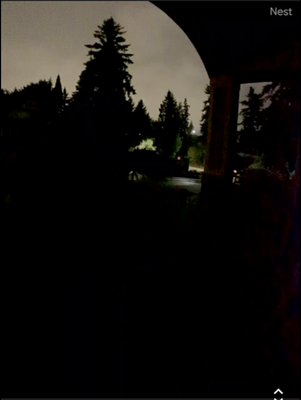- Google Nest Community
- Cameras and Doorbells
- Re: Doorbell does not switch to night vision even ...
- Subscribe to RSS Feed
- Mark Topic as New
- Mark Topic as Read
- Float this Topic for Current User
- Bookmark
- Subscribe
- Mute
- Printer Friendly Page
Doorbell does not switch to night vision even when it is very dark outside
- Mark as New
- Bookmark
- Subscribe
- Mute
- Subscribe to RSS Feed
- Permalink
- Report Inappropriate Content
12-14-2022 11:23 PM
I installed my doorbell (wired 2nd gen) a few days ago. I noticed that it does not switch to night vision automatically despite I have Night vision set as [Auto (default)].
When I forcefully turn on Night vision by setting [Always on], it will turn on night vision. And then it will remain as night vision mode when I switch to [Auto (default)] if outside is dark. Or if I cover the camera with my hand, it will also then switch to night vision and it will remain in night vision mode if outside is dark.
This shows how dark it is outside.
I assume somehow the doorbell thinks it is bright enough despite I cannot see a thing on the porch. I can only imagine Christmas light on my neighbor's house might be an issue, but it is not really bright in my opinion.
What are my options here to correct this issue?
- Labels:
-
Feedback
-
iOS
-
Nest Doorbell (wired Gen 2)
- Mark as New
- Bookmark
- Subscribe
- Mute
- Subscribe to RSS Feed
- Permalink
- Report Inappropriate Content
12-15-2022 08:14 PM
Not sure anyone from Google is even looking at this forum, but I did more investigation for this.
I found that the problem is because of the Christmas light on my neighbor's house. If I just block the light, then the camera would switch to the night vision mode. I don't know how to fix this now.
Google should provide an option to define area to detect the light or provide an ability to set sensitivity.
Any help?
- Mark as New
- Bookmark
- Subscribe
- Mute
- Subscribe to RSS Feed
- Permalink
- Report Inappropriate Content
12-21-2022 08:56 AM
Hi there,
Sorry to hear you're experiencing this, as I can imagine it has been an inconvenience. I would love to look into this further for you. It is definitely going to be affected if there are other light sources in view, which in your case, may be Christmas lights, or even a lighter sky out can affect this feature. We are always trying to make improvements, so please feel free to share your feedback with us in the app.
Best regards,
Brad
- Mark as New
- Bookmark
- Subscribe
- Mute
- Subscribe to RSS Feed
- Permalink
- Report Inappropriate Content
12-28-2022 10:11 PM
- Mark as New
- Bookmark
- Subscribe
- Mute
- Subscribe to RSS Feed
- Permalink
- Report Inappropriate Content
12-28-2022 10:35 PM
My neighbor has timer to turn off his x-mas light. It still doesn't work. See below image.
@Brad @AbigailF What would be great is either Google should provide an option to adjust sensitivity of Auto Night Vision or it should use machine learning to detect night scene rather than current method which fails to detect night scene.
Or do I have a defective doorbell that has something wrong with its light sensor?
- Mark as New
- Bookmark
- Subscribe
- Mute
- Subscribe to RSS Feed
- Permalink
- Report Inappropriate Content
01-21-2023 10:35 PM
Hey folks,
Thanks for the update. We got the form you've submitted — thanks for filling that out. I'll consider this post as complete and will lock the thread in 24 hours. Please keep an eye on your email as someone from our team will reach out to you to assist you further.
I appreciate the help, Abi and Brad.
Best,
JT
- Mark as New
- Bookmark
- Subscribe
- Mute
- Subscribe to RSS Feed
- Permalink
- Report Inappropriate Content
01-02-2023 06:10 PM
I am also experiencing this issue. There's a street light within view of my Nest Doorbell (wired, 2nd Gen) that, presumably, is getting the night vision from activating. But the stoop/front door area is pitch black and you can't see a thing. Very frustrating.
- Mark as New
- Bookmark
- Subscribe
- Mute
- Subscribe to RSS Feed
- Permalink
- Report Inappropriate Content
01-04-2023 05:03 PM
Hi shjin404,
Thanks for the update.
A few questions: when did the issue start? Is the Nest Doorbell 2nd gen warm when you touch it? Are there any motion sensors, smoke alarms, other infrared devices near where the Nest Doorbell 2nd gen is?
If the issue persists, try restarting your Nest Doorbell 2nd gen. Here’s how:
Locate the reset pinhole on the back of the doorbell. (Tip: The reset pin on the Nest Doorbell 2nd gen (wired) is located below the USB port on the back of the doorbell.)
Press and hold for 5 seconds.
Your doorbell will restart, and the status light will be steady, solid white.
Let us know how it goes.
Regards,
Abi
- Mark as New
- Bookmark
- Subscribe
- Mute
- Subscribe to RSS Feed
- Permalink
- Report Inappropriate Content
01-04-2023 05:10 PM
The issue I've had has been present since I setup the device a few days ago. It's never not had the issue, unfortinately. I can change the video settings for night vision to always on then back to auto and that will fix it for a little bit, but it will go back to having night vision disabled within several minutes or an hour. Even though the sun is completely set. The doorbell is running the latest software. From my research, it seems this issue is fairly commonplace.
- Mark as New
- Bookmark
- Subscribe
- Mute
- Subscribe to RSS Feed
- Permalink
- Report Inappropriate Content
01-17-2023 06:07 PM - edited 01-17-2023 06:08 PM
I'm experiencing the same issues. My Nest Hello (Battery) didn't do this and it was in the exact same location. I "upgraded" to the new wired version and this one doesn't go into night mode unless I set it to always on or go outside and cover the camera entirely. I wish I could set a time or set it to sundown/sunset or something. The sensor is just too sensitive.
- Mark as New
- Bookmark
- Subscribe
- Mute
- Subscribe to RSS Feed
- Permalink
- Report Inappropriate Content
01-17-2023 10:01 PM
Hey everyone,
I'm sorry to hear that you're still having an issue with your Nest cameras and doorbells. We'd like to take a deeper look into this — could you fill out this form and let us know once you're done?
Cheers,
Abi
- Mark as New
- Bookmark
- Subscribe
- Mute
- Subscribe to RSS Feed
- Permalink
- Report Inappropriate Content
01-18-2023 03:34 AM
I have submitted the form.