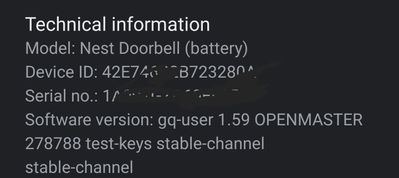- Google Nest Community
- Cameras and Doorbells
- Re: Doorbell motion detection misses stuff close u...
- Subscribe to RSS Feed
- Mark Topic as New
- Mark Topic as Read
- Float this Topic for Current User
- Bookmark
- Subscribe
- Mute
- Printer Friendly Page
Doorbell motion detection misses stuff close up
- Mark as New
- Bookmark
- Subscribe
- Mute
- Subscribe to RSS Feed
- Permalink
- Report Inappropriate Content
01-04-2022 06:11 AM
My nest camera is missing 90% of events. It'll pick up the occasional car driving down the street, but I'll pull in my driveway, get out of the car, walk several seconds up a path, and the camera starts recording when I'm almost at the door and my head being slightly turned, the facial recognition doesn't see me. (For reference, I have a two car driveway and a very short walk to the front door, the distance is very, very close, and it can detect people across the street or cars moving down the road)
On top of that, it misses 90% of the events that aren't within 3ft of it. It'll record a passing car a few times a day or people walking by on the sidewalk (it's pointed directly at my driveway, not across the street)
If I turn on live video viewing, it detects every event, so it seems like it uses a different type of motion detection when actively viewing.
I've tried to delete the device/restore to factory default, Sensitivity is on high, record time is 3 minutes after the event. I've tried setting up event regions, tried deleting them. It's only a week old and has had this issue since I got it. I don't know if this is typical or if I have a faulty device, but I'm imagining this is typical.
- Labels:
-
Android
-
Feedback
-
Nest Doorbell (battery)
- Mark as New
- Bookmark
- Subscribe
- Mute
- Subscribe to RSS Feed
- Permalink
- Report Inappropriate Content
01-04-2022 07:15 AM
A few thoughts from another customer.
The anecdotal accounts I've seen in this forum seem to indicate that the new Google Nest Battery Doorbell (wired or not) and the new Google Nest Battery Camera (when NOT plugged in) do NOT do a very good job of detecting events. The impression I get from these accounts is that, because the devices are in "Idle" mode most of the time, they often don't fully awake to detect events. (Search this forum for "battery doorbell doesn't detect motion" or "battery camera doesn't detect motion" and you'll see some of the same customer posts.)
In contrast, the one new Google Nest Battery Camera that we've had for four months now, plugged in all the time with the optional cable, seems to detect events on a par with our older wired cameras and doorbells.
Unfortunately, in the case of the new Google Nest Battery Doorbell, wiring it doesn't put it into a "Live" mode all the time. (Maybe that's why the battery doorbell doesn't support 24/7 streaming even if it is wired.)
- Mark as New
- Bookmark
- Subscribe
- Mute
- Subscribe to RSS Feed
- Permalink
- Report Inappropriate Content
01-04-2022 10:59 AM - edited 01-04-2022 11:01 AM
Edit: I reread your post and I think I misunderstood. Nest cameras can be hard wired for better detection, but the doorbell battery units do not make a difference.
I only purchased my camera several weeks ago (Xmas gift but it was purchased Dec 2021> So I assume it's the most up to date model, but I could be wrong. Uploaded a screen shot of device info, it contains the software version, but not the model number.
Anyways, would you recommend hardwiring it into my doorbell? Currently it's installed without hard wiring, but would it "wake" faster if it was hard wired into my doorbell? You mentioned an optional cable, I've seen doorbell setups that wire into a wall socket. Is the wiring that comes in the box to adapt it to the existing doorbell/chime not sufficient?
- Mark as New
- Bookmark
- Subscribe
- Mute
- Subscribe to RSS Feed
- Permalink
- Report Inappropriate Content
01-04-2022 12:26 PM
We have the Nest Hello Doorbells and not the new Nest Doorbell (Battery), so I don't know whether it will function better if it was hard wired into your existing doorbell chime. The impression I have from other posts in this Google Nest Community forum is that it does NOT make a difference, and Google says "24/7 video history is not available for the Nest Doorbell (battery), even with optional wired installation." (https://support.google.com/googlenest/answer/9681538?hl=en).
The wiring that comes with the doorbell SHOULD be sufficient to adapt it to your existing chime (at least I would expect it to be similar to what comes with the Nest Hello Doorbell). The optional cable I was referring to is the one that Google sells for the Google Nest Battery CAMERA.
- Mark as New
- Bookmark
- Subscribe
- Mute
- Subscribe to RSS Feed
- Permalink
- Report Inappropriate Content
01-04-2022 12:33 PM
Ahhhh, okay. Appreciate the response. From what I've read, it seems the "Nest Hello" doorbell device that runs only hard wired supports 24/7 recording and works better, it seems you're confirming that.
Since I have the nest doorbell (battery), it seems I'm at a technological/software hard pass and don't have any resolution other then to return it for a different product. I had considered buying a Nest Camera (have read it supports 24/7 video when hard wired) and hard wiring it to the top of my garage, but at that point, the doorbell camera serves no purpose. Either way, the fact that this camera has such a lag between detecting motion and recording, does not give much credibility to other devices.
Thanks for your replies. You've been back and forth with me before anyone from Google has responded here or to any support requests.
- Mark as New
- Bookmark
- Subscribe
- Mute
- Subscribe to RSS Feed
- Permalink
- Report Inappropriate Content
04-06-2022 09:22 AM
Hey there,
I just wanted to jump in real fast and thank you for your feedback. Please feel free to submit your feedback to us. I've put instructions for feedback below.
- Open the Google Home app
- At the top right, tap your account.
- Tap Feedback
- tap the type of device you'd like to submit feedback for.
- To display available emails, in the "From:" section, tap the arrow on the right. Select your email address.
- In the feedback summary, write a brief description of your issue.
- Be sure to check the box for Screenshot and System logs.
- To submit feedback, at the top right corner, tap Send
If you need anything else, please let me know.
Best regards,
Brad.
- Mark as New
- Bookmark
- Subscribe
- Mute
- Subscribe to RSS Feed
- Permalink
- Report Inappropriate Content
04-11-2022 11:41 AM
Hi there,
Just checking in to see if you still need assistance with this issue. We'll leave this topic open for another 24 hrs in case there are any follow up questions or comments. Please let me know if you need further assistance.
Best regards,
Brad
- Mark as New
- Bookmark
- Subscribe
- Mute
- Subscribe to RSS Feed
- Permalink
- Report Inappropriate Content
04-14-2022 01:14 PM
Hey Folks.
At this time, I'll go ahead and lock this thread. If you're still experiencing problems, feel free to start a new thread and we'll be happy to help.
Best Regards,
Brad.