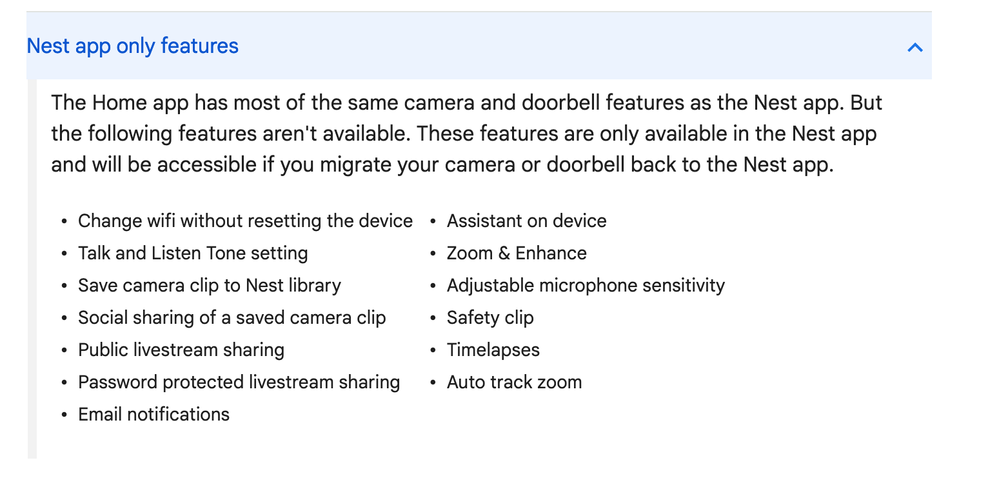- Google Nest Community
- Cameras and Doorbells
- Email notifications have been eliminated. Is there...
- Subscribe to RSS Feed
- Mark Topic as New
- Mark Topic as Read
- Float this Topic for Current User
- Bookmark
- Subscribe
- Mute
- Printer Friendly Page
- Mark as New
- Bookmark
- Subscribe
- Mute
- Subscribe to RSS Feed
- Permalink
- Report Inappropriate Content
09-30-2023 08:07 AM
I just replaced two perfectly good Dropcams that operated on both the nest and google home apps. They only work now on the inferior google home app. Ok, adjusting. But, I just spent 45 MINUTES on the phone with tech support trying to get email notifications for these two new cameras and he had me adjusting all sorts of settings with no success. He FINALLY consulted with someone with more knowledge and admitted that google has eliminate this feature, and there is no information about whether they plan to bring it back. Why would they reduce functionality? They have taken a great product and service and totally ruined it. If they have no intent to bring this feature back, I have no intent on continuing to pay for this reduced service. Seriously, wtf? Also, when are they going to admit they’ve eliminated this feature, instead of posting useless help info s out making sure your camera is on and connected to the internet? 😡
Answered! Go to the Recommended Answer.
- Labels:
-
Feedback
-
iOS
-
Nest Cam Indoor
- Mark as New
- Bookmark
- Subscribe
- Mute
- Subscribe to RSS Feed
- Permalink
- Report Inappropriate Content
09-30-2023 08:33 AM - edited 09-30-2023 09:51 AM
These are the Nest app features they list as not being available in the Google Home app. Another feature that is not in the Google Home app is sound notifications for anything other than smoke and carbon monoxide detectors.
- Mark as New
- Bookmark
- Subscribe
- Mute
- Subscribe to RSS Feed
- Permalink
- Report Inappropriate Content
09-30-2023 08:07 AM
Info about making sure…
- Mark as New
- Bookmark
- Subscribe
- Mute
- Subscribe to RSS Feed
- Permalink
- Report Inappropriate Content
09-30-2023 08:21 AM
Email notifications are among several features not available for cameras installed in the Google Home app, as we discovered 2 years ago when we bought a battery camera.
Google Nest has not said whether they have any plans to add that feature to the Google Home app. In their post recent post, all they say is this:
"A small number of camera features that are currently in the Nest app, including the ability to share a link with others to view your live video stream, will not be available in the Home app. More Nest app features will come to the Home app later this year, such as the ability to create and download custom video clips."
- Mark as New
- Bookmark
- Subscribe
- Mute
- Subscribe to RSS Feed
- Permalink
- Report Inappropriate Content
09-30-2023 08:28 AM
I love how they say “a small number” and then just give one example. If it’s such a small number, why not list them all? And why replace a good product/service with an inferior one, and then have the audacity to also raise the monthly price? This is what happens when a good company, nest, sells out to one of the monopoly companies that doesn’t care about what customers want. They count on complacency. I’m going to look for a new system, and I urge everyone else to, as well. Otherwise we’re all just feeding the beast.
- Mark as New
- Bookmark
- Subscribe
- Mute
- Subscribe to RSS Feed
- Permalink
- Report Inappropriate Content
09-30-2023 08:33 AM - edited 09-30-2023 09:51 AM
These are the Nest app features they list as not being available in the Google Home app. Another feature that is not in the Google Home app is sound notifications for anything other than smoke and carbon monoxide detectors.
- Mark as New
- Bookmark
- Subscribe
- Mute
- Subscribe to RSS Feed
- Permalink
- Report Inappropriate Content
09-30-2023 09:28 AM
Thanks. The problem is that the new cameras are not compatible with the nest app, and the old Dropcams, that worked perfectly fine (um, better…) are being discontinued. So there is no going “back to the nest app.”
- Mark as New
- Bookmark
- Subscribe
- Mute
- Subscribe to RSS Feed
- Permalink
- Report Inappropriate Content
09-30-2023 09:46 AM
Unfortunately, no we cannot go back to the Nest app (unless we decide to participate in the test migration of 1st gen indoor cameras in the "Public Preview" version of the Google Home app).
We can only hope that many of the listed Nest app features eventually make it into the Google Home app. Since I'm just another Google Nest customer, I have no idea on what their plans are.
- Mark as New
- Bookmark
- Subscribe
- Mute
- Subscribe to RSS Feed
- Permalink
- Report Inappropriate Content
10-03-2023 05:43 PM
Hello Maggiethreads,
I appreciate your help here, MplsCustomer.
I’m sorry for the trouble this has caused you, let me help you out. Let’s check if your email notifications are turned on in your device settings. Please follow these steps:
Home app
- Open the Google Home app Google Home app
- Tap Settings and then Notifications.
- Open Email Notifications and tap the switch to turn notifications on.
Please let us know if you have any further queries.
Best,
Regina
- Mark as New
- Bookmark
- Subscribe
- Mute
- Subscribe to RSS Feed
- Permalink
- Report Inappropriate Content
10-03-2023 06:10 PM
Are you a bot? There are no email notifications with google home. Full stop. There’s nothing in the current software settings that can be changed to turn them on. If you are a google employee, please get educated on your product and stop gaslighting customers.
- Mark as New
- Bookmark
- Subscribe
- Mute
- Subscribe to RSS Feed
- Permalink
- Report Inappropriate Content
10-03-2023 07:12 PM
Hello there,
I’m sorry you feel that way. We're not a bot — we're all humans here.
Here’s a handy guide on how to enable email notification on Home app. Under troubleshoot email notifications you can see two dropdown options. Click on check that email notifications are turned on in your device’s settings.
If you are not able to see this option on your Google Home app, make sure that the app is up to date. Follow the steps below:
- Check for any iOS updates and install them if any.
- Uninstall the Google Home app.
- Restart the iOS device.
- Re-install the Google Home and check if the issue is resolved.
For additional information you can check out these articles: Camera and doorbell alerts and Troubleshoot Nest camera alerts.
Let me know how it goes.
Regards,
Regina
- Mark as New
- Bookmark
- Subscribe
- Mute
- Subscribe to RSS Feed
- Permalink
- Report Inappropriate Content
10-03-2023 08:11 PM
If you read through the links you provided, you will find that, while the Google Nest app still provides email notifications for camera events, the Google Home app does NOT, as @Maggiethreads correctly pointed out.
- Mark as New
- Bookmark
- Subscribe
- Mute
- Subscribe to RSS Feed
- Permalink
- Report Inappropriate Content
10-04-2023 05:41 AM
it looks like you're just puking out information from google. below are the instructions you get from the link you suggest. however, there is NO SWITCH to turn notifications on. and I spent 45 minutes on the phone with someone at google until he finally ADMITTED that this functionality DOES NOT EXIST. stop blaming the user on not turning on the correct notification switch. or telling the user to delete and reinstall the app. oy veh. that's like when you call the cable company because the cable is out, and their first response, even when they KNOW that service is out, is to ask you if your cable is plugged in...
Home app
- Open the Google Home app
- Tap Settings Notifications.
- Open Email Notifications and tap the switch to turn notifications on.
- Mark as New
- Bookmark
- Subscribe
- Mute
- Subscribe to RSS Feed
- Permalink
- Report Inappropriate Content
10-04-2023 07:30 AM
The Google Home app setting to which you referred us (Settings | Notifications | Email Notifications) apparently turns on receiving emailed features and tips for Chromecast, Google Assistant, and/or Google Nest (see first screen shot below), but for cameras and doorbells installed in the Google Home app, there is no option to email notifications for camera events, as there is in the Google Nest app (see second screen shot below).
The question posed in the original post asks when this email notification feature will be brought back for cameras and doorbells installed in the in the Google Home app.
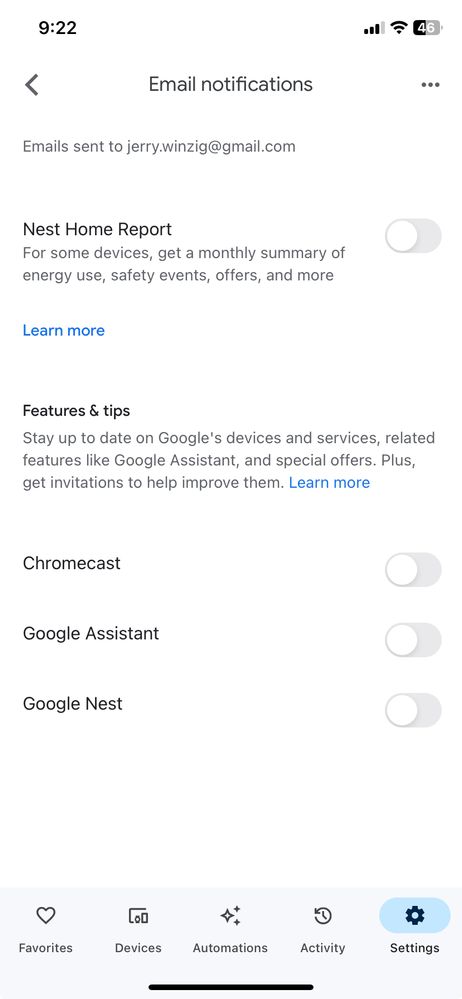
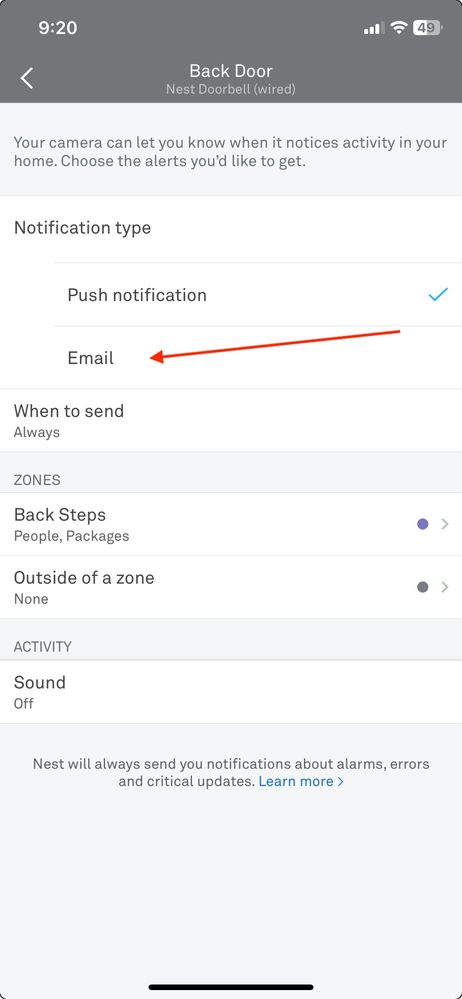
- Mark as New
- Bookmark
- Subscribe
- Mute
- Subscribe to RSS Feed
- Permalink
- Report Inappropriate Content
10-04-2023 09:01 AM
thank you for your patience and persistence. I don't have authority to post an image, but you apparently do, so thank you! boy, do I miss the original Dropcam service, product, and company, before the google beast got ahold of it.
- Mark as New
- Bookmark
- Subscribe
- Mute
- Subscribe to RSS Feed
- Permalink
- Report Inappropriate Content
10-04-2023 09:04 AM
In order to post a photo, you need to be logged into this forum BEFORE you try to post. If you post without including a photo, you get automatically logged in .You log on by clicking on the profile icon in the upper right corner of the screen, and then the icon changes.
- Mark as New
- Bookmark
- Subscribe
- Mute
- Subscribe to RSS Feed
- Permalink
- Report Inappropriate Content
10-04-2023 06:43 PM
Hello everyone,
While I can't speak to the reasons why certain features might be included or removed from a product line, I can reassure you that your voice is heard when you share feedback about Google Nest and we pass your comments along as a feature request. We have made sure our teams have seen your request and comments, and they are always taken into account on future hardware and software updates.
Thanks for input, @MplsCustomer.
Best,
Edmond