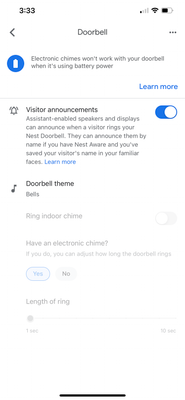- Google Nest Community
- Cameras and Doorbells
- Re: Google Nest Doorbell (Battery) - Indoor Chime ...
- Subscribe to RSS Feed
- Mark Topic as New
- Mark Topic as Read
- Float this Topic for Current User
- Bookmark
- Subscribe
- Mute
- Printer Friendly Page
Google Nest Doorbell (Battery) - Indoor Chime Not Working
- Mark as New
- Bookmark
- Subscribe
- Mute
- Subscribe to RSS Feed
- Permalink
- Report Inappropriate Content
09-01-2021 11:02 AM
Disclaimer: This thread was migrated from our previous version of the Google Nest Community. You can continue to receive updates on your thread issue here or simply ask, browse or more in the new Google Nest Community.
Original poster: Drew Boyd
I have connected my new Nest Doorbell (Battery), and am using the wired option. The wires have been connected to my mechanical chime.
- Labels:
-
iOS
-
Nest Cam (battery)
-
Streaming Issues
- Mark as New
- Bookmark
- Subscribe
- Mute
- Subscribe to RSS Feed
- Permalink
- Report Inappropriate Content
09-01-2021 11:02 AM
- Mark as New
- Bookmark
- Subscribe
- Mute
- Subscribe to RSS Feed
- Permalink
- Report Inappropriate Content
10-05-2021 10:56 AM
I had the same problem.
I tried everything--replaced the transformer, replaced the chime, made sure the "Indoor chime On/Off" was enabled in the nest app settings--nothing worked. I finally paid $100 to have a Nest technician come out for a service call.
He fixed the problem in about three minutes.
He knew exactly what the problem was; he said he sees it all the time.
In the Nest app doorbell settings, there are two elements that address the doorbell chime. The first is obvious, "Indoor chime On/Off". Mine was properly set to On.
The other element, "Chime Duration" is located toward the bottom settings list (under the Device Options heading). If you select it, the app will ask "Do you have an electronic chime? If you do, you can adjust how long your doorbell rings". I do not have an electronic chime, and so I did not turn on "Chime Duration".
This was my mistake.
It turns out, to get the chime to work, you must turn "Chime duration" on, regardless if your doorbell is an "electronic" chime or not.
The technician said that most people do not turn the "Chime duration" on, because most people do not have an electronic chime. He also said this appears to be a software bug, because once turned on, the "Chime duration" can be then turned off, and the chime will then continue to work.
In summary, make sure both "Indoor chime On/Off" and "Chime duration" are turned on in your nest app setting list.
I hope this saves someone 100 bucks!
- Mark as New
- Bookmark
- Subscribe
- Mute
- Subscribe to RSS Feed
- Permalink
- Report Inappropriate Content
11-26-2021 10:00 AM
Help explain this please I have the nest and battery doorbell which does not ring in the house. I'm about to return both. I refuse to pay for someone to set it up. I'm very upset I need this to work on my nest. Help. I've asked for help on here and called for days still no help
- Mark as New
- Bookmark
- Subscribe
- Mute
- Subscribe to RSS Feed
- Permalink
- Report Inappropriate Content
11-26-2021 10:02 AM
How do I get the battery operated nest doorbell to ring in my house. It should be simple instructions. Please tell me step by step
- Mark as New
- Bookmark
- Subscribe
- Mute
- Subscribe to RSS Feed
- Permalink
- Report Inappropriate Content
05-29-2023 01:46 PM
I have the same issue! I’ve missed service calls because I assumed it worked after installation in my new house. WTH? I’m about to tell adt to come get all of it… you can never get an actual person on the phone to help. I’m very upset….
- Mark as New
- Bookmark
- Subscribe
- Mute
- Subscribe to RSS Feed
- Permalink
- Report Inappropriate Content
05-29-2023 02:08 PM
From your screen shot, you SHOULD get "Visitor announcements" (https://support.google.com/googlenest/answer/7672451) on your Nest Hubs, Nest Minis, and Nest speakers. Your screen shot also shows "Ring indoor chime" is greyed out and disabled. Google Nest does this automatically when you have a battery doorbell that is NOT wired to an indoor chime.
- Mark as New
- Bookmark
- Subscribe
- Mute
- Subscribe to RSS Feed
- Permalink
- Report Inappropriate Content
06-02-2023 07:36 PM
Hi folks,
Thanks for the help here, MplsCustomer.
Lajhouston, I hope you've got the answer you're looking for. If you're still in need of assistance, please let us know, as we would be happy to answer any questions you may have.
Regards,
Juni
- Mark as New
- Bookmark
- Subscribe
- Mute
- Subscribe to RSS Feed
- Permalink
- Report Inappropriate Content
06-06-2023 11:24 AM
Hi there,
I just wanted to follow up to see if you still need our help. Please let us know, as we would be happy to answer any questions you may have.
Thanks,
Juni
- Mark as New
- Bookmark
- Subscribe
- Mute
- Subscribe to RSS Feed
- Permalink
- Report Inappropriate Content
06-07-2023 01:33 PM
Hello there,
We haven’t heard back from you, so I'll be locking this thread in 24 hours. Feel free to create a new one if you have other concerns in the future.
Best,
Juni
- Mark as New
- Bookmark
- Subscribe
- Mute
- Subscribe to RSS Feed
- Permalink
- Report Inappropriate Content
06-07-2023 02:15 PM
I don't have the nest speakers/minis/etc and don't want those in my house. Does google/adt offer a work around? Had I know this was an issue I would have picked a different system....not happy here.....
- Mark as New
- Bookmark
- Subscribe
- Mute
- Subscribe to RSS Feed
- Permalink
- Report Inappropriate Content
06-07-2023 04:22 PM
Oh. Your screen capture showed "Visitor announcements" selected, so I assumed, since visitor announcements go to Nest Hubs, Minis, and speakers, that that's what you wanted. And as I mentioned earlier, the "Ring indoor chime" option is automatically disabled when the battery doorbell is NOT wired to an indoor doorbell chime.
Google Nest's options for doorbell notifications are an indoor chime, visitor announcements, and notifications to phones and tablets running the Google Home app. We don't have ADT, but I don't know what kind of workaround you're seeking.
I think some customers have been able to get notifications from their Google Nest doorbell on an Amazon Alexa device:
- Mark as New
- Bookmark
- Subscribe
- Mute
- Subscribe to RSS Feed
- Permalink
- Report Inappropriate Content
06-08-2023 08:50 AM
I don't have alexa, I don't want anything like that inside....they see/hear enough about my life! hahaha I was just hoping for a wireless chime/bell for the inside.....this seems to be a big issue for folks that have the battery doorbell....Thanks for your help!
- Mark as New
- Bookmark
- Subscribe
- Mute
- Subscribe to RSS Feed
- Permalink
- Report Inappropriate Content
12-04-2021 12:02 PM
This worked for me!! Many thanks for sharing! Saved me $100!! (and I was just about to give up and call in a Google Nest Pro technician). Much appreciated!
I went to "Chime Duration" and temporarily enabled "electronic chime" so that I could set Chime Duration to 1-sec; then rang doorbell, then toggled off "electronic chime" in the same setting area. And PRESTO!, it works!! Definitely a software bug. Google should fix it.
I wasted several hours on this problem today, removing and re-adding my nest doorbell a couple of times (where you hit the other wonderful Google software bug when setting up a new device when you have existing devices in your home network... see https://www.googlenestcommunity.com/t5/Cameras-and-Doorbells/quot-Can-t-connect-to-assisting-device-...)... not good. I expect more from Google.
These are wonderful devices once you have them set up, but the initial setup is quite painful. And expanding your home network does not work very well. Google's intentions are good (ie. they are trying to idiot-proof installation), but in doing so, they are not giving more tech-savvy people enough options to troubleshoot when things go wrong.
- Mark as New
- Bookmark
- Subscribe
- Mute
- Subscribe to RSS Feed
- Permalink
- Report Inappropriate Content
12-18-2021 12:48 PM
Ever since we installed our second Nest Hello about a year ago, the plunger for the second doorbell moved but didn't strike the metal resonator inside our mechanical chime, and so the chime rarely sounded. Replacing our ancient transformer with a 16V transformer didn't help; the plunger would move but not strike. I finally gave up and relied on the announcement on our Google Nest Hubs for the side door.
However, turning the "Chime duration" option on and then back off again in the Google Nest app, as you noted here, caused our mechanical chime to start working for the side doorbell! (It also worked with the "Chime duration" option (set for 1 second and meant for electrical chimes) turned on. The plunger for the side door now hits the metal resonator vigorously. Thanks for your post. Strange that this should help.
- Mark as New
- Bookmark
- Subscribe
- Mute
- Subscribe to RSS Feed
- Permalink
- Report Inappropriate Content
10-22-2021 02:17 PM
Thanks, Yes it was very helpful. Unfortunately it only fixed half of my problem. Plus I have already spend $75 😞 replacing my mechanical doorbell. The original problem I have still exists. I had assumed my old mechanical doorbell had wore out as it would not ring or would do just the Ding but the Dung would not activate all the way, just heard the actuator humming them it would time out. Well now I got two mechanical doorbells and either one can ring using my Google wired Nest Doorbell. My transformer is the correct 16 volt system, but Now I am thinking its the only missing link in my system. Maybe this transformer is now faulty, losing its proper voltage out??