- Google Nest Community
- Cameras and Doorbells
- Google Nest Doorbell (battery, wired) is unable to...
- Subscribe to RSS Feed
- Mark Topic as New
- Mark Topic as Read
- Float this Topic for Current User
- Bookmark
- Subscribe
- Mute
- Printer Friendly Page
Google Nest Doorbell (battery, wired) is unable to reconnect once it loses wifi connection.
- Mark as New
- Bookmark
- Subscribe
- Mute
- Subscribe to RSS Feed
- Permalink
- Report Inappropriate Content
01-20-2023 11:26 PM - edited 01-20-2023 11:33 PM
1. Once network is restarted for any reason, the Google Nest Doorbel (battery, connected to wires 12V) is unable to reconnect to the same network (no SSID or Pass for the network were changed). It's a very stupid thing!
Restarting the device is not helping either! The only way to make it connect back to the same network is to factory reset it every time network is restarted or Doorbell goes offline for any other reason! This means I have to unmount it and remove wires every time it losses network.
2. Battery is draining even when requirements are met. Teperature was +5C to +18C and Doorbell is indoors. Power supply is 12V. Battery drain is about 7% for a day.
3. Google Home App on my phones and tablets (both Android 11 and iOS 16) show that battery is plugged in and show infinity symbol (horizontal 8 ) but my 7" Google Home Nest shows battery % I see it dropped by 7% for a day. 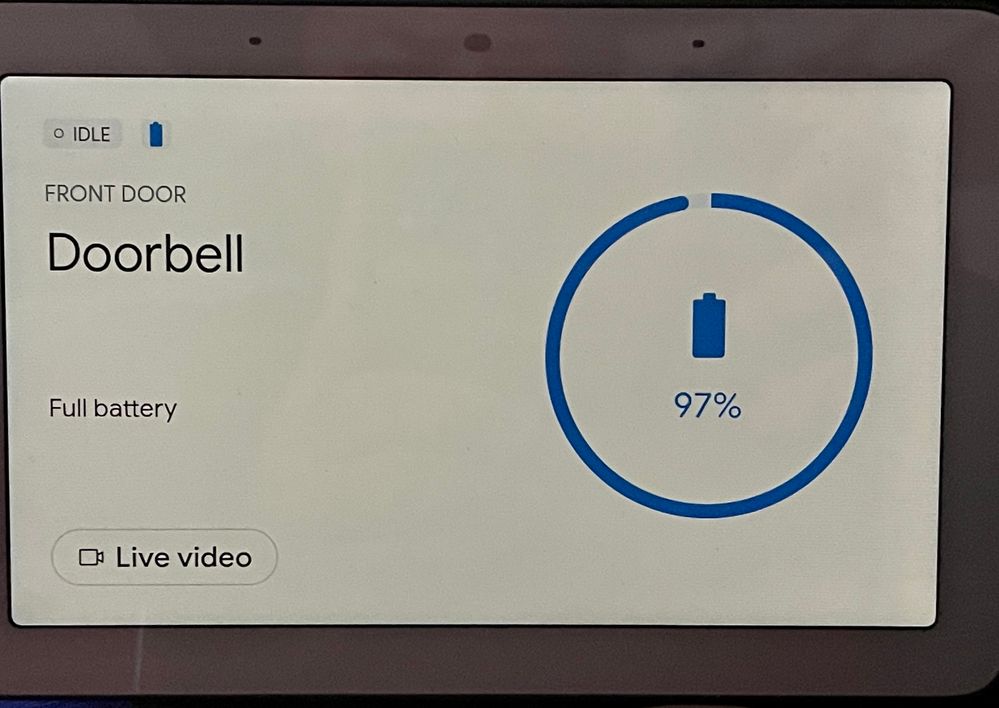
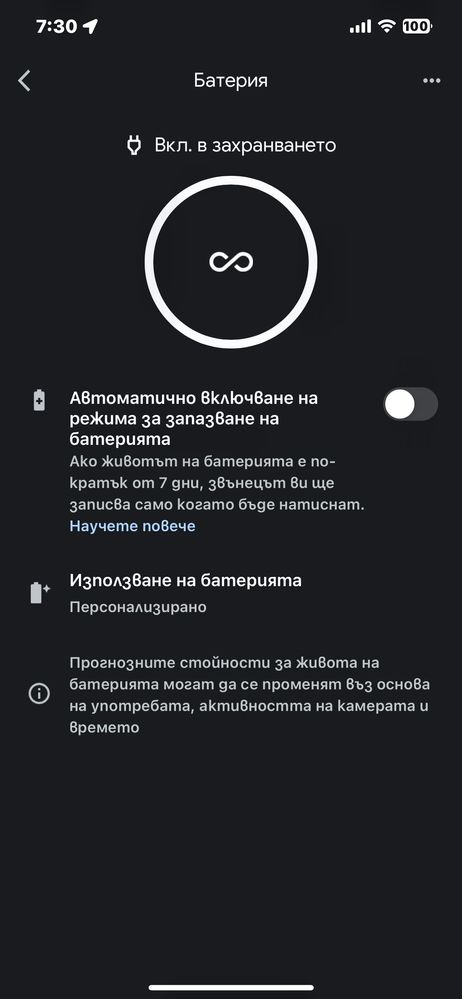
I am very disappointed.
It's not that hard to write a code to reconnect it if it's offline let's say to retry connection every X minutes...
The doorbell is very good but these issues are very annoying! I see the problem is not solved for about a year (based on older posts I read). This is very extremely lame!
- Mark as New
- Bookmark
- Subscribe
- Mute
- Subscribe to RSS Feed
- Permalink
- Report Inappropriate Content
01-26-2023 10:16 AM
Hi there,
Thank you for your patience, and sorry to hear that you're experiencing this. I know that keeping your Nest devices charged is very important, and I would love to help you out. When it comes to keeping your Nest Doorbell (battery) or Nest Cam (battery) up and running, here are some articles and troubleshooting guides for the best charging practices:
- This is a great article on general charging times for your devices.
- This helpful article tells you how to save the battery with your doorbell or camera.
- And this last article, will go over charging expectations when you may live in a cooler/colder environment which will address charging temperatures, etc.
I hope those articles help shed some light on charging and maintaining battery levels of your Nest doorbell or camera. Please let me know if you need further assistance.
Best regards,
Brad
- Mark as New
- Bookmark
- Subscribe
- Mute
- Subscribe to RSS Feed
- Permalink
- Report Inappropriate Content
01-27-2023 12:44 AM
This helped, yes, thanks. "...after the doorbell is wired to the system, the battery will drop down to 75% and stay at that level or below." it didn't drop below 75 for 2 days now, so this is OK.
BUT the most ammoying part is that it needs to be factory reset every time it loses connection. This means I must unmount it , remove wires and setting it up again from scratch. And simple reset doesn't help to reconnect to wifi, just factory reset!
- Mark as New
- Bookmark
- Subscribe
- Mute
- Subscribe to RSS Feed
- Permalink
- Report Inappropriate Content
01-27-2023 03:14 PM
Hello everyone,
@ChochoD thanks for getting back to us and for sharing your update. Aside from restarting and resetting it to the factory default whenever it'll get disconnected from your Wi-Fi, you may try restarting your Wi-Fi network and your mobile phone. Let us know if you have more questions in mind.
I appreciate the help, Brad.
Regards,
Emerson
- Mark as New
- Bookmark
- Subscribe
- Mute
- Subscribe to RSS Feed
- Permalink
- Report Inappropriate Content
02-03-2023 02:08 AM - edited 02-03-2023 02:10 AM
The issue ie exactly when it disconnects for some reason (rebooting router, power is down, etc. restarting Wi-Fi included). As far as it's on Wi-Fi I have no problems, they start after Doorbell disconnects for some reason from the Wi-Fi. Why do I need to restart my mobile phone? I have no such issue with my Google Nest Home 7', once it disconnects it reconnects after some time when Wi--Fi power is back.
- Mark as New
- Bookmark
- Subscribe
- Mute
- Subscribe to RSS Feed
- Permalink
- Report Inappropriate Content
02-13-2023 11:25 AM
What are your internet speeds like? Also, how far away is your Wi-Fi router from your device? Please let me know.
Best regards,
Brad
- Mark as New
- Bookmark
- Subscribe
- Mute
- Subscribe to RSS Feed
- Permalink
- Report Inappropriate Content
02-19-2023 09:46 PM - edited 02-19-2023 09:53 PM
Results from Speedtest by Ookia:
My Doorbell is approx. 7 meters away from router. The signal is fine, I have no problems with it. The problem is only after power drop or router restart for any reason (not changing SSID or pass, simple restart). Losing Wi-Fi for any reason leads to factory reset (the normal reset with the pin on Doorbell back doesn't help) to reconnect to Wi-Fi. I have no such problems with the other devices that I use.
@Brad I filled the form from the link you've sent.
- Mark as New
- Bookmark
- Subscribe
- Mute
- Subscribe to RSS Feed
- Permalink
- Report Inappropriate Content
02-28-2023 10:27 AM
Thanks for running a test and sharing the results. I know it's been a minute, but have you heard back from support after filling out the form? Please let me know what the results are/were.
Best regards,
Brad
- Mark as New
- Bookmark
- Subscribe
- Mute
- Subscribe to RSS Feed
- Permalink
- Report Inappropriate Content
03-10-2023 05:04 AM - edited 03-10-2023 05:09 AM
I can't recall that I received any mail for the ticket I raised.
This is all I got after raising the ticket:
Thanks for reaching out to the Google Nest Customer Care Team.
Does your other Google devices do the same thing or just the doorbell?
For your reference your case number is 5-3670000033724. If you need more help, you can contact us again and reference this case number or reply to this email to reopen your case.
Have a new question? There are lots of ways to get back in touch with us below.
Phoebus
- Mark as New
- Bookmark
- Subscribe
- Mute
- Subscribe to RSS Feed
- Permalink
- Report Inappropriate Content
02-16-2023 11:34 AM
Hi there,
Just checking in to see how the conversation is going. Please let us know if you have any further questions or concerns. We'll leave this thread open for a little longer for follow-up questions and concerns.
Best regards,
Brad
- Mark as New
- Bookmark
- Subscribe
- Mute
- Subscribe to RSS Feed
- Permalink
- Report Inappropriate Content
03-08-2023 10:48 PM
Hey there,
I just wanted to follow up to see if you still need our help. Please let us know as we would be happy to answer any questions you may have.
I appreciate the help here, Brad and Emerson.
Thanks,
JT
- Mark as New
- Bookmark
- Subscribe
- Mute
- Subscribe to RSS Feed
- Permalink
- Report Inappropriate Content
03-08-2023 10:52 PM
No update from my side. I don't want to check again 'cause I need to dismount, factory reset and then set up all from scratch. I will check again when I have to restart my router or there's no power and router restarts after power is back.
- Mark as New
- Bookmark
- Subscribe
- Mute
- Subscribe to RSS Feed
- Permalink
- Report Inappropriate Content
01-31-2023 02:27 PM
Hi ChochoD,
I'm dropping by to ensure that everything is covered here. How's it going with your Nest Doorbell? Were you able to read the information I shared above? In case you have an update, you know where to find us.
Best,
Emerson
- Mark as New
- Bookmark
- Subscribe
- Mute
- Subscribe to RSS Feed
- Permalink
- Report Inappropriate Content
02-02-2023 01:31 PM
Hey ChochoD,
Just one quick final check in here since activity has slowed down. We'll be locking the thread in the next 24 hours, but if you still need help, I would be happy to keep it open. If there's more we can do, just let us know.
Thanks,
Emerson
- Mark as New
- Bookmark
- Subscribe
- Mute
- Subscribe to RSS Feed
- Permalink
- Report Inappropriate Content
05-22-2023 12:21 PM
Can u help with that
- Mark as New
- Bookmark
- Subscribe
- Mute
- Subscribe to RSS Feed
- Permalink
- Report Inappropriate Content
05-22-2023 12:24 PM - edited 05-22-2023 12:24 PM
Nope, it's like that for years as I read in the forum
Happened again today after my router had to be restarted

