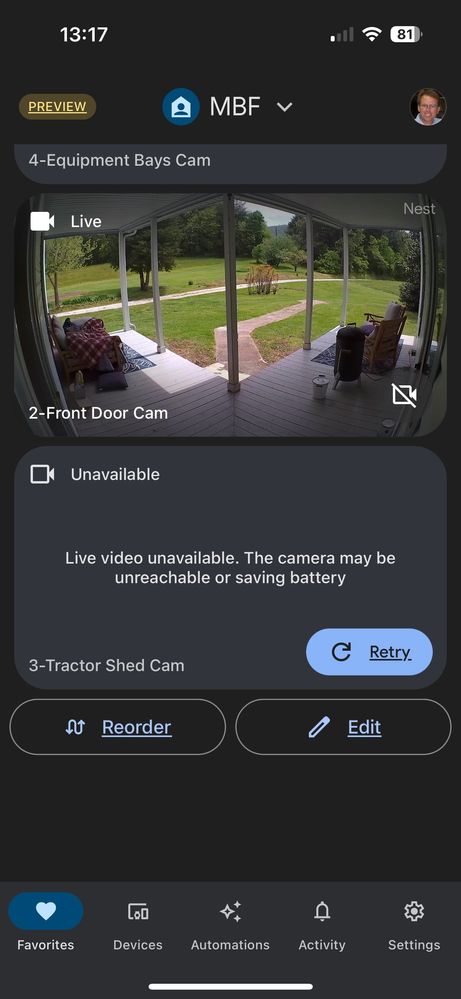- Google Nest Community
- Cameras and Doorbells
- Re: Google Nest Outdoor Battery Cam Stopped Abilit...
- Subscribe to RSS Feed
- Mark Topic as New
- Mark Topic as Read
- Float this Topic for Current User
- Bookmark
- Subscribe
- Mute
- Printer Friendly Page
Google Nest Outdoor Battery Cam Stopped Ability To Stream Live - Unavailable
- Mark as New
- Bookmark
- Subscribe
- Mute
- Subscribe to RSS Feed
- Permalink
- Report Inappropriate Content
04-29-2023 04:41 AM
I have seen a thread or two with this same problem, no real resolution. Suddenly (everything verified on my end as good, wifi strength, etc,) my two battery only cameras have stopped streaming and I get this message. "Live video unavailable, the camera may be unreachable or saving battery. (see image below) My two other cams that are connected to 24/7 power do not have this issue.
I've had Google cams for about 6-7 months, and there's always been a litany of issues. I've spent endless hours on the phone and chat with tech support, there's never a resolution. In another thread I read the owner eventually got new cams sent out under warranty and it cleared the problem.
I have done everything. (I'm not a novice nor techno peasant) so I have a good understanding of how this works. Factory resets, looked for double nams, etc. None of that is happening. All other devices work fine. But these cams have consistently been glitchy, May work for awhile only to fail again eventually. I am using the Google beta app sent out by them a few months ago to some users. But this happens in web browser as well.
Has anyone found a permanent solution to this issue? It seems to be pretty widespread from other threads I have read here and over at Reddit and Google isn't addressing it.
Thanks so much!
- Labels:
-
iOS
-
Nest Cam (battery)
-
Streaming Issues
- Mark as New
- Bookmark
- Subscribe
- Mute
- Subscribe to RSS Feed
- Permalink
- Report Inappropriate Content
04-29-2023 01:12 PM
I think something is going wrong on Google Nest's servers.
Twice earlier this week we got the same "Live video unavailable" error message on our plugged-in battery camera, for the first time in the 19 months we've had it. The green status light on the camera was on, and when I checked later, it was recording the whole time that "live video" was supposedly unavailable. I was able to get "Live video" back by unplugging the camera and plugging it back in again.
- Mark as New
- Bookmark
- Subscribe
- Mute
- Subscribe to RSS Feed
- Permalink
- Report Inappropriate Content
04-29-2023 02:13 PM
I agree. I’m having issues turning on and off my regular plugged in google cams as well. Very strange happenings all week. Sometimes streaming works. Sometimes it doesn’t. But my 90 minute tech call with senior tech people never mentioned anything like that. But they never admit issue when it’s their side. Ditto Apple. It just starts working. No explanation.
- Mark as New
- Bookmark
- Subscribe
- Mute
- Subscribe to RSS Feed
- Permalink
- Report Inappropriate Content
05-23-2023 06:22 PM
Hi folks,
Thanks for the help here, MplsCustomer.
Thstaff, thanks for reaching out. The first troubleshooting step that I'd recommend would be to restart your device. This process should keep all your settings, and reconnect it to the same Wi-Fi network. This is helpful if it ever freezes, has connection problems, or isn't working normally.
Regards,
Juni
- Mark as New
- Bookmark
- Subscribe
- Mute
- Subscribe to RSS Feed
- Permalink
- Report Inappropriate Content
05-29-2023 03:02 PM
Hi there,
I just wanted to follow up if you were able to try the steps provided. Please let us know, as we would be happy to answer any questions you may have
Thanks,
Juni
- Mark as New
- Bookmark
- Subscribe
- Mute
- Subscribe to RSS Feed
- Permalink
- Report Inappropriate Content
05-30-2023 06:18 AM
Hi Juni,
Thanks for following up. I performed all of those steps even before coming to the forums here, none made any notable changes. It was only after I began a chargeback process with my credit card company on two of the cameras did the issue "mysteriously" cure itself within 24 hours. The entire system works flawlessly now without issue. I did nothing different on my end. But it is now working as it should and has been doing great for about a month.
I truly believe this was an issue at Google with Google mesh servers, as we noticed degradation in other devices using the mesh side. But as I said it all corrected itself within hours after I initiated a chargeback process. So whatever the issue. It is resolved.
Thank you again for following up.
Tommy
- Mark as New
- Bookmark
- Subscribe
- Mute
- Subscribe to RSS Feed
- Permalink
- Report Inappropriate Content
05-30-2023 06:53 PM
Hello there,
As we got our resolution here, I'm going to mark this one as resolved. Please feel free to open up a new thread if you need assistance.
Cheers,
Juni