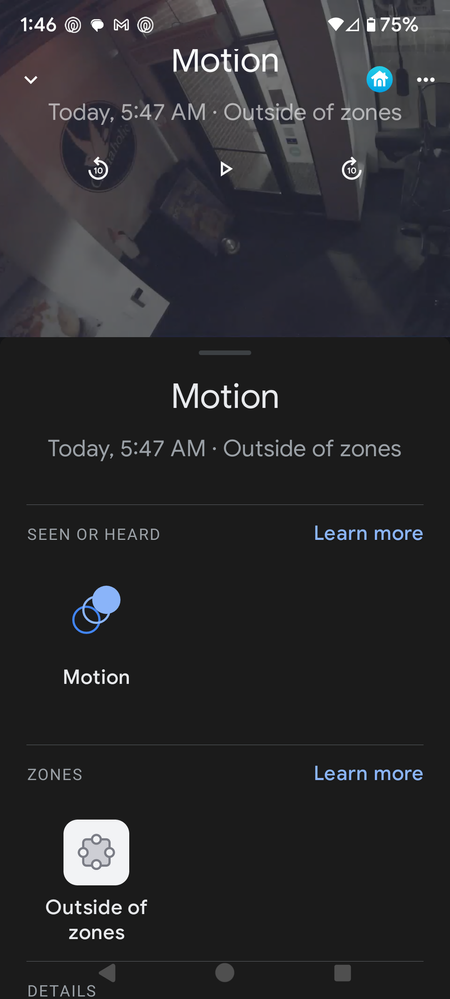- Google Nest Community
- Cameras and Doorbells
- Re: How do you download a video clip from the goog...
- Subscribe to RSS Feed
- Mark Topic as New
- Mark Topic as Read
- Float this Topic for Current User
- Bookmark
- Subscribe
- Mute
- Printer Friendly Page
How do you download a video clip from the google home app?
- Mark as New
- Bookmark
- Subscribe
- Mute
- Subscribe to RSS Feed
- Permalink
- Report Inappropriate Content
08-22-2023 10:50 AM
The instructions I've read says that there should be a download button on this screen, but I sure can't find one.
Thanks!
-Doug
- Labels:
-
Android
-
Getting Started
-
Nest Cam Indoor
- Mark as New
- Bookmark
- Subscribe
- Mute
- Subscribe to RSS Feed
- Permalink
- Report Inappropriate Content
08-22-2023 12:29 PM
That's a view of an older camera installed in the Google Nest app. (I just checked with one of our older cameras.) You can VIEW event history for the older cameras and doorbells in the Google Home app, but you can only download clips for cameras and doorbells that are INSTALLED in the Google Home app, in which case you get a different screen.
- Mark as New
- Bookmark
- Subscribe
- Mute
- Subscribe to RSS Feed
- Permalink
- Report Inappropriate Content
08-22-2023 02:43 PM
I have a similar issue. I have a Google Home camera that I was able to view the video of an event last night, and I was able to use the Control icon to get to the Download option and it seemed to download just fine. But WHERE did the downloaded file go to? There's nothing on the screen to tell you a file name to look for or where it it being placed. I want the clip so I can attach it to an email to send to my claims adjuster.
- Mark as New
- Bookmark
- Subscribe
- Mute
- Subscribe to RSS Feed
- Permalink
- Report Inappropriate Content
08-22-2023 02:50 PM
It depends on your phone. On my iPhone, the clips get downloaded to the Photos app, and I usually get a message asking me to grant the Google Home app access to the Photos app, in order to save the clip.
I don't know the default location on an Android phone.
- Mark as New
- Bookmark
- Subscribe
- Mute
- Subscribe to RSS Feed
- Permalink
- Report Inappropriate Content
08-22-2023 03:02 PM
To clarify, I've downloaded the clip to both my Pixel phone and on my Chromebook. Neither one tells you the file name or where it's going.
- Mark as New
- Bookmark
- Subscribe
- Mute
- Subscribe to RSS Feed
- Permalink
- Report Inappropriate Content
08-23-2023 12:45 AM
Does your Pixel phone work with Android? If so, look into your File folder, you will see it into the Uploaded files.
- Mark as New
- Bookmark
- Subscribe
- Mute
- Subscribe to RSS Feed
- Permalink
- Report Inappropriate Content
08-25-2023 02:56 PM
Hello everyone,
@bethorn, i can honestly appreciate how annoying that must be. No worries; we'll check this out. If you are using an Android phone, your video clip should be in your gallery, and on your Chromebook, check your downloads file.
@dmoeller, for a first-generation Nest camera, you can only save the video clip using the Nest app, but you can access the recording and the live video footage on the Google Home app. Check out this link on how to save and download video clips on the Nest app.
Thanks for the help, @MplsCustomer and @gilleslibre.
Let me know if you have additional questions.
Best,
Edmond
- Mark as New
- Bookmark
- Subscribe
- Mute
- Subscribe to RSS Feed
- Permalink
- Report Inappropriate Content
08-25-2023 04:16 PM
Edmond, thank you very much. There was nothing in my Chromebook Download folder and Gallery was not loaded on my Pixel.
I downloaded Gallery, downloaded the video clip again and bazinga! it was there.
- Mark as New
- Bookmark
- Subscribe
- Mute
- Subscribe to RSS Feed
- Permalink
- Report Inappropriate Content
08-25-2023 06:02 PM
Hi there,
Awesome — glad to hear that you’re able to find the saved video clips, and thanks for getting back to us. Please let us know if you have any other questions.
Best,
Edmond