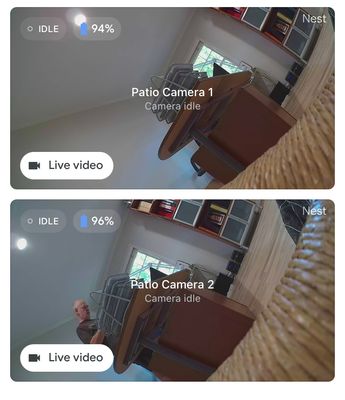- Google Nest Community
- Cameras and Doorbells
- How to change the default still image that appears...
- Subscribe to RSS Feed
- Mark Topic as New
- Mark Topic as Read
- Float this Topic for Current User
- Bookmark
- Subscribe
- Mute
- Printer Friendly Page
How to change the default still image that appears in Google Home when the camera is off?
- Mark as New
- Bookmark
- Subscribe
- Mute
- Subscribe to RSS Feed
- Permalink
- Report Inappropriate Content
09-23-2022 05:23 PM - edited 09-23-2022 05:23 PM
When I go to the Video Cameras section in Google Home, the still image of my new Nest Cameras (battery) are the original image when I first turned on the camera during setup... they're totally irrelevant to the views of the camera where they are currently located. How can I change this image or show it black when the camera is off?
- Labels:
-
Feedback
-
iOS
-
Nest Cam (battery)
- Mark as New
- Bookmark
- Subscribe
- Mute
- Subscribe to RSS Feed
- Permalink
- Report Inappropriate Content
09-29-2022 11:31 AM
Hi cribou,
Thanks for reaching out — let’s see what’s going on with your camera.
To confirm, have you changed the position of your Nest camera since you installed it? What is the view that you’re expecting to see on your camera?
If possible, send us a picture of what’s currently showing on your camera from the Google Home App so we can take a closer look. Give restarting your Nest Camera a try and then force close the Google Home App to see if that helps.
Keep me posted.
Best,
Emerson
- Mark as New
- Bookmark
- Subscribe
- Mute
- Subscribe to RSS Feed
- Permalink
- Report Inappropriate Content
10-03-2022 02:37 AM
Hello,
I have setup my battery cameras in my office as it needed to be charged, then installed them on my patio. The still image I am seeing on the app when the camera is idle or off is still the first image the camera captured when I set it up in my office, not related to where they are now installed. I would expect the camera to show me the last image it has captured before moving off or idle (so where it is currently installed) rather than the first image it has captured in my office during setup. It looks like there is not way for the camera to "forget" this first image and show me for instance the last image it captured when it was streaming,
Unfortunately, it looks like I do not have permission to upload images on this site to show you what I am seeing on my app but is is basically images that has nothing to do with where the cameras currently are,
Thanks for any help,
Christophe
- Mark as New
- Bookmark
- Subscribe
- Mute
- Subscribe to RSS Feed
- Permalink
- Report Inappropriate Content
10-05-2022 10:50 PM - edited 10-05-2022 11:10 PM
Hey folks,
Thanks for your help here, Emerson.
We appreciate you sharing your thoughts with us. I know where you’re coming from, as a user myself I know how it's important for you to see the events first hand. To help us get a better picture of what's happening, do you mind sharing a photo? Just copy and paste it to this thread.
Looking forward to your response.
Regards,
JT
- Mark as New
- Bookmark
- Subscribe
- Mute
- Subscribe to RSS Feed
- Permalink
- Report Inappropriate Content
10-07-2022 01:03 AM
hello JT,
Thanks for following up on my issue. Here is a screen shot of those 2 battery cameras when Idle. As you can see, they are showing the first image when I have turned them on in my office for the first time and not at all any image from the sequences they already have captures where they are now installed (outdoor patio).
Thanks for your help!
Christophe
- Mark as New
- Bookmark
- Subscribe
- Mute
- Subscribe to RSS Feed
- Permalink
- Report Inappropriate Content
10-10-2022 10:59 PM
Hey cribou!
I appreciate your patience here. Thanks for sharing the screenshots of your camera thumbnail from the Home app. Try turning off your camera manually then observe if it goes into idle mode properly.
Here’s how:
- Open the Home app
.
- On the home screen, touch and hold your camera's tile to view its live video stream.
- On the live view screen, tap More options
.
- Select Turn on camera or Turn off camera.
Note: If your camera is already turned off, you’ll also find Turn on camera near the bottom of the live view screen.
Let me know if that helps.
Best,
JT
- Mark as New
- Bookmark
- Subscribe
- Mute
- Subscribe to RSS Feed
- Permalink
- Report Inappropriate Content
10-14-2022 09:34 AM
Hi there,
Just checking in to see how the conversation is going. Please let us know if you have any further questions or concerns. We'll leave this thread open for a little longer for follow-up questions and concerns.
Best regards,
Brad
- Mark as New
- Bookmark
- Subscribe
- Mute
- Subscribe to RSS Feed
- Permalink
- Report Inappropriate Content
10-15-2022 10:08 AM
Hey there,
Just checking in to make sure that you've seen our responses. Please let me know if you have other questions or concerns as I will be locking this in 24 hours if I won't hear back from you again. Feel free to start a new thread and we'll be happy to help.
I appreciate the help, JT and Brad.
Thanks,
Archie
- Mark as New
- Bookmark
- Subscribe
- Mute
- Subscribe to RSS Feed
- Permalink
- Report Inappropriate Content
10-15-2022 04:13 PM
Hello!
Thanks for the follow up. I was travelling so I didn’t do any reset or other steps suggested in previous comments. However, since a couple of days, the still pictures when my cameras are off or idle have changed to scene from few weeks ago! At least they are showing me the right locations but still not images from the latest video sequence. I believe either the Google app or my camera firmware probably got an upgrade but this is still quite unreliable.
At this point, I’m giving up!
Thank you!
- Mark as New
- Bookmark
- Subscribe
- Mute
- Subscribe to RSS Feed
- Permalink
- Report Inappropriate Content
10-22-2022 12:41 PM
- Mark as New
- Bookmark
- Subscribe
- Mute
- Subscribe to RSS Feed
- Permalink
- Report Inappropriate Content
10-26-2022 02:37 PM
Hi cribou,
We haven’t heard any updates from you. I’ll go ahead and lock this thread in 24 hours. If you're still in need of assistance, feel free to start a new thread and we'll be happy to help.
Best,
Emerson
- Mark as New
- Bookmark
- Subscribe
- Mute
- Subscribe to RSS Feed
- Permalink
- Report Inappropriate Content
10-25-2022 12:59 PM
Hey cribou,
Checking in — we hope you've got the answer you're looking for. Let us know if you have more questions in mind.
Thanks,
Emerson