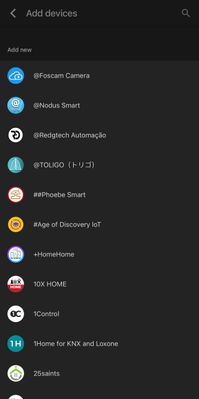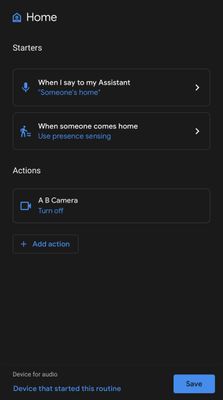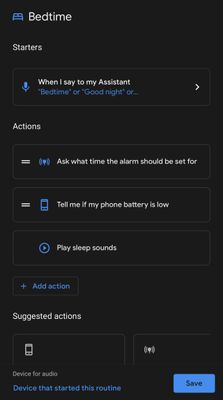- Google Nest Community
- Cameras and Doorbells
- I cannot find my google nest camera in Personal Ro...
- Subscribe to RSS Feed
- Mark Topic as New
- Mark Topic as Read
- Float this Topic for Current User
- Bookmark
- Subscribe
- Mute
- Printer Friendly Page
I cannot find my google nest camera in Personal Routine.
- Mark as New
- Bookmark
- Subscribe
- Mute
- Subscribe to RSS Feed
- Permalink
- Report Inappropriate Content
09-08-2022 07:34 AM
Hi,
I have a Google Nest indoor Camera and trying to set up a Personal Routines to set a time to turn the camera on, but there is a problem, I cannot find my device under Routines > Personal Routines.
I can easily set up to the camera turn off/on under Routine > Household Routines: Home and Away
The Camera I set it to turn off when I am home, I simply set the routine from Household Routines > Home > Actions > Camera (Turn off).
but I want it to turn back on when I am going to bed, so I thought I can simply just add/or under Bedtime routine, and Add Action to turn to camera back on from the time I want it to turn back on.
But there is not way I can add my camera under neither default routine or manually add a new routine, as I cannot see the option for me to select my camera.
Can someone tell me if I missed something? Or there is no way I can add a routine for it.
Thanks.
Example image attached below:
Personal Routine > Add action: no device showing (Left)
Household Routine: Showing Camera (Mid)
Personal Routine: No device showing (Right)
- Labels:
-
Getting Started
-
iOS
-
Nest Cam Indoor
- Mark as New
- Bookmark
- Subscribe
- Mute
- Subscribe to RSS Feed
- Permalink
- Report Inappropriate Content
09-21-2022 03:27 PM
Hi there,
I apologize for my late response, and thank you for all of your patience while waiting for a reply. I understand how upsetting this may be, and I'm happy to assist you with this. It may be that the routine you are trying to create isn't available in your region or language. Or, it is a case where you aren't able to create that routine in general. I believe it may be related to both in some ways, but I would love to show you this article that goes over adding a camera schedule in the Nest app. That may be your best option. Please let me know if you need further assistance.
Best regards,
Brad
- Mark as New
- Bookmark
- Subscribe
- Mute
- Subscribe to RSS Feed
- Permalink
- Report Inappropriate Content
09-29-2022 01:02 PM
Hey there,
I wanted to check in and see if you managed to see Brad's post. Please let me know if you have any questions from here. I would be happy to assist, and make sure you are good to go.
Best regards,
Jake
- Mark as New
- Bookmark
- Subscribe
- Mute
- Subscribe to RSS Feed
- Permalink
- Report Inappropriate Content
09-30-2022 10:29 AM
Hey there,
I wanted to check in with you, and let you know that I will be locking the thread in 24 hours.
Best regards,
Jake