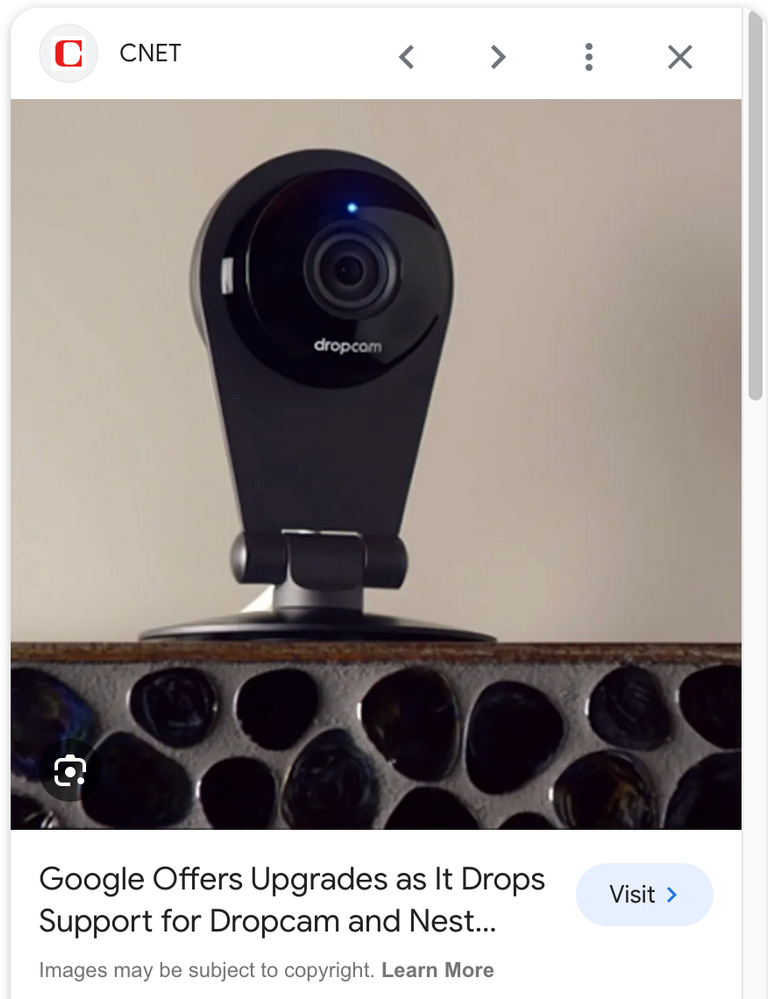- Google Nest Community
- Cameras and Doorbells
- Re: Let's Discuss: Support for Nest Cam Indoor (1s...
- Subscribe to RSS Feed
- Mark Topic as New
- Mark Topic as Read
- Float this Topic for Current User
- Bookmark
- Subscribe
- Mute
- Printer Friendly Page
Let's Discuss: Support for Nest Cam Indoor (1st gen) in the Google Home App
- Mark as New
- Bookmark
- Subscribe
- Mute
- Subscribe to RSS Feed
- Permalink
- Report Inappropriate Content
08-24-2023 10:05 AM
We recently shared more about expanded support for the first generation Nest Cam Indoor in the Public Preview of the Google Home app. You can read more in our community blog: Support for Nest Cam Indoor (1st gen) in the Google Home App. Have any questions not covered in the FAQ? Let us know in the comments!
- Labels:
-
Feedback
-
Nest Cam Indoor
-
Web Browser
- Mark as New
- Bookmark
- Subscribe
- Mute
- Subscribe to RSS Feed
- Permalink
- Report Inappropriate Content
08-24-2023 10:38 AM
I do not think it is worth transferring our one 1st gen Nest Cam Indoor to the Google Home app at this time. We can only do so by switching to the "Public Preview" version of the Google Home app with all of its uncertainties as a preview version. (We signed up for the Public Preview version when it was first announced, and after a month of waiting withdrew ourselves from the wait list.)
You list several "advantages" for transferring our 1st gen Nest Cam Indoor to the Google Home app:
1) We can "try out new features like expanded Household Routines to better automate your smart home" -- but we don't use routines.
2) We can see our camera livestream in the Favorites tab -- but we already can.
3) We can "watch the live stream from most web browsers with the new Google Home for web interface" -- but we already can.
4) we can use the "fine-level video scrubbing" available in the Google Home app -- but we find this feature is far more responsive in the Google Nest app.
And we will NOT be able to:
1) Share a link to the camera's livestream.
2) Create and download custom video clips.
Lastly, we would have to use the Google Nest app for our old history and the Google Home app for our new history.
By the way, the "Subscribe" button on the Nest Cam Indoor blog does not do anything.
We have had to use both the Google Nest app (for our doorbells and outdoor cameras) and the Google Home app since buying a battery camera almost two years ago, followed by a 2nd gen indoor camera a year ago. It seems we will have to continue to do so for quite awhile.
- Mark as New
- Bookmark
- Subscribe
- Mute
- Subscribe to RSS Feed
- Permalink
- Report Inappropriate Content
08-24-2023 11:47 AM
The current Google Home mobile and web app (home.google.com) would need to be significantly improved for making the transfer of the 1st Gen Indoor Cams to be worth it.
Even with the addition of the vertical timeline feature, there are still missing features as compared to the current Nest App. Notably, the 15 second fast forward/rewind, and ability to create clips on demand.
The web app (home.google.com) is still missing features as compared to home.nest.com, there is no video history, ability to create clips/timelapses, timestamps for exported videos, create activity zones, edit device settings, etc..
- Mark as New
- Bookmark
- Subscribe
- Mute
- Subscribe to RSS Feed
- Permalink
- Report Inappropriate Content
08-27-2023 10:58 AM
I think it should be noted that google still advertises this vertical timeline feature despite it not being available anymore in the form of an animation on the store website.
- Mark as New
- Bookmark
- Subscribe
- Mute
- Subscribe to RSS Feed
- Permalink
- Report Inappropriate Content
08-24-2023 06:40 PM
Nest is far more convenient app for cameras and smoke detector, Google app is developed by a immature person that does not understand why we have security systems and that was shown by Google's old security system which was a micky mouse product and withdrawn due to poor design.
If Nest app is removed, I will get rid of all Nest cameras and also some new Google cameras.
- Mark as New
- Bookmark
- Subscribe
- Mute
- Subscribe to RSS Feed
- Permalink
- Report Inappropriate Content
08-25-2023 08:53 PM
I completely echo the other posts here especially the one from MplsCustomer (whom I would love to meet some day after reading 3+ years of amazing posts). All these comments posted here are spot on.
But for me the devil is in the details and the fact that after I migrate the GEN1 cameras to the Google Home app you loose the ability to use them in the NEST app is a hard pill to swallow. Which I assume means the cameras will no longer appear in the older web version HOME.NEST.COM. I 100% can not loose the ability to look at the 24/7 footage that this web interface brings along with the the very powerful and easy to use ability to make and store clips of any of the footage and send someone a link to view the clip. Whom ever designed this did an incredible job. If the newer HOME.GOOGLE.COM web interface does not work this exact same way then I will never be able to migrate my cameras.
Google, you continue to make this process ever more painful and you are quickly loosing your customer base. This 3 year fiasco could have all been avoided had you just included the new gen 2 cameras in the NEST APP rather than forcing us very loyal customers to the not usable Google Home App years before it is ready. I love you, but I mean SHAME ON YOU!
- Mark as New
- Bookmark
- Subscribe
- Mute
- Subscribe to RSS Feed
- Permalink
- Report Inappropriate Content
08-28-2023 05:40 AM
It will be nice to actually SEE your roadmap. Even if timing isn't repected we could at least take decision based on what's in or not in your pipeline.
- Mark as New
- Bookmark
- Subscribe
- Mute
- Subscribe to RSS Feed
- Permalink
- Report Inappropriate Content
08-30-2023 02:53 PM
I’m sorry if this question has been asked and answered, but I received a message that my old drop cam cameras will no longer work on Nest as of April 2024. So I took them up on their offer for free gen2 Nest cams (i have 2 drop cams still going strong) I installed the new nest cam today using the Google Home app, it was the only way I was able to do it, but I cannot figure out a way to make these cameras appear in my Nest app. The only thing I use the Google Home app for is my nest thermostat. My old cameras are there too but I do not like using it to review my camera feed bc as it does not show me a continuous feed history that I can scroll easily, rather it give me filtered clips. I love the way my nest app works - how do I make the new nest cams appear there??
- Mark as New
- Bookmark
- Subscribe
- Mute
- Subscribe to RSS Feed
- Permalink
- Report Inappropriate Content
08-30-2023 03:06 PM
The newer Google Nest cameras and doorbells released starting in the fall of 2021 can only be installed in the Google Home app. We've been using 2 apps ever since we bought a Google Nest battery camera in Sept. 2021.
- Mark as New
- Bookmark
- Subscribe
- Mute
- Subscribe to RSS Feed
- Permalink
- Report Inappropriate Content
08-30-2023 06:22 PM
Ugh. What a pain. OK so I’m playing around on the Google Home app and the two new nest cam gen2 cameras that I set up today actually has a continuous feed that i can scroll back on like the nest app, so I’ll survive, i just have to switch over. But only for my new nest cams. I have a 2018 outdoor nest cam IQ that shows up in Google Home and Nest, but the scrolling capability is only presented on Google Home. I really don’t want to have to use two separate apps for my three security cameras! Does anyone know a way to make the old camera work better on google home if I can’t make the new cameras work on nest?
- Mark as New
- Bookmark
- Subscribe
- Mute
- Subscribe to RSS Feed
- Permalink
- Report Inappropriate Content
08-31-2023 09:12 AM
Except for the beta support that is going to be added to the "Public Preview" version of the Google Home app for just the 1st gen indoor cameras--as noted at the start of this post--we can only see video events of our older cameras in the Google Home app. So we will continue to have to use 2 apps for our cameras.
- Mark as New
- Bookmark
- Subscribe
- Mute
- Subscribe to RSS Feed
- Permalink
- Report Inappropriate Content
08-31-2023 10:02 AM
thank you, I read through all the community blogs last night and it sounds like the Nest Cam Outdoors are next in line to be added to Public Preview, and I think it mentioned somewhere that it should be later this year so fingers crossed I will not have to use 2 apps for too long...in fact since my old drop cams are still working till April 2024, I think I might just reinstall them until then! The Nest App is still so much better in so many the ways everyone has already mentioned. It's so disappointing when companies decrease functionality with "upgrades."
- Mark as New
- Bookmark
- Subscribe
- Mute
- Subscribe to RSS Feed
- Permalink
- Report Inappropriate Content
08-30-2023 10:04 PM
I am so disappointed in the Google Home app compared to the NEST app. I have to view multiple Google owned devices in two different apps (NEST being the better one) and some only can be seen in the Google Home app. My biggest gripes:
1. I can no longer set Home Away mode where cameras start recording when I leave the house with the Google Home app. I can turn them on but I can't set to auto record. I don't want recordings inside my home when people are home. Period. Why this is not possible when it was with NEST app, is beyond me...YEARS later since Google bought Nest. BUT you can add many other 3rd party products that aren't owned by google and set automations like this.
2. I can't manage or see my Google Nest Protect smoke detectors in Google Home...years later. Only in the NEST app. WTF Google? I thought Google was supposed to be the best IT company for innovation. Obviously, not any longer. .... super disappointed. Google products are going way downhill and it seems the Google developers are no longer the best out there.....what happened to Google????
- Mark as New
- Bookmark
- Subscribe
- Mute
- Subscribe to RSS Feed
- Permalink
- Report Inappropriate Content
09-01-2023 06:59 AM
I cant believe after all that wait its only the gen1 indoor that's finally getting fixed. This has been ongoing for literally years. Its like the nest Protect, its just this random product that google doesn't seem to be bothered about, unsupported in the app yet they still sell it? What about the 2nd gen wired doorbell in the UK? It's all so strange on how slow the development is
- Mark as New
- Bookmark
- Subscribe
- Mute
- Subscribe to RSS Feed
- Permalink
- Report Inappropriate Content
09-02-2023 04:01 AM - edited 09-02-2023 04:02 AM
Did any of my fellow 1st gen owners receive the price increase notifications yesterday? I have three homes in the legacy Nest app. One of the homes will go from $250/year to $400/year if I don’t switch away from the legacy app. I went part way through the migration steps, but it appears my three homes will be merged into a single home and I’m still concerned about a loss of functionality as I pass through this one way door. I think I’ll just replace all of my old DropCams and early NestCams with other brands. I may keep my OutdoorIQ Cameras because those are great cameras…though the pricing is clearly punitive in an effort to force us to migrate to what sounds like an inferior platform. We were already forced to do this when Nest bought DropCam and pushed us onto an inferior platform for several years until Nest caught up to what DropCam had.
- Mark as New
- Bookmark
- Subscribe
- Mute
- Subscribe to RSS Feed
- Permalink
- Report Inappropriate Content
09-02-2023 07:20 AM
We migrated in 2020 and did not lose any functionality. (The functionality we DO miss is for the newer cameras that work only in the Google Home app.)
I don't know whether the migration process will merge three "homes" into one; I don't know why it would. This is a page with FAQs about migration:
https://support.google.com/googlenest/answer/9297676
You could also try contacting Support to see if they can address the three "homes" concern, using the link and instructions on this post:
The annual price for the Nest Aware Plan is now $150, provides 10 days of 24/7 video history and 60 days of event video history for all cameras and doorbells in the same Google Nest "home/structure". We've had it for 3 years because it's been cheaper than 1st gen subscriptions if you have multiple cameras in the same home. (It might be different if you have just a few cameras in several "homes"; Google Nest's pricing does not seem to be geared towards those with multiple "homes".)
- Mark as New
- Bookmark
- Subscribe
- Mute
- Subscribe to RSS Feed
- Permalink
- Report Inappropriate Content
09-02-2023 07:50 AM
Thank you very much for the insight and links. I’m a pretty light Google customer, so I’ll likely pare down to my Outdoor IQ cameras at one location. I believe the old DropCams are getting near obsolescence status. I retired one original NestCam today and replaced it with another brand. I have multiple camera systems from Nest, Arlo, Axis, Ubiquiti, Ring, Eufy, & Wyze, so I can easily just retire the old Drop/Nest cameras. The cameras I use that record on premises have zero annual subscription fees.
- Mark as New
- Bookmark
- Subscribe
- Mute
- Subscribe to RSS Feed
- Permalink
- Report Inappropriate Content
09-02-2023 07:59 AM
Did you get an email offer that supposedly went to all Dropcam customers whose Dropcams were on an active Nest Aware subscription a month before April 7? It offers replacement 2nd gen indoor cameras because they're phasing out support for Dropcams next year.
See this Google Nest blog post:
If you can't find the email offer from April 7/8, you can try contacting Support, but it seems it's a hassle to get a replacement offer.
- Mark as New
- Bookmark
- Subscribe
- Mute
- Subscribe to RSS Feed
- Permalink
- Report Inappropriate Content
09-02-2023 03:07 PM
Yes. Thank you. I forgot they were going to offer replacements, but decided it was just the stimulus I needed to continue my migration away from Google. My answer to this sentence is that I don’t and won’t. “We hope you will continue to trust us to help you at home.“. At some point, I’ll swap out my Nest thermostats as well.
- Mark as New
- Bookmark
- Subscribe
- Mute
- Subscribe to RSS Feed
- Permalink
- Report Inappropriate Content
09-02-2023 11:38 AM
When Nest completes the migration from Nest to Google Home and includes outdoor 1st gen cameras, there will no longer be the ability to share live feeds via password, zoom in on the camera's image, or even change the microphone settings for the 1st gen (Hello) doorbells. I will no longer be able to remotely view my (89-year-old) Mom's password-shared live stream of whatever may be happening in her driveway.
Even though the Nest app had a few glitches, I believe Google will be removing the ability to do just about everything with our cameras/doorbells. See: "Nest App Only Features"
I will be looking into other home automation systems for both myself and my Mom. I am very disappointed with what I have seen in the Google Home app and what will be its total lack of support for the features in all cameras/doorbells.
- Mark as New
- Bookmark
- Subscribe
- Mute
- Subscribe to RSS Feed
- Permalink
- Report Inappropriate Content
09-02-2023 11:46 AM
We migrated in mid-2020 and did NOT lose any of the capabilities of our older cameras and doorbells that were installed in the Google Nest app because we can still use the Google Nest app and the home.nest.com website to administer and access those cameras.
The limits on camera and doorbell capabilities only applies to the newer ones that get installed in the Google Home app.
- Mark as New
- Bookmark
- Subscribe
- Mute
- Subscribe to RSS Feed
- Permalink
- Report Inappropriate Content
09-02-2023 12:03 PM
Hello and thank you for the quick response. What I am referring to is the upcoming mandatory migration from the Nest app to the Google Home app which will include the forced disabling of the Nest app. Please see the section titled Nest app only features. This is a list of features that will disappear when Nest is disabled after the mandatory migration to Home.
- Mark as New
- Bookmark
- Subscribe
- Mute
- Subscribe to RSS Feed
- Permalink
- Report Inappropriate Content
09-02-2023 12:17 PM
Gee whiz. That is NOT a forced migration. Those are directions for how to move (only) the 1st gen indoor camera from the Google Nest app to the Google Home app. That beta migration is ONLY available if you also sign up for and are admitted to the beta "Public Preview" version of the Google Home app, and it is optional, not mandatory:
We are not going to migrate our one 1st gen indoor camera because we also have several Google Nest Outdoor Cameras and three Google Nest Hello Doorbells, which cannot yet be migrated to the Google Home app, and because Google Nest has still not enhanced the Google Home app with the capabilities of the Google Nest app.
Google Nest says "More Nest app features will come to the Home app later this year, such as the ability to create and download custom video clips."
We're keeping our older cameras and doorbells in the Google Nest app until Google Nest enhances the Google Home app and the enhanced app is in production status.
If Google Nest does NOT enhance the Google Home app with Google Nest app functionality, there will be a LOT of customers who will be unhappy with downgraded capabilities.
- Mark as New
- Bookmark
- Subscribe
- Mute
- Subscribe to RSS Feed
- Permalink
- Report Inappropriate Content
09-02-2023 03:24 PM
It may not be forced, but it was certainly “encouraged” by steep price increases to the old Nest aware 1st gen. One of my locations is rising from $250/year to $400/year. A second location is moving from $200/yr to $320/yr and a third location (with an interesting mail merge bug that I bolded for emphasis )… “We wanted to let you know that the price of your Nest Aware subscription for Dummy structure name will soon increase from $200.00 a year to $320.00 a year (plus applicable taxes)1.” Apparently my paltry $650/year wasn’t enough, so now I’ll get to pay $1,040/yr.
Since two out of three of my locations have UDM Pro consoles and are already running Protect, I’ll just swap my old Nest cams out and replace them with Ubiquiti Protect cams. The annual savings will easily pay for the cameras over time.
- Mark as New
- Bookmark
- Subscribe
- Mute
- Subscribe to RSS Feed
- Permalink
- Report Inappropriate Content
09-02-2023 03:40 PM
You have to do what works for you.
Just to be clear, though. The migration from a Nest Account to a Google Account (which we did in 2020) lets us continue to use the Google Nest app for our older cameras and lets us use the newer Nest Aware subscriptions, and is entirely separate from the migration of individual cameras from the Google Nest app to the Google Home app, which is just beginning to be made possible.
- Mark as New
- Bookmark
- Subscribe
- Mute
- Subscribe to RSS Feed
- Permalink
- Report Inappropriate Content
09-03-2023 04:58 AM
@MplsCustomer The differentiation between account migration and device migration should definitely be made more clear. Until you mentioned it, I had no awareness they were two different processes. Thanks to your tip, I started searching for more information. I found this https://support.google.com/googlenest/answer/9297676?hl=en&ref_topic=13387126&sjid=17832512662447135...
I started using DropCams back in 2014. I went through the Nest acquisition and suffered through the significant decline in functionality when we were forced onto the Nest app from the DropCam app. It took about two years for the Nest app to catch back up to what the DropCam app had. That experience as well as a desire for battery powered cameras and local recording cameras, led me to explore many other camera systems. I haven’t installed a Nest camera in many years and I don’t pay much attention to what’s going on with Nest or Google, so understanding the architecture of this new world is important.
- Mark as New
- Bookmark
- Subscribe
- Mute
- Subscribe to RSS Feed
- Permalink
- Report Inappropriate Content
09-02-2023 02:22 PM
I may be moving to Ubiquity Cameras with local storage since my home is complete Ubiquity network set up.. Also UI new cameras got great image quality and remote monitoring is instant unlike Google delay.. Not sure why Google is downgrading their own products.. My take is their Product Managers are not competent in this field..
- Mark as New
- Bookmark
- Subscribe
- Mute
- Subscribe to RSS Feed
- Permalink
- Report Inappropriate Content
09-19-2023 07:51 AM
I'll probably make this change too. I also have 100% UniFi network at home which works flawlessly except for one single device that keeps disconnecting and then reconnecting; you guessed it, the Nest Doorbell.
We have the Ubiquiti UniFi doorbell and other cameras at the office, and they're absolutely incredible. Whenever the doorbell is pressed, notifications popup on every connected device instantly. When you tap on the notification, it takes a maximum of 1 second to show the live feed from all the connected cameras. The only bottleneck in the speed is how powerful the phone is, starting the UniFi Protect app.
The only downside is that it is difficult (but not impossible) to use remote storage for the footage.
- Mark as New
- Bookmark
- Subscribe
- Mute
- Subscribe to RSS Feed
- Permalink
- Report Inappropriate Content
09-05-2023 01:54 PM
Can you tell us anything about the plans for Home/Away for both Cameras and the Nest Thermostat?
My Cameras turn on and my AC turns off when I leave the house. I like it like that.
- Mark as New
- Bookmark
- Subscribe
- Mute
- Subscribe to RSS Feed
- Permalink
- Report Inappropriate Content
09-05-2023 02:47 PM
From what I am seeing (on the Public Preview Home app), you should be able to keep scheduling starters and actions on your automation tab.
- Mark as New
- Bookmark
- Subscribe
- Mute
- Subscribe to RSS Feed
- Permalink
- Report Inappropriate Content
09-06-2023 04:56 AM
Thanks EG-17 - do you know if this can be controlled by solely by location, or does it require some sort of other intervention by the user?
- Mark as New
- Bookmark
- Subscribe
- Mute
- Subscribe to RSS Feed
- Permalink
- Report Inappropriate Content
09-06-2023 09:28 AM
I think it may work the same as the old "Starters" to "Actions" stuff did. On the Home app "Automations--> Household Routines" screen, it does show that you can specify a home or away scenario.
- Mark as New
- Bookmark
- Subscribe
- Mute
- Subscribe to RSS Feed
- Permalink
- Report Inappropriate Content
09-13-2023 07:37 AM
Will indoor wired cameras that say Nest on them be supported after April 8, 2024?
- Mark as New
- Bookmark
- Subscribe
- Mute
- Subscribe to RSS Feed
- Permalink
- Report Inappropriate Content
09-13-2023 07:57 AM
Yes.
- Mark as New
- Bookmark
- Subscribe
- Mute
- Subscribe to RSS Feed
- Permalink
- Report Inappropriate Content
09-13-2023 08:13 AM
- Mark as New
- Bookmark
- Subscribe
- Mute
- Subscribe to RSS Feed
- Permalink
- Report Inappropriate Content
09-13-2023 09:50 AM
Thank You!
- Mark as New
- Bookmark
- Subscribe
- Mute
- Subscribe to RSS Feed
- Permalink
- Report Inappropriate Content
09-17-2023 01:38 PM
When the latest Nest Indoor camera i bought wouldn’t appear in the Nest App, i was pretty upset and said do on this Community Forum quite vociferously. The Google Home App got better a while ago but the Nest App still seemed better. I have the Home App another try yesterday and for ME, it’s MUCH better than the Nest App now. All my cameras, my thermostat, my Nest Detects all appear on it now. These look is cleaner and more modern, Nest interface was starting to look very dated to me, and the Home app works very well. It looks especially good on my iPad. It took a (long) while but Google has delivered a good App finally. This is just my opinion of course.
- Mark as New
- Bookmark
- Subscribe
- Mute
- Subscribe to RSS Feed
- Permalink
- Report Inappropriate Content
09-17-2023 02:25 PM
The nest detects don't appear for me? The video feeds are still not working either. I wonder if it's a regional thing
- Mark as New
- Bookmark
- Subscribe
- Mute
- Subscribe to RSS Feed
- Permalink
- Report Inappropriate Content
09-18-2023 02:02 AM
I've unintentionally misled you. The Detects are NOT in the Home app. I got carried away that the Home app finally worked and looks good for me, i wishfully saw the Detects in there. Sorry.
- Mark as New
- Bookmark
- Subscribe
- Mute
- Subscribe to RSS Feed
- Permalink
- Report Inappropriate Content
09-18-2023 03:27 AM
No worries at all! We've been waiting for that for years, kind of lost hope now