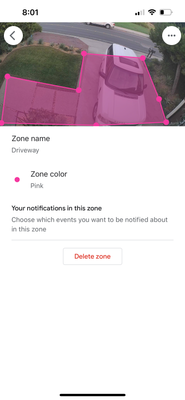- Google Nest Community
- Cameras and Doorbells
- Neat camera battery activity zone won’t activate
- Subscribe to RSS Feed
- Mark Topic as New
- Mark Topic as Read
- Float this Topic for Current User
- Bookmark
- Subscribe
- Mute
- Printer Friendly Page
Neat camera battery activity zone won’t activate
- Mark as New
- Bookmark
- Subscribe
- Mute
- Subscribe to RSS Feed
- Permalink
- Report Inappropriate Content
12-27-2022 08:09 AM
I have a battery camera. I set up the activity zones, but none of the zones can be activated. The toggle switch is not present. I have tried a variety of deleting and resetting the zones to the same result.
- Labels:
-
Getting Started
-
iOS
-
Nest Cam (battery)
- Mark as New
- Bookmark
- Subscribe
- Mute
- Subscribe to RSS Feed
- Permalink
- Report Inappropriate Content
12-27-2022 08:26 AM
I'm pretty sure you only get activity zone if you have nest aware subscription. Here are the details...
- Mark as New
- Bookmark
- Subscribe
- Mute
- Subscribe to RSS Feed
- Permalink
- Report Inappropriate Content
12-27-2022 08:29 AM
"Activity Zones is a free feature that comes with cameras and doorbells set up in the Home app."
- Mark as New
- Bookmark
- Subscribe
- Mute
- Subscribe to RSS Feed
- Permalink
- Report Inappropriate Content
12-27-2022 09:34 AM
Cool, thanks for the clarification.
- Mark as New
- Bookmark
- Subscribe
- Mute
- Subscribe to RSS Feed
- Permalink
- Report Inappropriate Content
12-27-2022 08:26 AM
That's strange. We have a Google Nest Camera (Battery), and your screen shot is missing all of the toggle switches for the various types of notifications.
Perhaps you could try deleting and reinstalling your Google Home app to see if that resolves the issue. Once you reinstall, you just sign back into the app and you do not lose any settings.
- Mark as New
- Bookmark
- Subscribe
- Mute
- Subscribe to RSS Feed
- Permalink
- Report Inappropriate Content
12-30-2022 09:09 PM
Good idea. But didn’t work.
all of my other best products and doorbell work amazingly. This is the first bust
- Mark as New
- Bookmark
- Subscribe
- Mute
- Subscribe to RSS Feed
- Permalink
- Report Inappropriate Content
12-31-2022 07:25 AM - edited 12-31-2022 07:25 AM
I do not know why your screen for editing an activity zone looks different than ours; we also have a battery camera. Yours is missing toggle switches for People, Animals, Vehicles, and Motion, and says "Your notifications in this zone" rather than "Event history in this zone". Maybe some of it is the result of not having a "Nest Aware" subscription, but activity zones are supposed to be free with the new cameras.
Under Settings | Video, if you select "Video history", which option is checked? (Our screen is also shown below.)
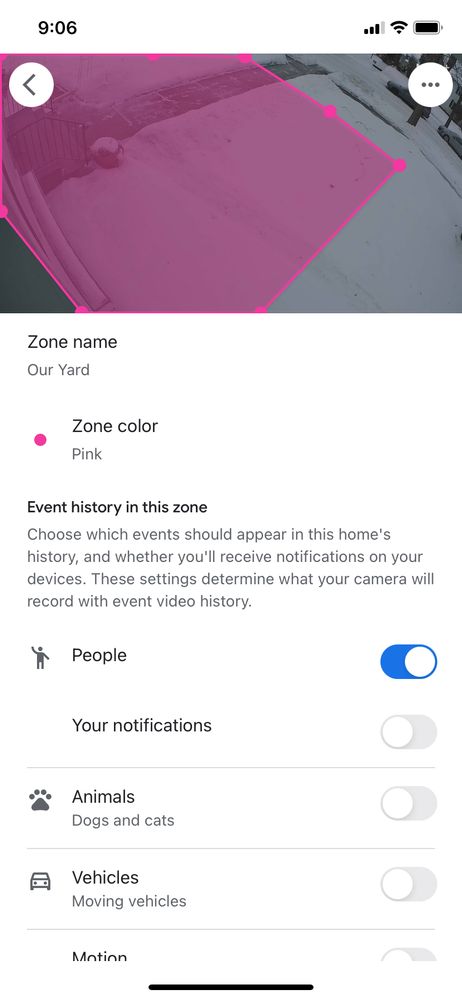
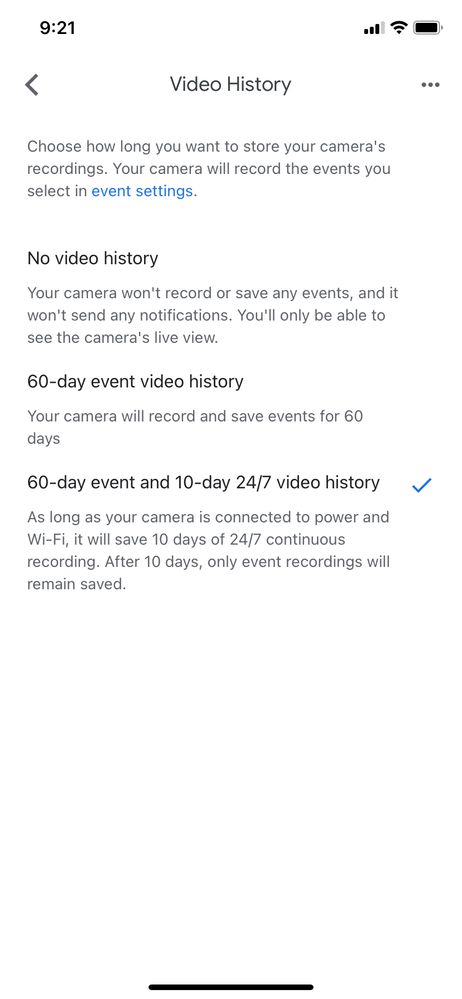
- Mark as New
- Bookmark
- Subscribe
- Mute
- Subscribe to RSS Feed
- Permalink
- Report Inappropriate Content
01-03-2023 11:34 AM
Hi there,
Sorry to hear you're experiencing this, as I can imagine it has been an inconvenience. I would love to look into this further for you. Have you tried to reach out to support regarding this inquiry? If not, please fill out this form, and a higher tier of support will reach out to you with next steps. Please let me know if you need any further assistance.
Best regards,
Brad
- Mark as New
- Bookmark
- Subscribe
- Mute
- Subscribe to RSS Feed
- Permalink
- Report Inappropriate Content
01-06-2023 01:39 PM
Hi there,
Just checking in to see how if you have had the chance to fill out the form I sent previously. Please let us know if you have any further questions or concerns. We'll leave this thread open for a little longer for follow-up questions and concerns.
Best regards,
Brad
- Mark as New
- Bookmark
- Subscribe
- Mute
- Subscribe to RSS Feed
- Permalink
- Report Inappropriate Content
01-08-2023 05:26 PM
Hey Drtimmy,
It's us again. How's it going? Do you still need our help?
Thanks for the help here, everyone.
Best,
JT
- Mark as New
- Bookmark
- Subscribe
- Mute
- Subscribe to RSS Feed
- Permalink
- Report Inappropriate Content
01-12-2023 02:07 PM
Hello there,
Just checking in to make sure that you've seen our responses. Please let me know if you have other questions or concerns as I will be locking this in 24 hours if I won't hear back from you again. Feel free to start a new thread and we'll be happy to help.
Thanks,
Archie