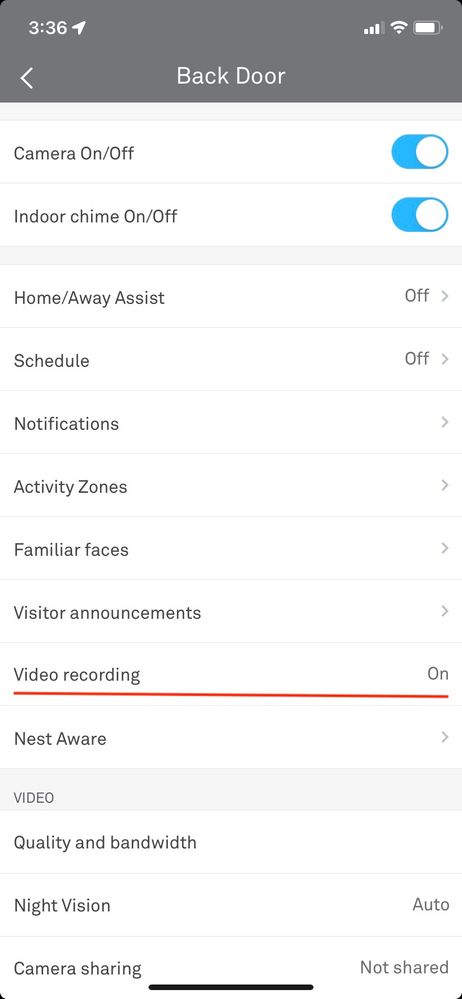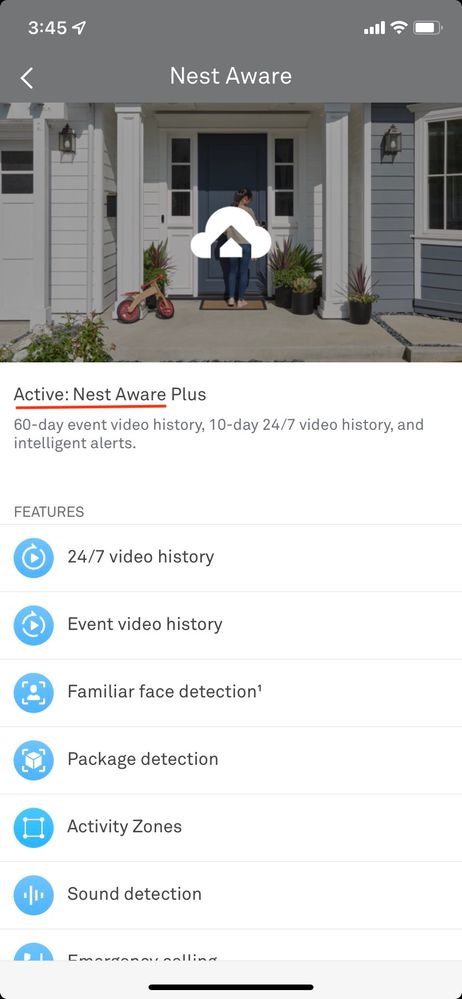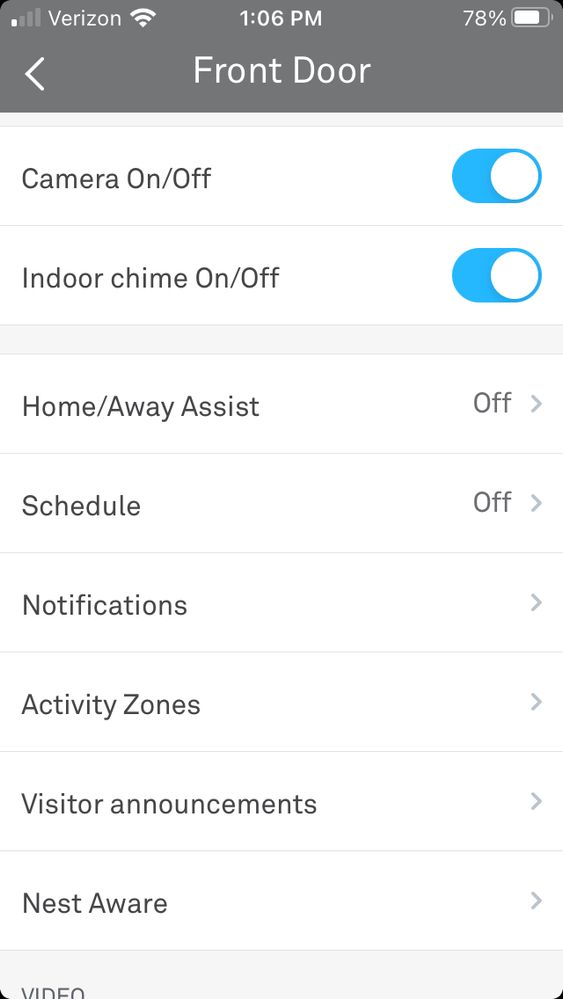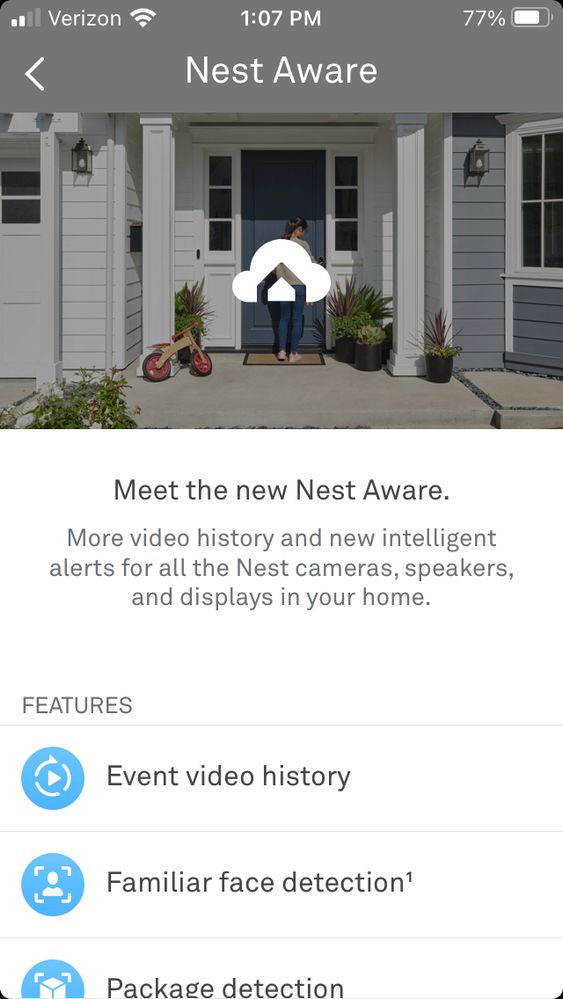- Google Nest Community
- Cameras and Doorbells
- Re: Nest Aware: Paid for subscription but doorbell...
- Subscribe to RSS Feed
- Mark Topic as New
- Mark Topic as Read
- Float this Topic for Current User
- Bookmark
- Subscribe
- Mute
- Printer Friendly Page
- Mark as New
- Bookmark
- Subscribe
- Mute
- Subscribe to RSS Feed
- Permalink
- Report Inappropriate Content
01-20-2022 11:49 AM
I moved into a new house where the previous owner left a Nest Doorbell. I was able to factory reset it, get it working and loved it...........for the first 30 days (free trial). At the end of the trial I decided to get the Nest Aware subscription and paid my $60. The camera only shows still shots, no video. What the heck is wrong? Have I been ripped off by Google...........again?
Answered! Go to the Recommended Answer.
- Labels:
-
iOS
-
Nest Hello
-
Streaming Issues
- Mark as New
- Bookmark
- Subscribe
- Mute
- Subscribe to RSS Feed
- Permalink
- Report Inappropriate Content
01-27-2022 01:30 PM
Hi there - just an update. I was able to find a contact number for Nest Support. I spoke to an Amber who was very helpful. It's not that my subscription was applied to a wrong email, its that I had 2 home structures in my Google Home app and the subscription was applied to the wrong home structure. So she led me through the process to delete the extra home and all is working perfectly now.
Thanks again for helping - it ultimately got me to where it worked!
- Mark as New
- Bookmark
- Subscribe
- Mute
- Subscribe to RSS Feed
- Permalink
- Report Inappropriate Content
01-21-2022 07:22 AM
In the Google Nest app, under Settings for your Nest Hello doorbell, is "Video recording" turned on?
- Mark as New
- Bookmark
- Subscribe
- Mute
- Subscribe to RSS Feed
- Permalink
- Report Inappropriate Content
01-26-2022 12:39 PM
Not sure if my app is different but there was no option to turn on Video Recording. I searched the app entirely and no such option.
- Mark as New
- Bookmark
- Subscribe
- Mute
- Subscribe to RSS Feed
- Permalink
- Report Inappropriate Content
01-26-2022 12:54 PM
Hi there,
I apologize for my late response and thank you for all of your patience while waiting for a reply. I can definitely understand how frustrating your situation must be, but I wanted to make sure that your issue was addressed. Do you still need help with this issue? I know that there's been a delay in response since you posted.
Please let me know if you need further assistance.
Best Regards,
Brad.
- Mark as New
- Bookmark
- Subscribe
- Mute
- Subscribe to RSS Feed
- Permalink
- Report Inappropriate Content
01-26-2022 02:08 PM
Under Settings for your Nest Hello Doorbell in the Google Nest app, Do you have a "Video recording" option, as underlined in the attached screenshot?
And if you select "Nest Aware" right below that setting, does it say "Active: Nest Aware"? (Ours says "Nest Aware Plus" because that's our subscription.)
- Mark as New
- Bookmark
- Subscribe
- Mute
- Subscribe to RSS Feed
- Permalink
- Report Inappropriate Content
01-27-2022 11:11 AM
Thank you MplsCustomer!
Unfortunately neither of those appear on my app:
- Mark as New
- Bookmark
- Subscribe
- Mute
- Subscribe to RSS Feed
- Permalink
- Report Inappropriate Content
01-27-2022 12:23 PM
I think you may need to contact Google Nest Support. From the screen shots you shared, it seems like your Nest Aware subscription does NOT include your Nest Hello Doorbell, or perhaps the subscription isn't attached to the same Google gmail account you're using to logon to the Google Nest app. If your subscription is active for your account and you select Settings at the top of the first screen in the Google Nest app and select Nest Aware, your screen should say "Active: Nest Aware." I can't what happened in your case. Perhaps the previous owner never removed the Nest Hello from their account, so it never got added to your own account. I can't tell.
- Mark as New
- Bookmark
- Subscribe
- Mute
- Subscribe to RSS Feed
- Permalink
- Report Inappropriate Content
01-27-2022 12:58 PM
I appreciate the help. Any idea how to contact Google Nest Support? Whenever I try, I end up in a circular exercise terminating - without fail - back in these community message boards.
- Mark as New
- Bookmark
- Subscribe
- Mute
- Subscribe to RSS Feed
- Permalink
- Report Inappropriate Content
01-27-2022 01:30 PM
Hi there - just an update. I was able to find a contact number for Nest Support. I spoke to an Amber who was very helpful. It's not that my subscription was applied to a wrong email, its that I had 2 home structures in my Google Home app and the subscription was applied to the wrong home structure. So she led me through the process to delete the extra home and all is working perfectly now.
Thanks again for helping - it ultimately got me to where it worked!
- Mark as New
- Bookmark
- Subscribe
- Mute
- Subscribe to RSS Feed
- Permalink
- Report Inappropriate Content
02-02-2022 11:38 AM
Hey Folks.
I am relieved to see that you got it covered with Amber in Support! Sorry for my late reply. At this time, I'll go ahead and lock this thread. If you're still experiencing problems, feel free to start a new thread and we'll be happy to help.
Best Regards,
Brad.