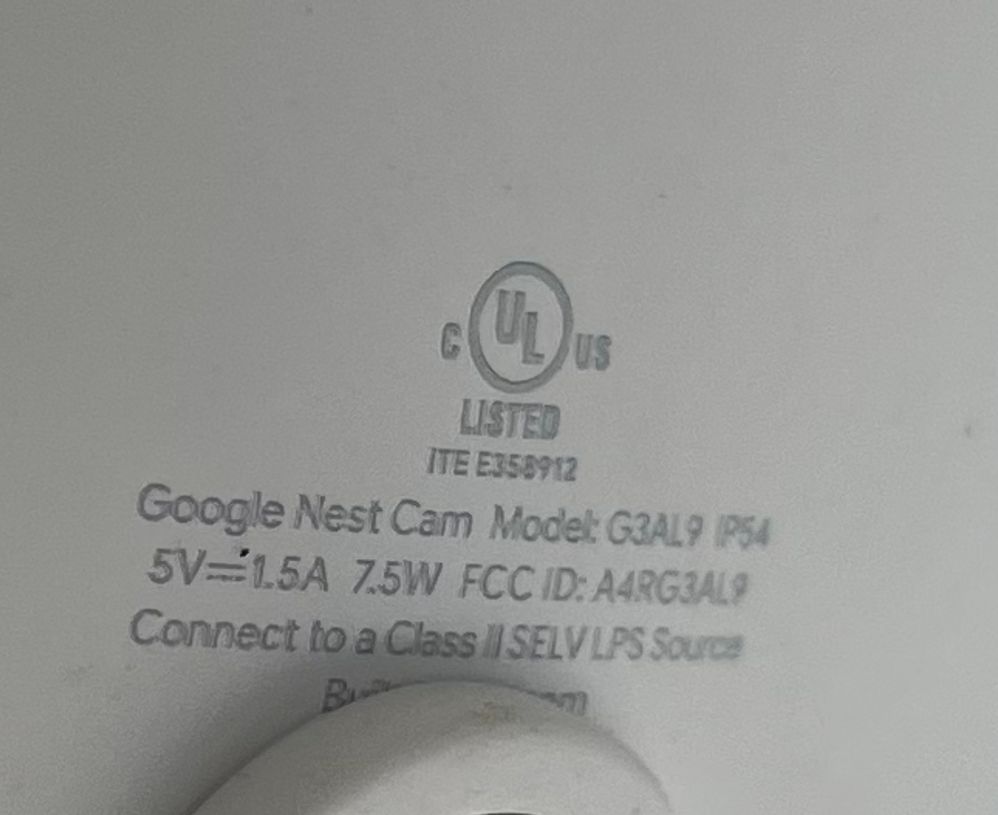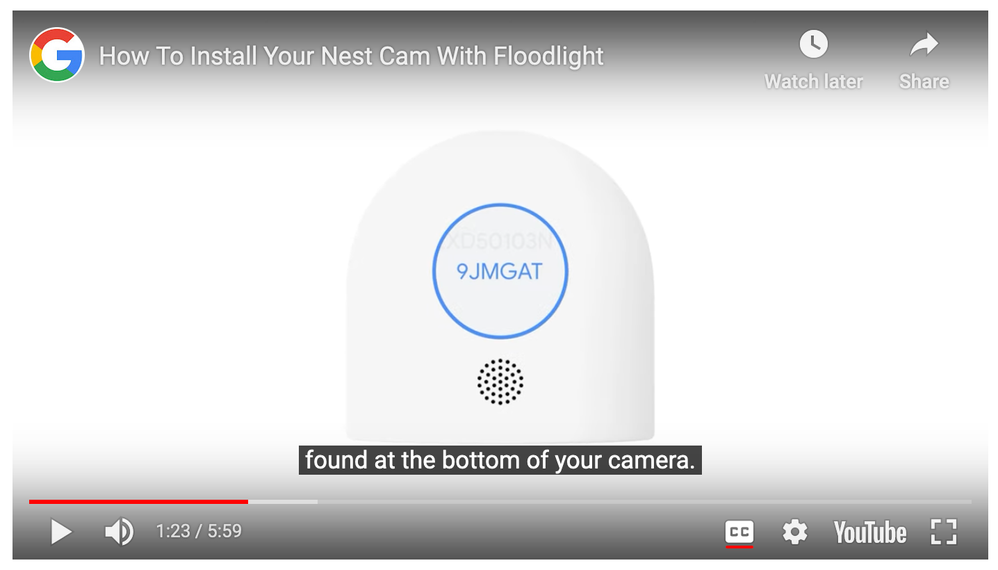- Google Nest Community
- Cameras and Doorbells
- Re: Nest Cam (Wired) with flood lights missing QR ...
- Subscribe to RSS Feed
- Mark Topic as New
- Mark Topic as Read
- Float this Topic for Current User
- Bookmark
- Subscribe
- Mute
- Printer Friendly Page
Nest Cam (Wired) with flood lights missing QR Code
- Mark as New
- Bookmark
- Subscribe
- Mute
- Subscribe to RSS Feed
- Permalink
- Report Inappropriate Content
05-24-2023 11:10 AM
My Nest Cam Model G3AL9 was installed by my electrician and he misplaced the QR Code sticker. I tried looking for the Setup code on the camera but was unsuccessful. Any help would be appreciated.
- Mark as New
- Bookmark
- Subscribe
- Mute
- Subscribe to RSS Feed
- Permalink
- Report Inappropriate Content
05-24-2023 11:20 AM
The only thing I can think to do is for you to speak with a Google Tech on the phone and see if they can help you. You can open a support ticket and after you answer the questions you will get the chance for on-line chat or a real phone call.
- Mark as New
- Bookmark
- Subscribe
- Mute
- Subscribe to RSS Feed
- Permalink
- Report Inappropriate Content
05-24-2023 02:45 PM
You have to dismount it to see the 6-character Setup Code. It's made up of numbers and letters. The size is exaggerated in the Google Nest video screen capture below:
- Mark as New
- Bookmark
- Subscribe
- Mute
- Subscribe to RSS Feed
- Permalink
- Report Inappropriate Content
05-27-2023 04:01 PM
Hi seshuad,
Thanks for reaching out to us, and I'm sorry to hear about the situation.
The QR code is on a sticker that would have been affixed to the front lens of the camera. If that stick was thrown away, then you’ll need to setup key located on the bottom of the physical camera itself.
I appreciate your help, @MplsCustomer and @EmptyNester.
Best,
Zoe
- Mark as New
- Bookmark
- Subscribe
- Mute
- Subscribe to RSS Feed
- Permalink
- Report Inappropriate Content
05-30-2023 02:16 PM
Hi there,
I wanted to check and see if you managed to see the information I shared. Please let me know if you have any questions from here. I would be happy to assist and make sure you are good to go.
Thanks,
Zoe
- Mark as New
- Bookmark
- Subscribe
- Mute
- Subscribe to RSS Feed
- Permalink
- Report Inappropriate Content
05-31-2023 02:59 PM
Hello folks,
@seshuad, we haven't heard from you in a while, so we'll be locking this thread if there is no update within 24 hours. If you run into any more issues in the future, please feel free to create a new thread.
Regards,
Zoe