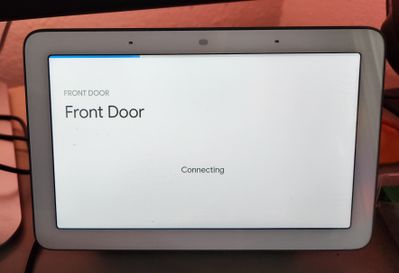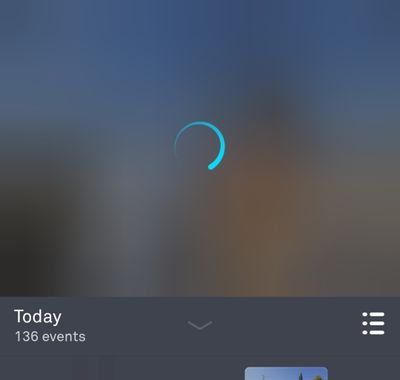- Google Nest Community
- Cameras and Doorbells
- Nest Hub won't show nest doorbell video when doorb...
- Subscribe to RSS Feed
- Mark Topic as New
- Mark Topic as Read
- Float this Topic for Current User
- Bookmark
- Subscribe
- Mute
- Printer Friendly Page
- Mark as New
- Bookmark
- Subscribe
- Mute
- Subscribe to RSS Feed
- Permalink
- Report Inappropriate Content
01-26-2023 11:32 AM
My Nest Hubs have stop showing the video when my nest doorbell is pressed. It receives the notification on the display, but the display won't show the video and displays "Camera is off". I can goto cameras and see the live video. It also does not work on our iOS devices.
The hubs were working as expected in the past. The doorbell and the hubs are all in the same "home" and also setup from the same google account. Video announcements are enabled. The camera is "on" in settings.
The same issue is happening for one of my relatives home.
Answered! Go to the Recommended Answer.
- Mark as New
- Bookmark
- Subscribe
- Mute
- Subscribe to RSS Feed
- Permalink
- Report Inappropriate Content
02-04-2023 12:23 PM
After some research, it appears that the internal battery is used to power the doorbell when the indoor chime is "ringing". The ringing either reduces or completely cuts the power to the doorbell. If the battery is no longer able to sufficiently hold a charge, when the indoor chime "rings", the doorbell looses its WIFI connection. This is causing the camera to not display on the hub since the doorbell camera is offline at that point. Turning the indoor chime off resolves the issue. I had found this answer on reddit. It would be good to add a FAQ on this topic so others are aware. This is a very poor design choice since the battery is not easily serviceable. IFIXIT has an article titled Nest Hello Battery Replacement that shows the process. From reading, some individuals have ruined their doorbell trying to replace the battery. For now, I'm going to disable my indoor chime and rely on my nest hubs to provide sound notifications. I don't see the updated doorbell as an option because of the issues that Jake had indicated. If nest doesn't have a better option when this stops working, I will look at replacing with another solution.
- Mark as New
- Bookmark
- Subscribe
- Mute
- Subscribe to RSS Feed
- Permalink
- Report Inappropriate Content
01-26-2023 01:44 PM
I now have the same problem.
- Mark as New
- Bookmark
- Subscribe
- Mute
- Subscribe to RSS Feed
- Permalink
- Report Inappropriate Content
01-27-2023 11:59 AM
Same! It's happening on all my hubs, my hub max, and also my Nest app on my Samsung Galaxy S22. I can watch live video feed and pull up history etc just fine, but as soon as the doorbell is pressed, I get the notification on all devices and they all just hang and never load the live image. I can no longer see who is at the door anytime it rings....and even if I quickly try to force close the app and pull up the live feed it won't load. It's almost like the act of ringing the doorbell locks everything out of seeing the live feed for a set amount of time. It's infuriating and completely negates the entire purpose of the doorbell. I've tried resetting the app, rebooting the router, clearing the app data/cache, but it's happening across devices so I have no idea what's going on or how to fix it.
- Mark as New
- Bookmark
- Subscribe
- Mute
- Subscribe to RSS Feed
- Permalink
- Report Inappropriate Content
01-27-2023 12:24 PM - edited 01-27-2023 12:25 PM
This is what I get every time the doorbell rings on my phone Nest app and Nest Hub. The phone app never stops the spinning circle and the hub just continues to show "connecting" for about a full minute
- Mark as New
- Bookmark
- Subscribe
- Mute
- Subscribe to RSS Feed
- Permalink
- Report Inappropriate Content
01-28-2023 03:12 PM
Hello everyone,
Thanks for reaching out here in the Community and appreciate you sharing with us your issue. Let's see what we can do here. To confirm, were there any recent changes on your Wi-Fi settings or internet outage? Try restarting your Nest Doorbell and your Wi-Fi router. Let me know how it goes.
Regards,
Emerson
- Mark as New
- Bookmark
- Subscribe
- Mute
- Subscribe to RSS Feed
- Permalink
- Report Inappropriate Content
01-28-2023 04:46 PM - edited 01-28-2023 04:48 PM
I just tried rebooting the doorbell and it actually made everything worse. The doorbell when pressed now does not light up at all and none of the devices like the hub Max or hubs or the Nest app on the iPhone or the Android phone we have give any notifications when you ring the doorbell. So resetting it seems to have broken the doorbell entirely, so that's fun. We tried waiting five or 10 minutes to test the doorbell again and every time it doesn't notify any of our devices or apps anymore. And to be clear, I followed the instructions to simply reboot the doorbell, not factory reset the doorbell. Although at this point I am thinking of trying to factory reset it because now it's basically a brick. The only thing that still works is I can see the live feed from the camera in the nest and Google home apps. So I know the camera on the doorbell is still working, but all doorbell functionality and notifications have ceased
- Mark as New
- Bookmark
- Subscribe
- Mute
- Subscribe to RSS Feed
- Permalink
- Report Inappropriate Content
01-28-2023 05:12 PM - edited 01-28-2023 05:21 PM
Update: I factory reset the doorbell and set it up from scratch again. It set up successfully and it's on the WiFi just fine. It will show live feed in the Nest and Google Home app, and the ring of light around the button is working, but when the button is pressed to ring the doorbell, it will no longer give any notifications in the indoor chime, Nest app, Google home app, or any other hub devices in the house. Basically the doorbell part of the doorbell is completely broken now. The doorbell is several years old, so I'm guessing out of warranty. I'm not sure what else to do other than buy a new doorbell, unless Google will replace it.
- Mark as New
- Bookmark
- Subscribe
- Mute
- Subscribe to RSS Feed
- Permalink
- Report Inappropriate Content
01-29-2023 06:56 PM - edited 01-30-2023 08:14 AM
Update: Nothing we tried would get the doorbell to work anymore when it's pressed, so we trashed it and just installed a new 2nd gen wired Nest doorbell and everything is working fine, including all notifications showing up on all hubs and all phones. No clue what the cause was or how to fix it, but it's telling than a new doorbell, with all else being equal, solved the problem. I don't like that the new doorbell has a much narrower field of view, and the notification preview you get in your phone notifications is terribly engineered so only shows a very small portion of useless video from the beginning of the motion, but at least the doorbell works again.
- Mark as New
- Bookmark
- Subscribe
- Mute
- Subscribe to RSS Feed
- Permalink
- Report Inappropriate Content
01-31-2023 11:45 AM
Thanks for your update. I will consider replacing with the second generation doorbell if I can't resolve with this device. I'm more concerned that if this occurs again with a new device that I still won't have a way to troubleshoot and resolve.
- Mark as New
- Bookmark
- Subscribe
- Mute
- Subscribe to RSS Feed
- Permalink
- Report Inappropriate Content
02-02-2023 08:56 AM
It does sounds like your Doorbells internal battery may have died, or is dying. That is usually the case when it cuts out when pressed. As your doorbell is out of warranty, we wouldn't be able to replace it, but you're welcome to reach out to support to see what options they might have.
Best regards,
Brad
- Mark as New
- Bookmark
- Subscribe
- Mute
- Subscribe to RSS Feed
- Permalink
- Report Inappropriate Content
02-02-2023 09:03 AM
Too late, I just went out and bought a 2nd gen wired and it's working fine. But boy have we had a problem with that much narrower field of view that the newer doorbell has. No clue why Google made that decision, but it's pretty terrible, as is the functionality in the Home app (even the new version of the app, which I have) compared to the Nest app. Even though the new doorbell is working properly, I may return it and just buy a replacement Nest Hello 1st gen because we are really missing the wider field of view and the much better Nest app functionality. Everything about this wired 2nd gen is a downgrade. Makes no sense.
- Mark as New
- Bookmark
- Subscribe
- Mute
- Subscribe to RSS Feed
- Permalink
- Report Inappropriate Content
02-02-2023 09:22 AM
There definitely is a difference between the two devices. Thank you for sharing your feedback. If you want your feedback to go directly to our engineers and developers, I would suggest sending all of your feedback to them via the app. That goes directly to them. This is simply a community forum for users to bring their concerns for help from other community members. Please let me know if you need further assistance.
Best regards,
Brad
- Mark as New
- Bookmark
- Subscribe
- Mute
- Subscribe to RSS Feed
- Permalink
- Report Inappropriate Content
02-02-2023 09:48 AM - edited 02-02-2023 09:49 AM
Oh yeah I already did that. It was a very strongly worded and detailed feedback. Some very dumb people are being given the power to make very dumb decisions on the doorbell team at Google right now. If we didn't also have Nest cams I would've switched already. Google's ecosystem, not their product decisions, are what's saving them from losing customers like me.
- Mark as New
- Bookmark
- Subscribe
- Mute
- Subscribe to RSS Feed
- Permalink
- Report Inappropriate Content
02-02-2023 09:55 AM
- Mark as New
- Bookmark
- Subscribe
- Mute
- Subscribe to RSS Feed
- Permalink
- Report Inappropriate Content
02-02-2023 09:31 PM
I'm a little confused. We are discussing the wired version of the 1st generation Hello doorbell. I do not believe there is a battery in these models since the power is from the chime transformer.
- Mark as New
- Bookmark
- Subscribe
- Mute
- Subscribe to RSS Feed
- Permalink
- Report Inappropriate Content
02-03-2023 10:42 AM
The Nest Hello (wired) does, in fact, have an internal battery. It doesn't run off this battery, but if the weather is too cold, or if the internal battery dies, you may run into concerns like this.
Best regards,
Brad
- Mark as New
- Bookmark
- Subscribe
- Mute
- Subscribe to RSS Feed
- Permalink
- Report Inappropriate Content
02-04-2023 12:23 PM
After some research, it appears that the internal battery is used to power the doorbell when the indoor chime is "ringing". The ringing either reduces or completely cuts the power to the doorbell. If the battery is no longer able to sufficiently hold a charge, when the indoor chime "rings", the doorbell looses its WIFI connection. This is causing the camera to not display on the hub since the doorbell camera is offline at that point. Turning the indoor chime off resolves the issue. I had found this answer on reddit. It would be good to add a FAQ on this topic so others are aware. This is a very poor design choice since the battery is not easily serviceable. IFIXIT has an article titled Nest Hello Battery Replacement that shows the process. From reading, some individuals have ruined their doorbell trying to replace the battery. For now, I'm going to disable my indoor chime and rely on my nest hubs to provide sound notifications. I don't see the updated doorbell as an option because of the issues that Jake had indicated. If nest doesn't have a better option when this stops working, I will look at replacing with another solution.
- Mark as New
- Bookmark
- Subscribe
- Mute
- Subscribe to RSS Feed
- Permalink
- Report Inappropriate Content
01-29-2023 09:55 PM - edited 01-29-2023 09:56 PM
No recent updates to any of the network components in either home. I will restart the doorbell tomorrow and reply back.
- Mark as New
- Bookmark
- Subscribe
- Mute
- Subscribe to RSS Feed
- Permalink
- Report Inappropriate Content
01-30-2023 03:06 PM - edited 02-01-2023 02:37 PM
I restarted the Doorbell, restarted my network, and updated my network firmware. I did one of these at a time and then tested before I made the next change. This did not resolve my issue. My doorbell has software version 4110055. My hub has software version 50.26.12.493473605, fuchsia version 9.20221010.3.176.
Thoughts before I factory reset the doorbell? @EmersonB
- Mark as New
- Bookmark
- Subscribe
- Mute
- Subscribe to RSS Feed
- Permalink
- Report Inappropriate Content
02-02-2023 09:24 AM
Update: I just tried changing my doorbell setting to turn off the "Indoor chime". With this set to "off", my Nest displays now show the video correctly when the doorbell is pressed. (My Nest doorbell is the wired version.) Since I have a display in the vicinity of the physical chime anyway, I am fine leaving the setting this way.
Perhaps ringing the physical chime caused a momentary power loss to the doorbell resulting in the problem. But that does not explain why this used to work fine. Oh well, at least I now have a solution that works for me without needing to buy a new Nest doorbell!
- Mark as New
- Bookmark
- Subscribe
- Mute
- Subscribe to RSS Feed
- Permalink
- Report Inappropriate Content
02-02-2023 09:46 AM
I am relieved to see you have found a solution that works for you, even if it isn't your first choice. Please let me know if that changes, but I appreciate the update.
Best regards,
Brad
- Mark as New
- Bookmark
- Subscribe
- Mute
- Subscribe to RSS Feed
- Permalink
- Report Inappropriate Content
02-04-2023 12:26 PM
@IT_Professional thanks for this update. I disabled the chime and at least the video displays.
I did some more research after your post. See my other post to Brad.
This is definitely not ideal, and I'm concerned about what other issues will arise.
- Mark as New
- Bookmark
- Subscribe
- Mute
- Subscribe to RSS Feed
- Permalink
- Report Inappropriate Content
02-05-2023 04:58 AM
Thanks! That explains the problem that we have been seeing. Perhaps Nest should have used a capacitor rather than a battery. I really do NOT like planned obsolescence!
- Mark as New
- Bookmark
- Subscribe
- Mute
- Subscribe to RSS Feed
- Permalink
- Report Inappropriate Content
02-10-2023 09:54 AM
- Mark as New
- Bookmark
- Subscribe
- Mute
- Subscribe to RSS Feed
- Permalink
- Report Inappropriate Content
02-13-2023 10:11 AM
Hi there,
Just checking in to see how the conversation is going. Please let us know if you have any further questions or concerns. We'll leave this thread open for a little longer for follow-up questions and concerns.
Best regards,
Brad
- Mark as New
- Bookmark
- Subscribe
- Mute
- Subscribe to RSS Feed
- Permalink
- Report Inappropriate Content
02-14-2023 10:15 AM
Hi there,
Just checking in on this thread and the activity on it. We'll leave this topic open for another 24 hours in case there are any follow-up questions or comments.
Best regards,
Brad