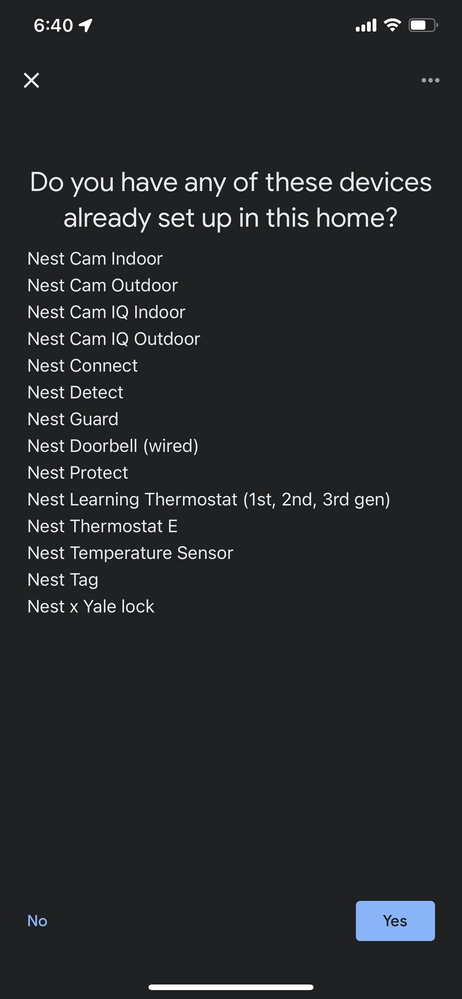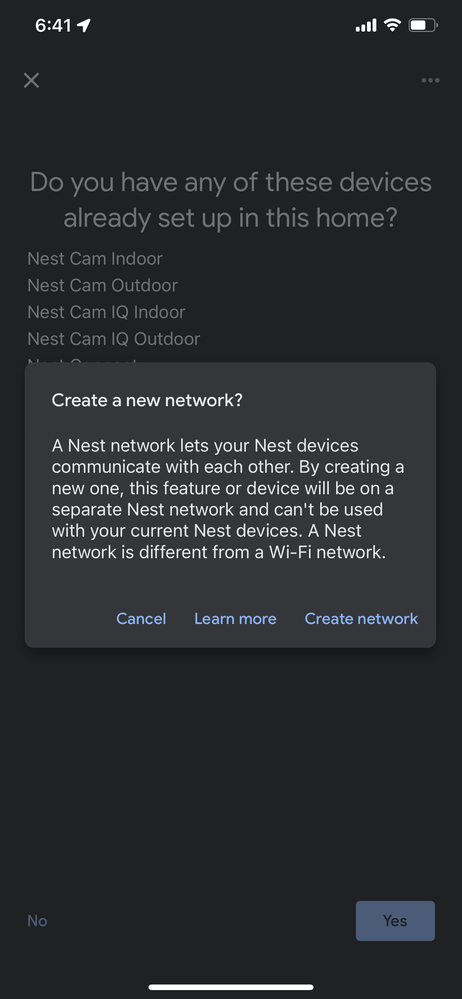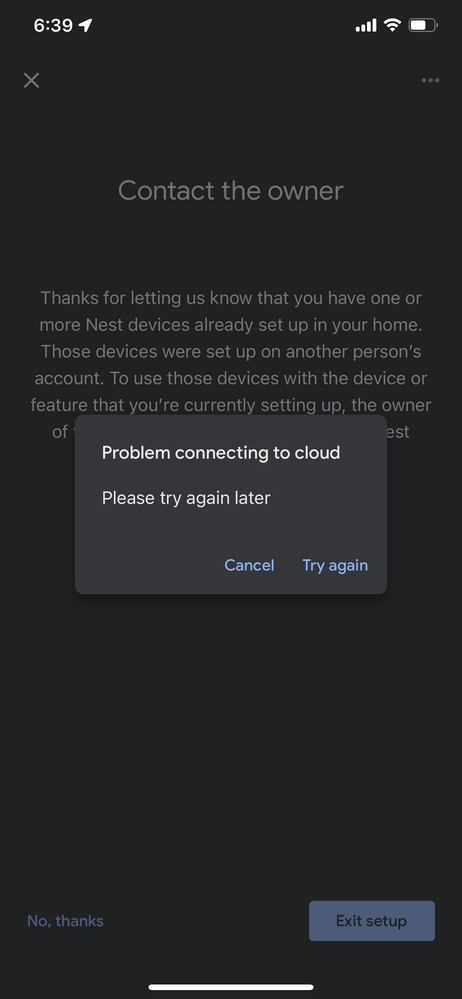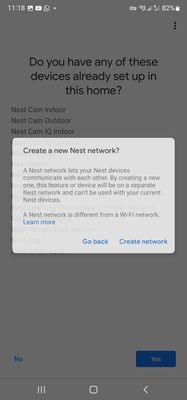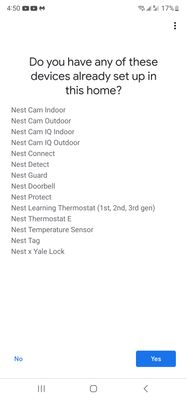- Google Nest Community
- Cameras and Doorbells
- Nest battery doorbell - problem connecting to clou...
- Subscribe to RSS Feed
- Mark Topic as New
- Mark Topic as Read
- Float this Topic for Current User
- Bookmark
- Subscribe
- Mute
- Printer Friendly Page
Nest battery doorbell - problem connecting to cloud
- Mark as New
- Bookmark
- Subscribe
- Mute
- Subscribe to RSS Feed
- Permalink
- Report Inappropriate Content
11-06-2022 02:55 AM
Hi, i have an issue on setting up my nest doorbell (2nd gen), i kepthaving an issue "problem connecting to cloud". Please note that i have tried "troubleshooting" methods posted online, but none of them works. Please help and really appreciate your assistance🙏.
Below are the details and I have attached screen shot as well:
1. Countries setting it up from:
Hong Kong
2. Steps conducted before error screen:
(after scanning QR code on the doorbell)
a. "do you have any of these devices already set up in this home" - Pressed "No"
b. "create a new network" - Pressed "Create network"
c. Displaying "problem connecting to cloud"
- Mark as New
- Bookmark
- Subscribe
- Mute
- Subscribe to RSS Feed
- Permalink
- Report Inappropriate Content
11-06-2022 12:32 PM
This is my problem, too. In British Virgin Islands.
- Mark as New
- Bookmark
- Subscribe
- Mute
- Subscribe to RSS Feed
- Permalink
- Report Inappropriate Content
11-07-2022 02:46 AM - edited 11-07-2022 02:50 AM
Are any Google techs watching?
The screen shots are what I get.,too.
I've attempted to connect using Samsung S21 Ultra, an apple tablet & an android tablet. I've reset the doorbell, router, & phones/ tablets. Uninstalled all previous Homes & the single device, a Hub display. Turned off all other phones & tablets. Followed all the instructions & suggestions I've found.
Doorbell (battery) worked last week when installed for the first time, but we had a storm that blocked the satellite Network connection, so i decided to switch to the fiber cable- connected router & switch from my late husband's email/Google account to mine.
I have tried returning to the satellite router
There was no power outage & the router is plugged into surge protector & backup battery.
The "problem" page is a loop that will not allow backing to a previous page. The only way to close it is to exit set up.
- Mark as New
- Bookmark
- Subscribe
- Mute
- Subscribe to RSS Feed
- Permalink
- Report Inappropriate Content
11-07-2022 04:09 AM
thanks for your suppliment, i have tried 2 different iphone too, and problems keep looping, have paid a lot for this smart door bell, hope google wont let us down
- Mark as New
- Bookmark
- Subscribe
- Mute
- Subscribe to RSS Feed
- Permalink
- Report Inappropriate Content
11-10-2022 10:31 AM
Hi there,
Sorry to hear you're experiencing this. Looking into this further, I am wondering where you purchased your devices from, as if you purchased from the US for example, and you live outside the US, your device will not work. These devices are specific to the country they were purchased from. Please let me know if you have further questions or concerns.
Best regards,
Brad
- Mark as New
- Bookmark
- Subscribe
- Mute
- Subscribe to RSS Feed
- Permalink
- Report Inappropriate Content
11-10-2022 10:44 AM
Brad, my doorbell worked until I tried to switch to a more stable router.
Our problem is connecting our app to a "new Nest network." The nonsense about another owner of the Home is just that: nonsense.
- Mark as New
- Bookmark
- Subscribe
- Mute
- Subscribe to RSS Feed
- Permalink
- Report Inappropriate Content
11-10-2022 11:03 AM
Sorry, my response was more for the OP of this thread. If you're getting this error when trying to connect your devices to a new network, I would suggest simply making the new router's name and password the same as the old one. That has been shown to work for some users.
Best regards,
Brad
- Mark as New
- Bookmark
- Subscribe
- Mute
- Subscribe to RSS Feed
- Permalink
- Report Inappropriate Content
11-11-2022 01:56 PM
Didn’t work.
Everything has been reset. There are no devices on any home.
We need a work around for the "new network."
- Mark as New
- Bookmark
- Subscribe
- Mute
- Subscribe to RSS Feed
- Permalink
- Report Inappropriate Content
11-11-2022 09:16 AM
Brad, are you saying that because I purchased my Nest cameras in Canada, they are only good to be used in Canada? If so, I need them for Ecuador. Can I purchase these in Ecuador? Not that I know of!
- Mark as New
- Bookmark
- Subscribe
- Mute
- Subscribe to RSS Feed
- Permalink
- Report Inappropriate Content
11-11-2022 09:54 AM
Most of our cameras released recently are available in Canada and the US. If your camera is staying in those regions, then it will function as intended. If you try to take that camera from Canada, and use it in Ecuador, it will most likely not work properly. You can learn more here.
Best regards,
Brad
- Mark as New
- Bookmark
- Subscribe
- Mute
- Subscribe to RSS Feed
- Permalink
- Report Inappropriate Content
11-11-2022 01:48 PM
The link you sent is about "moving" a device. These two cameras are new in the box but just purchased in Canada. I'm on the line with your support team at this moment who are saying it should work in South America. I am so confused! Why can Google not figure out this error message!
- Mark as New
- Bookmark
- Subscribe
- Mute
- Subscribe to RSS Feed
- Permalink
- Report Inappropriate Content
01-04-2023 02:10 PM
Wow, maybe they could specify that before people waste their money on a product. Is their any work around to this?
- Mark as New
- Bookmark
- Subscribe
- Mute
- Subscribe to RSS Feed
- Permalink
- Report Inappropriate Content
01-20-2023 07:02 PM
Hey folks,
healdbytravel, We're sorry for the trouble. We hope we can make it up to you in the future.
Smb12, if the device isn't officially launched in the region where you're going to set it up, you may encounter some issues or some features may or may not work.
Thanks,
Archie
- Mark as New
- Bookmark
- Subscribe
- Mute
- Subscribe to RSS Feed
- Permalink
- Report Inappropriate Content
01-24-2023 04:18 PM
Hey there,
Since this thread hasn't had activity in a while, we're going to close it to keep content fresh. Feel free to submit another post, and provide as many details as possible so that others can lend a hand.
Thanks,
Archie
- Mark as New
- Bookmark
- Subscribe
- Mute
- Subscribe to RSS Feed
- Permalink
- Report Inappropriate Content
11-09-2022 04:30 AM
Hello. Support! Are you there???
- Mark as New
- Bookmark
- Subscribe
- Mute
- Subscribe to RSS Feed
- Permalink
- Report Inappropriate Content
11-10-2022 07:54 AM
I am having the same exact issue. I spent 2 hours on the phone with Google support a couple weeks ago. We could not get any of the workarounds to actually work! So they said I have to return the cameras (which is a challenge to do here from Ecuador when I purchased them in Canada). Would really like to see Google come up with a solution!
- Mark as New
- Bookmark
- Subscribe
- Mute
- Subscribe to RSS Feed
- Permalink
- Report Inappropriate Content
11-13-2022 09:52 PM
All,
The problem is on Google's side.
Restart, reboot, reset, delete & reinstall, double-check ID & password were attempted long before contacting Support or the Community.
It is not my router ID or password. The original router, with original router nickname & password gives the same results.
Currently, have 2 routers, both systems working appropriately for everything else I have set up except the Doorbell.
The entire house is now refreshed, Old Google Home, old devices deleted or cleared, Devices factory reset then turned off.
I'm able to connect Google Hub & Display. Display setup briefly showed screen with "a problem " then connected. Still unable to get past the "new network" loop for Doorbell.
It is not likely to be a bug on all 4 mobile devices that I tried or those of other posters.
Attached are screenshots of Android problem notifications. The rest are the same as
OP's screenshots
Is it possible to move this query up the technician skill-chain?
Beverly Nuckols
- Mark as New
- Bookmark
- Subscribe
- Mute
- Subscribe to RSS Feed
- Permalink
- Report Inappropriate Content
11-13-2022 10:20 PM
I have google wifi (gen 2) and google hub, it connected prefectly except the doorbell which i have tried most of the suggestiong method, but problem exist
(i am using iphone)
- Mark as New
- Bookmark
- Subscribe
- Mute
- Subscribe to RSS Feed
- Permalink
- Report Inappropriate Content
11-17-2022 03:07 AM
This morning I am set up. 2 new variables, I suspect the 2nd was the solution.
1 tried an old android phone that had the Home app (automaticallyinstalled when I installed my primary phone), but one that I hadn't connected/ attempted to connect to the doorbell,
2. Logging in, prompted to join "Public Preview." I accepted.
Proceeded to the smoothest set up I've ever had, including going past the "new nest network " prompt.
I hope we continue to get along!
- Mark as New
- Bookmark
- Subscribe
- Mute
- Subscribe to RSS Feed
- Permalink
- Report Inappropriate Content
11-17-2022 10:25 AM
Glad to hear that it is working for you. Please let us know if anything changes.
Best regards,
Brad
- Mark as New
- Bookmark
- Subscribe
- Mute
- Subscribe to RSS Feed
- Permalink
- Report Inappropriate Content
11-17-2022 11:37 AM
Brad, I have still had no luck setting up cameras in Ecuador. At this point, I simply want to return them but no one at your help desk is replying to my emails! (It is past the 30-day return window).
Please help.
Elizabeth
- Mark as New
- Bookmark
- Subscribe
- Mute
- Subscribe to RSS Feed
- Permalink
- Report Inappropriate Content
11-17-2022 11:42 AM
Sorry to hear this was your experience, but I am afraid only support would be able to assist you with your request for a return. We are unable to process these requests in the forums. You are welcome to fill out this form, and a higher tier of support will reach out to you for further assistance.
Best regards,
Brad
- Mark as New
- Bookmark
- Subscribe
- Mute
- Subscribe to RSS Feed
- Permalink
- Report Inappropriate Content
11-17-2022 07:09 PM
Ultimately, I really just wanted you to resolve the Problem Connecting to Cloud issue which has been an outstanding complaint to Google since as far back as January 7, 2020. But, since no one can do that - I have no option but to return the product. Thank you for the form. I have completed and submitted and hopefully that will get some attention!
- Mark as New
- Bookmark
- Subscribe
- Mute
- Subscribe to RSS Feed
- Permalink
- Report Inappropriate Content
11-18-2022 05:30 PM
Hey there,
healdbytravel, we got your form — thanks for filling it out. Our team will reach out to you via email to further assist you.
@everyone, if you still need our help, please fill out this form and let us know once you're done.
Thanks,
Archie
- Mark as New
- Bookmark
- Subscribe
- Mute
- Subscribe to RSS Feed
- Permalink
- Report Inappropriate Content
11-18-2022 07:35 PM
Hi aatienza, I have filled out and someone is assisting, possible for user to provide some issue log while not compromising privacy to resolve this efficiently?
- Mark as New
- Bookmark
- Subscribe
- Mute
- Subscribe to RSS Feed
- Permalink
- Report Inappropriate Content
12-08-2022 02:52 PM
Hey timothyhyf,
I'm sorry for the delay. Could you give us the case ID from your interaction with our support team so I can take a closer look?
Thanks,
Archie
- Mark as New
- Bookmark
- Subscribe
- Mute
- Subscribe to RSS Feed
- Permalink
- Report Inappropriate Content
12-08-2022 07:45 PM
Hi Archie,
The case id is: 3-3721000033151.
My humble suggestion is that I did suggesting method (which i tried few times already without success) and capture the log to identify what is missing or error, or else we will be in infinity loop.
Thanks for your help
- Mark as New
- Bookmark
- Subscribe
- Mute
- Subscribe to RSS Feed
- Permalink
- Report Inappropriate Content
12-13-2022 06:21 PM
Hey timothyhyf,
Thanks for the information. Our team is currently investigating your case, I'll make a follow up on this and get back to you once I have an update.
Best,
Archie
- Mark as New
- Bookmark
- Subscribe
- Mute
- Subscribe to RSS Feed
- Permalink
- Report Inappropriate Content
12-23-2022 04:16 PM
Hey there,
I'm sorry for the delay. Our team sent you an email — have you received it? If so, please reply to it and continue the conversation there as I'll be locking the thread after 24 hours.
Thanks,
Archie
- Mark as New
- Bookmark
- Subscribe
- Mute
- Subscribe to RSS Feed
- Permalink
- Report Inappropriate Content
12-25-2022 06:40 AM - edited 12-25-2022 06:41 AM
Hi Archie. Yes, I received the reply. It is totally unacceptable. I have two cameras that I purchased in time to bring to Ecuador. Then spent dozens of hours, first on my own, and then with the tech team (on 3 different phone calls) to get them connected. Ultimately, they decided they cannot be connected here so I sent them home to Canada to be returned - only to be told that I missed the 15 day window to return them! They cost me over $400 CAD! I will never be using Google products AGAIN!!
Oh, and Merry Christmas! Thanks for giving me 24 hours from Dec 23 to reply so that I had to deal with this on Christmas.
- Mark as New
- Bookmark
- Subscribe
- Mute
- Subscribe to RSS Feed
- Permalink
- Report Inappropriate Content
01-26-2023 02:56 PM
Hi folks,
We haven’t heard any updates from you. I’ll go ahead and lock this thread in 24 hours. If you're still in need of assistance, feel free to start a new thread and we'll be happy to help.
I appreciate the help, Archie.
Thanks,
Emerson
- Mark as New
- Bookmark
- Subscribe
- Mute
- Subscribe to RSS Feed
- Permalink
- Report Inappropriate Content
11-14-2022 05:39 PM
Now, I am getting the same loop with the Hub!
- Mark as New
- Bookmark
- Subscribe
- Mute
- Subscribe to RSS Feed
- Permalink
- Report Inappropriate Content
11-16-2022 04:24 AM
Having seen several other, very similar posts:
I wonder if this could be a glitch due to the move from Nest into Home?