- Google Nest Community
- Cameras and Doorbells
- Nest doorbell failure ( 3 times )
- Subscribe to RSS Feed
- Mark Topic as New
- Mark Topic as Read
- Float this Topic for Current User
- Bookmark
- Subscribe
- Mute
- Printer Friendly Page
Nest doorbell failure ( 3 times )
- Mark as New
- Bookmark
- Subscribe
- Mute
- Subscribe to RSS Feed
- Permalink
- Report Inappropriate Content
08-22-2022 01:52 PM
My partner bought a Google Nest Doorbell with a battery for our house in May. It work fine for 6 weeks and then went offline and couldn't be reconnected. I tried every troubleshooting option available, but then the battery stopped working and it couldn't work at all. But it was still under warranty so we got a replacement.
The replacement lasted 3 days before the same issue happened again. First I get a notification that the doorbell is Offline, then I try to troubleshoot it with tech support ( for this device I spent about 5 hours over several days with tech support ), do a factory reset and nothing. It will connect to my wifi network but there's no video.
So I get another replacement (device number 3). Exactly the same thing happens. After 3 days the device goes offline, fails to respond to troubleshooting and then stops showing video. During one of the many tech support calls for this one I find out that Google Nest Doorbells only work on 2.4ghz wifi networks (which they don't say in the marketing material, they say it can also work on 5ghz networks) and that they only work within 25 feet of the router. My wireless battery powered doorbell is on my gate 30 feet from my house because I can't get a wired doorbell that far. That is also not a tech spec listed on the website, had it been we would have gone with a competitor.
After 12 plus hours of customer service and tech support I learned a couple things. There is no way to get a refund for the doorbell, which is essentially an expensive paperweight. I can only get three replacements under the warranty, so if the next one fails I have essentially donated money to Google. There is no way to speak to a representative in the United States, I can only get in touch with random tech support people in the Philippines who don't have any actual ability to help beyond reading from a script ( which is not their fault, just a greedy billion dollar company doing what it does ). All I want is to get rid of this device that keeps failing and get a refund but I can't figure out how to talk to someone who can make that happen. I've had multiple customer service reps hang up on me, they closed out pending cases without resolving the issues or telling me they were closing things out, the reps have continuously treated me like garbage. This is extraordinarily horrible customer service. It's not surprising but its hard to deal with.
- Labels:
-
Feedback
-
iOS
-
Nest Doorbell (battery)
- Mark as New
- Bookmark
- Subscribe
- Mute
- Subscribe to RSS Feed
- Permalink
- Report Inappropriate Content
08-22-2022 03:11 PM - edited 08-22-2022 03:31 PM
Maybe the fact that the doorbell is battery powered makes it harder to stay online at a distance.
Perhaps if you could connect your battery doorbell to a 1.7 watt Wasserstein Solar Panel (https://wasserstein-home.com/products/wasserstein-solar-panel-for-google-nest-doorbell-battery-with-...) ($49), it would stay online.
This 9to5Google article (https://9to5google.com/2022/07/06/nest-cam-solar-panel/ ) reports that, with a 2.5 watt Wasserstein solar panel powering the Google Nest Camera (Battery), "In the Google Home app, you’re immediately met with live footage from the camera, rather than needing to “wake” the camera. The camera is also more likely to hold its internet connection – I’ve found the connection to my garden camera, which is about 150ft from the nearest Wi-Fi point with a metal building in the way, is more stable since using the solar panel."
I don't know if you'd get the same result with a 1.7 watt solar panel on the battery doorbell, versus the 2.5 watt solar panel on the battery camera.
There are lots of reports in this forum about the Google Nest Camera (Battery) performing poorly on battery power. But we've had once since Sept. 2021 and it's online all the time--plugged in with the optional power cable. Again, I don't know if this experience would carry over to powering your battery doorbell with a 1.7 watt solar panel; it's just a thought.
Note that the battery doorbell ALWAYS runs off of the battery, even when it is wired, and the battery can't trickle-charge at temperatures below freezing. (See this thread: https://support.google.com/googlenest/answer/11830989?hl=en).
- Mark as New
- Bookmark
- Subscribe
- Mute
- Subscribe to RSS Feed
- Permalink
- Report Inappropriate Content
08-22-2022 04:25 PM
Yes, because it is battery powered it is harder to stay connected to a wifi network. My issue is that the connectivity requirements aren’t listed in the info about the device. When I first started having trouble with it losing a signal, I got a wifi mesh device that extended my wifi range well past the doorbell mount. But the mesh extender only extends a 5ghz network and doesn’t allow me the option to choose the 2.4ghz network. So my phone can get on the wifi well past where the doorbell is but the doorbell won’t work. Again, there’s no info on the device website saying it will only work via 2.4ghz, I only found that out after speaking with the 9th tech support person.
As for the solar device, it could be helpful but the battery issue seems like something different. The device was fully charged 24 hours ago, so it spent 2-3 weeks worth of battery power in 24 hours while not recording video or even being able to access live video. So I don’t think the solar charger would help in this specific instance. But if I get a replacement I might try that. We’re also going to try switching routers to see if that helps. But honestly it’s given me nothing but problems for 4 months I just want to be rid of it, since google’s inept tech support can’t figure out of to fix it
- Mark as New
- Bookmark
- Subscribe
- Mute
- Subscribe to RSS Feed
- Permalink
- Report Inappropriate Content
08-22-2022 04:55 PM - edited 08-22-2022 04:57 PM
If the Google Nest Doorbell (Battery) does NOT support 5 GHz, then Google Nest is currently engaged in false advertising on its store (current screen capture below). But then, this thread reports the doorbell doesn't seem to support WPA3 encryption either: https://www.googlenestcommunity.com/t5/Cameras-and-Doorbells/Google-Doorbell-Battery/m-p/211769
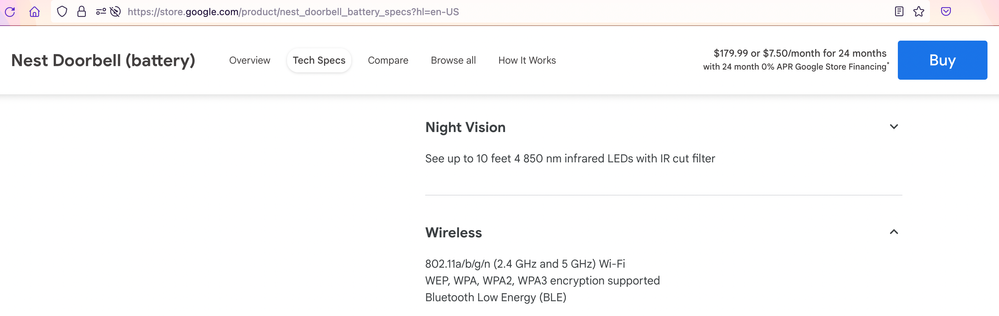
- Mark as New
- Bookmark
- Subscribe
- Mute
- Subscribe to RSS Feed
- Permalink
- Report Inappropriate Content
08-24-2022 12:54 PM
I was told by one of the many tech support people I dealt with that it will only work on 2.4ghz network. I now have a new router and the doorbell is the only device on the 2.4 ghz band and still nothing. Also, the tech support told me they would escalate my case on Sunday and I would hear back from their senior tech support team within 24 hours...which came and went. So they are lying about a lot of things
- Mark as New
- Bookmark
- Subscribe
- Mute
- Subscribe to RSS Feed
- Permalink
- Report Inappropriate Content
08-30-2022 09:29 AM
Hey there,
I am terribly sorry to hear that you're having this issue with your Nest camera! I'm sure it's frustrating but I'm happy to look into this and see how we can help out. The first troubleshooting step that I'd recommend would be to Restart your device. By doing this, it should keep all your settings, and reconnect it to the same Wi-Fi network. This is helpful if it ever freezes, has connection problems, or isn't working normally.
Best regards,
Brad
- Mark as New
- Bookmark
- Subscribe
- Mute
- Subscribe to RSS Feed
- Permalink
- Report Inappropriate Content
08-30-2022 09:56 AM
Hi
I restarted the device several times and it didn't fix the issue. I also reset the device to factory settings and the camera still wouldn't work. Even when the doorbell was inches from the wifi router, the camera wouldn't display a live video feed and the LED light wouldn't come on. So your advice isn't helpful in this situation
- Mark as New
- Bookmark
- Subscribe
- Mute
- Subscribe to RSS Feed
- Permalink
- Report Inappropriate Content
08-30-2022 03:59 PM
I am afraid that when it comes to replacements and refunds, we can ask that you fill out this form explaining the situation. Community Specialists are unable to offer refunds or replacements on the forum. Support would be your best bet. I understand that you have already gone through them many times from what was said in this thread, and received replacements, but we simply cannot offer you another one in this forum. I apologize for the inconvenience.
Best regards,
Brad
- Mark as New
- Bookmark
- Subscribe
- Mute
- Subscribe to RSS Feed
- Permalink
- Report Inappropriate Content
09-07-2022 11:24 AM
Hi there,
Just checking in to see how the conversation is going, as there's been a lapse in activity on this thread.
Best regards,
Brad
- Mark as New
- Bookmark
- Subscribe
- Mute
- Subscribe to RSS Feed
- Permalink
- Report Inappropriate Content
08-29-2022 12:30 PM
I am having the same issue..... i am on my third device that will not connect to wifi in the app, but all my other google devices connect just fine. Does anyone have any suggestions?
- Mark as New
- Bookmark
- Subscribe
- Mute
- Subscribe to RSS Feed
- Permalink
- Report Inappropriate Content
09-04-2022 12:44 PM
I can tell you the nest doorbell battery does in fact work with 5ghz because mine works flawlessly and automatically connected to 5ghz.
My parents on the other hand have had nothing but trouble with theirs and we've tried disabling 5ghz so it will only connect to 2ghz and the problem still persists. I've also tried connecting their door bell at my house to see if it was their Internet or router and it still persists so it's most definitely a hardware problem and considering the amount of complaints on this issue there's a lot of bad hardware out there so I'm going with getting one that works is the luck of the draw
- Mark as New
- Bookmark
- Subscribe
- Mute
- Subscribe to RSS Feed
- Permalink
- Report Inappropriate Content
09-07-2022 11:31 AM
I agree, it’s seems to be blind luck. We’re on our fourth, on 2.4ghz exclusive network and it’s been working for two weeks with no problems. But the previous three all failed, so there doesn’t seem to be an easy answer
- Mark as New
- Bookmark
- Subscribe
- Mute
- Subscribe to RSS Feed
- Permalink
- Report Inappropriate Content
09-07-2022 11:34 AM
Maybe your first three battery doorbells were all duds.
- Mark as New
- Bookmark
- Subscribe
- Mute
- Subscribe to RSS Feed
- Permalink
- Report Inappropriate Content
09-07-2022 12:51 PM
That’s very possible but doesn’t speak well to the product’s reliability, a 75% fail rate isn’t a great look
- Mark as New
- Bookmark
- Subscribe
- Mute
- Subscribe to RSS Feed
- Permalink
- Report Inappropriate Content
09-07-2022 03:49 PM
i am now on my 4th device and still no luck 😒😒😒 i’m surprise google still has no fix to this day yet smh
- Mark as New
- Bookmark
- Subscribe
- Mute
- Subscribe to RSS Feed
- Permalink
- Report Inappropriate Content
09-15-2022 02:39 PM
Hey there,
Just wanted to check in on how things are going. I'm sorry to hear that you've had problems with the replacements that you've gotten, but I'm happy to see what other steps we can try.
Were you able to fill out the form that I sent? Once you do that, someone from a higher tier of support will contact you to help. I was also wondering what kind of router you are using, as it seems like @Hardy27 has had some success with the setup that they have.
Looking forward to hearing from you.
Brad
- Mark as New
- Bookmark
- Subscribe
- Mute
- Subscribe to RSS Feed
- Permalink
- Report Inappropriate Content
09-15-2022 03:03 PM
Brad unfortunately that luck was short lived as the issue came back in less than 24hrs despite purchasing nest wifi.
So back to square one and a non functional doorbell 😭
- Mark as New
- Bookmark
- Subscribe
- Mute
- Subscribe to RSS Feed
- Permalink
- Report Inappropriate Content
09-19-2022 02:27 PM
I'm sorry to hear you are still having the same behavior from your doorbell. Have you had a chance to reach out to Support or filled out the form I sent a few days ago? Please let me know.
Best regards,
Brad
- Mark as New
- Bookmark
- Subscribe
- Mute
- Subscribe to RSS Feed
- Permalink
- Report Inappropriate Content
09-23-2022 08:02 PM
Hey there,
I just wanted to follow up to see if you still need our help. Please let us know as we would be happy to answer any questions you may have.
I appreciate the help Brad.
Thanks,
Archie
- Mark as New
- Bookmark
- Subscribe
- Mute
- Subscribe to RSS Feed
- Permalink
- Report Inappropriate Content
09-23-2022 08:11 PM
We're all still waiting on a solution the problem still persists for multiple people thanks for checking in though 😭
- Mark as New
- Bookmark
- Subscribe
- Mute
- Subscribe to RSS Feed
- Permalink
- Report Inappropriate Content
09-29-2022 03:39 PM
Do you know if nest has made any changes because so far as of this morning live video has became accessable again for the first time in months and has so far worked to the entire day. I don't want to speak too soon, but it looks promising if they've fixed something on the back end that we're not aware of.
- Mark as New
- Bookmark
- Subscribe
- Mute
- Subscribe to RSS Feed
- Permalink
- Report Inappropriate Content
10-04-2022 09:18 AM
Hey Hardy27,
I'm sorry you had to go through this. Let's check this further — could you fill out this form and let us know once you're done?
Thanks,
Archie
- Mark as New
- Bookmark
- Subscribe
- Mute
- Subscribe to RSS Feed
- Permalink
- Report Inappropriate Content
10-04-2022 11:12 AM
agree!! it works for me but i really wana know if they did a glitch fix in the backend
- Mark as New
- Bookmark
- Subscribe
- Mute
- Subscribe to RSS Feed
- Permalink
- Report Inappropriate Content
10-05-2022 04:08 PM
Hey folks,
It could be a minor hiccup on the backend. I'd suggest to monitor your devices and let us know how it goes.
Thanks,
Archie
- Mark as New
- Bookmark
- Subscribe
- Mute
- Subscribe to RSS Feed
- Permalink
- Report Inappropriate Content
10-05-2022 05:27 PM
I don't think it's a minor hiccup it's been happening for months and 99% of the time I thought the new software update fixed it but that was short lived....
- Mark as New
- Bookmark
- Subscribe
- Mute
- Subscribe to RSS Feed
- Permalink
- Report Inappropriate Content
10-12-2022 11:09 PM
Hey everyone!
Our back end looks good and we don’t have any report of an outage. For your reference you may check it here. In the meantime, please let me know if you need further assistance.
Thanks for your help here, MplsCustomer, Brad and Archie.
Best,
JT
- Mark as New
- Bookmark
- Subscribe
- Mute
- Subscribe to RSS Feed
- Permalink
- Report Inappropriate Content
10-15-2022 11:25 PM
Hi there,
Checking back in should you still have further questions here. Let us know by replying to this thread.
Regards,
JT
- Mark as New
- Bookmark
- Subscribe
- Mute
- Subscribe to RSS Feed
- Permalink
- Report Inappropriate Content
10-17-2022 05:12 PM
Hey there,
We haven't heard any updates from you. I'll go ahead and lock this thread in 24 hours. If you happen to have the same concern feel free to reach us out here or start a new thread.
Best regards,
JT
- Mark as New
- Bookmark
- Subscribe
- Mute
- Subscribe to RSS Feed
- Permalink
- Report Inappropriate Content
10-17-2022 08:01 PM
Any updates on live video unavailable for nest doorbell battery? Many of us are still experiencing this. The last we heard was the engineers were working on a fix but nothing so far 😭
I just want my doorbell to work as intended I really enjoy my nest product's but at this point I'm considering alternative options
- Mark as New
- Bookmark
- Subscribe
- Mute
- Subscribe to RSS Feed
- Permalink
- Report Inappropriate Content
11-03-2022 09:36 AM
- Mark as New
- Bookmark
- Subscribe
- Mute
- Subscribe to RSS Feed
- Permalink
- Report Inappropriate Content
11-07-2022 11:04 AM
Hi there,
Just checking in to see how the conversation is going. Please let us know if you have any further questions or concerns. We'll leave this thread open for a little longer for follow-up questions and concerns.
Best regards,
Brad
- Mark as New
- Bookmark
- Subscribe
- Mute
- Subscribe to RSS Feed
- Permalink
- Report Inappropriate Content
11-08-2022 11:35 AM
Some improvement but very inconsistent still door bell works 50% of the time now where it wasn't functional 98% of the time previously. So some improvement but still far from fixed
- Mark as New
- Bookmark
- Subscribe
- Mute
- Subscribe to RSS Feed
- Permalink
- Report Inappropriate Content
11-08-2022 11:21 AM
Hi there,
Just checking in on this thread and the activity on it. We'll leave this topic open for another 24 hours in case there are any follow-up questions or comments.
Best regards,
Brad
- Mark as New
- Bookmark
- Subscribe
- Mute
- Subscribe to RSS Feed
- Permalink
- Report Inappropriate Content
11-08-2022 12:13 PM
Glad to see that you're seeing positive change with your devices. Thank you for the additional feedback as well. Please let me know if you need further assistance.
Best regards,
Brad
- Mark as New
- Bookmark
- Subscribe
- Mute
- Subscribe to RSS Feed
- Permalink
- Report Inappropriate Content
11-10-2022 01:31 PM
Well I guess I spoke too soon after my last comment the door bell live video hasn't been available since.... Maybe I'll have better luck with ring. Most unfortunate because I love nest so much when it actually works...
- Mark as New
- Bookmark
- Subscribe
- Mute
- Subscribe to RSS Feed
- Permalink
- Report Inappropriate Content
11-10-2022 01:37 PM
Maybe it's just the battery doorbell. Early this year we bought a Google Nest Hello Doorbell for our third, unwired entrance instead of the battery doorbell (due to all of the posts in this forum about the battery doorbell, especially those related to cold weather). We powered the Nest Hello with an OhmKat Power Adapter for the Nest Hello, and its "Live" all the time.
- Mark as New
- Bookmark
- Subscribe
- Mute
- Subscribe to RSS Feed
- Permalink
- Report Inappropriate Content
11-10-2022 01:42 PM
The battery doorbell isn't supposed to be live all the time like the hello but it is supposed to go live whenever you click live video. I just hate that it's basically been useless for months and I'm about to have to spend more money to purchase another doorbell that works.
- Mark as New
- Bookmark
- Subscribe
- Mute
- Subscribe to RSS Feed
- Permalink
- Report Inappropriate Content
11-11-2022 10:43 AM
Sorry to hear that you no longer show live video on your camera. Have you made any changes to your Wi-Fi at all?
Best regards,
Brad
- Mark as New
- Bookmark
- Subscribe
- Mute
- Subscribe to RSS Feed
- Permalink
- Report Inappropriate Content
11-11-2022 10:49 AM
Nope as I posted a while back we swapped to nest wifi in hopes that would resolve the issue but was short lived I just know I can't keep spending more money on additional products in hopes it works as intended. The door bell worked fine for the first few months then the issue started and go figure after months of trying this and that being told a fix is In the works the product is now out of warranty.
- Mark as New
- Bookmark
- Subscribe
- Mute
- Subscribe to RSS Feed
- Permalink
- Report Inappropriate Content
11-14-2022 08:43 AM
Hi there,
Sorry to hear that you're still experiencing this. I can only suggest that you send in your feedback regarding this inquiry until a solution has been found. Thank you for your patience.
Best regards,
Brad
