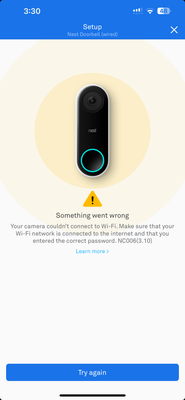- Google Nest Community
- Cameras and Doorbells
- Nest doorbell (wired) couldn't connect to wi-fi af...
- Subscribe to RSS Feed
- Mark Topic as New
- Mark Topic as Read
- Float this Topic for Current User
- Bookmark
- Subscribe
- Mute
- Printer Friendly Page
- Mark as New
- Bookmark
- Subscribe
- Mute
- Subscribe to RSS Feed
- Permalink
- Report Inappropriate Content
01-28-2024 02:52 AM
Nest doorbell (wired) couldn't connect to wi-fi after sever cold.
I have been using my Nest doorbell(wired) from last 2-3 years, but for some reason, it started showing below message:
Nest doorbell (wired) couldn't connect to wi-fi.
I suspect it is because of recent severe cold spell (I am located in Calgary). I tried resetting the door bell, but same issue persists. Then finally I tried removing the bell and adding it again (after factory reset), but same error still persists. I am attaching the screenshot as well.
Answered! Go to the Recommended Answer.
- Mark as New
- Bookmark
- Subscribe
- Mute
- Subscribe to RSS Feed
- Permalink
- Report Inappropriate Content
01-28-2024 12:37 PM
Hello, I'm an end user like you. Iy could very well be the cold weather. I think you are running into this problem that Google has documented. Hear is the link:
- Mark as New
- Bookmark
- Subscribe
- Mute
- Subscribe to RSS Feed
- Permalink
- Report Inappropriate Content
01-28-2024 09:18 PM
They way I understand it is the camera should start to work again once the weather warms up again.
Since this is a user forum you will only hear from people that are other users (like me). If you want to officially open a support ticket and speak with a google person about this then here is the link. Once you enter the information I believe you will be given the option to speak to a person.
- Mark as New
- Bookmark
- Subscribe
- Mute
- Subscribe to RSS Feed
- Permalink
- Report Inappropriate Content
01-28-2024 12:37 PM
Hello, I'm an end user like you. Iy could very well be the cold weather. I think you are running into this problem that Google has documented. Hear is the link:
- Mark as New
- Bookmark
- Subscribe
- Mute
- Subscribe to RSS Feed
- Permalink
- Report Inappropriate Content
01-28-2024 01:40 PM
The cold weather link you provided is for the 2nd gen BATTERY doorbells and cameras. But I think this customer has a 1st gen wired Google Nest Hello Doorbell, judging from the screen shot they provided.
We have three Google Nest Hello Doorbells, and they do fine in Minnesota winters. (The oldest was installed in 2019.)
I can't tell what happened to your doorbell. Maybe the removal from the Google Nest app didn't complete, since the doorbell was offline, leaving the doorbell with its old Wi-Fi settings.
Maybe the factory reset didn't actually complete. The factory resets often seem difficult to complete successfully. Did your doorbell chime, did its light ring start spinning blue and then flash yellow, and then go out? And did the doorbell chime and the light ring start slowly pulsing blue, as documented in this post?
- Mark as New
- Bookmark
- Subscribe
- Mute
- Subscribe to RSS Feed
- Permalink
- Report Inappropriate Content
01-28-2024 03:03 PM - edited 01-28-2024 03:05 PM
@MplsCustomer. Good catch! Yes, the image is indeed of the Nest Hello (gen 1) doorbell.
@Amandeep If you end up needed to replace the doorbell I highly recommend getting a used Nest Hello (just like the one you have) from Ebay instead of the new Gen 2 doorbells. The reason is the new doorbells only work with the GOOGLE NEST app which does not yet have all the features of the Nest App.
- Mark as New
- Bookmark
- Subscribe
- Mute
- Subscribe to RSS Feed
- Permalink
- Report Inappropriate Content
01-28-2024 08:23 PM
I followed the instructions mentioned in Restart or factory reset Nest camera or doorbell - Google Nest Help
I could see the yellow light then 'no light', followed by blue light, but still cannot get the wifi connection and hence no image/video when someone rings the door bell.
I want to understand is there any repair required for the doorbell? Something got damaged because of extreme temperature?
- Mark as New
- Bookmark
- Subscribe
- Mute
- Subscribe to RSS Feed
- Permalink
- Report Inappropriate Content
01-28-2024 09:18 PM
They way I understand it is the camera should start to work again once the weather warms up again.
Since this is a user forum you will only hear from people that are other users (like me). If you want to officially open a support ticket and speak with a google person about this then here is the link. Once you enter the information I believe you will be given the option to speak to a person.