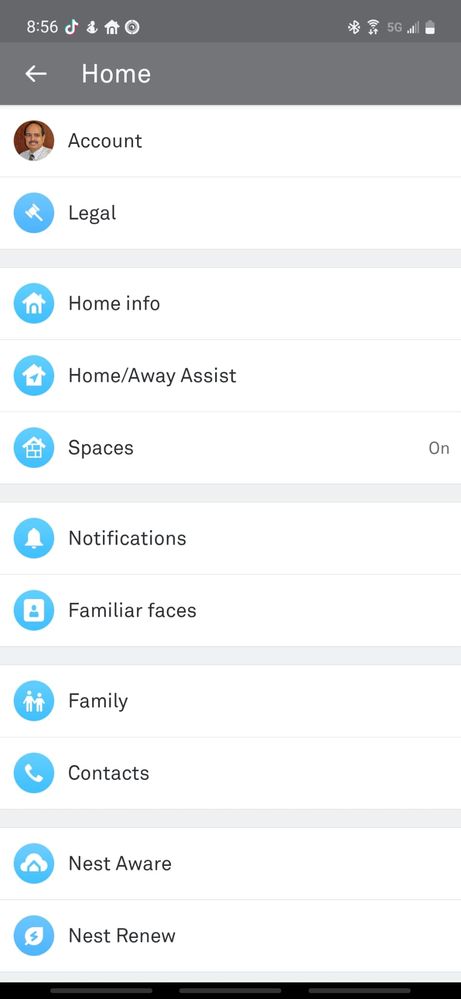- Google Nest Community
- Cameras and Doorbells
- Re: Nest doorbell (wired)
- Subscribe to RSS Feed
- Mark Topic as New
- Mark Topic as Read
- Float this Topic for Current User
- Bookmark
- Subscribe
- Mute
- Printer Friendly Page
Nest doorbell (wired)
- Mark as New
- Bookmark
- Subscribe
- Mute
- Subscribe to RSS Feed
- Permalink
- Report Inappropriate Content
05-27-2023 01:25 PM
I recently installed a nest doorbell (wired) and trying to look for Visitor announcement option. I am unable to locate this option
- Mark as New
- Bookmark
- Subscribe
- Mute
- Subscribe to RSS Feed
- Permalink
- Report Inappropriate Content
05-27-2023 05:39 PM
It should be under Settings for the doorbell in the Google Home app.
- Mark as New
- Bookmark
- Subscribe
- Mute
- Subscribe to RSS Feed
- Permalink
- Report Inappropriate Content
05-27-2023 06:05 PM
It SHOULD be as the online instructions say...but it is not. Can upload an image if you tell me how.
- Mark as New
- Bookmark
- Subscribe
- Mute
- Subscribe to RSS Feed
- Permalink
- Report Inappropriate Content
05-27-2023 06:50 PM
We have the older Google Nest Hello Doorbells, where "Visitor announcements" is an option on the main Settings menu for the doorbell. I believe it's similar in the Google Home app. To upload a photo here, you need to be logged into this forum before you start a reply, in which case the options in the Reply window include a camera icon. You log into the forum by clicking on the profile image in the upper right corner.
- Mark as New
- Bookmark
- Subscribe
- Mute
- Subscribe to RSS Feed
- Permalink
- Report Inappropriate Content
05-28-2023 07:49 AM
Thanks for your time in responding. Yes, it does appear I have the older wired version. Below is is what I see in the App settings
- Mark as New
- Bookmark
- Subscribe
- Mute
- Subscribe to RSS Feed
- Permalink
- Report Inappropriate Content
05-28-2023 03:22 PM
I can't tell from your screen shot whether you're using the Google Nest app or the Google Home app; it looks different from our iOS (iPhone) versions.
If you're using the Google Home app, did you look under Settings | Doorbell?
Do you have the latest version of the Google Home app (or Google Nest app)?
Do you have a Nest Hub, Nest Mini, or Nest speaker?
- Mark as New
- Bookmark
- Subscribe
- Mute
- Subscribe to RSS Feed
- Permalink
- Report Inappropriate Content
05-31-2023 12:57 PM
Hello everyone,
@aa54, thanks for reaching out here in the Community. Follow the steps below to enable your visitors announcement.
To turn visitor announcements on:
- Open the Nest app
.
- Touch and hold your device's tile.
- Tap Settings
Visitor announcements. This will take you to the Google Home app.
- When asked, follow the onscreen prompts in the Google Home app to complete setup.
To turn visitor announcements off, turn off your display notifications. You can also use Do Not Disturb to temporarily turn off visitor announcements for your Google speaker or display.
Hit this link for more information.
I appreciate the help, MplsCustomer.
Regards,
Emerson
- Mark as New
- Bookmark
- Subscribe
- Mute
- Subscribe to RSS Feed
- Permalink
- Report Inappropriate Content
05-31-2023 03:57 PM
Thanks MplsCustomer and Emerson. In the meantime I figured out a lightly different way to get to Visitor announcement. This is a good product and looking forward to buy add on to make the home secure. Thanks again.
- Mark as New
- Bookmark
- Subscribe
- Mute
- Subscribe to RSS Feed
- Permalink
- Report Inappropriate Content
06-01-2023 07:58 AM
Hi aa54,
We appreciate you getting back to us and we're glad that you're able to find a way to see the Visitor announcement. We’ll consider this one complete so let us know if you have other questions or concerns as I will be locking this after 24 hours. Feel free to start a new thread and we'll be happy to help.
Best,
Emerson