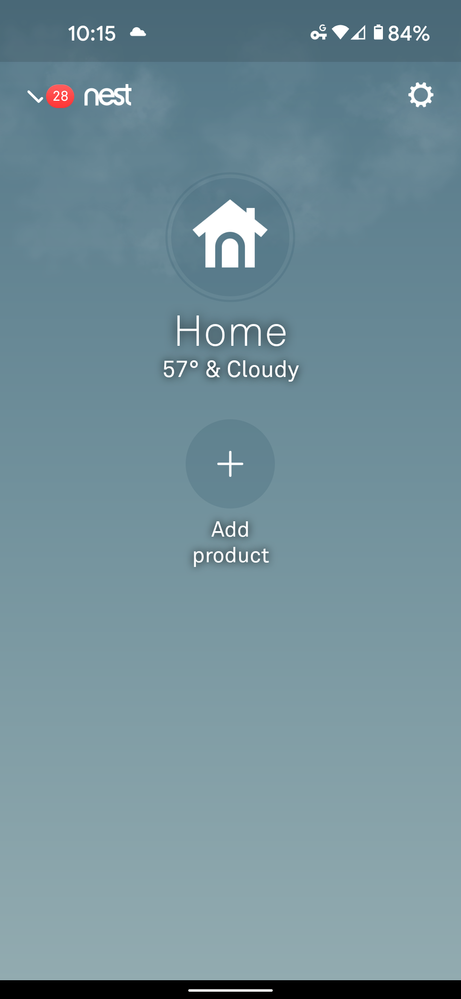- Google Nest Community
- Cameras and Doorbells
- Problem adding family member in Nest Cams
- Subscribe to RSS Feed
- Mark Topic as New
- Mark Topic as Read
- Float this Topic for Current User
- Bookmark
- Subscribe
- Mute
- Printer Friendly Page
- Mark as New
- Bookmark
- Subscribe
- Mute
- Subscribe to RSS Feed
- Permalink
- Report Inappropriate Content
11-14-2021 10:33 AM
Hello, PE elsewhere so a little embarrassed I can't figure this out myself. Possibly user error:) but if so there are some UX issues in play.
Family needs to add multiple family members to an elderly person's Nest Cams inside their home.
- First owner user can access and see all cams (using @User123456.com account)
- They can add additional family members via Google Home app
- Via Nest app other family members can see the home but not the cams (see screenshot)
- Via Google Home app they don't see cameras
- Tried via Android & iOS (same in both cases)
- Everyone else is using a @Gmail.com account
Any idea what we doing wrong?
Thanks in advance!
Answered! Go to the Recommended Answer.
- Labels:
-
Android
-
Getting Started
-
Nest Cam Indoor
- Mark as New
- Bookmark
- Subscribe
- Mute
- Subscribe to RSS Feed
- Permalink
- Report Inappropriate Content
11-16-2021 12:05 PM
I was able to work around the situation by adding users manually via https://home.nest.com/
While a temporary solution, it isn't completely satisfactory.
- Mark as New
- Bookmark
- Subscribe
- Mute
- Subscribe to RSS Feed
- Permalink
- Report Inappropriate Content
11-16-2021 12:05 PM
I was able to work around the situation by adding users manually via https://home.nest.com/
While a temporary solution, it isn't completely satisfactory.
- Mark as New
- Bookmark
- Subscribe
- Mute
- Subscribe to RSS Feed
- Permalink
- Report Inappropriate Content
12-10-2021 12:16 PM
Hey Folks.
Glad that you found a a solution, even if it may be temporary. At this time, I'll go ahead and lock this thread. If you're still experiencing problems, feel free to start a new thread and we'll be happy to help.
Best Regards,
Brad.