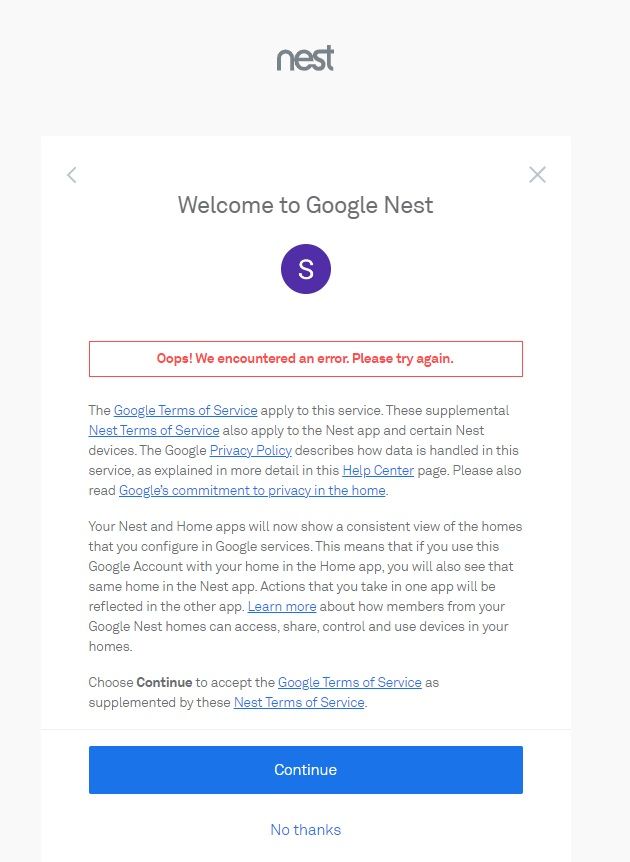- Google Nest Community
- Cameras and Doorbells
- Re: There was a problem communicating with google
- Subscribe to RSS Feed
- Mark Topic as New
- Mark Topic as Read
- Float this Topic for Current User
- Bookmark
- Subscribe
- Mute
- Printer Friendly Page
There was a problem communicating with google
- Mark as New
- Bookmark
- Subscribe
- Mute
- Subscribe to RSS Feed
- Permalink
- Report Inappropriate Content
12-09-2022 08:44 PM
Hi all, I'm having an issue with some new cameras - Nest Cams with Floodlight, and battery versions.
The setup hangs for all of them right at the end of the connection process, and I receive an error "There was a problem communicating with Google". There is no error code; the only option is to Exit Setup.
After a session with google chat support and another with Google phone support, I have done the following, all of which lead me to the same issue:
1. Setup a new Gmail address and new Home profile
2. Power cycle and factory reset Router
3. Try an alternative internet connection/hotspot
4. Try the setup on both Android (Pixel 7 running latest updates and Home app) and iPhone
5. Factory reset the cameras and try alternative cameras
I haven't had any problems with other home devices - Nest, Nest Mini, Sonos etc... just these cameras. Any help would be much appreciated.
PS another issue, and I'm not sure if this is related - getting this problem on Google Nest login for main account
- Mark as New
- Bookmark
- Subscribe
- Mute
- Subscribe to RSS Feed
- Permalink
- Report Inappropriate Content
12-15-2022 08:46 AM
Hey there,
Thank you for bringing up the concern you're experiencing, I would love to look into this further for you. The first troubleshooting step that I'd recommend would be to restart your device. This process should keep all your settings, and reconnect it to the same Wi-Fi network. This is helpful if it ever freezes, has connection problems, or isn't working normally. I would also make sure that your devices are close enough to your Wi-Fi router.
Best regards,
Brad
- Mark as New
- Bookmark
- Subscribe
- Mute
- Subscribe to RSS Feed
- Permalink
- Report Inappropriate Content
12-15-2022 02:16 PM
I finally got the bottom of the problem - the issue was with my .business email address associated with the google account i was using - the Nest platform doesn't appear to accept it. Once I completed a full reset of all of the devices and then logged in as a .com email address it worked correctly. Thanks for your help 🙂
- Mark as New
- Bookmark
- Subscribe
- Mute
- Subscribe to RSS Feed
- Permalink
- Report Inappropriate Content
12-16-2022 06:36 AM
Hi everyone,
@streamline8 we truly appreciate you getting back to us and sharing what you've done to resolve the issue. We're glad to hear that. It looks like we can consider this one complete. Please let me know if you have other questions or concerns as I will be locking this after 24 hours. Feel free to start a new thread and we'll be happy to help.
Thanks for lending a hand Brad.
Best,
Emerson