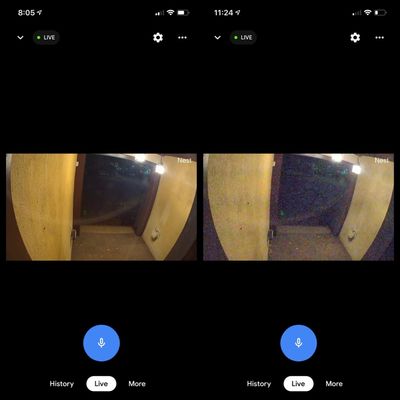- Google Nest Community
- Cameras and Doorbells
- Re: Video Issue With Google Nest Cam (battery)
- Subscribe to RSS Feed
- Mark Topic as New
- Mark Topic as Read
- Float this Topic for Current User
- Bookmark
- Subscribe
- Mute
- Printer Friendly Page
Video Issue With Google Nest Cam (battery)
- Mark as New
- Bookmark
- Subscribe
- Mute
- Subscribe to RSS Feed
- Permalink
- Report Inappropriate Content
09-11-2021 06:49 PM
I pulled an alert and notice my video had all kind of noise in the picture. I went back in the feed and it at some point just went bad. The camera is about a week old and powered. I was able to fix it by changing all the video settings and then setting them back to how they were, but I shouldn’t need to do that, and when you can barely see what is going on in the video, that defeats the purpose of having video. Has anyone else had this issue, or is it something know. I have included an image of how it looked
- Labels:
-
iOS
-
Nest Cam (battery)
- Mark as New
- Bookmark
- Subscribe
- Mute
- Subscribe to RSS Feed
- Permalink
- Report Inappropriate Content
09-11-2021 08:02 PM
Hopefully that is a one-time anomaly. But please post again if it keeps happening.
I ordered the new cam but returned it. When I found out it didn't work with the NEST app and I was not able to view it in my computer's web browser I ended up returning it. If at some point Google decided to fix these issues I might try them again. Until then I'm just buying the previous gen cameras on ebay.
- Mark as New
- Bookmark
- Subscribe
- Mute
- Subscribe to RSS Feed
- Permalink
- Report Inappropriate Content
09-14-2021 09:03 PM
So, I had this incident occur once again, on the same camera, as well as another one. While I was on chat with support (which did nothing by the way), I believe I discovered the issue. Both cameras are in lower light, but are lit by another source (not night vision). I think the software is trying to compensate, by sharpening the photo, but goes too far. I guess I got lucky the other day getting it to reset, because the same didn't work this time. I was able to get the image quality to reset by turning off the surrounding lights, causing the camera to adjust for the darkness, and then turning the lights back on. I hope someone from Google's engineering team (or at least someone from Google, who can pass the information) reads these posts. Because I have a bright enough flood light outside, I don't need night vision (which allows me to record in actual color, even at night). According to the support person, I'm supposed to use night vision, and forego color, even though I'm able to do so, because "they're designed with such specifications". I'm not getting my hopes up, based on my chat with support, and I don't want to wait too long if I need to return these, because in my opinion, if this is how they work right now, they are defective.
- Mark as New
- Bookmark
- Subscribe
- Mute
- Subscribe to RSS Feed
- Permalink
- Report Inappropriate Content
09-15-2021 09:45 AM
Hi GarySC, this is so sad to hear. I had such high hopes for these new cams but they are a mess with problem after problem.
I just ordered and received (2) of the ARLO ULTA (4k) cams and I'm not super pleased with them either. With all of these devices the devil is in the details.
Here are my findings...
#1 The images do not appear to be 4k. And especially at night the image is not that great. It looks for MPEG-ey compressed and just not clear at all.
#2 You can't be logged into both the phone app AND viewing on your computer's browser at the same time. If forces you to log out of one of them
#3 The motion algorithms are terrible. I must have gotten 20 alerts in a 1 hour period that said the ARLO saw an animal when it fact it was just the wind blowing the leaves of a nearby bush.
#4 I'm on a Mac with CHROME browser. And while you can view the live cameras just fine you can NOT view the recorded footage without first saving the clip to you hard drive. It basically gives you an error message that say "Your browser does not support this video clip". I research it and it is because CHROME does not support HEVC video formats. And there is also NO EXTENSION available to make it work.
I'm afraid I might send these back as well.
I'm seriously frustrated with these products that same to make my home techno-life a burden rather than a joy to have.
- Mark as New
- Bookmark
- Subscribe
- Mute
- Subscribe to RSS Feed
- Permalink
- Report Inappropriate Content
09-21-2021 11:57 AM
Hi there,
Sorry for my late response. Thank you for all of your patience while waiting for a reply. I just wanted to make sure that your issue is addressed. I am terribly sorry to hear that you have had such a hard time with this! I would love to look into this issue further and help find a solution for you. First off, I have some questions I’d like to ask you.
-
Do you still need help with this issue?
Please let me know if you need further assistance.
Best Regards,
Brad.
- Mark as New
- Bookmark
- Subscribe
- Mute
- Subscribe to RSS Feed
- Permalink
- Report Inappropriate Content
09-21-2021 12:48 PM
Yes, I still randomly experience the issue. I have submitted feedback through the app each time I noticed it, and I have contacted support as well.
- Mark as New
- Bookmark
- Subscribe
- Mute
- Subscribe to RSS Feed
- Permalink
- Report Inappropriate Content
10-28-2021 05:32 AM
I am experiencing the same issue when a outside light is turned on at night. If I turn the light off the picture quality returns to normal. I can then turn the light on again but at some point during the night the grainy picture quality returns. I have tried pointing the camera at different angles but that didn’t work either. Just hoping google has figured this out since it seems to be software related.
- Mark as New
- Bookmark
- Subscribe
- Mute
- Subscribe to RSS Feed
- Permalink
- Report Inappropriate Content
10-28-2021 06:31 AM
My guess is this is some type of AI that attempts to enhance the picture quality, but it goes awry. It does it not only on my outside cameras, as well as the ones I have inside, so it is either a major manufacturing defect, or most likely a software issue. Either way it is something that needs to be a priority for them to fix because it makes the video during this time useless.
- Mark as New
- Bookmark
- Subscribe
- Mute
- Subscribe to RSS Feed
- Permalink
- Report Inappropriate Content
11-12-2021 09:53 AM
Hey Folks.
At this time, I'll go ahead and lock this thread. If you're still experiencing problems, feel free to start a new thread and we'll be happy to help.
Best Regards,
Brad.
- Mark as New
- Bookmark
- Subscribe
- Mute
- Subscribe to RSS Feed
- Permalink
- Report Inappropriate Content
09-15-2021 10:33 AM
I really don’t want to have to return them. I use a 1250 lumen floodlight outdoors, and the video quality is good, and in color as well (plus lets me see in places that night vision blacks out). It just seems that this is a software issue, which could be pretty easily fixed, and I hope that even though support didn’t help me, that my information will be passed along, and it be corrected.
- Mark as New
- Bookmark
- Subscribe
- Mute
- Subscribe to RSS Feed
- Permalink
- Report Inappropriate Content
09-15-2021 10:46 AM
Hi GarySC, Thanks for the update. I think I'm gonna return the ARLO cams and then purchase USED previous gen NEST cams until such time that they fix these issues. Which to be honest I have very little confidence it will be anytime soon (IE Sometime in 2022) and Little confidence that they will migrate the NEST app functionality over the GOOGLE HOME app correctly. The NEST app is so highly refined that it might take years for GOOGLE HOME to become refined... just in time for it to be discontinued as well. I really don't like being this cynical but I'm looking at Google's action and not their words. For example the GOOGLE HOME app has been out over a year and you can still not see the NEST thermostats in it.
- Mark as New
- Bookmark
- Subscribe
- Mute
- Subscribe to RSS Feed
- Permalink
- Report Inappropriate Content
09-25-2021 08:13 AM
Just to follow up that is is still an ongoing issue and occurs almost every day. It also occurs around the same time as well (within about an hour time frame), so I guess it has to do with the lighting levels.
- Mark as New
- Bookmark
- Subscribe
- Mute
- Subscribe to RSS Feed
- Permalink
- Report Inappropriate Content
09-27-2021 03:18 PM
Hi there, GarySC.
I am terribly sorry to hear that you are still having the same issues! I hope they subside and stop for you. I am glad that you submitted feedback as that would be the most helpful in us fixing this issue.
Best Regards,
Brad.
- Mark as New
- Bookmark
- Subscribe
- Mute
- Subscribe to RSS Feed
- Permalink
- Report Inappropriate Content
11-06-2021 11:43 AM
I’m having these same issues, every night, on a camera that I have inside pointed out a window to a lighted entry. I’ve been able to clear it up but it returns the next night, very frustrating. I am glad I’m not the only one though and that something will be done to fix this for us. The camera is great during the day and at night when I can get the picture to be clear. But I’m not about to mess with it every night nor should we have to.
- Mark as New
- Bookmark
- Subscribe
- Mute
- Subscribe to RSS Feed
- Permalink
- Report Inappropriate Content
11-06-2021 12:16 PM - edited 11-06-2021 12:31 PM
Here’s a side-by-side of clear nighttime image and noisy: