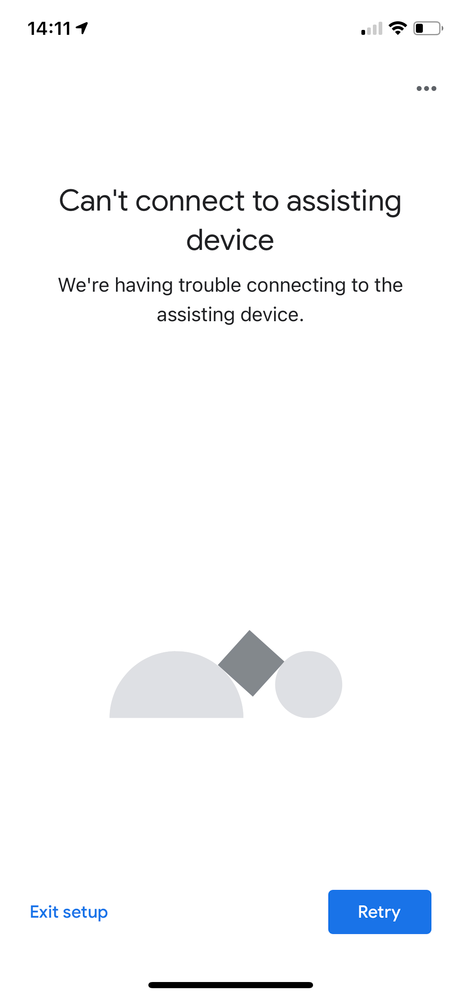- Google Nest Community
- Cameras and Doorbells
- problem setting up Google camera
- Subscribe to RSS Feed
- Mark Topic as New
- Mark Topic as Read
- Float this Topic for Current User
- Bookmark
- Subscribe
- Mute
- Printer Friendly Page
problem setting up Google camera
- Mark as New
- Bookmark
- Subscribe
- Mute
- Subscribe to RSS Feed
- Permalink
- Report Inappropriate Content
11-14-2021 10:17 AM
I have just bought a pack of two battery-powered Google nest cams. I set up the first one easily and successfully using the Google Home app. The set up routine fails with the second camera at the point where it is looking for an assisting device and I get a message screen which says " Can't connect to assisting device".
Everything else is working fine. I have devices in four rooms which are all working normally and which I can control both by voice and from within the Google Home app as well as the first camera which is similarly working perfectly, I also have a couple of smart bulbs and smart plugs which are working fine. I have tried restarting the second camera and also tried to add the camera in a variety of different positions in relation to my router and the other devices on the network but the set up fails every time at exactly the same point as described. Any suggestions about what I should try next?
- Labels:
-
Getting started
-
iOS
-
Nest Cam (battery)
- Mark as New
- Bookmark
- Subscribe
- Mute
- Subscribe to RSS Feed
- Permalink
- Report Inappropriate Content
11-14-2021 11:53 AM
Hi Tonylees, I share your frustration in this as I had similar issues. For what ever reason Google Home app seems to want to talk to a 2nd device from google in order to import the WIFI settings rather than just letting you manually enter it. You can try moving one of your google speakers into the room where you are adding the camera. And when I say near I think 3 -5 feet should do it. I think the communication happens via BlueTooth (but I have never actually proven that). The other thing I did was I have the Nest smoke detectors. When I was given the same prompt I went over to the nearest smoke detector and hit the button on it once and WALLA the 2nd camera connected. ... hope this helps somehow.
- Mark as New
- Bookmark
- Subscribe
- Mute
- Subscribe to RSS Feed
- Permalink
- Report Inappropriate Content
12-01-2021 10:13 AM - edited 12-07-2021 11:02 AM
Hi there,
I apologize for my late response and thank you for all of your patience while waiting for a reply. I can definitely understand how frustrating your situation must be, but I wanted to make sure that your issue was addressed. I will be looking into this issue a bit more, as I have seen a few other threads with a similar issue.
Please let me know if you need further assistance.
Best Regards,
Kalla.
- Mark as New
- Bookmark
- Subscribe
- Mute
- Subscribe to RSS Feed
- Permalink
- Report Inappropriate Content
12-09-2021 08:20 AM
- Mark as New
- Bookmark
- Subscribe
- Mute
- Subscribe to RSS Feed
- Permalink
- Report Inappropriate Content
12-29-2021 12:57 PM
Hey there,
Just wanted to jump in here to check to make sure that you saw our response. Please let us know if you have any other questions or concerns as I will be locking this in 24 hours.
Have a great day.
Garrett DS
- Mark as New
- Bookmark
- Subscribe
- Mute
- Subscribe to RSS Feed
- Permalink
- Report Inappropriate Content
01-03-2022 01:12 PM
Hey Folks.
At this time, I'll go ahead and lock this thread. If you're still experiencing problems, feel free to start a new thread and we'll be happy to help.
Best Regards,
Brad.
- Mark as New
- Bookmark
- Subscribe
- Mute
- Subscribe to RSS Feed
- Permalink
- Report Inappropriate Content
12-29-2021 12:57 PM
Hey folks,
It looks like we haven't heard back from the OP so I'm going to go ahead and lock the thread. If you have any further questions or concerns, feel free to create a new thread.
Have a great day,
Garrett DS