- Google Nest Community
- Cameras and Doorbells
- "Can't connect to assisting device"
- Subscribe to RSS Feed
- Mark Topic as New
- Mark Topic as Read
- Float this Topic for Current User
- Bookmark
- Subscribe
- Mute
- Printer Friendly Page
"Can't connect to assisting device"
- Mark as New
- Bookmark
- Subscribe
- Mute
- Subscribe to RSS Feed
- Permalink
- Report Inappropriate Content
11-04-2022 06:09 PM
Hi, I had my 2 Nest Cams (outdoor or indoor, battery) working fine....
We changed our WIFI Password....and I went around the house reseting all the Nest Devices all day long. 3 Thermostats, 8 Fire alarms, a ton of cameras. The final two newest Nest Cams that I bought in 2021 fail to let me install them.
The setup process is absolutely atrocious. So much so that I'm ready to throw out all the devices in my house out of total disgust.
I've read all the feedback in this forum and others. None of the solutions work.
We've put the devices next to every other camera and Nest device in the house with zero luck.
There is no way that I'm going to remove all the devices and create a New home and start over after an entire day of configurations.
Please advise. Why can't I just enter the friggin password manually? 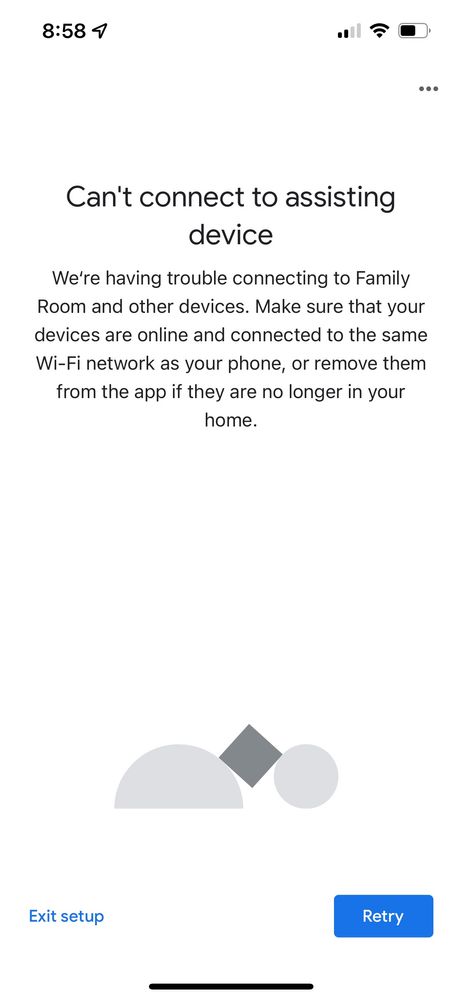
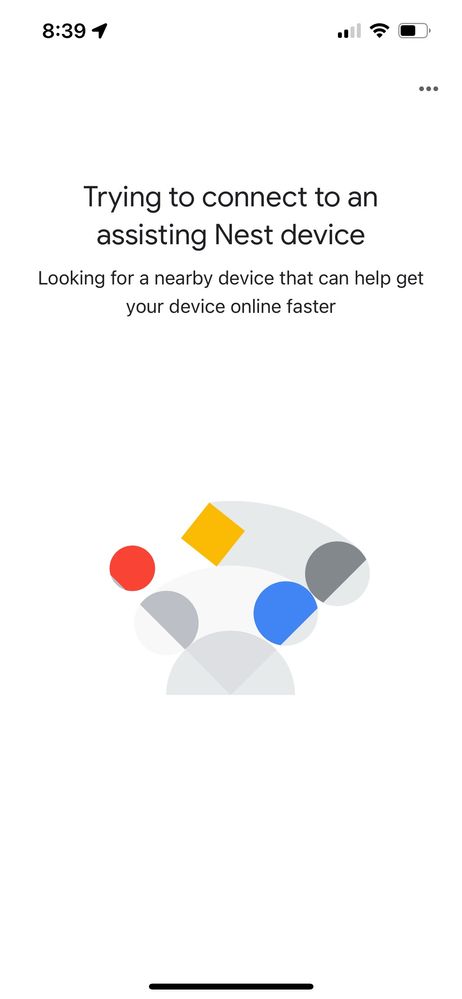
- Labels:
-
Getting Started
-
iOS
-
Nest Cam Outdoor
- Mark as New
- Bookmark
- Subscribe
- Mute
- Subscribe to RSS Feed
- Permalink
- Report Inappropriate Content
11-04-2022 06:37 PM
A lot of customers wonder why it's so hard to update WiFi settings.
This "assisting device" error has been plaguing Google Nest users for over a year (maybe more).
Google Nest's install process tries--and fails--to get the WiFi credentials for the device from another Google Nest device--an "assisting device". I haven't seen any explanation of the cause. It hasn't happened to us, even though we've added several Google Nest devices in the last year. Some customers in this forum have reported success with this workaround: create a temporary "home" in the Google Home app. Add your cameras to that "home"; the hope is that, since there are no Google Nest devices in that "home" that can be considered "assisting devices", the install process will then let you select your SSID and enter your WiFi password. Once the cameras are added to that "home", remove them from that "home" and add them to your regular "home". The hope is that the WiFi credentials applied to the cameras when adding them to the temporary "home" will be retained and will let you add the cameras to your regular home. (You might have to do this one camera at a time, so that one camera doesn't end up being an "assisting device" in the second home.). Once your cameras are successfully added to your regular "home", you can delete the now-empty temporary "home". Like I said, some customers have reported this worked for them.
- Mark as New
- Bookmark
- Subscribe
- Mute
- Subscribe to RSS Feed
- Permalink
- Report Inappropriate Content
11-04-2022 08:38 PM
I was able to create a New Home.....and add a new Nest network....enter the wifi credentials and setup the camera in about a minute.
However, once removed to the New Home, I'm unable to add it to the primary Home (within the Google Home app)....and see the same screens in my original post.
What a crock of sh*t this is.... clearly there is a major configuration in this app. What is so hard about updating the app to fix this glaring issue that apparently hundreds of people also have!??!
I very much do not want to have to reconfigure all my Nest devices to a New Home after having spent a day already doing this for the primary Home. Will I get to the final two devices and get stuck yet again?!? It isn't worth it.
Anyone else have anything else i can try?
- Mark as New
- Bookmark
- Subscribe
- Mute
- Subscribe to RSS Feed
- Permalink
- Report Inappropriate Content
11-04-2022 08:41 PM - edited 11-04-2022 08:42 PM
Is there a way to merge my "New Home" and my original "Home" together?
- Mark as New
- Bookmark
- Subscribe
- Mute
- Subscribe to RSS Feed
- Permalink
- Report Inappropriate Content
11-05-2022 07:07 AM
Unfortunately, Google Nest does not offer a way to merge "homes".
I haven't seen a technical explanation from Google Nest on what is happening with the "assisting device" process. Some customers say the device you're trying to install is using Bluetooth to communicate with the "assisting device". Would you be able to temporarily move your "Family Room" device close to the cameras you are trying to re-add to your "home" (since your error message named that device)? Or temporarily move your cameras closer to other Google Nest devices.
If you're interested, the post below (among others) theorizes that the whole reason for the "assisting device" process is to prevent us from having two (or more) WiFi networks in the same "home" (forcing us instead to have two [or more] "homes" and Nest Aware subscriptions). (Years ago, I know that customers were sharing their "home" and Nest Aware subscription across more than one residence.)
- Mark as New
- Bookmark
- Subscribe
- Mute
- Subscribe to RSS Feed
- Permalink
- Report Inappropriate Content
11-09-2022 08:44 AM
Hi there,
Sorry to hear you're still experiencing this, I would love to look into this further for you. I would suggest removing each device, restarting all of them, and add the newest device you're trying to connect first, and work your way back to your older devices. I understand this is a huge task, but it has worked for some users in this scenario. Please let me know if you have addition questions or concerns.
Best regards,
Brad
- Mark as New
- Bookmark
- Subscribe
- Mute
- Subscribe to RSS Feed
- Permalink
- Report Inappropriate Content
11-09-2022 09:30 AM
For 14 months now, I have been reading posts from customers encountering "assisting device" or "joining device" errors when trying to add a new Google Nest device. There are at least 200 threads in this forum. Telling customers they have to remove, re-start, and re-add ALL of their Google Nest devices to get past Google Nest's own "assisting device" failure is NOT a solution. It is telling customers they have to undertake, in your words, a "huge task" because Google Nest won't fix the problem.
It is long past time for Google Nest to address this "assisting device" failure head-on. There has been no explanation from Google Nest as to why the failure occurs for some customers. Some customers theorize the error occurs when a Nest thermostat is already installed, because a Nest thermostat functions poorly as an "assisting device", perhaps because it is too complicated a device. Some customers have had success temporarily removing their thermostat(s) while installing their new Google Nest device(s). Others have had success simply turning off other Google Nest devices (like cameras, doorbells, and Nest Hubs) temporarily while installing their new Google Nest device(s). Still others have added their new Google Nest device to a temporary new "home", then removed the device from that home and added it to their regular home.
But these solutions don't work for some customers. And the problem doesn't occur for other customers. In the last year, we've added a Google Nest Camera (Battery), a 2nd gen Indoor Google Nest Camera, a Google Nest Hello Doorbell, and a Nest Hub Max without encountering the problem. (The Nest Hub Max wouldn't connect until we moved one of our Nest Hubs closer to the Nest Hub temporarily.)
In all of this, there is no software solution from Google Nest. There is no explanation for why the failure occurs. There is no "Help" page explaining how to deal with the problem.
Google Nest needs to address this issue!
- Mark as New
- Bookmark
- Subscribe
- Mute
- Subscribe to RSS Feed
- Permalink
- Report Inappropriate Content
11-09-2022 09:35 AM
I can understand your frustration regarding this inquiry. Thank you for your feedback, you can share it in the app.
Best regards,
Brad
- Mark as New
- Bookmark
- Subscribe
- Mute
- Subscribe to RSS Feed
- Permalink
- Report Inappropriate Content
11-09-2022 09:48 AM - edited 11-09-2022 09:55 AM
I've shared this as feedback. However, the "assisting device" problem is clearly a known issue at Google Nest, yet Google Nest fails to address it.
And one year ago, on Dec. 6, 2021, on another thread (https://www.googlenestcommunity.com/t5/Cameras-and-Doorbells/quot-Can-t-connect-to-assisting-device-...), you yourself asked customers to provide feedback on this same issue. Yet here we are, 12 months later, and customers are STILL encountering the very same issue.
- Mark as New
- Bookmark
- Subscribe
- Mute
- Subscribe to RSS Feed
- Permalink
- Report Inappropriate Content
11-28-2022 09:22 AM
Hi there,
Just checking in to see how the conversation is going. I still do not have an update regarding this, but please let us know if you have any further questions or concerns. We'll leave this thread open for a little longer for follow-up questions and concerns.
Best regards,
Brad
- Mark as New
- Bookmark
- Subscribe
- Mute
- Subscribe to RSS Feed
- Permalink
- Report Inappropriate Content
11-05-2022 11:22 AM
Oh hey, my comment was deleted?! Why....?
- Mark as New
- Bookmark
- Subscribe
- Mute
- Subscribe to RSS Feed
- Permalink
- Report Inappropriate Content
11-05-2022 11:36 AM
Huh…. Deleted again… I guess it isn’t relevant that the customer service reps don’t want to escalate problems and end calls prematurely?
- Mark as New
- Bookmark
- Subscribe
- Mute
- Subscribe to RSS Feed
- Permalink
- Report Inappropriate Content
11-05-2022 11:23 AM
I just spent an hour going through the customer service number with "LENA"...9-4451000033426
After going through all the trouble shooting steps, we were unable to connect the two new cameras...even though the other dozen Nest devices connected fine. These two are the newest.
I asked for a refund. She said that I can't get a refund b/c it has been 30 days. I asked to speak to her manager 4 times. Instead of escalating to a manager, she wished me a good day and hung up.
So I called back to start at square one. The new representative IVER won't connect me to a manager either or have one call me back at their convenience. CASEID 4-9011000033461.
Their answer was to start completely over creating a new network - which I did from scratch 2 weeks ago. I don't understand why doing it again would yield a different result.
They offered to send two replacement cameras. What is that going to do?
Then this guy told me he told me what i can do, and hung up b/c he has other customers waiting.
- Mark as New
- Bookmark
- Subscribe
- Mute
- Subscribe to RSS Feed
- Permalink
- Report Inappropriate Content
11-22-2022 09:54 AM
I appreciate your concern regarding this, and thank you for your feedback. Once we have further information regarding this message, we will share it with our users. We appreciate your patience.
Best regards,
Brad
- Mark as New
- Bookmark
- Subscribe
- Mute
- Subscribe to RSS Feed
- Permalink
- Report Inappropriate Content
11-29-2022 09:47 AM
Hi there,
Just checking in on this thread and the activity on it. We'll leave this topic open for another 24 hours in case there are any follow-up questions or comments.
Best regards,
Brad
- Mark as New
- Bookmark
- Subscribe
- Mute
- Subscribe to RSS Feed
- Permalink
- Report Inappropriate Content
11-29-2022 09:51 AM
Is Google Nest ever going to provide a solution for the "assisting device" error that has been plaguing Google Nest customers for over a year?
- Mark as New
- Bookmark
- Subscribe
- Mute
- Subscribe to RSS Feed
- Permalink
- Report Inappropriate Content
11-29-2022 09:54 AM
We'll update the community as soon as there is an update to provide. Thank you for your patience. In the meantime, follow any workarounds, and provide feedback in the app.
Best regards,
Brad
- Mark as New
- Bookmark
- Subscribe
- Mute
- Subscribe to RSS Feed
- Permalink
- Report Inappropriate Content
12-05-2022 12:49 PM
Hey there,
In an attempt to keep content in these forums fresh, we'll be locking and closing this thread. If you still need assistance with this issue, feel free to start a new thread. Thank you for your understanding.
Best regards,
Brad
- Mark as New
- Bookmark
- Subscribe
- Mute
- Subscribe to RSS Feed
- Permalink
- Report Inappropriate Content
11-07-2022 02:07 PM
I think I’m going to put all the cameras on the New Home, but keep all the existing devices on the existing Original Home - is there any downside to this?
I don’t want to take the risk that the thermostats, fire alarms, and other devices will fail to connect… and I’m already 15 hours into this.
it seems ridiculous - given this is a software induced hassle from Google.
