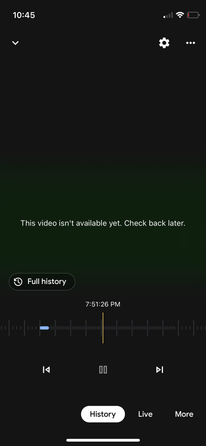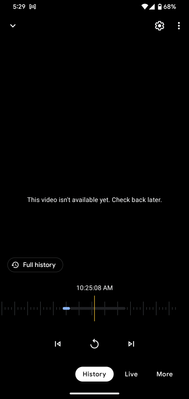- Google Nest Community
- Cameras and Doorbells
- Re: "This video isn't available yet. Check back la...
- Subscribe to RSS Feed
- Mark Topic as New
- Mark Topic as Read
- Float this Topic for Current User
- Bookmark
- Subscribe
- Mute
- Printer Friendly Page
"This video isn't available yet. Check back later."
- Mark as New
- Bookmark
- Subscribe
- Mute
- Subscribe to RSS Feed
- Permalink
- Report Inappropriate Content
10-19-2022 06:16 PM - edited 10-19-2022 10:59 PM
This issue continues to be a problem for my Nest Cam with Floodlight + Google Home App. I've gone down a rabbit hole of other posts talking about this problem, including but not limited to:
- https://www.googlenestcommunity.com/t5/Cameras-and-Doorbells/Google-Nest-Doorbell-battery-history-al...
- https://www.googlenestcommunity.com/t5/Cameras-and-Doorbells/Nest-Doorbell-video-not-available-check...
- https://www.googlenestcommunity.com/t5/Cameras-and-Doorbells/Nest-Doorbell-video-not-available-check...
- https://www.reddit.com/r/Nest/comments/vlnfgy/nest_cam_not_showing_history_taking_ages_to_load/
It seems like no one at Google is taking this problem seriously. A typical response from Brad or another community member usually starts off with an apology and then questions about a status light, or some other configuration option - then an admission that they don't have a solution, and quick desire to close out the discussion so that no one else can reply.
The question is simple: Why do users receive this message, "This video isn't available yet. Check back later"?
It would make sense if there was a delay in the video processing/uploading to a server. Perfectly acceptable to return an hour or 2 later to see if the video is available. However, when over 7 days goes by and the same clip is still displaying the same message, it's likely a different issue than "uploading/processing".
Camera history can be 1 of 3 states:
- blue solid line: recorded, viewable video
- gray solid line: recording, unviewable video ("This video isn't available. Check back later")
- no lines: nothing was recorded
I'm currently on the phone with Google Support about this very issue right now (10/19/22 at 6:13pm PT), and the current answer to the question above is: "The video is likely corrupted."
All of those gray, solid lines in video history that say "This video isn't available yet. Check back later", according to Google Support, are allegedly "corrupted videos" (though admittedly, this was just the rep's hypothesis). My video history is LITTERED with solid gray lines (I'll spare uploading 100s of screenshots to prove this and hope you'll trust a few examples below):
I asked the representative I'm chatting with if she would use a product that produces corrupt videos, and she said she would not. What's the point of owning a video/recording device/service if the device doesn't...record? If you're reading this, consider ANY other Security camera products on the market besides Google cameras.
I will update this post at the conclusion of my call - where I'm allegedly being transferred to a more senior customer support specialist (ha).
UPDATE: A senior specialist ultimately joined the call and is submitting this ticket to an engineer (TBD if she actually does; even more TBD if they're able to provide an answer).
- Mark as New
- Bookmark
- Subscribe
- Mute
- Subscribe to RSS Feed
- Permalink
- Report Inappropriate Content
01-20-2023 01:51 PM
Hi there Brad,
Unfortunately, The two responses above are correct, your replies are not helpful and out of touch with actually providing us with a real resolution. This is all on Google and it's infrastructure.
In the meantime, those who have a nest aware subscription should advocate a refund for each month this problem persists. It's absurd to pay $60 or even $120 a year for a problem that is on Google, not their consumer.
Best regards,
Evo9
- Mark as New
- Bookmark
- Subscribe
- Mute
- Subscribe to RSS Feed
- Permalink
- Report Inappropriate Content
01-04-2023 03:01 PM
Update, I am using solar power and app says that 24/7 video history is not available unless it is connected to line power.
- Mark as New
- Bookmark
- Subscribe
- Mute
- Subscribe to RSS Feed
- Permalink
- Report Inappropriate Content
01-20-2023 12:30 PM
I experienced this as well. Big bummer. It’s so weird too that solar lets some “powered” features work but not others
- Mark as New
- Bookmark
- Subscribe
- Mute
- Subscribe to RSS Feed
- Permalink
- Report Inappropriate Content
01-20-2023 12:38 PM
I don't see what electricity produced by a solar panel has to do with the video clip issue in the Home app. Most ppl here with the same issue do not use solar.
'24/7 video history is not available unless connected to line power' sounds like information more than a warning. The same can be said for line power in the even that the power goes out and the battery dies.
- Mark as New
- Bookmark
- Subscribe
- Mute
- Subscribe to RSS Feed
- Permalink
- Report Inappropriate Content
01-20-2023 12:50 PM
I am assuming that if 24/7 video were to be attempted on the solar panel it would exceed the power capacity (solar/reserve). I am capable of live video and when the video is recorded after an event trigger it is available fairly quickly... but you know what they say about assuming.
- Mark as New
- Bookmark
- Subscribe
- Mute
- Subscribe to RSS Feed
- Permalink
- Report Inappropriate Content
01-20-2023 01:01 PM
Honestly I would like the option. Since 24/7 recording is optional on every camera I’d like to be able to decide if my camera records 24/7 at the expense of the solar panel or battery not keeping up.
- Mark as New
- Bookmark
- Subscribe
- Mute
- Subscribe to RSS Feed
- Permalink
- Report Inappropriate Content
01-20-2023 12:52 PM
It’s the same error message but a different facet of the problem. I tested it and my camera worked when plugged into wall power but didn’t when plugged into the solar panel. As you said, most still have this problem even with full power. For some though, switching power sources may help.
- Mark as New
- Bookmark
- Subscribe
- Mute
- Subscribe to RSS Feed
- Permalink
- Report Inappropriate Content
11-27-2022 08:41 AM
Long time Nest user here and I am having the exact same issue with my Nest battery cameras. I bought 4 to supplement my old wired Nest cameras, which worked great.
Of the 4 new battery cameras, when it comes to seeing video history and live video, 1 seems to work fine, 2 are hit and miss and 1 is completely useless. None of the cameras are stable, meaning that when they do work and show live video, the feed constantly cuts in and out. I have tried them using the plug, solar or just the battery and the issue persists. I have tried switching from 2.4G to 5G. Nothing works.
Based on what I’ve read I’ll have to submit this to google and get stuck forever in the “we don’t have an answer” cycle of no help.
Such a HUGE disappointment for what used to be a great product. And a waste of $500. Ugh.
- Mark as New
- Bookmark
- Subscribe
- Mute
- Subscribe to RSS Feed
- Permalink
- Report Inappropriate Content
11-28-2022 10:35 AM
You'll 100% get stuck in the "we don't have an answer" cycle, and in some cases, an endless cycle of "try this, try that" even after you've already tried those things.
Anyone else reading this: AVOID NEST PRODUCTS.
- Mark as New
- Bookmark
- Subscribe
- Mute
- Subscribe to RSS Feed
- Permalink
- Report Inappropriate Content
12-19-2022 04:45 PM - edited 12-19-2022 05:00 PM
Having the same issue of, "This video isnt available yet. Check back later." I have 1 Google Nest cam (battery) hardwired to our home. We have great internet speeds and a reliable connection.
Issues:
-Videos continually stop uploading. It will be good for about a day and suddenly stops pushing clips to the cloud. A couple days ago, we had to wait 4 days for a string of videos to finish uploading. This morning, we had clips being uploaded consistently within 5 minutes of being notified. Now, I am still waiting on a video from 10:00 a.m. and ever since it hiccuped, every video after has had delayed uploading.
-Live feed streaming has never worked properly for the entire month of ownership. The camera is very close to my router.
I would hate to return this camera because it fits well within my Google ecosystem. Standing by like everyone else. Fingers crossed. Submitting a ticket now. Will update if I get any other info.
- Mark as New
- Bookmark
- Subscribe
- Mute
- Subscribe to RSS Feed
- Permalink
- Report Inappropriate Content
01-07-2023 06:46 PM
No, Evo9, don't say you had to wait 4 days for a string of videos to finish UPLOADING. Don't say Uploading. If you say uploading they will, of course, blame it on you and your internet connection. The fact is, your videos are uploading immediately - the problem is Google PROCESSING the videos on their end so you can view them.
Our videos are doing the exact same thing. We go back to watch something that happened 5 minutes ago and it says it's not available. Then maybe, 1, 2 or 3 days later it will suddenly be available. That's not because it was taking our 1 Gb internet connection 3 days to upload it! Our connection uploaded it immediately. It's because it took Google 3 days to figure out what to do with it after they got it.
Today, someone rang our bell. We weren't there. The app correctly instantly notified us that someone had rung (which shows our internet was just fine), I clicked on the notification and could clearly see the person standing in front of the doorbell (which again, shows our internet connection was perfectly fine), and the minute I clicked on the mic icon to talk - everything went haywire. They video went off and it said it was trying to reconnect.
I went again and clicked on the notification, which brought be back to the live video where I could see the person standing there. I clicked on the mic one more time and the same thing happened. The video blipped off and there was no way to talk to them on the mic.
So, the WHOLE POINT of having this thing was ruined by the fact that Google, unlike Amazon, can't process the video.
- Mark as New
- Bookmark
- Subscribe
- Mute
- Subscribe to RSS Feed
- Permalink
- Report Inappropriate Content
01-07-2023 11:02 PM
I understand what you're saying regarding "uploading" versus Google "processing" the videos. How do you know your connection is actually uploading the video immediately? I don't have a doubt at all that the main problem is Google processing the video at their level, but I remain skeptical. Who is to say the camera doesn't shut off "uploading" the video?
- Mark as New
- Bookmark
- Subscribe
- Mute
- Subscribe to RSS Feed
- Permalink
- Report Inappropriate Content
01-11-2023 03:13 PM - edited 01-11-2023 03:15 PM
The way I know it's uploading the video immediately is because the video does eventually show up - whether it's a few hours or a few days later... it does show up. So my connection must have uploaded immediately because it has no ability to hold data and sending it later!
Also, I have two nest cameras in the same location and the video from them is 100% - always. It always works. It's rarely down and when it is it's for a minute or two max. And since it appears that the Nest system and the Google Home system are on two entirely different and separate server systems then it would make sense that if one is working and the other isn't - that the problem is on their end, not with my internet or configuration. Plus, sometimes I can hear audio from the doorbell camera but it won't display the video.
Since I wrote a few days ago, things have only gotten worse. The last two days the streaming was very spotty. So yesterday I actually sat down and timed it. I did this over about 10 random minutes separated by about two hours in time. I timed how many seconds the video was working within each minute. And it averaged to about 5 seconds per minute.
Now, it hasn't always been that bad, but over the last few days it has been. And then today I have not been able to access any live video at all. But we still get notifications when an event happens. And someone rings the doorbell, we get notified on our phones. So there's the internet working for you right there! But the video is just frozen and refuses to come through.
Anyway, I requested a return the other day and received the Amazon Ring doorbell earlier today. I hate the way it looks, but it connects every single time. It has been rock solid all day long. And I appreciate that it has a much wider field of view. The narrow field of view on the google camera was really getting on my nerves.
I think the Google doorbell looks better for people coming in, and I like that it can do facial recognition and attach names to visitors (although that was often imperfect and it would attach the wrong name to people about 30% of the time). But in the end I have to think about the real reason I need this - and it is to see who's at the door and to be able to communicate with them when I'm not there. So even if you have the most amazing doorbell/camera system in the world, if you can't reliably access it and view it whenever you want - it's completely worthless. So now I'll have an ugly doorbell, but at least it seems it will get the job done.
- Mark as New
- Bookmark
- Subscribe
- Mute
- Subscribe to RSS Feed
- Permalink
- Report Inappropriate Content
01-11-2023 04:03 PM
We're just splitting hairs at this point, but having them push it back on us is something we shouldn't accept. Only Google knows what the true problem is and hopefully they are fixing it. The only thing we can do is make them aware of how many of us this is affecting. At the end of the day, they'll lose customers and that will make them fix something. Or it won't.
- Mark as New
- Bookmark
- Subscribe
- Mute
- Subscribe to RSS Feed
- Permalink
- Report Inappropriate Content
12-20-2022 07:53 PM
I have the same issue. I replaced my google (gen. 1) video doorbell because it stopped working. I replaced it with a second generation wired video doorbell. At first there were no issues, but now I get the message "This video isn't available yet. Check back later." more than half the time that I receive a notification. In some cases, I can see the first part of the video but then it freezes. There is a gray bar on the time scale indicating there is more to the video but it never loads. The Google Home app indicates there is great connection between my Google network and the video doorbell.
- Mark as New
- Bookmark
- Subscribe
- Mute
- Subscribe to RSS Feed
- Permalink
- Report Inappropriate Content
12-20-2022 09:32 PM
All we can do is submit tickets for better awareness. Pro tip to get it submitted successfully is to work with the individual and have them patch you over to "Senior support" who was able to comprehend the issue and forward the issue. The senior support specialist is now working with the "engineers" and stated that he'll keep me updated with what they find.
Please everyone submit a ticket.
1. Click the three dots under your camera and hit "help".
2. Scroll down and click "contact us".
3. Select product: Nest aware
4. Tell us what we can help you with: type: "Event history, sporadic uploading"
5. Best description of issue: click other
Click next step and call them or if you want to chat.
As of right now, every video in my event history is fully uploaded and no clips are missing. Not holding my breath that they did anything, but I will update again if I hear back from the engineering team.
- Mark as New
- Bookmark
- Subscribe
- Mute
- Subscribe to RSS Feed
- Permalink
- Report Inappropriate Content
01-07-2023 06:15 PM
I followed your lead, got on with support, they took device info. They asked about the status light behavior when the button is pressed and I gave them the results. Then the dreaded factory reset came up next.
In typical IT magic the error went away and every 'press test' thereafter (so far) resulted in video clips in my event history. Today was the second time a doorbell press event video has shown up in event history in months. No idea what changed.
- Mark as New
- Bookmark
- Subscribe
- Mute
- Subscribe to RSS Feed
- Permalink
- Report Inappropriate Content
01-07-2023 11:09 PM
You'd like to think that it is something as simple as the factory reset, but who really knows. Only time will tell. I'm in the same boat as you right now waiting for it to mess up again. If it's the fact of Google not being able to process the video on time, why does everything seem to fix itself with a factory reset?
- Mark as New
- Bookmark
- Subscribe
- Mute
- Subscribe to RSS Feed
- Permalink
- Report Inappropriate Content
01-07-2023 11:50 PM
To be clear, I did not do the factory reset. I asked them if this was a known issue, they said no.
Note: Earlier in the day I performed reboots on my Nest WiFi Pro router and the Netgear extender to which my doorbell connects to after making two changes.
a. Turned off 160Mhz on the Pro
b. Enabled FastLane on the extender. Specifically 5GHz between router and extender and 2.4GHz for clients from the extender.
Connections are and always were stable and consistent; no mesh roaming, steady dBm's, live video clear and responsive. I was just tweaking settings and testing performance as a techie does.
The one thing I keep falling back to is the fact that the only video problem I have is the video from a doorbell press event. Events are based off of detected motion no matter what or who the event trigger is named for detecting in the video (person, package, animal etc.) All except the one physical/manual event trigger, the button press.
I don't see how this is too difficult for them to diagnose. I mean, debug harder! 🙂
- Mark as New
- Bookmark
- Subscribe
- Mute
- Subscribe to RSS Feed
- Permalink
- Report Inappropriate Content
01-11-2023 04:09 PM
Oh I thought you did, no worries. Sounds good. Well at least you're making them aware of the problem. I agree, it can't be that difficult and it's probably staring at them in the face. I assume they wouldn't want to admit a problem with their own system.
- Mark as New
- Bookmark
- Subscribe
- Mute
- Subscribe to RSS Feed
- Permalink
- Report Inappropriate Content
12-22-2022 04:36 PM
I am having this issue with a brand new camera. I need the video so the crackhead criminal can be arrested.
- Mark as New
- Bookmark
- Subscribe
- Mute
- Subscribe to RSS Feed
- Permalink
- Report Inappropriate Content
12-28-2022 02:44 AM
Just recently got a Nest with floodlight and it's doing exactly the same thing "This video isn't available yet"
Have first gen hello and 3 cameras and none of those ever gave me that error, only the new floodlight
- Mark as New
- Bookmark
- Subscribe
- Mute
- Subscribe to RSS Feed
- Permalink
- Report Inappropriate Content
12-30-2022 01:24 PM
Having this issue too.
- Mark as New
- Bookmark
- Subscribe
- Mute
- Subscribe to RSS Feed
- Permalink
- Report Inappropriate Content
12-30-2022 03:26 PM
Welcome to the club, put in a ticket.
- Mark as New
- Bookmark
- Subscribe
- Mute
- Subscribe to RSS Feed
- Permalink
- Report Inappropriate Content
01-04-2023 02:56 PM - edited 01-04-2023 02:59 PM
Having this issue as well.
What's is super frustrating about this is, there are previews in the timeline but none of them will play and I get the error saying to check back later.
- Mark as New
- Bookmark
- Subscribe
- Mute
- Subscribe to RSS Feed
- Permalink
- Report Inappropriate Content
01-10-2023 12:45 PM
Add me to the mix. Replaced my Gen 1 Nest Hello with a Gen 2 Wired. I had to upgrade my nest aware plan to the crappy lower plan they offer now (no more 5 days of constant recording) and now all I get is the error when I try to view the clips. Guess I'll have to wait for a fix.
- Mark as New
- Bookmark
- Subscribe
- Mute
- Subscribe to RSS Feed
- Permalink
- Report Inappropriate Content
01-11-2023 03:24 PM - edited 01-11-2023 03:25 PM
Yes, that's EXACTLY what a lot of us are getting. And I've seen it take as long as 4 DAYS before the video is available!!
Anyway, I finally got fed up and decided to return it before my 30 days is up in 5 days. I ended up having to order the Amazon Ring doorbell. I hated to do it because I have a bunch of other cameras with Google and it would have been so much more convenient to keep them all in the same place. But in the end if this doesn't work, it makes the whole camera part of the doorbell useless.
When we first got this 25 days ago, these problems came up immediately. And at first, since it was brand new, we thought, maybe it just needs sometime to settle in. But then when we started to see the problem was on Google's end rather than our end, I thought they'd get it fixed up within a day or two. You know how these huge internet companies are usually right on top of problems like this. They're aware of it and they have the resources to get it fixed pretty quickly.
So when the problem was getting worse and worse over the next couple of weeks, I tried to contact Google about it. But they simply didn't respond. Then I came here and saw a bunch of other people having the same problem and I found out Google's responses is pretty much what I thought it would be - that it's somehow our fault, something on our end isn't working right. But it's pretty obvious the problem is on Google's end.
So, in the end we have to return it and get the Amazon version even though that wasn't close to our first preference.
- Mark as New
- Bookmark
- Subscribe
- Mute
- Subscribe to RSS Feed
- Permalink
- Report Inappropriate Content
01-10-2023 01:50 PM
Joining the party. I have the newest Nest Cam (battery) connected to a solar panel. New out of the box. My motion recordings are working but my 24/7 recordings are giving me the same error message. Do I set up more cams? Do I return it all now? Huge bummer if I have to find a new system and return the $2K worth of cameras and accessories I just bought.
- Mark as New
- Bookmark
- Subscribe
- Mute
- Subscribe to RSS Feed
- Permalink
- Report Inappropriate Content
01-10-2023 01:54 PM
Adding that mine is NOT the cam with the floodlight. But I’m pretty sure they’re the exact same cam anyway, aside from the difference in power.
- Mark as New
- Bookmark
- Subscribe
- Mute
- Subscribe to RSS Feed
- Permalink
- Report Inappropriate Content
01-11-2023 07:22 AM
I wonder whether the Google Nest Camera (Battery) supports 24/7 recording when connected to a solar panel. We have this camera plugged in with the optional power cable and it supports 24/7 recording, but Google Nest says this, which isn't entirely clear:
"Nest Cam (battery) works differently than Nest Doorbell (battery). For wired installation setups with a Nest Cam (battery), the wires power the camera directly. At temperatures below freezing, the battery won’t charge, but as long as the wired power source is available, the camera can operate in temperatures down to -4°F (-20°C).
If you’ve connected your Nest Cam (battery) to the Wasserstein Solar Panel, the panel doesn’t directly power the camera. Instead, the battery is trickle charged by the panel, and the camera runs off the battery charge. At temperatures between -4°F (-20°C) and 32°F (0°C), the camera will continue to work, but the battery will drain because it can’t be charged. If the battery drains completely, the camera will shut down."
- Mark as New
- Bookmark
- Subscribe
- Mute
- Subscribe to RSS Feed
- Permalink
- Report Inappropriate Content
01-11-2023 03:14 PM
Oh wow I did not know that. I didn’t think about it being a trickle charge. I bet they will tell me that they don’t support 24/7 recording with solar panels then. The weird thing is that the app says it’s *trying* to record and save all that footage.
- Mark as New
- Bookmark
- Subscribe
- Mute
- Subscribe to RSS Feed
- Permalink
- Report Inappropriate Content
01-10-2023 02:14 PM
So something I just noticed.
If I open the Home app, my live feed comes right up. If I click on that, it goes into the camera and shows me my events. Here, if I go by the short list, I get the "Video Isn't available" Error.
But, if I click the "Three Line" button in the feed, and go to the Time based display where you can scroll back time wise, the clips will play! It's there. If I go back to the "short list" error again. This is definitely an issue with the app.
- Mark as New
- Bookmark
- Subscribe
- Mute
- Subscribe to RSS Feed
- Permalink
- Report Inappropriate Content
01-10-2023 02:20 PM
Can you take a screenshot of the area you’re talking about where it works? I have the latest up but I can’t tell what you mean.
- Mark as New
- Bookmark
- Subscribe
- Mute
- Subscribe to RSS Feed
- Permalink
- Report Inappropriate Content
01-10-2023 02:24 PM
For me, non-motion recordings (24/7 continuous recordings) are giving me the error and it’s on the timeline where you scroll. If I look at the History tab (the bottom right button in the app that looks like a sheet of paper) my videos don’t appear at all. Which I assume is because it’s a 24/7 feed not an event.
- Mark as New
- Bookmark
- Subscribe
- Mute
- Subscribe to RSS Feed
- Permalink
- Report Inappropriate Content
01-11-2023 06:23 PM
I just bought a wired doorbell (version 2). I was having this same issue and ran across a reddit thread detailing something odd. When users ran newer devices on 5Ghz networks, they had upload, notification, and live feed issues. Once users swapped to 2.4Ghz these issues went away. I myself tried going back to 2.4Ghz (remove the device in Google Home, re add and reconfigure the devices under the 2.4Ghz network and immediately all my issues were fixed except streaming to a Lenovo Smart Clock (which for some reason is deprecated with the new devices) and streaming to my TV. Streaming to a Nest Hub worked just fine, as well as the whole "video not available yet" issue was gone.
- Mark as New
- Bookmark
- Subscribe
- Mute
- Subscribe to RSS Feed
- Permalink
- Report Inappropriate Content
01-13-2023 03:00 AM
Hi all I have also been having this issue consistently with a brand new Google Nest Doorbell over the past few months and experienced similar dead ends in getting any resolution or feedback. My last post on this issue was quickly closed with no resolution so hoping this one stays open... or better yet gets resolved!
- Mark as New
- Bookmark
- Subscribe
- Mute
- Subscribe to RSS Feed
- Permalink
- Report Inappropriate Content
01-19-2023 01:44 AM
Hi Brad here, (Joking)
I have the same issue and I think it has something to do with my connection to the internet. I've moved my router and ever since I get messages that the doorbell is offline and these as you mentioned above. Could be a coincidence as well.
- Mark as New
- Bookmark
- Subscribe
- Mute
- Subscribe to RSS Feed
- Permalink
- Report Inappropriate Content
01-19-2023 09:47 AM
- Mark as New
- Bookmark
- Subscribe
- Mute
- Subscribe to RSS Feed
- Permalink
- Report Inappropriate Content
01-19-2023 10:01 AM
Hu.. ok thanks for sharing! I'll keep that in mind.
- Mark as New
- Bookmark
- Subscribe
- Mute
- Subscribe to RSS Feed
- Permalink
- Report Inappropriate Content
01-23-2023 09:01 AM
Hey there,
Thank you all for sharing your experience with me thus far. I have a few more troubleshooting steps we would like feedback on.
- Check if the Nest service is online. You can check out the service status here.
- Confirm that you have a Nest Aware subscription, as this is required in order for your camera to record video. (All new Nest cameras, such as Nest Doorbell (wired, 2nd gen), Nest Cam (battery), Nest Cam (wired), Nest Cam with floodlight, and Nest Doorbell (battery) come with 3 hours of event video history.)
- Check if any members of the account have deleted the video history.
- Check if you're signed in to the correct account.
- Verify or check if this error message occurs on the Nest or Google Home app or the web app.
- Check if you see this error on other devices that are shared with others on your account.
- Turn the camera/doorbell off and on again in the Nest or Google Home app, wait 30 seconds, and then check if you still see this error message.
We understand that some of you have tried these steps already, but I want to make sure we are going through these steps, so we can narrow down what may be causing this error message on your camera. Thank you all for your patience.
Best regards,
Brad