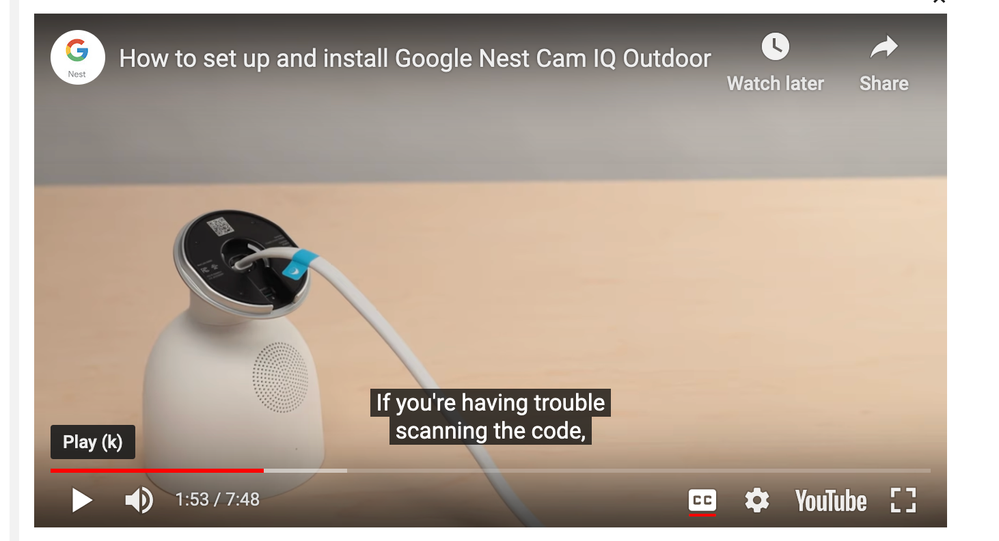- Google Nest Community
- Cameras and Doorbells
- wired Nest Cam IQ Outdoor need code
- Subscribe to RSS Feed
- Mark Topic as New
- Mark Topic as Read
- Float this Topic for Current User
- Bookmark
- Subscribe
- Mute
- Printer Friendly Page
- Mark as New
- Bookmark
- Subscribe
- Mute
- Subscribe to RSS Feed
- Permalink
- Report Inappropriate Content
01-04-2023 04:27 AM
I have an already mounted wired Nest Cam IQ Outdoor. I have the serial number of this camera.
When I try to add this camera to my app, there is no option to add by serial number… It keeps defaulting to “enter 6 digit code”… The camera is mounted high and darn it, the hex screw is stripped. I was going to dismount the camera and look for the Code on the back of the camera… there are a lot of threads that suggest if I have the serial number (and I do), Nest will be able to generate the Code… help please
Answered! Go to the Recommended Answer.
- Labels:
-
Getting Started
-
iOS
-
Nest Cam IQ
- Mark as New
- Bookmark
- Subscribe
- Mute
- Subscribe to RSS Feed
- Permalink
- Report Inappropriate Content
01-04-2023 07:05 AM
You could try contacting Support (https://support.google.com/googlenest/gethelp) to see if they can provide the 6-character Setup Code if you provide the serial number, but my suspicion is that they cannot or will not do that. The install process does not provide a way to input the serial number instead of the Setup Code.
- Mark as New
- Bookmark
- Subscribe
- Mute
- Subscribe to RSS Feed
- Permalink
- Report Inappropriate Content
01-11-2023 10:09 AM
No, I said the NEWER cameras (those released starting in Sept. 2021) have the QR code on a removable sticker. Your IQ camera apparently has the QR code printed on the base of the camera (along with the 6-character Setup Code):
https://support.google.com/googlenest/answer/9223210?hl=en#zippy=%2Cwatch-a-video-overview
In spite of the fact that access to either the QR code or the Setup Code on a mounted camera or doorbell is a perennial problem, Google Nest has never saw fit to include either in the materials that come with the camera. (Years ago, due to a bad experience trying to reinstall a doorbell, we started writing down the 6-character Setup Codes for our cameras and doorbells.) And other customers have reported that, even if you call Google Nest Support with your camera's Serial Number, they say they are unable to provide you with the 6-character Setup Code.
- Mark as New
- Bookmark
- Subscribe
- Mute
- Subscribe to RSS Feed
- Permalink
- Report Inappropriate Content
01-04-2023 07:05 AM
You could try contacting Support (https://support.google.com/googlenest/gethelp) to see if they can provide the 6-character Setup Code if you provide the serial number, but my suspicion is that they cannot or will not do that. The install process does not provide a way to input the serial number instead of the Setup Code.
- Mark as New
- Bookmark
- Subscribe
- Mute
- Subscribe to RSS Feed
- Permalink
- Report Inappropriate Content
01-04-2023 05:36 PM
Thanks for the link to Google/Nest. I did call them and the Customer Service tried very diligently to resolve. Bottom Line: They can’t (won’t) generate the QR Code from the Serial Number (and you are correct: the App only inputs QR Codes … and not serial number). So basically I need to 1) climb ladder 2) drill out stripped hex screw and mangle the base 3) read QR Code on the back 4) screw the camera back to the house 5) RTV the holes etc and input the QR Code into the App …. Since this is a wired Camera, there is no way to read the QR Code from the device (I was hopeful that I could just plug the camera cable into my computer and read the QR Code: NOPE)… the original designers did a terrible engineering job… perhaps it was planned obsolescence? In any case: a big WTH
- Mark as New
- Bookmark
- Subscribe
- Mute
- Subscribe to RSS Feed
- Permalink
- Report Inappropriate Content
01-04-2023 06:03 PM
I was actually hoping that I was wrong, and that, when provided with the serial number, Google Nest would tell you the 6-character Setup Code. Having to retrieve the Setup Code from an installed device is a hassle for so many customers.
- Mark as New
- Bookmark
- Subscribe
- Mute
- Subscribe to RSS Feed
- Permalink
- Report Inappropriate Content
01-04-2023 06:21 PM
agreed! I’m certain that someone in Google/Nest has access to the QR Code generator (that is derived from the serial number). go figure
- Mark as New
- Bookmark
- Subscribe
- Mute
- Subscribe to RSS Feed
- Permalink
- Report Inappropriate Content
01-10-2023 08:28 AM
Hi there,
Sorry to hear you're experiencing this, as I can imagine it has been an inconvenience. I would love to look into this further for you. Thank you for your help here, MplsCustomer. Do you happen to have the original packaging? The QR code could be on the packaging. Please let me know.
Best regards,
Brad
- Mark as New
- Bookmark
- Subscribe
- Mute
- Subscribe to RSS Feed
- Permalink
- Report Inappropriate Content
01-10-2023 05:44 PM
I wish I kept all packaging for everything I buy but unfortunately I don’t have the original packaging… all I gots is the unique Serial Number (I do believe there has to be an algorithm that inputs the serial number and outputs the QR code… truly this has to exist somewhere in the development community… it does for other Nest devices/cameras)
- Mark as New
- Bookmark
- Subscribe
- Mute
- Subscribe to RSS Feed
- Permalink
- Report Inappropriate Content
01-11-2023 07:25 AM
Google Nest does NOT include the QR code in any of its packaging, except that on the newer cameras the QR code is affixed to a removable sticker on the face of the camera and is NOT on the camera itself.
- Mark as New
- Bookmark
- Subscribe
- Mute
- Subscribe to RSS Feed
- Permalink
- Report Inappropriate Content
01-11-2023 09:55 AM
Are you saying that my camera (IQ outdoor wired… it’s older) will not even have the QR Code on the back of the camera? In which case, it is bricked (and I might as well throw a $400 camera away)?
- Mark as New
- Bookmark
- Subscribe
- Mute
- Subscribe to RSS Feed
- Permalink
- Report Inappropriate Content
01-11-2023 10:09 AM
No, I said the NEWER cameras (those released starting in Sept. 2021) have the QR code on a removable sticker. Your IQ camera apparently has the QR code printed on the base of the camera (along with the 6-character Setup Code):
https://support.google.com/googlenest/answer/9223210?hl=en#zippy=%2Cwatch-a-video-overview
In spite of the fact that access to either the QR code or the Setup Code on a mounted camera or doorbell is a perennial problem, Google Nest has never saw fit to include either in the materials that come with the camera. (Years ago, due to a bad experience trying to reinstall a doorbell, we started writing down the 6-character Setup Codes for our cameras and doorbells.) And other customers have reported that, even if you call Google Nest Support with your camera's Serial Number, they say they are unable to provide you with the 6-character Setup Code.
- Mark as New
- Bookmark
- Subscribe
- Mute
- Subscribe to RSS Feed
- Permalink
- Report Inappropriate Content
01-11-2023 02:10 PM
Thank you for your concise explanation! It’s very much appreciated, Once it warms up here and gets above 32F, I’ll drag out the ladder/tools/drill and take down the camera. Hopefully the QR Code is still readable. I believe this is the only option/hope left to get my camera operational.
- Mark as New
- Bookmark
- Subscribe
- Mute
- Subscribe to RSS Feed
- Permalink
- Report Inappropriate Content
01-14-2023 10:15 PM
Hey poolshark333,
Gotcha — sounds like a plan! Keep us posted.
Thanks for the help here, MplsCustomer and Brad.
Regards,
JT
- Mark as New
- Bookmark
- Subscribe
- Mute
- Subscribe to RSS Feed
- Permalink
- Report Inappropriate Content
01-18-2023 02:08 PM
Hi there,
How's it going? Still need our help?
Thanks,
JT
- Mark as New
- Bookmark
- Subscribe
- Mute
- Subscribe to RSS Feed
- Permalink
- Report Inappropriate Content
01-19-2023 02:40 PM
Hi everyone,
@poolshark333 just one quick final check in here since activity has slowed down. We'll be locking the thread in the next 24 hours, but if you still need help, I would be happy to keep it open. If there's more we can do, just let me know.
I appreciate the help, Brad, JT and MplsCustomer.
Best,
Emerson
- Mark as New
- Bookmark
- Subscribe
- Mute
- Subscribe to RSS Feed
- Permalink
- Report Inappropriate Content
01-19-2023 04:19 PM
My saga keeps getting worse… the hex screw head which mounts the camera to the base plate is stripped… I’m perplexed how the camera actually mounts to the baseplate… do you have photos of that hex screw? Should I just drill out the hex screw? Or is the hex screw attached to some sort of plate??
- Mark as New
- Bookmark
- Subscribe
- Mute
- Subscribe to RSS Feed
- Permalink
- Report Inappropriate Content
01-19-2023 04:56 PM
At about 6:46 the video on the page below shows how the camera is mounted:
- Mark as New
- Bookmark
- Subscribe
- Mute
- Subscribe to RSS Feed
- Permalink
- Report Inappropriate Content
01-21-2023 10:04 PM
Hey there,
How’s it going? Have you tried checking the video about installing your Nest Camera IQ Outdoor as shared by MplsCustomer? If so, how did it go? Let us know if there’s anything else.
Thanks for your continued assistance, MplsCustomer.
Best,
JT
- Mark as New
- Bookmark
- Subscribe
- Mute
- Subscribe to RSS Feed
- Permalink
- Report Inappropriate Content
01-22-2023 02:34 AM
It’s not going well unfortunately. I do completely understand how to mount the camera to its mounting plate. That Hex screw is actually pretty sophisticated: I don’t have permit to upload a photo but if you look at the IQ outdoor mounting plate, there is nothing that the hex screws actually screws into!! I believe the hex head turns a locking mechanism that somehow press fits into the mounting plate… there’s like a locking ring on the plate that mounts to the wall… so i believe drilling out the hex screw will actually do nothing but damage the locking mechanism… what a mess
- Mark as New
- Bookmark
- Subscribe
- Mute
- Subscribe to RSS Feed
- Permalink
- Report Inappropriate Content
01-22-2023 07:04 AM
The video shows a gap in the edge of the mounting plate, at the bottom. If you are able to twist the base of the camera, I wonder whether you could rotate it 180 degrees until the locking mechanism is inside the gap is at the bottom, allowing you to dismount it.
The methods Google Nest uses to mount its cameras and doorbells seem designed for one-time use, not for mounting and dismounting the device when necessary.
- Mark as New
- Bookmark
- Subscribe
- Mute
- Subscribe to RSS Feed
- Permalink
- Report Inappropriate Content
01-28-2023 06:55 PM
Hello poolshark333,
I can understand how you feel. I recommend contacting a Nest Pro near your area to have a better look at this.
Thanks for your continued assistance, MplsCustomer.
Best,
JT
- Mark as New
- Bookmark
- Subscribe
- Mute
- Subscribe to RSS Feed
- Permalink
- Report Inappropriate Content
01-31-2023 09:25 PM
Hi there,
It's me again. I want to check if you still need help. Don't hesitate to reach back if you do.
Best regards,
JT
- Mark as New
- Bookmark
- Subscribe
- Mute
- Subscribe to RSS Feed
- Permalink
- Report Inappropriate Content
02-01-2023 09:32 PM
Hey there,
Just checking in to make sure that you saw my response. I'll be locking this thread if I won't hear back from you again in 24 hours. Should that happen, feel free to create a new one if you have more questions or have other concerns in the future.
Best,
JT