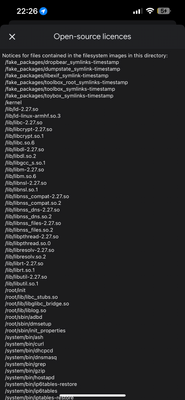- Google Nest Community
- Chromecast
- Chrome cast Fake Packages in Open Source Licences
- Subscribe to RSS Feed
- Mark Topic as New
- Mark Topic as Read
- Float this Topic for Current User
- Bookmark
- Subscribe
- Mute
- Printer Friendly Page
Chrome cast Fake Packages in Open Source Licences
- Mark as New
- Bookmark
- Subscribe
- Mute
- Subscribe to RSS Feed
- Permalink
- Report Inappropriate Content
08-29-2023 02:36 PM
Why do all three of my Devices have (see copy and paste below.)
I’ve factory reset and Rebooted but no luck.
I’m concerned that even if I just replace all of them, that it will happen to the others.
I’ve had issues for over a year now and no help from Google.
My little daughters been terrified before because of the screen “Glitching” for no apparent reason and displaying random screens.
Notices for files contained in the filesystem images in this directory:
/fake_packages/dropbear_symlinks-timestamp /fake_packages/dumpstate_symlink-timestamp /fake_packages/libexif_symlink-timestamp /fake_packages/toolbox_root_symlinks-timestamp /fake_packages/toolbox_symlinks-timestamp /fake_packages/toybox_symlinks-timestamp.
- Mark as New
- Bookmark
- Subscribe
- Mute
- Subscribe to RSS Feed
- Permalink
- Report Inappropriate Content
08-30-2023 11:01 PM
I have the same issue on my nest speakers.
- Mark as New
- Bookmark
- Subscribe
- Mute
- Subscribe to RSS Feed
- Permalink
- Report Inappropriate Content
09-04-2023 01:02 PM
Hi folks,
Thanks for posting here in the Google Nest Community.
A few questions, @Peachiie. What Chromecast device are you using? Where did you access this screen (via the Chrome browser, via the Google Home app, via the cast-enabled app’s settings, etc.)? This screen glitch that you mentioned—is it happening while casting from a source device (a Chrome browser from a computer, a cast-enabled app from a smartphone, etc.)? If you’re using a Chromecast with Google TV, does the glitching happen while playing the installed apps (not by casting)? What steps have you taken?
@Adam1036, do you have a Chromecast device? If yes, are you experiencing this too?
I look forward to your responses.
Thanks,
Kimy