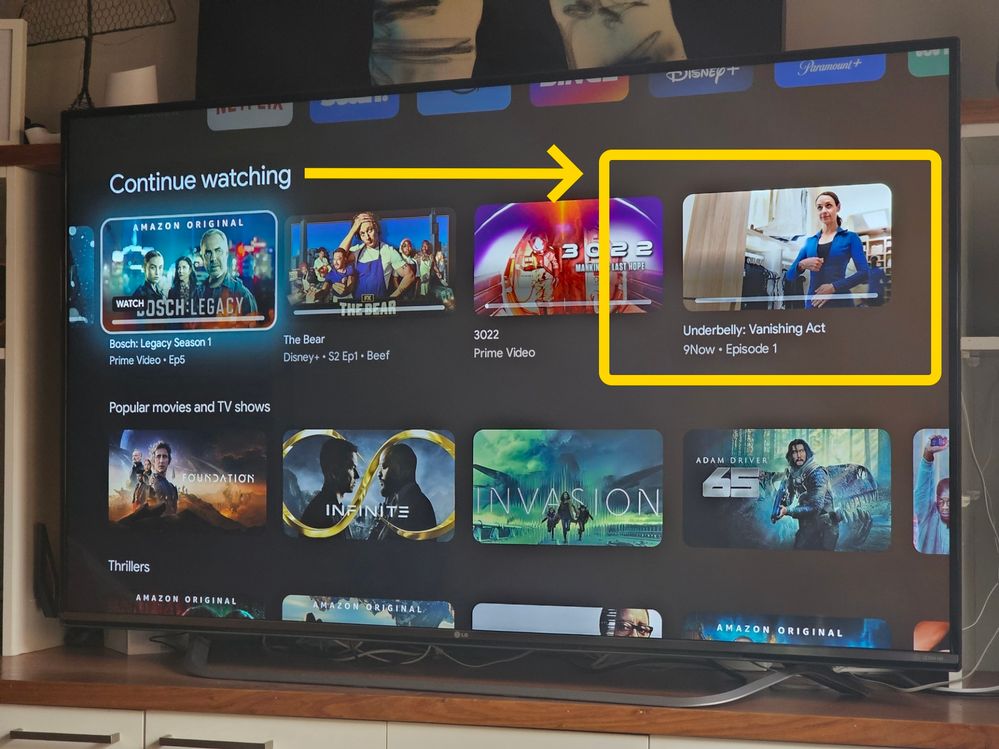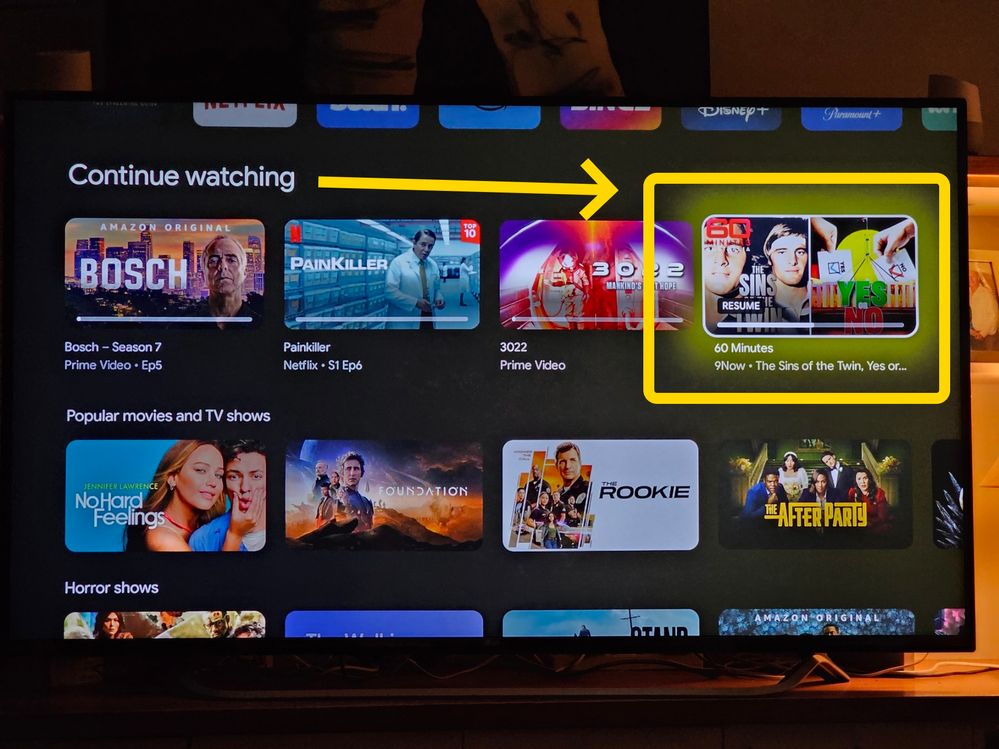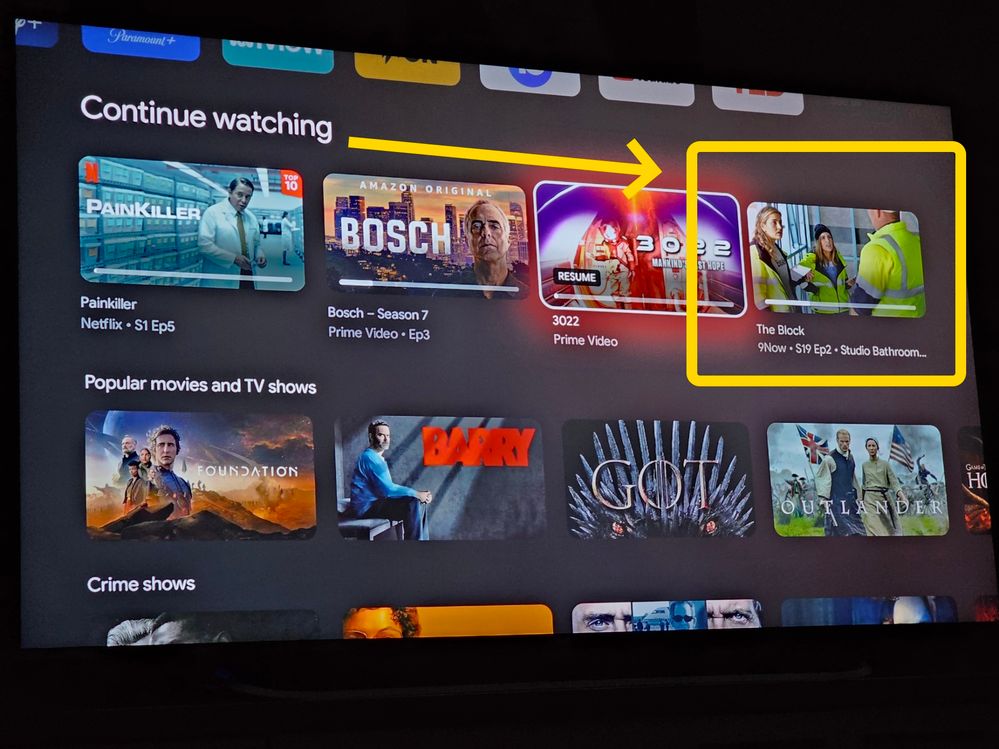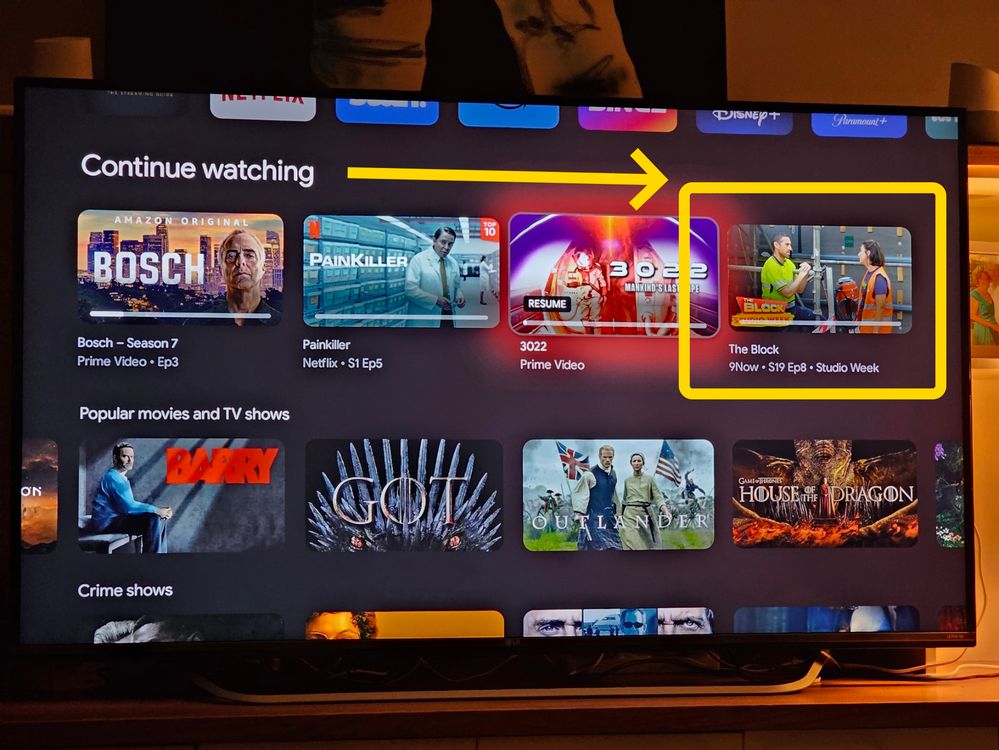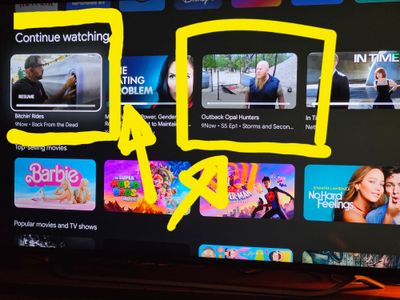- Google Nest Community
- Chromecast
- Re: Chromecast Continue Watching keeps displaying ...
- Subscribe to RSS Feed
- Mark Topic as New
- Mark Topic as Read
- Float this Topic for Current User
- Bookmark
- Subscribe
- Mute
- Printer Friendly Page
Chromecast Continue Watching keeps displaying episodes I've never watched
- Mark as New
- Bookmark
- Subscribe
- Mute
- Subscribe to RSS Feed
- Permalink
- Report Inappropriate Content
08-25-2023 03:20 AM
My Chromecast home screen displays episodes from shows that I've never watched in the Continue Watching section.
It seems to mostly be building shows (and mostly a show called The Block). I only have one Chromecast in my house, there's only two people that use it, and neither of us watch these shows that are displaying in the Continue Watching.
See attached pics with the shows that we never watch highlighted. It seems like Google has mixed up my account with someone else's account.
I've long clicked on them and selected the Hide option, but episodes keep displaying in this section.
Note: None of the "Labels (Required)" for posting are applicable:
- The "Choose a platform" drop down box: my problem is not casting from a platform (like Android, iOS Web browser etc)
- The "Choose an Issue Category" drop down box: my issue is not the casting, or getting started or Feedback. It's a problem with the Chromecast itself.
- Mark as New
- Bookmark
- Subscribe
- Mute
- Subscribe to RSS Feed
- Permalink
- Report Inappropriate Content
09-12-2023 05:32 AM
Fascinating lack of response from Google!
I've uninstalled the 9Now app from my Chromecast, rebooted it from the System menu. About a week later, and I'm still getting recommendations in my Continue Watching section for shows on 9Now that I've never watched. Clearly the Chromecast is getting this information on its own from some other source.
- Mark as New
- Bookmark
- Subscribe
- Mute
- Subscribe to RSS Feed
- Permalink
- Report Inappropriate Content
09-12-2023 01:40 PM
Hi thedriver,
Thanks for posting and for being a step ahead of us. Since you’ve already tried to troubleshoot the app (by uninstalling it) and refresh the connection (by rebooting the device), I think it would be best that we do a full clean-up. Kindly try to factory reset your Chromecast device. Ensure that you only pick the apps that you really want to use. Check on the Google Home App on your phone and ensure that linked services (Netflix, Disney+, Spotify, etc.) don't include apps or services that you don’t need. Let me know how it goes.
Thanks,
Kimy
- Mark as New
- Bookmark
- Subscribe
- Mute
- Subscribe to RSS Feed
- Permalink
- Report Inappropriate Content
09-15-2023 06:01 AM
Hi @Kimy
Even assuming that a full reset fixes the problem, clearly there is a greater issue here that Google needs to address:
How is it that shows I've never watched, from an app that I hadn't even signed in on or even used on my Chromecast, were appearing in my Continue Watching list?
Clearly the data for these programs was, and still is, even after the app has been UNINSTALLED, being %taken from some other data source, that is related to some other user.
This is VERY concerning and needs to be escalated.
A full factory reset will surely wipe any logs that could be collected,
- Mark as New
- Bookmark
- Subscribe
- Mute
- Subscribe to RSS Feed
- Permalink
- Report Inappropriate Content
09-18-2023 03:39 AM
This problem has expanded to the Netflix app as well. With shows from the Netflix app, that I've never watched, displaying in my Continue Watching section.
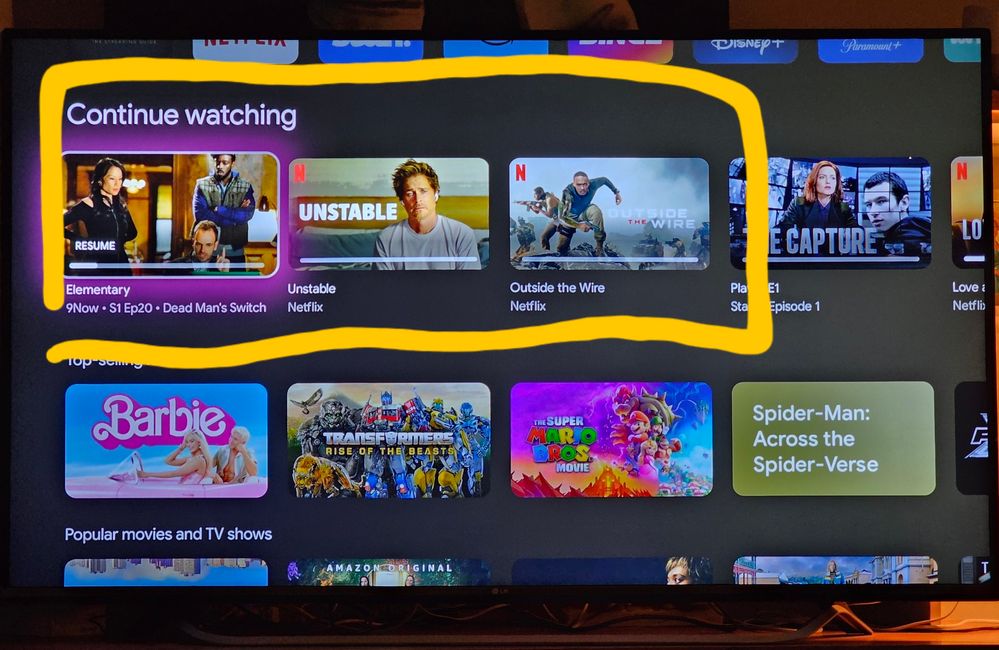
- Mark as New
- Bookmark
- Subscribe
- Mute
- Subscribe to RSS Feed
- Permalink
- Report Inappropriate Content
09-19-2023 01:58 PM
Hello thedriver,
Thanks for the reply. I understand your concern about the unrecognized data source, but the factory reset would help us identify if it’s device-related or account-related. Could you check from your smartphone if the Netflix app shows the same content under Continue watching? Check each profile as much as possible. Kindly check your account (gmail) to see if you’ll find any trace of it being associated with 9Now. Check the activities and devices that are logged into your account. Any unrecognized device that you find, log out and delete the device from your account. Any unfamiliar activities made, any unauthorized subscription, unsubscribe from it even if it’s free services. We look forward to your response.
Regards,
Kimy
- Mark as New
- Bookmark
- Subscribe
- Mute
- Subscribe to RSS Feed
- Permalink
- Report Inappropriate Content
09-29-2023 05:21 PM
Hi @Kimy
Thanks for trying to help. None of those steps worked unfortunately.
There is no connection between 9Now and my Google account.
I signed out of any old devices from my Google account, but there was only one and it's a not related. There was no way to delete them from my account, I worked with Google support and they said old devices are removed automatically. There's no unusual activity. If I check the 9Now app from my phone or laptop, there's only one show (a sports game) in my watched history, and that's from years ago. There's no subscriptions that are related.
Then I factory reset the Chromecast as well, and set it up again. I installed the 9Now app, but didn't open it or login in to it. Even after the factory reset the Continue Watching section is STILL showing programs that I've never watched!
This is clearly a problem with the Chromecast taking data from somewhere that it shouldn't be.
- Mark as New
- Bookmark
- Subscribe
- Mute
- Subscribe to RSS Feed
- Permalink
- Report Inappropriate Content
10-01-2023 01:56 PM
Hi there,
Thanks for the information, @thedriver. You mentioned that you worked with Google Support; do you have a case ID so we can check the details? We look forward to your response.
Best,
Kimy
- Mark as New
- Bookmark
- Subscribe
- Mute
- Subscribe to RSS Feed
- Permalink
- Report Inappropriate Content
10-02-2023 04:51 AM
H @Kimy
This is a sidetrack. The Google Support case (number 2-2998000034702) was for removing old devices from account. That has nothing to do with my Chromecast displaying things in the Continue Watching section!!! This isn't relevant and does NOTHING to fix the problem at hand.
- Mark as New
- Bookmark
- Subscribe
- Mute
- Subscribe to RSS Feed
- Permalink
- Report Inappropriate Content
10-02-2023 11:54 AM
Hi thedriver,
Thanks for your reply. How about the case ID with the Chromecast support team? You may have contacted them (via chat or phone) about the Continue Watching and 9Now concerns. They may have an email communication with you. We need the case ID to check what was done in complete detail. We look forward to your response.
Sincerely,
Kimy
- Mark as New
- Bookmark
- Subscribe
- Mute
- Subscribe to RSS Feed
- Permalink
- Report Inappropriate Content
10-03-2023 11:42 PM
Hi @Kimy
I previously said, "I signed out of any old devices from my Google account, but there was only one and it's a not related. There was no way to delete them from my account, I worked with Google support and they said old devices are removed automatically."
My Support case was related to removing old devices from my account. You explicitly asked me to, " Any unrecognized device that you find, log out and delete the device from your account."
So I tried to do that, but needed support as there is no way to delete them hence the support case I provided you.
- Mark as New
- Bookmark
- Subscribe
- Mute
- Subscribe to RSS Feed
- Permalink
- Report Inappropriate Content
10-04-2023 02:45 PM
Hello thedriver,
Thanks for the details. I appreciate that you’ve taken my advice about securing your account; hence, you contacted them and were given the case ID that you shared. I checked with the support team and finally found the case ID: 4-2667000034999, which is related to your concern about Continue Watching and 9Now. This was your chat interaction with them on August 31, 2023, that lasted 1 hour and 17 minutes. Kindly fill out this form with all the needed information so we can dig further. Let me know once it’s done.
Thanks,
Kimy
- Mark as New
- Bookmark
- Subscribe
- Mute
- Subscribe to RSS Feed
- Permalink
- Report Inappropriate Content
10-06-2023 05:06 PM
Hi everyone,
Thank you for your patience with us, @thedriver. We've created a case for you, and this has been escalated to our senior support team. Be on the lookout for an email from us in your inbox soon. Also, feel free to start a new thread for any other questions or concerns in the future.
I appreciate you looking into this, Kimy.
Regards,
Mark