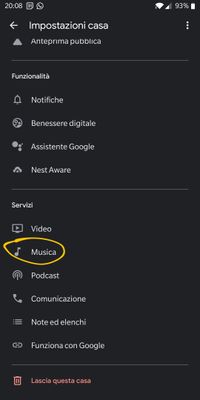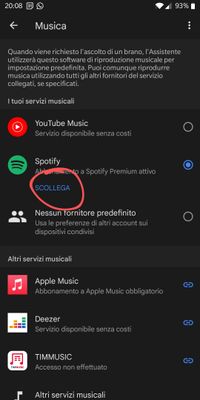- Google Nest Community
- Streaming
- Chromecast + Home Mini = Home Theatre
- Subscribe to RSS Feed
- Mark Topic as New
- Mark Topic as Read
- Float this Topic for Current User
- Bookmark
- Subscribe
- Mute
- Printer Friendly Page
Chromecast + Home Mini = Home Theatre
- Mark as New
- Bookmark
- Subscribe
- Mute
- Subscribe to RSS Feed
- Permalink
- Report Inappropriate Content
01-05-2023 12:51 AM
Hi, I have a chromecast with google tv (it should be the ultra I think, it's the one that supports 4k and has the remote control) and a google home mini which is connected via bluetooth to some speakers, when I play music on the home mini I hear it from speakers and not from the home mini and when I play it on the chromecast (Spotify on chromecast to be clear) I hear it on the tv and on the speakers (I created a "group" on the home app, which I called home theatre, where I inserted the chromecast and google home mini ) and this thing is fantastic!!...the problem is that it only works for music, if you start a movie, etc. the audio only comes out from the tv..why? you can't make it come out on both always? I'm waiting for some info..thanks
- Mark as New
- Bookmark
- Subscribe
- Mute
- Subscribe to RSS Feed
- Permalink
- Report Inappropriate Content
01-05-2023 03:30 AM
Hi _dav1d3_,
It's not currently possible to split the audio from a video that is being cast and have it played on a different device.
This can be done using Bluetooth but I think lag created with the Bluetooth protocol will make videos out of sync.
Cathal
- Mark as New
- Bookmark
- Subscribe
- Mute
- Subscribe to RSS Feed
- Permalink
- Report Inappropriate Content
01-05-2023 04:05 AM
ok, thanks for the answer, I was very happy since it worked with music and I hoped it could also with movies etc..
regarding the bluetooth speech, you mean that i could connect the bluetooth speakers and the home mini to the chromecast tv via bluetooth but from the tv settings and not from the chromecast settings or am i wrong?
- Mark as New
- Bookmark
- Subscribe
- Mute
- Subscribe to RSS Feed
- Permalink
- Report Inappropriate Content
01-05-2023 04:11 AM
Hi again,
Yes it's possible to connect via Bluetooth using the Settings/Remotes and accessories option on the Chromecast with Google TV. However some users have reported issues with lagging.
There's been rumours that Google is working on adding the ability to cast the audio from videos to Nest audio speakers in the future 🤞
Cathal
- Mark as New
- Bookmark
- Subscribe
- Mute
- Subscribe to RSS Feed
- Permalink
- Report Inappropriate Content
01-05-2023 06:27 AM
Ok thanks i will try it
- Mark as New
- Bookmark
- Subscribe
- Mute
- Subscribe to RSS Feed
- Permalink
- Report Inappropriate Content
01-05-2023 11:43 AM
tried...the chromecast can't see me any bluetooth device..for a moment it saw the google home (as a bluetooth device) but without being able to connect..i don't understand...hope to find the solution soon..
- Mark as New
- Bookmark
- Subscribe
- Mute
- Subscribe to RSS Feed
- Permalink
- Report Inappropriate Content
01-08-2023 02:25 PM
Hey there,
I appreciate your help here, Cathal_S.
_dav1d3_, the Bluetooth compatibility between Chromecast with Google TV and Google Home devices for video and/or audio output is not supported. You may connect a third party Bluetooth speaker to separate the audio to video. If you're having an issue pairing your Chromecast with Google TV to your Bluetooth speaker, please try the steps below:
- Reboot the Bluetooth device.
- If you have other Bluetooth devices paired with the Chromecast with Google TV, disconnect them.
- Reboot the TV.
- Check if the Bluetooth device pairs with other devices (Example: Phone or tablet).
Aside from pairing it via Bluetooth, you can still route the audio if your Bluetooth speaker has an auxiliary port and has an option to hardwire using a 3.5 mm cable.
Thanks,
Jennifer
- Mark as New
- Bookmark
- Subscribe
- Mute
- Subscribe to RSS Feed
- Permalink
- Report Inappropriate Content
01-10-2023 05:26 PM
Really thx but now there is a new entry problem...
- Mark as New
- Bookmark
- Subscribe
- Mute
- Subscribe to RSS Feed
- Permalink
- Report Inappropriate Content
01-12-2023 09:57 AM
Hi _dav1d3_,
Thanks for getting back to us and I'm sorry to hear about that. To confirm, is your Spotify account linked into the Google Home app? If yes, please try the steps below and let me know how it goes:
- Unlink Spotify account in the Google Home app.
- Uninstall the Spotify app on your phone.
- Relink the Spotify account in the Google Home app.
- Test.
- Reinstall the Spotify app on your phone.
Regards,
Jennifer
- Mark as New
- Bookmark
- Subscribe
- Mute
- Subscribe to RSS Feed
- Permalink
- Report Inappropriate Content
01-12-2023 11:06 AM - edited 01-12-2023 11:22 AM
Hi, thanks for the help, I'm attaching some pics of the steps to unlink the spotify account in the google home.app.. can you please tell me if it's correct? I point out that the same google home mini is used by both me and my wife, obviously everyone has their own smartphone and their own google profile, but I've never quite understood how it works.. if, in the google home app, I set MY spotify account as profile for music then in my wife's google home app she will do the same thing from her google home app but entering HER spotify profile right?
anyway now I'll try the procedure you described.. thank you in the meantime
- Mark as New
- Bookmark
- Subscribe
- Mute
- Subscribe to RSS Feed
- Permalink
- Report Inappropriate Content
01-12-2023 11:41 AM
after having performed points one, two and three, I tried to control the google home mini with my voice, since the spotify app I still have to reinstall it (it will be done in point 4 right?) but the voice assistant replied that i have to connect a spotify premium profile to listen to my playlists so i assume there is a problem..
- Mark as New
- Bookmark
- Subscribe
- Mute
- Subscribe to RSS Feed
- Permalink
- Report Inappropriate Content
01-12-2023 12:02 PM
Hello there,
Thanks for trying the steps. Some music providers like Spotify require a subscription to play music from its cast-enabled app. It may be limited to certain features without a premium account. To confirm, do you have a premium subscription to Spotify?
Regards,
Jennifer
- Mark as New
- Bookmark
- Subscribe
- Mute
- Subscribe to RSS Feed
- Permalink
- Report Inappropriate Content
01-12-2023 12:08 PM
yes of course, I have a premium subscription
- Mark as New
- Bookmark
- Subscribe
- Mute
- Subscribe to RSS Feed
- Permalink
- Report Inappropriate Content
01-12-2023 12:51 PM
Hello there,
Got it! Have you checked if the premium subscription is working on the Spotify app on your phone? Also, could you please try to command the Google Assistant on your phone to play music from your Spotify playlist so we can isolate the issue?
Thanks,
Jennifer
- Mark as New
- Bookmark
- Subscribe
- Mute
- Subscribe to RSS Feed
- Permalink
- Report Inappropriate Content
01-13-2023 09:53 AM - edited 01-13-2023 10:51 AM
Yes the premium subscription works on the spotify app of the phone using it with the fingers (physically) but using it via voice commands to the google assistant it don't works ...I have the impression that there is a considerable delay in acknowledging the changes made by the google home app .. but I repeat it is only a impression of a layman in the sector..
update:
I tried starting from spotify on smartphone and then transferring playback to google home mini with the appropriate button but it still freezes..in this at the end of the song..the timer continues to run indefinitely well beyond the time of the track and it never changes song.. also trying to advance to the next or previous song it doesn't... it just seems to freeze ..
- Mark as New
- Bookmark
- Subscribe
- Mute
- Subscribe to RSS Feed
- Permalink
- Report Inappropriate Content
01-15-2023 10:21 AM
Any news? Who can I ask?
- Mark as New
- Bookmark
- Subscribe
- Mute
- Subscribe to RSS Feed
- Permalink
- Report Inappropriate Content
01-15-2023 11:41 AM
Hi _dav1d3_,
To confirm, is this only happening with Spotify? Have you tried other apps and check if the same issue persists? Also, you've mentioned previously that you've created a new Spotify account, could you please make sure that the Spotify Account linked to the Google Home app is the one that has a subscription and the same account signed in on the Spotify app on your phone? You may try to reboot your Google Home Mini and mobile phone.
Note: If the issue is isolated with Spotify, please reach out to Spotify support for additional help.
Thanks,
Jennifer
- Mark as New
- Bookmark
- Subscribe
- Mute
- Subscribe to RSS Feed
- Permalink
- Report Inappropriate Content
01-15-2023 12:13 PM
Is there any way to figure out which spotify profile the google home mini is using?
Let me explain.. I want to understand if the assistant who answers me on the google home mini is that of my or my wife's google profile.. and in any case I would like to understand which spotify premium profile (both my wife and I have) uses at that time google..
I apologize for my English but I'm using google translate
- Mark as New
- Bookmark
- Subscribe
- Mute
- Subscribe to RSS Feed
- Permalink
- Report Inappropriate Content
01-15-2023 01:18 PM
I ask you this question because I noticed something tonight..as I was saying if I ask the assistant on google home mini to play one of my spotify playlists it replies that I must first activate a premium subscription (which both my wife and I have) ..however, if I transfer spotify audio from smartphone to google home mini this works..and tonight for the first time it never stopped..I think I listened to 6/7 songs..then I had a flash ..if my wife has the google home app uninstalled and spotify uninstalled..with relative deletion of data before uninstalling..and if my assistant's voice (I set it up) is female..why do I hear it male on the google home mini? (once when it was fine I could hear the female one if I spoke) and consequently therefore it is normal that it does not access Spotify because 1 is not connected to me since it speaks in male and 2 is not connected to my wife either since he reset and uninstalled all about smartphones...
I think the problem lies in the fact that the google home app and google home mini don't synchronize (the proof is that on the app I see that spotify is set correctly for playing music while in reality it doesn't work except with the transfer from a smartphone. .but not with voice commands)
- Mark as New
- Bookmark
- Subscribe
- Mute
- Subscribe to RSS Feed
- Permalink
- Report Inappropriate Content
01-16-2023 01:14 PM
Hello _dav1d3_,
To ensure that you've logged into your Google Account and Spotify account in the Google Home app, please do a factory reset on your device. Here's a guide: Factory reset Google Nest or Home speakers or displays. After you reset it, set up your device.
Thanks,
Jennifer
- Mark as New
- Bookmark
- Subscribe
- Mute
- Subscribe to RSS Feed
- Permalink
- Report Inappropriate Content
01-16-2023 01:32 PM
I thought I'd already done it a few posts ago..but it doesn't matter I'll do it again and then let you know thanks
- Mark as New
- Bookmark
- Subscribe
- Mute
- Subscribe to RSS Feed
- Permalink
- Report Inappropriate Content
01-16-2023 02:12 PM
Hey there,
Thanks — keep me posted.
Best,
Jennifer
- Mark as New
- Bookmark
- Subscribe
- Mute
- Subscribe to RSS Feed
- Permalink
- Report Inappropriate Content
01-27-2023 10:56 AM
Ho, do you have some other idea?have u read the last post?
- Mark as New
- Bookmark
- Subscribe
- Mute
- Subscribe to RSS Feed
- Permalink
- Report Inappropriate Content
01-17-2023 01:24 AM
so.. the assistant now has a female voice so I assume it received the corrct google profile (mine) and it also recognized my playlists when I asked for them (voice commands on google home mini) so the spotify profile is right too, however it keeps crashing..to understand if the problem is it spotify or google home mini i also tried amazon music and that too it did the same thing..played a few tracks and then froze...at this point i assume its the home mini..
- Mark as New
- Bookmark
- Subscribe
- Mute
- Subscribe to RSS Feed
- Permalink
- Report Inappropriate Content
01-10-2023 05:25 PM
thank you very much, however at the moment I have to leave this problem in the background, I don't know exactly what happened, but now when I send the spotify audio from my smartphone to google home (spotify change/connect device button) it stops after a few minutes, i tried everything, factory reset of google home app, router and also google home mini device, then i uninstalled all google devices from google home app and reinstalled only google home mini (after factory reset), i also created a profile new on google and a new one on spotify but the problem persists...I don't know where to hit my head anymore...in any case the problem occurs both from my smartphone and from my wife's and also from a PC..please tell me you have any idea...