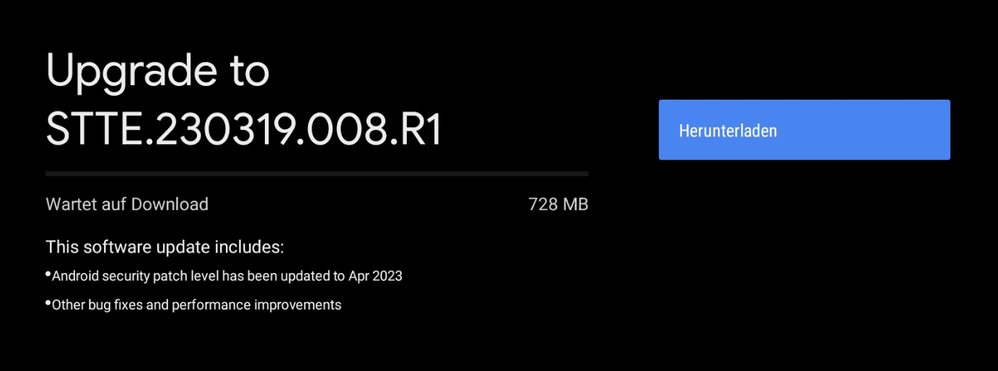- Google Nest Community
- Chromecast
- Chromecast audio stops working when TV is turned o...
- Subscribe to RSS Feed
- Mark Topic as New
- Mark Topic as Read
- Float this Topic for Current User
- Bookmark
- Subscribe
- Mute
- Printer Friendly Page
- Mark as New
- Bookmark
- Subscribe
- Mute
- Subscribe to RSS Feed
- Permalink
- Report Inappropriate Content
04-30-2023 03:17 AM
Since about a week ago, whenever we turn the TV off and on again, the Chromecast does not have audio. Restarting the Chromecast fixes the issue, but this is quickly becoming extremely bothersome.
Some further observations:
- the problem started a couple of days ago. My partner insists it was sporadic at first, from my experience it has been a hard break (never dropped before, now always drops sound whenever the TV is turned off and on again).
- audio is broken across the entire chromecast, not a specific app. UI feedback is also gone.
- audio reliably works after the chromecast is restarted.
- audio is not muted nor is the volume set to zero.
- the chromecast is directly connected to the TV. There are no other devices (neither inputs nor outputs) connected to the TV.
- resetting the chromecast to factory defaults had no effect.
- switching the HDMI port on the TV has no effect.
- restarting the TV has no effect (in fact, it seems to cause the issue)
- switching sound inputs/outputs on the TV has no effect.
On a side note, Google refers to this forum for support on the Chromecast. It feels like this is the wrong forum, also considering the labels I am forced to choose from (OS, cast source) have no bearing on the Chromecast dongle. If there is a better forum for support, please let me know, and I'll take my question there. If there isn't, why is the support forum set up this way. I would think Google can afford to set up a tailored support forum for such a popular device?
Answered! Go to the Recommended Answer.
- Mark as New
- Bookmark
- Subscribe
- Mute
- Subscribe to RSS Feed
- Permalink
- Report Inappropriate Content
05-31-2023 02:23 PM - edited 06-01-2023 02:25 PM
- Mark as New
- Bookmark
- Subscribe
- Mute
- Subscribe to RSS Feed
- Permalink
- Report Inappropriate Content
06-10-2023 04:57 AM
It apparently fixed it but the image is lower, so I put it back to Dolby. Sadly, I will wait until a fix has been done entirely.
- Mark as New
- Bookmark
- Subscribe
- Mute
- Subscribe to RSS Feed
- Permalink
- Report Inappropriate Content
05-08-2023 07:50 PM
This seems to have worked for me as well, thank you so much!
correction: Dolby vision is not exactly a sound setting, it’s a video format, and images actually look much better with Dolby vision on. I guess I’ll have to live with it till they actually fix it.
- Mark as New
- Bookmark
- Subscribe
- Mute
- Subscribe to RSS Feed
- Permalink
- Report Inappropriate Content
05-14-2023 05:19 AM
Thank you! I have had the same issue happening for about a month! I have made the switch back to HDR as you referenced, and will follow up with whether it works longer term.
- Mark as New
- Bookmark
- Subscribe
- Mute
- Subscribe to RSS Feed
- Permalink
- Report Inappropriate Content
05-18-2023 10:32 AM
This worked so far! Thanks for the recommendation 😃
- Mark as New
- Bookmark
- Subscribe
- Mute
- Subscribe to RSS Feed
- Permalink
- Report Inappropriate Content
05-05-2023 11:47 AM
Same issue. Hisense with hdmi arc. No soundbar.
- Mark as New
- Bookmark
- Subscribe
- Mute
- Subscribe to RSS Feed
- Permalink
- Report Inappropriate Content
05-06-2023 04:20 AM
Same issue, with sound-bar.
- Mark as New
- Bookmark
- Subscribe
- Mute
- Subscribe to RSS Feed
- Permalink
- Report Inappropriate Content
05-06-2023 11:09 AM - edited 05-06-2023 01:34 PM
I am having the same issue and have talked to Google about it and they are clueless. I have several Google products and none of them work correctly and that's not an exaggeration.
Update: I got off the phone with support and it is a known issue that they are working to fix.
- Mark as New
- Bookmark
- Subscribe
- Mute
- Subscribe to RSS Feed
- Permalink
- Report Inappropriate Content
05-08-2023 12:52 PM
I can confirm that my issue is a lot less frequent now that I have talked to support. Every time I turned off the Chromecast and TV I would get no sound after turning everything back on, unless I restarted it. After talking with support it has happened once. I don't think they can push a fix to a single piece of equipment but it's weird that it has stopped. It has barely been 48 hours so it's a short sample size but promising.
- Mark as New
- Bookmark
- Subscribe
- Mute
- Subscribe to RSS Feed
- Permalink
- Report Inappropriate Content
05-06-2023 01:27 PM
I'm not sure if Google has pushed out an update BUT yesterday and today I haven't been having the issue. I tested it 2 times yesterday, 4 hours apart and today, 2 hours apart. Every time I had working sound a no issues.
- Mark as New
- Bookmark
- Subscribe
- Mute
- Subscribe to RSS Feed
- Permalink
- Report Inappropriate Content
05-06-2023 03:11 PM
Well nevermind. I just tested it out again and I have no sound. The tv was off 2 hours.
- Mark as New
- Bookmark
- Subscribe
- Mute
- Subscribe to RSS Feed
- Permalink
- Report Inappropriate Content
05-06-2023 04:02 PM
Same issue across multiple 4K Chromecasts on both LG and Hisense TVs in Australia.
- Mark as New
- Bookmark
- Subscribe
- Mute
- Subscribe to RSS Feed
- Permalink
- Report Inappropriate Content
05-07-2023 08:24 AM
Same issue here, Hisense TV with soundbar through hdmi arc.
- Mark as New
- Bookmark
- Subscribe
- Mute
- Subscribe to RSS Feed
- Permalink
- Report Inappropriate Content
05-07-2023 09:43 AM
Same here. Very annoying. Google issue a fix asap!
- Mark as New
- Bookmark
- Subscribe
- Mute
- Subscribe to RSS Feed
- Permalink
- Report Inappropriate Content
05-07-2023 01:16 PM
Same here! Very annoying indeed!
- Mark as New
- Bookmark
- Subscribe
- Mute
- Subscribe to RSS Feed
- Permalink
- Report Inappropriate Content
05-07-2023 08:52 PM
Having same issue.
- Mark as New
- Bookmark
- Subscribe
- Mute
- Subscribe to RSS Feed
- Permalink
- Report Inappropriate Content
05-08-2023 12:34 AM
Same Issue
- Mark as New
- Bookmark
- Subscribe
- Mute
- Subscribe to RSS Feed
- Permalink
- Report Inappropriate Content
05-08-2023 03:11 AM
I'm suffering the same issue. Started recently. It randomly doesn't work. Restarting doesn't seem to work. Turning on and off surround sound in the settings worked once, but didn't work again. It just seems to happen randomly. Nothing changed in my setup, it just stopped working. I thought it was the connection to the soundbar from the TV that stopped working first, but running native TV apps gives sound every time, so the problem is clearly with my chromecast 4th gen with google tv.
Hope to see an update fix this soon. It makes it close to unusable.
- Mark as New
- Bookmark
- Subscribe
- Mute
- Subscribe to RSS Feed
- Permalink
- Report Inappropriate Content
05-08-2023 08:56 AM
I was messing around with some settings yesterday and noticed that when I turned off the surround sound (I don't have a surround sound setup) option the static noise (described here) I would get when I make a menu selection went away. And as of this morning, the sound was still working. So there might be some sort of issue linked with that.
- Mark as New
- Bookmark
- Subscribe
- Mute
- Subscribe to RSS Feed
- Permalink
- Report Inappropriate Content
05-08-2023 09:23 AM
Same issue here... Please fix this!
- Mark as New
- Bookmark
- Subscribe
- Mute
- Subscribe to RSS Feed
- Permalink
- Report Inappropriate Content
05-08-2023 09:50 AM
Exactly the same problem here.
- Mark as New
- Bookmark
- Subscribe
- Mute
- Subscribe to RSS Feed
- Permalink
- Report Inappropriate Content
05-08-2023 01:23 PM
Same here. Just as everyone else. I hope they fix this soon.
- Mark as New
- Bookmark
- Subscribe
- Mute
- Subscribe to RSS Feed
- Permalink
- Report Inappropriate Content
05-08-2023 03:12 PM
Changing to HDR made the colours look all washed out, I've just set mine to 1080p for now instead of 4K until they fix the issue, sound seems to be working on this setting. I have an HD Chromecast on another TV that hasn't had this problem so i'm assuming it's just the 4K ones affected?
- Mark as New
- Bookmark
- Subscribe
- Mute
- Subscribe to RSS Feed
- Permalink
- Report Inappropriate Content
05-08-2023 03:15 PM
Same issue here, Google TV with Panasonic TH-65HZ1000Z.
Going into "Settings -> Display and sound -> Dynamic range and colour format -> Dynamic range format preference" then switching from Dolby Vision to HDR fixed it.
Hope they sort this out though, because I want to use Dolby Vision since my TV supports it.
- Mark as New
- Bookmark
- Subscribe
- Mute
- Subscribe to RSS Feed
- Permalink
- Report Inappropriate Content
05-08-2023 04:32 PM
Add me to the list. Same as the rest of you. Started about a week and a half ago. Turn on..no audio. Reset Chromecase, audio is back..
- Mark as New
- Bookmark
- Subscribe
- Mute
- Subscribe to RSS Feed
- Permalink
- Report Inappropriate Content
05-08-2023 07:16 PM
Same issue here. Quite annoying.
- Mark as New
- Bookmark
- Subscribe
- Mute
- Subscribe to RSS Feed
- Permalink
- Report Inappropriate Content
05-08-2023 08:02 PM
On a positive note, watching all my shows with subtitles could finally push my reading comprehension past a 1st grade level
- Mark as New
- Bookmark
- Subscribe
- Mute
- Subscribe to RSS Feed
- Permalink
- Report Inappropriate Content
05-09-2023 08:16 AM
O have the exact same problem, suddenly sound stop working when I turne the TV and on again. I have to restart the **bleep** thing all the time.
- Mark as New
- Bookmark
- Subscribe
- Mute
- Subscribe to RSS Feed
- Permalink
- Report Inappropriate Content
05-09-2023 09:31 AM
This is happening with my Philips TV as well. If I open the youtube app inside the TV, it sounds well. If I open the youtube app in the chromecast, it doesn't produce any sound.
- Mark as New
- Bookmark
- Subscribe
- Mute
- Subscribe to RSS Feed
- Permalink
- Report Inappropriate Content
05-09-2023 10:56 AM
Same here, all 4 of my chromecast 4k's display this behavior. Most of the times no sound on start, unless I reboot the Chromecast.
I don't understand with so many reports this isn't fixed yet. I'm about to throw all this crap out,...
- Mark as New
- Bookmark
- Subscribe
- Mute
- Subscribe to RSS Feed
- Permalink
- Report Inappropriate Content
05-09-2023 12:15 PM
I got a firestick 4K max today as they are on offer at the moment, had had enough of the problems for now, I'll keep the Chromecast for when they update it in the future!
- Mark as New
- Bookmark
- Subscribe
- Mute
- Subscribe to RSS Feed
- Permalink
- Report Inappropriate Content
05-09-2023 12:54 PM
Exact same issue here. Please fix it Google! Thanks
- Mark as New
- Bookmark
- Subscribe
- Mute
- Subscribe to RSS Feed
- Permalink
- Report Inappropriate Content
05-09-2023 03:48 PM
Same issue, my tv doesn't even need to turn off. The sound breaks if it's left inactive.
- Mark as New
- Bookmark
- Subscribe
- Mute
- Subscribe to RSS Feed
- Permalink
- Report Inappropriate Content
05-09-2023 05:17 PM
Another vote for the issue every time the TV is turned off the sound is lost coming only from the Google Tv device , other inputs are fine , no sound from programs or ui feedback. Restarting Google Tv always restores the problem until the next time the TV is turned off. Pleas fix this ASAP very frustrating
- Mark as New
- Bookmark
- Subscribe
- Mute
- Subscribe to RSS Feed
- Permalink
- Report Inappropriate Content
05-10-2023 01:37 AM
Same issue, hopefully there will be a fix soon...
- Mark as New
- Bookmark
- Subscribe
- Mute
- Subscribe to RSS Feed
- Permalink
- Report Inappropriate Content
05-10-2023 10:09 AM
I have the same issue
- Mark as New
- Bookmark
- Subscribe
- Mute
- Subscribe to RSS Feed
- Permalink
- Report Inappropriate Content
05-10-2023 10:14 AM
Does anybody from Google even monitor these threads?
- Mark as New
- Bookmark
- Subscribe
- Mute
- Subscribe to RSS Feed
- Permalink
- Report Inappropriate Content
05-10-2023 01:21 PM
Mine has been doing this for a good while. Sound suddenly disappears when switching apps, episodes or seeking (ffwd'ing) etc, very intermittently.
Tried a different HDMI cable so doubt it is that, cannot USB ports isn't the issue (but the GTV is plugged directly into a Samsung Q950A Soundbar and HDMI arc into the TV so not using another port).
Overall it's a great setup with Dolby Atmos but wish they would sort this out. I've noticed toggling the sound modes on the soundbar enables it again. Got it set to HDR, 2160p 60hz - shouldn't need to use a lower quality. I read somewhere a while ago that different apps use different Dolby settings so it's hard to select the one that most suits, however I've set it back to auto. It kind of cocked up when doing an update maybe a year ago but have bought a new Chromecast to test (and will try to disable updates).
- Mark as New
- Bookmark
- Subscribe
- Mute
- Subscribe to RSS Feed
- Permalink
- Report Inappropriate Content
05-11-2023 03:14 AM
Same here, the problem only occurs when the tv has been off for some time and not instantly when turning the tv off and on.
For some reason does this problem not occur on my older (non 4k) Chromecast with Google tv.
Hopefully this can be fixed shortly.
- Mark as New
- Bookmark
- Subscribe
- Mute
- Subscribe to RSS Feed
- Permalink
- Report Inappropriate Content
05-11-2023 07:59 PM
Any hopes for getting a fix for this annoying issue?
- Mark as New
- Bookmark
- Subscribe
- Mute
- Subscribe to RSS Feed
- Permalink
- Report Inappropriate Content
05-12-2023 08:29 AM
I have the exact same issue. Sound going away each time I turn off the TV forcing to restart. In my case I have a setup with a Bose Soundbar 600. Even removing the soundbar does not help. Please fix this quick as it is very bothersome.