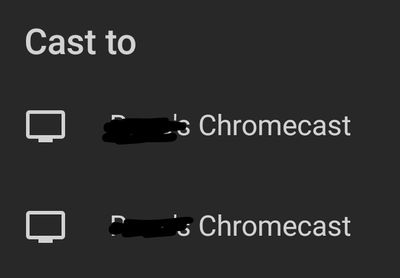- Google Nest Community
- Chromecast
- Re: Chromecast shows up twice in cast menus?
- Subscribe to RSS Feed
- Mark Topic as New
- Mark Topic as Read
- Float this Topic for Current User
- Bookmark
- Subscribe
- Mute
- Printer Friendly Page
Chromecast shows up twice in cast menus?
- Mark as New
- Bookmark
- Subscribe
- Mute
- Subscribe to RSS Feed
- Permalink
- Report Inappropriate Content
04-22-2023 01:54 AM - edited 04-22-2023 09:40 AM
Hi, a few months ago my Chromecast started showing up twice as a duplicate in my cast menus in all my supported apps?
- Mark as New
- Bookmark
- Subscribe
- Mute
- Subscribe to RSS Feed
- Permalink
- Report Inappropriate Content
04-28-2023 09:08 AM
Hey there RPH,
For this issue, we can try a few steps. First, go ahead and make sure that your Google Home app is up-to-date. Then, go ahead and clear out the cached app data on the Google Home app. Finally, if the problem persists, remove the Chromecast from Google Home and re-add it back.
I look forward to your response, and if you have any other questions or concerns for me, please let me know!
Best regards,
Jeran
- Mark as New
- Bookmark
- Subscribe
- Mute
- Subscribe to RSS Feed
- Permalink
- Report Inappropriate Content
04-28-2023 11:02 AM - edited 04-28-2023 11:03 AM
Hi, I tried the suggested actions including factory resetting the Chromecast and the issue still persists.
- Mark as New
- Bookmark
- Subscribe
- Mute
- Subscribe to RSS Feed
- Permalink
- Report Inappropriate Content
07-18-2023 08:18 AM
Hi RPH,
Thanks for trying that, and sorry for the delay. You can create a new home structure and set up your Chromecast there. Observe if this will make a difference.
I look forward to your response.
Regards,
Juni
- Mark as New
- Bookmark
- Subscribe
- Mute
- Subscribe to RSS Feed
- Permalink
- Report Inappropriate Content
07-21-2023 02:08 PM
Hi there,
I want to check if you have additional questions and concerns about your device. Let us know by updating this thread, and we're glad to assist you further.
Thanks,
Juni
- Mark as New
- Bookmark
- Subscribe
- Mute
- Subscribe to RSS Feed
- Permalink
- Report Inappropriate Content
07-22-2023 02:21 PM
Hello there,
Just checking in to make sure that you saw our responses. I'll be locking this thread if we don't hear back from you again in 24 hours. Should that happen, feel free to create a new one if you have more questions or have other concerns in the future.
Best,
Juni