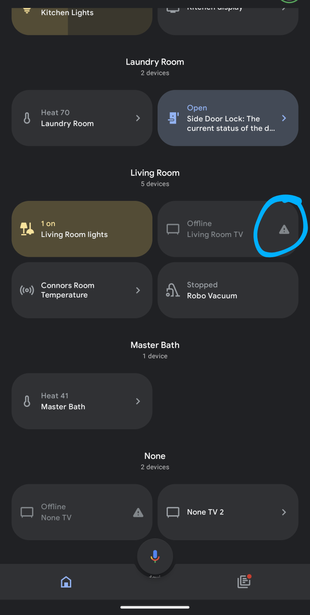- Google Nest Community
- Chromecast
- Re: Chromecast w/ Google TV shows offline in Googl...
- Subscribe to RSS Feed
- Mark Topic as New
- Mark Topic as Read
- Float this Topic for Current User
- Bookmark
- Subscribe
- Mute
- Printer Friendly Page
Chromecast w/ Google TV shows offline in Google Home app
- Mark as New
- Bookmark
- Subscribe
- Mute
- Subscribe to RSS Feed
- Permalink
- Report Inappropriate Content
12-02-2022 02:09 PM
Hi All,
I'm having issue controlling my chromecast with Google Assistant because it is showing offline in the Google Home app. It 100% is not offline as we are still using it with the remote and I am also able to click it in the Google Home app to either control the volume or open the remote. I've tried to remove it from the Google Home app but that did not work. It is up-to-date and rebooted a million times.
Thoughts? Besides factory resetting it?
Thanks
- Mark as New
- Bookmark
- Subscribe
- Mute
- Subscribe to RSS Feed
- Permalink
- Report Inappropriate Content
12-02-2022 03:26 PM
I am having same issue.
My previous long-working Chromecast w/ TV worked fine until one day it stopped. No video any longer. Tried all kinds of things to fix it and didn't work. I eliminated all other sources and know it was the Chromecast that had the problem.
I bought a new one. Plugged it in. Was found immediately. Set it up.... Connected it to my wifi. Everything good. Then it said there is a upgrade needed for Android. I clicked ok...then the problems started again. When it was done, the Chromecast no longer appeared to connect as per screenshot from Captainjman2. Yet when going to device in the list of connected devices in Google Home app, it showed a "strong connection". I restarted wifi, trying rebooting, even tried factor reset at the end. Nothing helping.
Very frustrated.... Any ideas?
Thanks
- Mark as New
- Bookmark
- Subscribe
- Mute
- Subscribe to RSS Feed
- Permalink
- Report Inappropriate Content
12-03-2022 04:09 PM
Try factory reset but I don't think it will resolve. But no harm in resetting.
Your WiFi is not seeing the Chromecast or vice versa. Go on your router settings and see if it shows as connected device.
- Mark as New
- Bookmark
- Subscribe
- Mute
- Subscribe to RSS Feed
- Permalink
- Report Inappropriate Content
12-03-2022 04:46 PM - edited 12-07-2022 03:04 PM
Our wifi does see the device because we are using it online and I am using the Google Home app to control it. The only thing is it lists in Google home is offline and thus the assistant says it's offline because it's listed as so. Clicking into it with "!" next to it allows me all the same functionality you would expect with it being online even though it says it is offline.
- Mark as New
- Bookmark
- Subscribe
- Mute
- Subscribe to RSS Feed
- Permalink
- Report Inappropriate Content
12-07-2022 02:45 PM - edited 12-08-2022 10:40 AM
Hi folks,
I appreciate your help here, BurneyEra.
Captainjman2 and Jrr17, I'm sorry to hear about that but, thanks for being a step ahead of us. Please force close and reopen the Google Home app then, reinstall it. Trying on a different mobile phone might also help.
Thanks,
Jennifer
- Mark as New
- Bookmark
- Subscribe
- Mute
- Subscribe to RSS Feed
- Permalink
- Report Inappropriate Content
12-07-2022 03:03 PM
None of those steps have resolved my issue. I do not have another phone to try.
- Mark as New
- Bookmark
- Subscribe
- Mute
- Subscribe to RSS Feed
- Permalink
- Report Inappropriate Content
12-08-2022 04:00 PM
Hello Captainjman2,
Yikes! We'd like to take a deeper look into this — could you fill out this form and let us know once you're done?
Thanks,
Jennifer
- Mark as New
- Bookmark
- Subscribe
- Mute
- Subscribe to RSS Feed
- Permalink
- Report Inappropriate Content
12-11-2022 08:14 AM
I'm using 3rg Gen Chromecast & new with google TV. Factory reset it many times but still no use. The app was working on my old Huawei P30pro but since I moved to new home & tried to change it to new WIFI & it's stopped working. I've installed it on my mew Pixel7 & still not working. I can use the new one via remote & play YouTube but my Google app always stated it's offline. Both of my phones doing the same thing. I even created a new google account but still the same. Setup always says connected but says " google Chromecast need to be allowed network access. I've checked it can see on router but nothing,
- Mark as New
- Bookmark
- Subscribe
- Mute
- Subscribe to RSS Feed
- Permalink
- Report Inappropriate Content
12-11-2022 01:57 PM - edited 12-11-2022 02:01 PM
Hi BurneyEra,
It looks like you've posted your concern and I've already responded to it. Please check your thread and try the suggested steps. Let's continue the conversation there.
Captainjman2, we haven't received your form. Were you able to fill it out?
Thanks,
Jennifer
- Mark as New
- Bookmark
- Subscribe
- Mute
- Subscribe to RSS Feed
- Permalink
- Report Inappropriate Content
12-14-2022 02:51 PM
Hi Captainjman2 and Jrr17,
It's me again. How's it going? Still need help?
Thanks,
Jennifer
- Mark as New
- Bookmark
- Subscribe
- Mute
- Subscribe to RSS Feed
- Permalink
- Report Inappropriate Content
12-16-2022 08:33 AM
Hello,
I was able to resolve the issue by factory resetting the device. Although not ideal since now all my apps are logged out but at least I can control it with Google Assistant.
- Mark as New
- Bookmark
- Subscribe
- Mute
- Subscribe to RSS Feed
- Permalink
- Report Inappropriate Content
12-18-2022 11:21 AM
Hello there,
Captainjman2, thanks for keeping me in the loop and glad to hear that this has been sorted out. Give us shout if something comes up — we're here to help!
Jrr17, I wanted to check if you still need help. Feel free to let me know if you do.
Best,
Jennifer
- Mark as New
- Bookmark
- Subscribe
- Mute
- Subscribe to RSS Feed
- Permalink
- Report Inappropriate Content
12-19-2022 11:59 AM
Hi Jrr17,
I haven't heard from you so I’ll be locking this thread after 24 hours. If you need help in the future, please feel free to start a new thread and we'll be happy to help.
Thanks,
Jennifer
- Mark as New
- Bookmark
- Subscribe
- Mute
- Subscribe to RSS Feed
- Permalink
- Report Inappropriate Content
12-19-2022 12:12 PM
Hello Jennifer,
I tried sending message from that thread but it won let me reply.
- Mark as New
- Bookmark
- Subscribe
- Mute
- Subscribe to RSS Feed
- Permalink
- Report Inappropriate Content
12-25-2022 03:33 PM
Hi BurneyEra,
I'm sorry for the late response. Your original thread has been closed due to inactivity, but let me further assist you. To confirm, have you tried the steps shared on this thread? If you haven't yet, please try that and let me know how it goes.
Best,
Jennifer
- Mark as New
- Bookmark
- Subscribe
- Mute
- Subscribe to RSS Feed
- Permalink
- Report Inappropriate Content
12-27-2022 02:53 AM
Yes Jenny I tried all the stepS but didn't work. Is it do something with AP isolation in router settings?
- Mark as New
- Bookmark
- Subscribe
- Mute
- Subscribe to RSS Feed
- Permalink
- Report Inappropriate Content
12-27-2022 03:11 PM
Hello BurneyEra,
Got it. It could be the reason so, you may try to check your router settings so we can isolate the issue. Check the router settings below that you need to configure:
Enable these settings on your router, if applicable:
- Universal Plug and Play (UPnP)/Multicast
- Internet Group Management Protocol (IGMP)
Disable these settings on your router, if applicable:
- AP/client isolation
- Virtual Private Networks (VPNs)
- Proxy Servers
Note: If you aren’t not familiar with these settings, you may refer to your router manufacturer's documentation or you may contact your internet service provider for help.
Let me know how it goes.
Best,
Jennifer
- Mark as New
- Bookmark
- Subscribe
- Mute
- Subscribe to RSS Feed
- Permalink
- Report Inappropriate Content
01-01-2023 10:39 AM
Hi BurneyEra,
How's it going? Have you tried to check the steps listed above? Still need help?
Thanks,
Jennifer
- Mark as New
- Bookmark
- Subscribe
- Mute
- Subscribe to RSS Feed
- Permalink
- Report Inappropriate Content
01-02-2023 10:45 AM
Hey BurneyEra,
Just checking in to make sure that you've seen my response. Please let me know if you still need help or if you have other questions or concerns as I will be locking this in 24 hours. Feel free to start a new thread and we'll be happy to help.
Thanks,
Jennifer