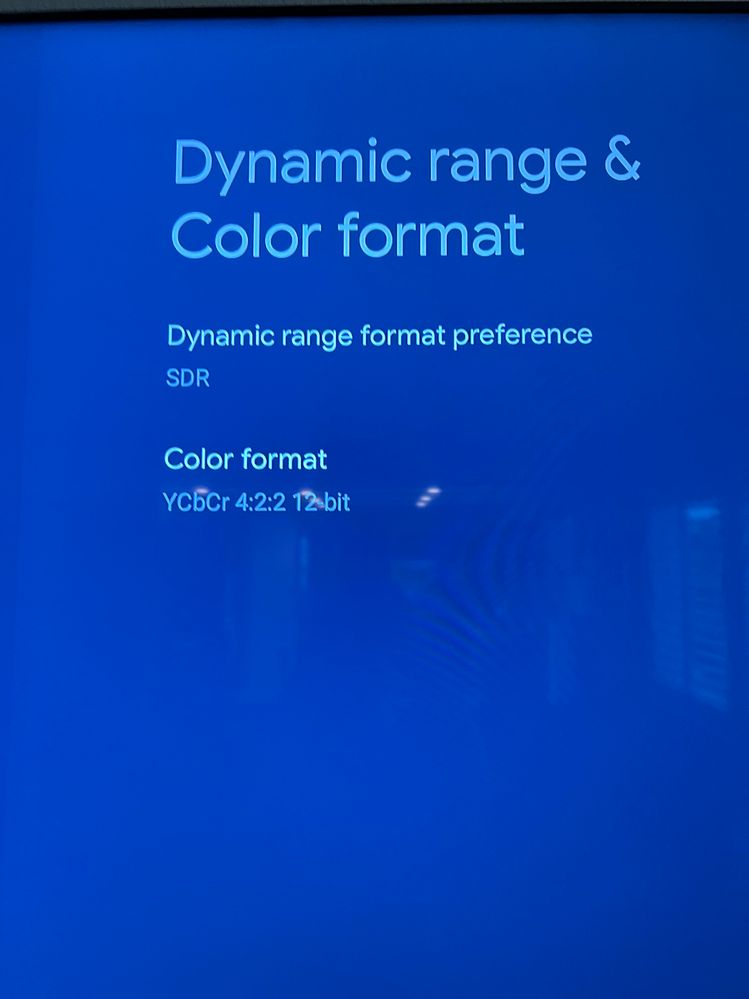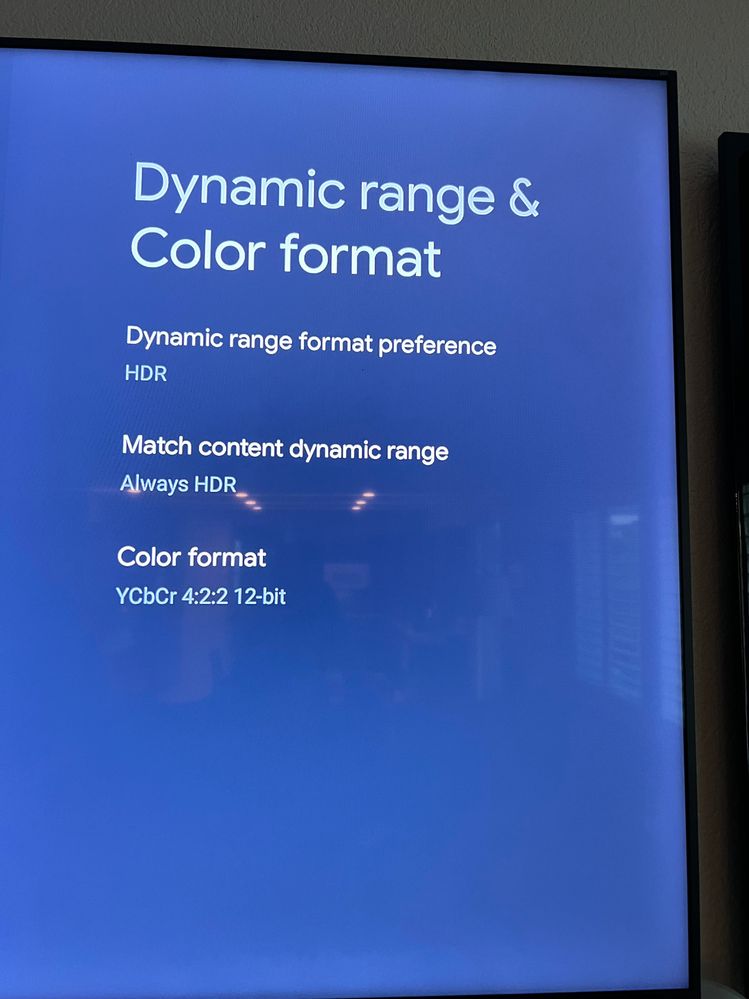- Google Nest Community
- Streaming
- Chromecast with google tv hdr greyed out
- Subscribe to RSS Feed
- Mark Topic as New
- Mark Topic as Read
- Float this Topic for Current User
- Bookmark
- Subscribe
- Mute
- Printer Friendly Page
Chromecast with google tv hdr greyed out
- Mark as New
- Bookmark
- Subscribe
- Mute
- Subscribe to RSS Feed
- Permalink
- Report Inappropriate Content
05-30-2022 09:51 PM
I recently switched over from roku ultra to google tv. The problem is I cannot get hdr to work. It is greyed out and my only option is sdr. I have a tv and receiver that support hdr. I plugged the chromecast with google tv directly into the receiver in the same hdmi as I had the roku ultra (which does allow me hdr content). I am not sure what I am missing. Any help is appreciated.
thanks
- Mark as New
- Bookmark
- Subscribe
- Mute
- Subscribe to RSS Feed
- Permalink
- Report Inappropriate Content
06-02-2022 08:09 PM
I have the same issue. I wasn't sure the Chromecast I have would support it. I know it is not my set up, my 4k Roku will display Ultra 4k and HDR. Tried updating the firmware and it says it is up to date.
- Mark as New
- Bookmark
- Subscribe
- Mute
- Subscribe to RSS Feed
- Permalink
- Report Inappropriate Content
06-04-2022 06:23 PM
Hi folks,
Thanks for reaching out. Could you please try to plug in the Chromecast into a different HDMI port on your receiver and check if the same issue will persist? Plugging in directly the Chromecast with Google TV on a TV screen instead of the receiver to isolate the issue and rebooting it might also help.
You can also check this support website article for more info.
Thanks,
Jennifer
- Mark as New
- Bookmark
- Subscribe
- Mute
- Subscribe to RSS Feed
- Permalink
- Report Inappropriate Content
06-07-2022 06:27 PM
Hey there,
It's me again. I want to make sure you're all good — how did the steps go?
Thanks,
Jennifer
- Mark as New
- Bookmark
- Subscribe
- Mute
- Subscribe to RSS Feed
- Permalink
- Report Inappropriate Content
06-07-2022 07:25 PM - edited 06-07-2022 07:26 PM
so connected directly to my TV I do get HDR. Something it doesn't like with my AV receiver, but the 4K Roku works fine through my receiver. I have a NAD T758. Is there anyway with CC to force it to go to 4k 60Hz w/HDR? Edit: I did try the same HDMI port the Roku was plugged into.
- Mark as New
- Bookmark
- Subscribe
- Mute
- Subscribe to RSS Feed
- Permalink
- Report Inappropriate Content
06-07-2022 07:44 PM
what make/model AVR do you have?
- Mark as New
- Bookmark
- Subscribe
- Mute
- Subscribe to RSS Feed
- Permalink
- Report Inappropriate Content
06-08-2022 12:27 PM
Hi stigerj,
Thanks for getting back to us. Does your receiver have a different HDMI port? If yes, could you try to plug in your Chromecast on that port? Also, if it does work when connected to your TV, I'd suggest you reach out to your receiver manufacturer for further help.
Thanks,
Jennifer
- Mark as New
- Bookmark
- Subscribe
- Mute
- Subscribe to RSS Feed
- Permalink
- Report Inappropriate Content
06-08-2022 01:04 PM
Yes. I tried the HDMI port the ROKU is using and I know HDR works on. No change. I know my receiver works, I can watch 4K HDR on the ROKU. Is there a way to force HDR on the Chromecast? Please advise. Any chance to send this to advance support?
- Mark as New
- Bookmark
- Subscribe
- Mute
- Subscribe to RSS Feed
- Permalink
- Report Inappropriate Content
06-08-2022 01:32 PM
Same exact problem for me. Chromecast shows hdr though the tv, but when plugged into receiver hdr is greyed out. Receiver is capable of 4K content, and plays 4K content when roku is plugged in
- Mark as New
- Bookmark
- Subscribe
- Mute
- Subscribe to RSS Feed
- Permalink
- Report Inappropriate Content
06-08-2022 07:01 PM
Hi folks,
Thanks for the swift reply. Please try this: Go to GTV Settings > Display and Sound > Display > Resolution > Choose your preferred resolution. In the same settings, please toggle Enable HDMI-CEC to on. Also, try updating your receiver's firmware, if possible and try reaching out to your receiver's manufacturer for additional help on checking the device compatibility.
Thanks,
Jennifer
- Mark as New
- Bookmark
- Subscribe
- Mute
- Subscribe to RSS Feed
- Permalink
- Report Inappropriate Content
06-08-2022 08:11 PM
Verified, 4k @60 Hz is selected, CEC is enabled. Latest firmware is already installed on the receiver, although my receiver works with 4k HDR, just not with this device.
- Mark as New
- Bookmark
- Subscribe
- Mute
- Subscribe to RSS Feed
- Permalink
- Report Inappropriate Content
06-09-2022 07:29 AM
Hi Jennifer - I contacted the manufacturer for my receiver and their response is below. This is a problem with the Chromecast not with my AVR.
"Hello Jeff,
Thank you for contacting the NAD Electronics Support Crew.
It sounds like the issue you are experiencing is limited to the Google Chromecast as the ROKU is passing 4k HDR properly through the VM130i. Please be advised that the VM130i fully supports HDR+ and Dolby Vision.
From the NAD T758 Main Menu -> System Info; please ensure that the Video version is v1.14. This is the latest VM130i firmware.
If your VM130i is fully up to date, this would appear to be either a hardware limitation or software fault in your Google Chromecast 4k source.
We apologize that we cannot assist you further. Please continue to work with Google Chromecast support on this issue.
Thank you for choosing NAD Electronics, HEART+SOUL You Can Hear.
Sukhman
The NAD Electronics Support Crew"
- Mark as New
- Bookmark
- Subscribe
- Mute
- Subscribe to RSS Feed
- Permalink
- Report Inappropriate Content
06-11-2022 06:17 PM
Hi folks,
I'm sorry for the late response. We'd like to take a deeper look into this — could you fill out this form and let me know once you're done?
Thanks,
Jennifer
- Mark as New
- Bookmark
- Subscribe
- Mute
- Subscribe to RSS Feed
- Permalink
- Report Inappropriate Content
06-11-2022 11:51 PM
Hi Jennifer,
Thanks. I tried to submit the form, but I just keep getting the same error message:
Refresh this page and try again. Sorry, there was a problem with the form.
- Mark as New
- Bookmark
- Subscribe
- Mute
- Subscribe to RSS Feed
- Permalink
- Report Inappropriate Content
06-12-2022 03:37 PM
Hi stigerj,
Thanks for letting me know. Could you please try to use a different device and browser, then try to fill out and submit the form?
Regards,
Jennifer
- Mark as New
- Bookmark
- Subscribe
- Mute
- Subscribe to RSS Feed
- Permalink
- Report Inappropriate Content
06-12-2022 11:36 PM
Tried another computer, and I tried MS Edge. No luck. Not sure why it isn't working. Same error message.
- Mark as New
- Bookmark
- Subscribe
- Mute
- Subscribe to RSS Feed
- Permalink
- Report Inappropriate Content
06-13-2022 10:26 AM
Hi stigerj,
Yikes! I'll check this with our team and I'll get back to you once we have an update.
Thanks,
Jennifer
- Mark as New
- Bookmark
- Subscribe
- Mute
- Subscribe to RSS Feed
- Permalink
- Report Inappropriate Content
06-13-2022 11:01 AM
I am also having the same issue with the form. It feels like this is a lot of work with failed forms, us contacting our receiver manufacturer about compatibility issues, etc. I feel like the easiest answer is to send us new google chromecasts with google tv in the hopes this is just a problem with our individual Chromecasts (since it sounds like this is not a problem you guys are encountering too often). No matter what the “compatibility issue” may or may not be with my receiver, i am not replacing a new Yamaha 7.2 4k atmos ready receiver. I would just much sooner get a new roku, which i know works just fine.
- Mark as New
- Bookmark
- Subscribe
- Mute
- Subscribe to RSS Feed
- Permalink
- Report Inappropriate Content
06-13-2022 12:51 PM
Hi Benw321,
We hear you and we understand how it feels when a device is not working. With regards to the form, I have already informed our team about this and I'll get back to you once I hear from them.
Thanks,
Jennifer
- Mark as New
- Bookmark
- Subscribe
- Mute
- Subscribe to RSS Feed
- Permalink
- Report Inappropriate Content
06-19-2022 09:55 AM
hi @JenniferV
Any updates on this? It appears this is a common problem when the Chromecast is connected to an AVR and not directly to the TV.
Some other threads I've found with this using various AVRs. I have an NAD. @Benw321 has a Yamaha. The person below has a Pioneer. Confirmed my AVR will display 4k@60 HDR on a 4K Roku Ultra, but getting to YouTubeTV is a pain (because the app is blocked by Roku) and honestly I like the interface on the Chromecast better.
https://www.googlenestcommunity.com/t5/Chromecast/Unable-to-choose-4K-HDR-output/td-p/18577
I have a Chromecast with Google TV device and when I go into "resolution" I only see 1080p - No 4K. Under color format I only see SDR - HDR and Dolby Vision are grayed out. I have the Chromecast device hooked up to Pioneer VSX-LX304 that has Ultra HD Pass-through with HDCP 2.2. From the A/V receiver I have a 4K HDR 18 Gbps rated 24 AWG HDMI cable that goes to ViewSonic PX747-4K projector.
cc: @Ashepherdson
Thanks for the help.
-Jeff
- Mark as New
- Bookmark
- Subscribe
- Mute
- Subscribe to RSS Feed
- Permalink
- Report Inappropriate Content
06-19-2022 10:07 AM
I'm not using a AVR with my Chromecast so I may be of little help here. Saying this , have you tried directly connecting to your TV first just to ensure it works when no other equipment is installed? If it does then yes I would imagine it's a software issue, if not then there is something else going on.
- Mark as New
- Bookmark
- Subscribe
- Mute
- Subscribe to RSS Feed
- Permalink
- Report Inappropriate Content
06-19-2022 11:32 AM
It works fine through tv itself
- Mark as New
- Bookmark
- Subscribe
- Mute
- Subscribe to RSS Feed
- Permalink
- Report Inappropriate Content
06-19-2022 11:34 AM - edited 06-19-2022 11:35 AM
And for one further confirmation , when the Roku is plugged into the Avr , everything works?
EDIT - APOLOGIES , reread your post yes it does. Okay this seems to be a software glitch on Google's end. Will escalate this and see where we land!
- Mark as New
- Bookmark
- Subscribe
- Mute
- Subscribe to RSS Feed
- Permalink
- Report Inappropriate Content
06-19-2022 07:19 PM
Hi everyone,
Thanks for escalating this and for helping the users, Ashepherdson. I appreciate it.
Benw321 and stigerj, I've manually created a case for the both of you and sent you an email so we can further assist you.
Please make sure to keep your lines open as our team will reach out to you from there anytime soon. Also, please be advised that this thread will be locked after 24 hrs.
Thanks,
Jennifer
- Mark as New
- Bookmark
- Subscribe
- Mute
- Subscribe to RSS Feed
- Permalink
- Report Inappropriate Content
06-16-2022 08:13 PM
i honestly don't think this is a problem with our devices, i think it is a software glitch that doesn't sense our receivers and attached TV can support HDR. I'm hoping the engineers can resolve this with a software update and I'm happy to try out new code to validate it works.
- Mark as New
- Bookmark
- Subscribe
- Mute
- Subscribe to RSS Feed
- Permalink
- Report Inappropriate Content
06-08-2022 07:07 PM
Curious what receiver you have. I have an NAD
- Mark as New
- Bookmark
- Subscribe
- Mute
- Subscribe to RSS Feed
- Permalink
- Report Inappropriate Content
06-08-2022 09:07 PM
I have a Yamaha