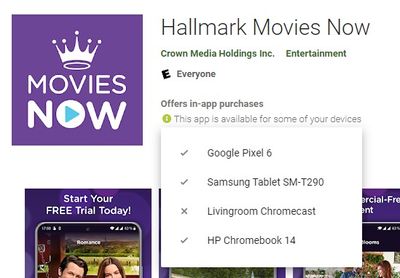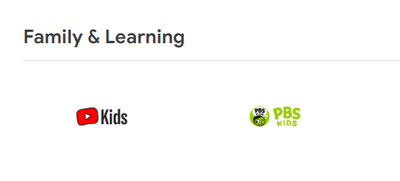- Google Nest Community
- Streaming
- Downloading apps not available in play store
- Subscribe to RSS Feed
- Mark Topic as New
- Mark Topic as Read
- Float this Topic for Current User
- Bookmark
- Subscribe
- Mute
- Printer Friendly Page
- Mark as New
- Bookmark
- Subscribe
- Mute
- Subscribe to RSS Feed
- Permalink
- Report Inappropriate Content
03-09-2022 12:23 PM
Help please. I just got a chromecast TV and I have a Sony Google TV. I want to download an app that should be on the play store but why isn’t it available on either device?? And how can I download it????
Answered! Go to the Recommended Answer.
- Mark as New
- Bookmark
- Subscribe
- Mute
- Subscribe to RSS Feed
- Permalink
- Report Inappropriate Content
03-10-2022 11:38 AM - edited 03-10-2022 11:39 AM
Not all Google Play Apps are compatible with your Chromecast with Google TV. They have to be updated to support the limited interface. If the app is not compatible, it won't even show up in the Play Store app when you search. I know, this can be confusing.
There is a way to check. Use a browser and go to https://play.google.com. Login to your account and search for the app. The web version of the store will show you the app and say something like "this app is available for some of your devices". Click on that text and you'll get a list showing what the app works on and what it doesn't.
See the screenshot that I have attached. It shows that the Hallmark Movies Now app works on my phone, tablet, and Chromebook but will not work with my Chromecast with Google TV device.
- Mark as New
- Bookmark
- Subscribe
- Mute
- Subscribe to RSS Feed
- Permalink
- Report Inappropriate Content
03-10-2022 11:38 AM - edited 03-10-2022 11:39 AM
Not all Google Play Apps are compatible with your Chromecast with Google TV. They have to be updated to support the limited interface. If the app is not compatible, it won't even show up in the Play Store app when you search. I know, this can be confusing.
There is a way to check. Use a browser and go to https://play.google.com. Login to your account and search for the app. The web version of the store will show you the app and say something like "this app is available for some of your devices". Click on that text and you'll get a list showing what the app works on and what it doesn't.
See the screenshot that I have attached. It shows that the Hallmark Movies Now app works on my phone, tablet, and Chromebook but will not work with my Chromecast with Google TV device.
- Mark as New
- Bookmark
- Subscribe
- Mute
- Subscribe to RSS Feed
- Permalink
- Report Inappropriate Content
03-12-2022 03:19 AM
Thanks for the information, that explains it!
- Mark as New
- Bookmark
- Subscribe
- Mute
- Subscribe to RSS Feed
- Permalink
- Report Inappropriate Content
01-10-2023 11:10 AM
I have the same problem but with YouTube kids! I can't find it in the Chromecast store, nor I can install it from the store's web version. How come Chromecast doesn't support YouTube Kids? I can install the normal Youtube, but no the kids version.
- Mark as New
- Bookmark
- Subscribe
- Mute
- Subscribe to RSS Feed
- Permalink
- Report Inappropriate Content
01-18-2023 07:56 AM
Hi abu3lia,
Thanks for posting here in the Google Nest Community.
I know how it feels when something isn’t working as it should, let me help you. Which Chromecast device do you own? From which country are you contacting us from? We checked supported apps on the website and the YouTube kids app can be found under the Family and Learning section.
Check this link for more information.
Hope this helps.
Regards,
Juni
- Mark as New
- Bookmark
- Subscribe
- Mute
- Subscribe to RSS Feed
- Permalink
- Report Inappropriate Content
01-18-2023 08:37 AM
Thanks @Juni for looking into this.
Which Chromecast device do you own? Chromecast with Google TV 4K: https://citycenter.jo/chromecast-with-google-tv-streaming-entertainment-in-4k-snow?search=chrome
From which country are you contacting us from? From Jordan and I am located in Jordan.
- Mark as New
- Bookmark
- Subscribe
- Mute
- Subscribe to RSS Feed
- Permalink
- Report Inappropriate Content
01-19-2023 07:09 AM - edited 01-21-2023 08:18 AM
Hi there,
Thanks for the details you shared. Have you had the chance to check the app on playstore and see if it’s available for your device? Check Byteguy’s post above for instructions.
Keep me posted.
Regards,
Juni
- Mark as New
- Bookmark
- Subscribe
- Mute
- Subscribe to RSS Feed
- Permalink
- Report Inappropriate Content
01-19-2023 07:11 AM - edited 01-19-2023 07:12 AM
I checked and I can see it listed:
- Mark as New
- Bookmark
- Subscribe
- Mute
- Subscribe to RSS Feed
- Permalink
- Report Inappropriate Content
01-21-2023 02:09 PM
Hi there,
Is this from the linked from my post? If not, could you send us the link of the website where you found this image? We have also checked YouTube kids support page and found this article and it seems like this app is not supported in Jordan.
Regards,
Juni
- Mark as New
- Bookmark
- Subscribe
- Mute
- Subscribe to RSS Feed
- Permalink
- Report Inappropriate Content
01-24-2023 02:19 PM
Hi there,
Buzzing in — do you still need our help? Don't hesitate to reach back if you do.
Regards,
Juni
- Mark as New
- Bookmark
- Subscribe
- Mute
- Subscribe to RSS Feed
- Permalink
- Report Inappropriate Content
01-25-2023 02:21 PM
Hi there,
We haven’t heard back from you, so I'll be locking this thread in 24 hours. Feel free to create a new one if you have more questions or have other concerns in the future.
Best,
Juni