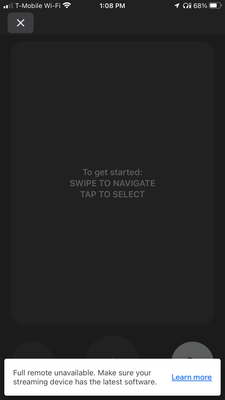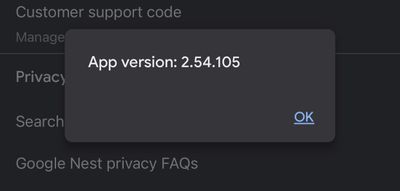- Google Nest Community
- Streaming
- Full remote unavailable. Make sure your streaming ...
- Subscribe to RSS Feed
- Mark Topic as New
- Mark Topic as Read
- Float this Topic for Current User
- Bookmark
- Subscribe
- Mute
- Printer Friendly Page
Full remote unavailable. Make sure your streaming device has the latest software.
- Mark as New
- Bookmark
- Subscribe
- Mute
- Subscribe to RSS Feed
- Permalink
- Report Inappropriate Content
07-17-2022 09:14 AM
Receiving "Full remote unavailable. Make sure your streaming device has the latest software" when trying to use iOS Google Home app as a remote for chromecast. It worked for several months and then recently has stopped working. I've already uninstalled and reinstalled the app, rebooted the device, etc.
- Mark as New
- Bookmark
- Subscribe
- Mute
- Subscribe to RSS Feed
- Permalink
- Report Inappropriate Content
07-17-2022 01:40 PM
Ditto. (See screenshot.) It worked sporadically for a while but seems to haul consistently now. Also sometimes I get the "mini remote" with pause and play buttons inside the big volume circle; other times, not.
I've got the latest Google Home for iOS app and the latest Chromecast with AndroidTV build. I've restarted the Chromecast several times, eted/reinstalled the Google Home app on my phone (iOS 15.5).
I've seen this question several times on this forum but it's never (as far as I can tell, anyway) been solved (most times the original poster doesn't respond to inquiries: that will not be me).
Thanks.
- Mark as New
- Bookmark
- Subscribe
- Mute
- Subscribe to RSS Feed
- Permalink
- Report Inappropriate Content
07-18-2022 10:06 PM
Mine has been doing the same for the last week everyone in my house is using their s just fine mine is completely updated and I have done everything I can think of and can not fix it I have a iPhone 12. Please let me know it you get a answer.
- Mark as New
- Bookmark
- Subscribe
- Mute
- Subscribe to RSS Feed
- Permalink
- Report Inappropriate Content
07-19-2022 12:06 PM
Mine doesn't work as well
- Mark as New
- Bookmark
- Subscribe
- Mute
- Subscribe to RSS Feed
- Permalink
- Report Inappropriate Content
07-19-2022 04:04 PM
In the past when this question has popped up, @JenniferV has jumped in. Perhaps she will this time as well (hint, hint). 🤓
- Mark as New
- Bookmark
- Subscribe
- Mute
- Subscribe to RSS Feed
- Permalink
- Report Inappropriate Content
07-20-2022 05:47 PM
Hi folks,
Thanks for reaching out and for doing some steps beforehand — these are of great help! Please make sure there is no pending iOS update on your mobile and make sure that your phone is connected to the same Wi-Fi network as your Chromecast and not using mobile data. Resetting your Chromecast might also help.
Thanks,
Jennifer
- Mark as New
- Bookmark
- Subscribe
- Mute
- Subscribe to RSS Feed
- Permalink
- Report Inappropriate Content
07-21-2022 09:29 AM
Please see my note below, which I accidentally posted as a reply to the original post rather than to your question. Thanks.
- Mark as New
- Bookmark
- Subscribe
- Mute
- Subscribe to RSS Feed
- Permalink
- Report Inappropriate Content
07-22-2022 12:42 AM
Hi
I have just joined this community so apologies if this isn’t the correct format, just let me know.
I am using chrome cast from my phone for Netflix, Stan etc without an issue. I don’t know how to cast a web page on google or google chrome to the TV.
- Mark as New
- Bookmark
- Subscribe
- Mute
- Subscribe to RSS Feed
- Permalink
- Report Inappropriate Content
07-22-2022 08:05 AM - edited 07-22-2022 08:05 AM
You'll need to start a new thread. Click on your avatar image and select "Help" to learn more. Can't help you here, unfortunately. Good luck.
- Mark as New
- Bookmark
- Subscribe
- Mute
- Subscribe to RSS Feed
- Permalink
- Report Inappropriate Content
07-24-2022 08:31 PM
Hi Scott_of_Orange,
We really want to get your device back on track and we understand that you don't want to reset it, but please give it another try. If the issue still persists, please fill out this form so we can dig deeper into this.
vrainbird, it looks like you've already created a new thread and we already responded to it. You may check your thread and reply to it if you still have other questions and concerns.
Thanks,
Jennifer
- Mark as New
- Bookmark
- Subscribe
- Mute
- Subscribe to RSS Feed
- Permalink
- Report Inappropriate Content
07-24-2022 10:59 PM
Hi @JenniferV. I've factory-reset my Chromecast. No joy. I'll fill out the form. Thanks for trying.
- Mark as New
- Bookmark
- Subscribe
- Mute
- Subscribe to RSS Feed
- Permalink
- Report Inappropriate Content
07-24-2022 11:15 PM
Hey there Scott_of_Orange,
We received your form — thanks for filling it out. Our team will reach out to you anytime soon via email to further assist you. Please keep an eye on your email and continue the conversation there.
Thanks,
Jennifer
- Mark as New
- Bookmark
- Subscribe
- Mute
- Subscribe to RSS Feed
- Permalink
- Report Inappropriate Content
07-24-2022 11:24 PM
Thanks. Tell them I'm not factory-resetting the device again. 😆
Thanks again.
- Mark as New
- Bookmark
- Subscribe
- Mute
- Subscribe to RSS Feed
- Permalink
- Report Inappropriate Content
07-24-2022 11:33 PM
Hi there,
You're welcome. I've put a note on your case that you've already done this step. Also, you may advise this to them once they've reached out to you via e-mail.
Best,
Jennifer
- Mark as New
- Bookmark
- Subscribe
- Mute
- Subscribe to RSS Feed
- Permalink
- Report Inappropriate Content
07-27-2022 11:41 PM
Hi toliver, Dleija717, Lirn8, and vrainbird,
How's it going? Still need help?
Thanks,
Jennifer
- Mark as New
- Bookmark
- Subscribe
- Mute
- Subscribe to RSS Feed
- Permalink
- Report Inappropriate Content
07-28-2022 05:40 AM
Yes, I submitted a form a couple days ago. Thanks!
- Mark as New
- Bookmark
- Subscribe
- Mute
- Subscribe to RSS Feed
- Permalink
- Report Inappropriate Content
07-28-2022 08:39 AM
I'm not sure what they did, but it started working again yesterday! Thanks so much!
Scott
- Mark as New
- Bookmark
- Subscribe
- Mute
- Subscribe to RSS Feed
- Permalink
- Report Inappropriate Content
07-31-2022 06:00 PM
Hi folks,
toliver, we haven't received your form. Could you please fill out the form again?
Scott_of_Orange, thanks for letting us know and glad to hear that it's up and running now. In the meantime, do you still have other questions and concerns?
Thanks,
Jennifer
- Mark as New
- Bookmark
- Subscribe
- Mute
- Subscribe to RSS Feed
- Permalink
- Report Inappropriate Content
07-31-2022 06:10 PM
- Mark as New
- Bookmark
- Subscribe
- Mute
- Subscribe to RSS Feed
- Permalink
- Report Inappropriate Content
07-31-2022 07:28 PM
Hey Scott_of_Orange,
Oh no! I checked your case and it shows that one of support specialists sent you an email. You may reply to it and provide the needed info so we can further assist you.
Thanks,
Jennifer
- Mark as New
- Bookmark
- Subscribe
- Mute
- Subscribe to RSS Feed
- Permalink
- Report Inappropriate Content
08-01-2022 07:50 AM
Done! 🙂
- Mark as New
- Bookmark
- Subscribe
- Mute
- Subscribe to RSS Feed
- Permalink
- Report Inappropriate Content
08-01-2022 11:13 PM
Hi toliver,
Thanks, we got your form! Please keep your lines open as our team will reach out to you anytime soon. Also, please continue the conversation there as this thread will be locked after 24 hours.
Thanks,
Jennifer
- Mark as New
- Bookmark
- Subscribe
- Mute
- Subscribe to RSS Feed
- Permalink
- Report Inappropriate Content
08-02-2022 05:46 AM
Thanks! I'll keep an eye out for communication!
- Mark as New
- Bookmark
- Subscribe
- Mute
- Subscribe to RSS Feed
- Permalink
- Report Inappropriate Content
08-02-2022 03:15 PM
Hey toliver,
You're welcome! Since you already have a case for this and we haven't received any response from the other users, I'll go ahead and lock this thread now.
Feel free to create a new thread should you need help in the future. Have a good one!
Regards,
Jennifer
- Mark as New
- Bookmark
- Subscribe
- Mute
- Subscribe to RSS Feed
- Permalink
- Report Inappropriate Content
07-20-2022 11:01 PM
Hi Jennifer. I installed iOS 15.6 when it became available to me this afternoon. Unfortunately the problem persists.
I am running the latest Chromecast software, and the most recent release of the Google Home app, 2.54.105. The device and my iphone are using the same network, and in fact I can play/pause using the default controls provided (without the full remote).
I've rebooted the Chromecast device, but I haven't reset it because it's a hassle to recover from that. In any event it hasn't been that long since I last reset it.
Where to from here? Thanks
- Mark as New
- Bookmark
- Subscribe
- Mute
- Subscribe to RSS Feed
- Permalink
- Report Inappropriate Content
07-21-2022 01:52 PM
Hey folks,
The issue has popped up in the past, and there were a couple of things that resolved it before. First, go ahead and update your iOS to the latest version. Afterwards, update the Google Home app and the Assistant app to the latest version as well. Finally, if the issue is still not resolves, users have found success in the past with factory resetting the Chromecast.
I hope this helps, and if you have any other questions or concerns for me, please let us know!
Best regards,
Jeran
- Mark as New
- Bookmark
- Subscribe
- Mute
- Subscribe to RSS Feed
- Permalink
- Report Inappropriate Content
07-21-2022 02:36 PM
Hi @Jeran . As mentioned above, I've updated iOS to the latest release, and have the latest release of the Google Home app for iPhone. The Chromecast device tells me "Your system is up to date".
Factory resetting the device—which I've had to do to correct other issues—is not really a solution. It requires re-authentication for every app, a tedious and time-consuming process. And even if it works, I'll bet nobody can tell me why, which means that it may well be a short-term fix—and nobody wants to have to reset their device all the time to fix work around a bug in the app.
Any other suggestions are welcomed. Thanks!