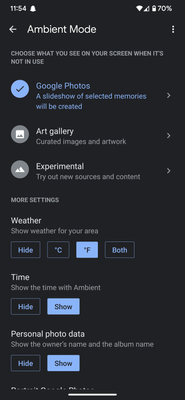- Google Nest Community
- Streaming
- Hisense UG7 won't display my Google photos on scre...
- Subscribe to RSS Feed
- Mark Topic as New
- Mark Topic as Read
- Float this Topic for Current User
- Bookmark
- Subscribe
- Mute
- Printer Friendly Page
Hisense UG7 won't display my Google photos on screen saver
- Mark as New
- Bookmark
- Subscribe
- Mute
- Subscribe to RSS Feed
- Permalink
- Report Inappropriate Content
11-01-2022 08:23 PM
I have never been able to get Google Photos to display as the screensaver on my Hisense Ug7. It has built in Chromecast Android TV. It shows as an option in the home app and let's me select my albums, but they just won't display. It just continues to show "Art Gallery."
- Mark as New
- Bookmark
- Subscribe
- Mute
- Subscribe to RSS Feed
- Permalink
- Report Inappropriate Content
11-02-2022 08:30 AM
so I had this issue too, so I removed the device from the home app; I created a new album in google photos ( on the PC, not sure if that's important); "re" connected the device to the home app and then I was able to see the new album when customizing the ambient mode screen.
hope this helps!
- Mark as New
- Bookmark
- Subscribe
- Mute
- Subscribe to RSS Feed
- Permalink
- Report Inappropriate Content
11-02-2022 09:56 AM
So I have it selected on specific art gallery photos. Then I select Google Photos.I can see the albums. Everything works as it should, but when I finish selecting the album nothing happens.
I select Google Photos.
I select the albums I want.
It even shows it checked, but it switched to the generic photos after that.
- Mark as New
- Bookmark
- Subscribe
- Mute
- Subscribe to RSS Feed
- Permalink
- Report Inappropriate Content
11-02-2022 09:59 AM
Maybe an important tid bit:
Before selecting Google photos I have it set to specifically show Earth and Space in the Art Gallery selection. Which it does show those specific photos, but then when I select Google Photos, it shows all of the Google Art Gallery stuff in the slideshow, instead of just Earth and Space.
- Mark as New
- Bookmark
- Subscribe
- Mute
- Subscribe to RSS Feed
- Permalink
- Report Inappropriate Content
11-05-2022 11:31 AM
- Mark as New
- Bookmark
- Subscribe
- Mute
- Subscribe to RSS Feed
- Permalink
- Report Inappropriate Content
11-08-2022 10:35 AM
Hi there,
Buzzing in — do you still need our help? Don't hesitate to reach back if you do.
Regards,
Juni
- Mark as New
- Bookmark
- Subscribe
- Mute
- Subscribe to RSS Feed
- Permalink
- Report Inappropriate Content
11-08-2022 10:46 AM
Yes I still need help.
- Mark as New
- Bookmark
- Subscribe
- Mute
- Subscribe to RSS Feed
- Permalink
- Report Inappropriate Content
11-08-2022 12:31 PM
Hi maxvale,
Thanks for the response. Since the other screensaver is the Google Photos on your account, you can try to reset your TV then set it up again and see if it will fix it. Also try using another Google account to further isolate the issue and see if it will make a difference.
Looking forward for your response.
Thanks,
Juni
- Mark as New
- Bookmark
- Subscribe
- Mute
- Subscribe to RSS Feed
- Permalink
- Report Inappropriate Content
11-11-2022 12:33 PM
Hi there,
It's me again. I want to make sure you're all good — how did the steps go?
Best,
Juni
- Mark as New
- Bookmark
- Subscribe
- Mute
- Subscribe to RSS Feed
- Permalink
- Report Inappropriate Content
11-11-2022 01:02 PM
Sorry forgot to respond, neither of these solved the problem. Same results.
- Mark as New
- Bookmark
- Subscribe
- Mute
- Subscribe to RSS Feed
- Permalink
- Report Inappropriate Content
11-12-2022 02:19 PM
Hi there,
Thanks for the response. Since the troubleshooting did not work, we encourage you to contact the manufacturer of the TV. In that way they can further help us out with your issue as firmware updates for Chromecast built-in devices will be pushed from the manufacturer.
If you have Google Nest devices and would like assistance about it, let us know otherwise I'll be locking this thread after 24 hours.
Thanks,
Juni