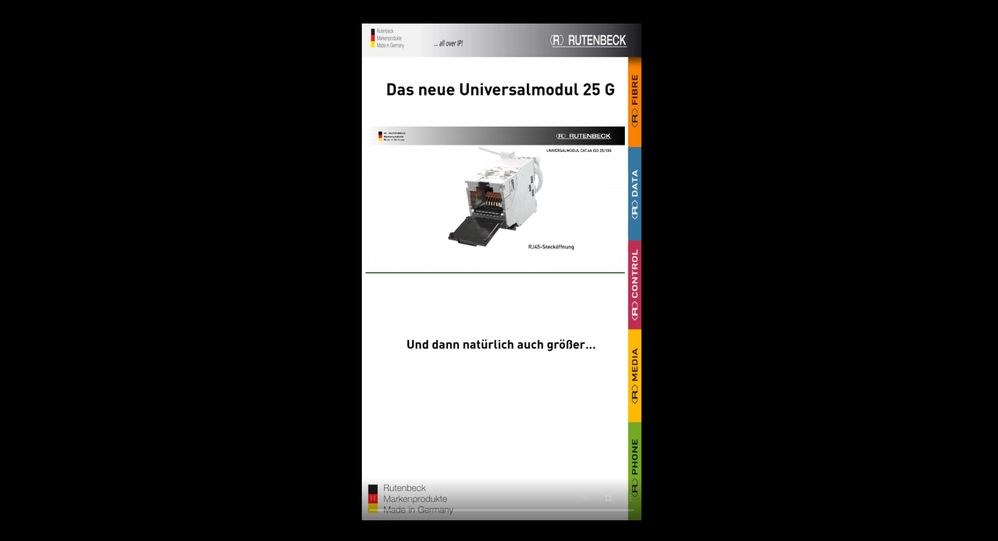- Google Nest Community
- Streaming
- Rotate Video /9:16 / Video in Portrait mode
- Subscribe to RSS Feed
- Mark Topic as New
- Mark Topic as Read
- Float this Topic for Current User
- Bookmark
- Subscribe
- Mute
- Printer Friendly Page
Rotate Video /9:16 / Video in Portrait mode
- Mark as New
- Bookmark
- Subscribe
- Mute
- Subscribe to RSS Feed
- Permalink
- Report Inappropriate Content
01-16-2022 11:03 PM - edited 01-16-2022 11:05 PM
Hello togehter,
i try to use the chromecast as an fair screen for apporx 7 Screens,
the only one which impedes this, is that i am not able to rotade the pictue 90 degrees.
The sreens are in portrait mode 9:16, and have to show videos of the products in an loop. feg with kodi or vlc or something like that.
i need an hint how i am able tro rotate the picture.
Greetings an verry big thx for the help
Kai
- Mark as New
- Bookmark
- Subscribe
- Mute
- Subscribe to RSS Feed
- Permalink
- Report Inappropriate Content
01-17-2022 05:57 AM
If you want to cast pictures (jpg, BMP, etc) stored on you phone, open them in an editor on your phone and rotate the necessary pictures 90 degrees. Try casting again.
- Mark as New
- Bookmark
- Subscribe
- Mute
- Subscribe to RSS Feed
- Permalink
- Report Inappropriate Content
01-17-2022 06:18 AM
Does not work.... I like to rotate the Monitor with 90 degrees... and made special content for it... but he rearranges all to 16:9 😞
- Mark as New
- Bookmark
- Subscribe
- Mute
- Subscribe to RSS Feed
- Permalink
- Report Inappropriate Content
01-17-2022 06:24 AM
Use screen mirroring.
- Mark as New
- Bookmark
- Subscribe
- Mute
- Subscribe to RSS Feed
- Permalink
- Report Inappropriate Content
01-17-2022 06:30 AM - edited 01-17-2022 06:33 AM
looks like this:
I like have 8 screens on the fair.. so i have to stream from 8 devices?
I tested to stream from chrome, but there is noch option to rotate...
If you have an hint for me , it would be great!
- Mark as New
- Bookmark
- Subscribe
- Mute
- Subscribe to RSS Feed
- Permalink
- Report Inappropriate Content
01-17-2022 06:37 AM - edited 01-17-2022 06:38 AM
If you need to replicate the same phone screen to eight TV or projector screens, use a HDMI splitter 1 to 8.
Connect the Chromecast device to the HDMI splitter input and connected the destination screens to the HDMI outputs.
- Mark as New
- Bookmark
- Subscribe
- Mute
- Subscribe to RSS Feed
- Permalink
- Report Inappropriate Content
01-17-2022 06:38 AM
sorry no, 8 different videos...
- Mark as New
- Bookmark
- Subscribe
- Mute
- Subscribe to RSS Feed
- Permalink
- Report Inappropriate Content
01-17-2022 06:41 AM
So, let's understand eachother...
You have 8 videos on the same phone and you want to cast them one by one to a single TV or you want to cast all 8 videos at the same time?
- Mark as New
- Bookmark
- Subscribe
- Mute
- Subscribe to RSS Feed
- Permalink
- Report Inappropriate Content
01-17-2022 06:47 AM
i have 8 diffent videos... as an mp4 file feg... the could be on an local storige or on the chromecast itself.
I like to have 8 screens with chormecast which play the video in a loop.
The problem: I like to mount the screen in portrait mode ( rotated 90 degrees).
But on the chromecast there ist no possibility to do this, in the options menu.
- Mark as New
- Bookmark
- Subscribe
- Mute
- Subscribe to RSS Feed
- Permalink
- Report Inappropriate Content
01-17-2022 06:54 AM
First thing first.
If your videos were recorded in 9:16 instead of 16:9, you can't change the aspect ratio of the recorded material, unless you put them in a video editor that can change the aspect ratio stream flags.
To cast to eight screens simultaneously, I already told you, you can use a HDMI splitter 1 to 8.
- Mark as New
- Bookmark
- Subscribe
- Mute
- Subscribe to RSS Feed
- Permalink
- Report Inappropriate Content
01-17-2022 06:58 AM
I have videos wich were made in 9:16!
The problem is, that they are shown as in the picture you see above!
i CANT use an hdmi spiltter 8 different video as mentioned above.
So the question is : how to rotate the screen in the settings of chromecast?
- Mark as New
- Bookmark
- Subscribe
- Mute
- Subscribe to RSS Feed
- Permalink
- Report Inappropriate Content
01-17-2022 07:31 AM - edited 01-17-2022 07:40 AM
You can't rotate in Chromecast.
If your videos were supposed to be used in a widescreen presentation, I think you should have a serious discussion with your cameraman and asses his professional skills more thoroughly.
- Mark as New
- Bookmark
- Subscribe
- Mute
- Subscribe to RSS Feed
- Permalink
- Report Inappropriate Content
01-17-2022 11:03 PM
SORRY but i think i am not able to explain the problem correctly.
The screens has to be mounted in portrait mode! Ohterwise they will not fit on the presenationbords.
So I have to show the videos in 9:16, therfore the videos were made in 9:16.
so The question is, as mentioned obove, how to rotate the screen in the software ob chromecast 90 degrees.... There has to be an solution, every phone, tablet or pc is able to do that... that could be not rocket sience...
- Mark as New
- Bookmark
- Subscribe
- Mute
- Subscribe to RSS Feed
- Permalink
- Report Inappropriate Content
01-17-2022 11:13 PM - edited 01-17-2022 11:23 PM
Try to use VLC player.
By default, the player will follow the phone’s configuration for video orientation. If your phone is set to just portrait mode then VLC for Android will also play video in portrait mode. If it is set to auto rotate, then the app will also auto rotate the video according to your phone’s orientation. You can obviously set VLC independent of your phone’s position.
To set VLC’s default video orientation, follow these steps:
Go to ☰ Menu
Tap on Settings
Tap on Video screen orientation
Choose your desired option:
- Automatic (sensor): Will follow your Android device’s orientation.
- Locked at start: It will go with the orientation that you use during the start and will not auto rotate
- Landscape: It will use the wider alignment
- Portrait: It will use the taller alignment
What is your prentstion board: a TV screen or a projector screen?
- Mark as New
- Bookmark
- Subscribe
- Mute
- Subscribe to RSS Feed
- Permalink
- Report Inappropriate Content
01-17-2022 11:24 PM
Sorry... not from the phone..... i dont konw why you go alway back on the phone... there is noch phone in my konfiguration... the vlc on google tv has no option to rotate
- Mark as New
- Bookmark
- Subscribe
- Mute
- Subscribe to RSS Feed
- Permalink
- Report Inappropriate Content
01-17-2022 11:26 PM - edited 01-17-2022 11:38 PM
Where are your video files stored? If they are not on a phone, they are on a computer or stored locally on Chromecast internal storage?
- Mark as New
- Bookmark
- Subscribe
- Mute
- Subscribe to RSS Feed
- Permalink
- Report Inappropriate Content
01-17-2022 11:40 PM
as mentioned above... on the device itselv/ in the cloud / lokal nas/ or on an pc everythink ist possible... but we will not une phones
- Mark as New
- Bookmark
- Subscribe
- Mute
- Subscribe to RSS Feed
- Permalink
- Report Inappropriate Content
01-17-2022 11:53 PM - edited 01-17-2022 11:57 PM
If your video aspect ratio is 9:16 it will be displayed in 9:16 on a horizontal display, but with black bars on the sides.
If your store the files locally on the Chromecast internal storage or on a server, you will not be able to use Chromecast applications to manipulate the orientation.
If the files are stored on a computer, you can use VLC player on the computer to play them and to manipulate the orientation.
In the screenshot you posted above the display ratio looks correct, as it should be, and they will be casted the same.
- Mark as New
- Bookmark
- Subscribe
- Mute
- Subscribe to RSS Feed
- Permalink
- Report Inappropriate Content
01-18-2022 12:13 AM
so to sum up.... it is not possible to rotate the screen for an 9:16 video which is played localy
- Mark as New
- Bookmark
- Subscribe
- Mute
- Subscribe to RSS Feed
- Permalink
- Report Inappropriate Content
01-18-2022 12:17 AM
No, it's not possible, and that's normal, because video content should be displayed in the aspect ratio in which it was filmed. If you try to display it differently it will look wrong.
- Mark as New
- Bookmark
- Subscribe
- Mute
- Subscribe to RSS Feed
- Permalink
- Report Inappropriate Content
01-18-2022 12:28 AM
so we close the conversation, with you... as i told you several times , the video content is filmed 9:16 extra for this application... the only problem is the chromecast ist not able to show it as planed...
- Mark as New
- Bookmark
- Subscribe
- Mute
- Subscribe to RSS Feed
- Permalink
- Report Inappropriate Content
01-18-2022 12:33 AM - edited 01-18-2022 12:42 AM
How does Chromecast displays it then?
Like this?
Can you post a picture of how the Chromecast displays your video on the destination screen?
- Mark as New
- Bookmark
- Subscribe
- Mute
- Subscribe to RSS Feed
- Permalink
- Report Inappropriate Content
01-18-2022 01:09 AM
if he would display it like this, this would be right! And so i need it! then i am able to rotate the screen and the work is done!
But it is shown as in the picture i posted
- Mark as New
- Bookmark
- Subscribe
- Mute
- Subscribe to RSS Feed
- Permalink
- Report Inappropriate Content
01-18-2022 01:17 AM
The Chromecast device is not at fault. It displays the video at its original aspect ratio and it is normal operation.
To be able to fill the entire screen, the video should have been filmed (rendered) in the corect 16:9 aspect ratio (horizontal).
- Mark as New
- Bookmark
- Subscribe
- Mute
- Subscribe to RSS Feed
- Permalink
- Report Inappropriate Content
01-18-2022 01:36 AM
So we close the coversation with you, you ignore my problem! i makes no sense to talk further more.
I thank you for your help, but this is not expedient.
Situation is easy and clear...
I have an 9:16 video which i like to show on an monitor which is in portrait mode (rotated 90 degrees).
Possibel nor not?
That an standart video is in 16:9 is completly clear for me, but this is NOT standart.
If there is any other user which has an hint for me, it would be great...!
- Mark as New
- Bookmark
- Subscribe
- Mute
- Subscribe to RSS Feed
- Permalink
- Report Inappropriate Content
01-18-2022 01:51 AM - edited 01-18-2022 01:52 AM
I already told you how you can resolve the problem.
You need to put your videos into a video editor that can modify the video stream aspect ratio flags.
After this, your videos will be displayed as desired.
- Mark as New
- Bookmark
- Subscribe
- Mute
- Subscribe to RSS Feed
- Permalink
- Report Inappropriate Content
03-21-2022 06:30 PM
Did you ever find a solution to your problem? I am trying to do the same thing...
- Mark as New
- Bookmark
- Subscribe
- Mute
- Subscribe to RSS Feed
- Permalink
- Report Inappropriate Content
03-25-2022 11:39 AM
@k-i-l i have the same question but for static images. Others have rotated images 90deg so the display is "the wrong way" but the images are corrected.
I want to just point to a photos folder so i don't want to have to manually process the images.
Being able to set "portrait" mode would be very beneficial.
It could be a hardware limitation with the video processor in the devices.
I would too be interested to see if Chromecast can be set to portrait mode.
- Mark as New
- Bookmark
- Subscribe
- Mute
- Subscribe to RSS Feed
- Permalink
- Report Inappropriate Content
05-02-2022 10:26 AM
Hey there,
Did you have any more questions or need any additional help?
Thank you,
Jeran
- Mark as New
- Bookmark
- Subscribe
- Mute
- Subscribe to RSS Feed
- Permalink
- Report Inappropriate Content
05-05-2022 10:42 AM
Hey there,
Did you have any more questions or need any additional help? If not, I'll go ahead and lock up this thread in 24 hours.
Just checking up,
Jeran
- Mark as New
- Bookmark
- Subscribe
- Mute
- Subscribe to RSS Feed
- Permalink
- Report Inappropriate Content
05-06-2022 11:42 AM
Hey there!
We haven't heard back from k-i-l, and it's been a while, so I'm locking the thread. As always, feel free to make a new thread if you have any more questions or concerns.
Thank you for your help, djtetei!
Best regards,
Jeran