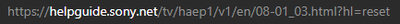- Google Nest Community
- Chromecast
- Re: Why can’t I control Sony Android TV with Googl...
- Subscribe to RSS Feed
- Mark Topic as New
- Mark Topic as Read
- Float this Topic for Current User
- Bookmark
- Subscribe
- Mute
- Printer Friendly Page
Why can’t I control Sony Android TV with Google home anymore?
- Mark as New
- Bookmark
- Subscribe
- Mute
- Subscribe to RSS Feed
- Permalink
- Report Inappropriate Content
10-28-2021 08:39 PM
I used to be able to ask my google nest to play a show on netflix or any other platform on my sony android tv and about 3 days ago google assistant tells me netflix cannot be played on android tv… i used to do that every day for the past 2 years…
tv would start up automatically as well and now nothing.. its totally unresponsive to google home commands.
i tried resetting my tv, unplugging it, updated all apps and still nothing. Tv does not react to commands from google home the same way anymore.
any leads as to why or how to fix this?
thank you for the help!
- Mark as New
- Bookmark
- Subscribe
- Mute
- Subscribe to RSS Feed
- Permalink
- Report Inappropriate Content
10-28-2021 08:43 PM
This is the second post about sony tvs today, so I suspect a recent Sony software update that may have caused an issue.
I don't own a Sony tv myself, but did see this on the sony support site
Linking with Smart Speaker
By linking the TV with your smart speaker supported Amazon Alexa or Google Assistant, you can control the TV by voice. In order to use this function, select the TV Control with Smart Speakers app from Your apps, and sign-in to Sony's Cloud Service for Home Entertainment & Sound Products by following the on-screen instructions to complete linking with your smart speaker.
- Mark as New
- Bookmark
- Subscribe
- Mute
- Subscribe to RSS Feed
- Permalink
- Report Inappropriate Content
10-31-2021 12:29 PM
Unfortunately tried all in my power and it seems totally unresponsive. Hopefully Sony will come out with a fix soon!
thanks for the help
- Mark as New
- Bookmark
- Subscribe
- Mute
- Subscribe to RSS Feed
- Permalink
- Report Inappropriate Content
11-17-2021 03:38 PM
Hi All,
First, thank you Ashepherdson for your help!
Hello Aviserour, just checking in. Is there anything else we can help you with? Please let us know, thank you!
- Mark as New
- Bookmark
- Subscribe
- Mute
- Subscribe to RSS Feed
- Permalink
- Report Inappropriate Content
11-17-2021 04:42 PM
Issue is still not resolved and cant seem to find the source of the problem yet… its very annoying
- Mark as New
- Bookmark
- Subscribe
- Mute
- Subscribe to RSS Feed
- Permalink
- Report Inappropriate Content
12-01-2021 01:00 PM
Hello Aviserour,
Thanks for the update. I have some questions regarding this situation.
- By chance, do you have another Google device (e.g. Chromecast, Google Nest Speakers, etc.) in your household that you're able to control using your Google Nest device?
- Have you tried asking your Google Nest device to cast a different app (not Netflix) to your Sony TV? Does the same issue occur?
- To confirm, have you tried casting manually from your iOS device? If so, are there any issues with that method or are you able to cast to your Sony TV without issues?
Thank you for your patience, I look forward to your reply back.
- Mark as New
- Bookmark
- Subscribe
- Mute
- Subscribe to RSS Feed
- Permalink
- Report Inappropriate Content
12-11-2021 03:01 PM
I have this same problem with my Sony Bravia and also my Mibox 3 and Google TV with Chromecast. Whenever I use one of my google home speakers to turn on/off any of my Android TVs the speaker will confirm that it is turning the TV on/off but nothing ever happens. I also have routines set up that turn on the TV and lights for each of the TVs. The routine will run and turn on the lights but no the TV. I have noticed with the Google TV with Chromecast that if I use the remote's assistant button and tell it to turn off the TV, it does turn off the TV. All of this has worked fine until about a month to a month and a half ago. I have not reset any of my TVs since they are usually in use.
- Mark as New
- Bookmark
- Subscribe
- Mute
- Subscribe to RSS Feed
- Permalink
- Report Inappropriate Content
12-11-2021 03:05 PM
General reboot of devices and router as a first step would probably clear this up. Can you let me know if this works.
Question, why would you ask the assisstant on the Chromecast with Google tv to turn off the tv, when you can just press the power button on the remote?
- Mark as New
- Bookmark
- Subscribe
- Mute
- Subscribe to RSS Feed
- Permalink
- Report Inappropriate Content
12-11-2021 06:34 PM
I have rebooted the TV's multiple times. I have restarted my router and updated it to the latest firmware. This does not work.
When I use the assistant button on the Chromecast with Google TV the device actually turns off both the Chromecast and actual TV. If I hit the power button the Chromecast turns off but the actual TV stays on.
- Mark as New
- Bookmark
- Subscribe
- Mute
- Subscribe to RSS Feed
- Permalink
- Report Inappropriate Content
12-12-2021 06:55 PM
Same here
did reboot on all my connected devices and still having issues. My tv software is up to date and all my apps also… has probably something to do on Sony’s backend…
- Mark as New
- Bookmark
- Subscribe
- Mute
- Subscribe to RSS Feed
- Permalink
- Report Inappropriate Content
12-13-2021 04:46 AM
I think it's something on Google's end since its affecting the 3 different types of Android TV devices I have.
- Mark as New
- Bookmark
- Subscribe
- Mute
- Subscribe to RSS Feed
- Permalink
- Report Inappropriate Content
03-24-2022 11:18 AM
Hey all,
Sorry for the late reply. I wanted to follow up and see if anyone is still in need of any help? Please let me know if you are still having any trouble from here, or if you have any questions. I would be happy to take a closer look and assist you further.
Best regards,
Jake
- Mark as New
- Bookmark
- Subscribe
- Mute
- Subscribe to RSS Feed
- Permalink
- Report Inappropriate Content
03-24-2022 12:49 PM
Not resolved. Sony did not help me. I think this is Google issue, but it need deep protocol analyzis and account revision to find the reasons. That's all.
- Mark as New
- Bookmark
- Subscribe
- Mute
- Subscribe to RSS Feed
- Permalink
- Report Inappropriate Content
03-24-2022 03:55 PM
Thanks Jake,
Still having an issue with my Sony, MiBox 3 and CCwGTV. I did a factory reset on my Sony and it still wont turn on or off with my voice. I'm at a loss of what further I can do.
- Mark as New
- Bookmark
- Subscribe
- Mute
- Subscribe to RSS Feed
- Permalink
- Report Inappropriate Content
03-05-2023 07:50 AM
I have the same problem with my Sony wifi speakers that support Chromecast , they won't work with Google assistant anymore nor will they show up on the Google hub device . They do work manually from the phone.
- Mark as New
- Bookmark
- Subscribe
- Mute
- Subscribe to RSS Feed
- Permalink
- Report Inappropriate Content
03-29-2022 11:03 AM
Hey all,
I am sorry to hear you are still having trouble controlling your T.V. I understand that this is not the most ideal situation, let's jump in and see if we can resolve the issue. I did do some digging on a couple articles, and I found some troubleshooting steps I would like you to try. I have posted those below. Please let me know if they help, or you are still running into the issue.
- Make sure that your Chromecast firmware version is updated.
- Make sure your TV's firmware is updated by checking the TV user manual. You may also contact your TV manufacturer to verify.
- Make sure CEC is turned on (for some TVs, adjusting certain settings can turn off CEC automatically).
- Switch Chromecast to a different HDMI port.
- Unplug the TV, wait 10 minutes, and plug it back in.
- Try using a different voice command.
- If you’ve turned the TV on or off repeatedly during a short period of time, the voice commands may briefly stop working. Wait about 10 minutes before trying again.
Best regards,
Jake
- Mark as New
- Bookmark
- Subscribe
- Mute
- Subscribe to RSS Feed
- Permalink
- Report Inappropriate Content
03-29-2022 12:43 PM
FYI: My Sony TV has built-in chromecast. Its version far newer like on the link above. In case of built-in chromcast, we should not be talk about CEC and HDMI anymore. They are not used in this case.
Sony TV cast firmware: 1.56.275391
Google Nest HUB cast firmware: 1.56.276689
Google Nest Mini cast firmware: 1.54.277099
* FW version was shown above on the beginning on year 2022.
- Mark as New
- Bookmark
- Subscribe
- Mute
- Subscribe to RSS Feed
- Permalink
- Report Inappropriate Content
01-03-2022 11:15 PM
“Question, why would you ask the assisstant on the Chromecast with Google tv to turn off the tv, when you can just press the power button on the remote? “
Cause in a house with children - it keeps getting lost.
- Mark as New
- Bookmark
- Subscribe
- Mute
- Subscribe to RSS Feed
- Permalink
- Report Inappropriate Content
03-07-2022 01:01 PM - edited 03-07-2022 01:04 PM
Should add - we fixed the issue… had to sign in with google properly via the TV and adjusting settings from there, not just syncing with the app from the phone. Solved the issue for us.
- Mark as New
- Bookmark
- Subscribe
- Mute
- Subscribe to RSS Feed
- Permalink
- Report Inappropriate Content
09-14-2022 04:04 PM
I also have the same issue. It's not the T.V., it's not the ISP it's not going to do anything reseting your internet. I have done all of that and nothing.
The problem persist, it's the Google product that stopped working properly, it's something Google has updated. The reason why, is because I can cast Hulu, pandora and other streaming services besides Netflix. Google hub even says it can not cast to android TV's yet.
How is Google going to fix this issue? I had the previous Google hub, no issues. About 9 months ago we upgraded to Hub max and had no issues till now.
Clearly, Google needs to fix the issue. Because at the moment they're selling false info for not being able to use the product for what it says your suppose to use it for.
- Mark as New
- Bookmark
- Subscribe
- Mute
- Subscribe to RSS Feed
- Permalink
- Report Inappropriate Content
10-06-2022 10:03 AM
Hey JPinedo,
Sorry for the late reply. I wanted to follow up and see I could be of any help. I found an article with more details, and some troubleshooting steps. Please let me know if you are still having any trouble from here, as I would be happy to take a closer look and assist you further.
Best regards,
Jake
- Mark as New
- Bookmark
- Subscribe
- Mute
- Subscribe to RSS Feed
- Permalink
- Report Inappropriate Content
10-06-2022 10:16 AM
Hi JPinedo, thanks for your response. I tried the solution with renaming the device in Google Home (from "TV" it became "Sony TV"), but that not helped - the problem still exists. Google assistent on my Sony TV seems to understands the command "OK Google, turn off the Sony TV" - it inform me about action "Got it, turning off the Sony TV "confirmation, but the device didn't shut off... From Google home TV remote everything works fine. Definitely it is Google related issue.
- Mark as New
- Bookmark
- Subscribe
- Mute
- Subscribe to RSS Feed
- Permalink
- Report Inappropriate Content
12-28-2022 12:17 PM
Hey there,
Sorry for the late reply once again. I wanted to check in and see if you are still in need of any help. Please let me know, as I would be happy to assist, and answer any questions you may have.
Best regards,
Jake
- Mark as New
- Bookmark
- Subscribe
- Mute
- Subscribe to RSS Feed
- Permalink
- Report Inappropriate Content
12-15-2021 09:54 AM
I have the same problem Bravia XH9505 - asking to 'Turn ON/OFF TV' the speaker will confirm that it is turning the TV on/off (Google recognizes the command) but nothing ever happens .... All was worked just fine few days ago. I restarted router, turned off the power of all devices, checked all settings, but nothing helps... not sure what is wrong.
- Mark as New
- Bookmark
- Subscribe
- Mute
- Subscribe to RSS Feed
- Permalink
- Report Inappropriate Content
03-06-2022 01:20 PM
I have the same problem with mine, only it's with one member in my Google home. My main account works but when my wife activated Google hub to turn off tv it says alright and then nothing happens
- Mark as New
- Bookmark
- Subscribe
- Mute
- Subscribe to RSS Feed
- Permalink
- Report Inappropriate Content
12-20-2021 08:43 AM
Same problem here with Sony KD-65XF9005. It worked few weeks ago for over 1 year. Now Google recognizes the command but nothing ever happens.
- Mark as New
- Bookmark
- Subscribe
- Mute
- Subscribe to RSS Feed
- Permalink
- Report Inappropriate Content
12-23-2021 07:09 AM
I also have same problem with sony android tv
- Mark as New
- Bookmark
- Subscribe
- Mute
- Subscribe to RSS Feed
- Permalink
- Report Inappropriate Content
12-26-2021 12:19 PM
I also have same problem with sony bravia android tv too.
Btw: could somebody tell me what protocol is used in case of remote control process?
Google nest hub offers Cast and Control action from gui. It seems as control channel works as different communication channel outside from googlecast.
Power on/off only works on my android mobile via google home app but i think this remote controller uses direct bluetooth connection because i had to do pairing process.
- Mark as New
- Bookmark
- Subscribe
- Mute
- Subscribe to RSS Feed
- Permalink
- Report Inappropriate Content
01-01-2022 01:50 PM
Have you tried "OK Google sync all".
- Mark as New
- Bookmark
- Subscribe
- Mute
- Subscribe to RSS Feed
- Permalink
- Report Inappropriate Content
01-03-2022 01:58 AM
It did not help. I have tried sync all devices too.
- Mark as New
- Bookmark
- Subscribe
- Mute
- Subscribe to RSS Feed
- Permalink
- Report Inappropriate Content
01-02-2022 05:45 PM
I’m having the same issue with my Sony x900F. Recognizes the command but nothing happens.
- Mark as New
- Bookmark
- Subscribe
- Mute
- Subscribe to RSS Feed
- Permalink
- Report Inappropriate Content
01-03-2022 02:31 AM
I have found a little bit workaround. Maybe help to others.
TV control behaviour depends on some settings on Google Home, and TV's language and settings.
Preliminary infos about my test environment:
- There are two users (UserA and UserB)
- UserA is a primary user (home manager, devices owner), UserB is secondary linked user.
- Both of user have android mobile phone (OS is hungarian, GA is english)
- Devices: Sony TV, Nest HUB, Nest Mini and Chameleon Smart Home System devices
- Name of TV is „SONY TV”, TV is placed (configured) into room (Living Room) with NEST HUB.
- NEST MINI is configured into Bedroom.
My final test results summaries:
#1: TV language is hungarian, the TV can not upgrade google assistant (of course TV is up to date), or published TV profile, because its language is hungarian (google assistant does not support hungarian language). I have to switch the TV temporary english language to make the process finish. After this, it is possible to switch back to hungarian language. After this, TV will respond the ON/OFF commands under certain conditions (see later below). NEST HUB shows TV like this:
So I think, this is Sony issue.
#2: TV ON/OFF control commands (e.g. TURN OFF TV or TV OFF, or SONY TV OFF etc…) don’t work on secondary user, with linked google accounts on NEST devices, if this user switch on voice matching. I think, this is Google issue.
All of devices in home were managed by primary user. Google says, other linked users will be full access rights and they could control devices any restriction. But this is not right! There are known cases, e.g. secondary user can not delete devices owered by primary user, or can not setup NEST sensitivity etc…
#3: The „TV VOLUME SET X” or „SONY TV VOLUME SET X” command does not work well on secondary user, with linked google accounts on NEST devices, if this user switch on voice matching.. The volume is set 10 times bigger than by voice. e.g. „SET TV VOLUME 10”, means value of 100 on TV. I think, this is Google issue.
I note, „SET TV VOLUME 10 PERCENT” is working fine
#4: TV ON/OFF control commands don’t work on secondary user, with linked google accounts, on mobile phone via Google Assist (hungarian phone with english GA). I think, this is Google issue. Everything seems is fine, but command is not processed. ON/OFF commands by manual taping are not working too.
The „TV VOLUME SET X” or „SONY TV VOLUME SET X” commands by phone GA is executed as 10 times bigger values on TV.
#5: The TV volume set command does not work well on secondary user, with linked google accounts on NEST devices, if this user switch on voice matching.. The volume is set 10 times bigger than by voice. e.g. „SET TV VOLUME 10”, means value of 100 on TV. I think, this is Google issue.
I note, „SET TV VOLUME 10 PERCENT” is working fine.
#6: TV ON/OFF control commands are working via TV voice assistance independently from its language. However I note, Google Home System voice control is only working if TV language is english.
#7: TV can not receive the BROADCAST message from any NEST devices. A few week ago, it had worked. I don’t have more ideas.
#8: Controlling of Chameleon Smart Home devices are working fine from any user, from any devices independetely from Voice Maching is set or not.
Conclusion:
#1: TV On/Off control does not work on secondary linked users if secondary user has turned on the voice matching. I have switch off the voice matching and "TV ON", "TV OFF", "TURN ON TV" etc... commands work fine.
Conditions: primary user manages the home and he/she is the owner of devices, secondary user received invitation to connect to home. Primary user could use On/Off commands independenty from voice matching settings.
#2: It is mandatory to update TV in manualy if your TV language does not supported by Google Assist.
In my case, TV language was hungarian. TV was up to date, but TV profile was shown in NEST HUB as fake. Factory reset, clearing the internal storage datas and tamporary switch the language to english has resolved the problem. After google assist could be updated, you can switch the language back your language. TV will publish good profile on NEST HUB and controlling will work fine in case of primary user, and in case of secondary user if his voice matching is not set.
#3: Volume control operation depends on user voice matching settings. Secondary user with voice matching says "SET TV VOLUME 10", then 10 times volume is set on TV, i.e. value of 100 as in example. In case off turned off voice matching, the secondary user command will be okay. Primary user does not have problem. It is very interesting, that "SET TV VOLUME 10 PERCENT" command works fine on any user.
#4: I am keepoing contact with Sony. They recommend this check list:
1- Disconnect any external devices connected to the TV.
2- Unplug the main power cord of the TV, and plug it back after 60 seconds.
3- Check if your TV has the latest software version: PKG6.7165 (Help - System Information):
If not the latest, please find the below link to update the TV:
https://www.sony.hu/electronics/support/lcd-tvs-android-xf85xx_x85xxf_xf87xx-series/kd-55xf8596/soft...
4- Clear the cached data from the TV internal shared storage following the below steps:
(Home - Settings - Device Preferences- Storage - Internal Shared Storage - Cached Data - Clear).
5- Perform factory reset following the below:
https://helpguide.sony.net/tv/haep1/v1/en/############_03.html?hl=reset
6- Connect the TV to your personal hot-spot following the below:
(Home - help - settings - network - network setup - easy - wifi - connect by scan list - then choose the name of your smart-phone and enter the password).
7- If you are connecting WiFi, try wired LAN.
- Mark as New
- Bookmark
- Subscribe
- Mute
- Subscribe to RSS Feed
- Permalink
- Report Inappropriate Content
01-03-2022 03:07 AM
The Sony's factory reset link repaired: Help Guide | If a full reset (restart) of the TV is required (sony.net)
- Mark as New
- Bookmark
- Subscribe
- Mute
- Subscribe to RSS Feed
- Permalink
- Report Inappropriate Content
01-03-2022 03:54 AM
It seems, this forum motor does not like this url.
Factory reset link again: "https://helpguide.sony.net/tv/haep1/v1/en/############_03.html?hl=reset"
- Mark as New
- Bookmark
- Subscribe
- Mute
- Subscribe to RSS Feed
- Permalink
- Report Inappropriate Content
01-03-2022 03:55 AM
- Mark as New
- Bookmark
- Subscribe
- Mute
- Subscribe to RSS Feed
- Permalink
- Report Inappropriate Content
01-03-2022 07:56 AM
I appreciate your work VUHA but it seems the issue of controlling ON/OFF is not specific to just my Sony TV but also my MiBox 3 and CCwGTV. My friend and parents are also having trouble controlling the power of their android TV devices which is a mix of CCwGTV and MiBox3 and 4. I believe this is a Google issue with the builtin chromecast software. Strangely enough, if I go into the Home app on my phone and select any of my TVs, I can power them off and on by using the remote icon on the bottom of the device screen. So there is communication between Google's Home app and my different devices which I am assuming is using some kind of chromecast software.
- Mark as New
- Bookmark
- Subscribe
- Mute
- Subscribe to RSS Feed
- Permalink
- Report Inappropriate Content
01-03-2022 08:12 AM
Reboot your routers and all devices, the try again. For the tv physically unplug the tv to do the power cycle. All my devices are able to be controlled via assisstant / Chromecast so it's not an ecosystem issue but a localized issue.
- Mark as New
- Bookmark
- Subscribe
- Mute
- Subscribe to RSS Feed
- Permalink
- Report Inappropriate Content
01-03-2022 11:50 AM
I did full resets again and the phenomenon is exist after this too, and reproducable. It is very important.
As I am a secondary user, if I turn on the voice matching on my home via home app, then suddently I can not control (it mean only on/off command, and wrong volume set command) the TV via NEST HUB . When I turn off the voice matching, then everything works fine via NEST HUB voice control. It is very clear story.
New test result: A 3th person can control the TV with voice under turned on voice matching on NEST HUB, which is outside of two accounts. That's why I am thinking to account issue.
My conclusion is, it should be problem with this google account. This is a common in the results.
How is it possible to find what's wrong with this google account?
e.g. this google account has not gmail email address, because it was registered with freemail email address.
- Mark as New
- Bookmark
- Subscribe
- Mute
- Subscribe to RSS Feed
- Permalink
- Report Inappropriate Content
01-03-2022 08:35 AM
FYI: Remote TV modul of Home app uses the Android Remote Services of TV, which is outside of chromcast. You can check it. If disable this service, then you can not see remote controll possiblity via home app.
- Mark as New
- Bookmark
- Subscribe
- Mute
- Subscribe to RSS Feed
- Permalink
- Report Inappropriate Content
01-25-2022 09:41 AM
I have same issue with TCL tv. The audio commands do not work with tv. It's like the TV doesn't recognize itself. My Google assistant and Nest devices are all working ok.